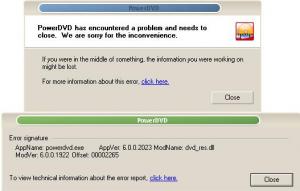Content Type
Profiles
Forums
Events
Everything posted by Nepali
-

PDVD6 won't play media files in UAXP ?
Nepali replied to Nepali's topic in Unattended Windows 2000/XP/2003
i have already googled... got no answer ... -
power dvd gives error popups while playing media files this happned with ryans + xpize UAXP do anybody receving this problem ?
-
what registry setting should i use to enable last five option and disable all other in performance setting in windows XP (UNattendly)
-

messed up with unattended runonce command
Nepali replied to Nepali's topic in Unattended Windows 2000/XP/2003
how ... can u give example ? i need to execute autoit script after explorer is loaded -
i have runonce command.. during installation UAXP, i have gave command to copy all the fonts in fonts folder. Now the problem is to register the fonts. now what i need is when computer boots for the first time it must do following task: 1. delete all scr files from system32 2. remove unwanted *.lnk files frm start menu 3. register fonts ( open font folder and automatically closes folder) i have used autoit script now but it can't perform the task as i wanted... coz.. runonce executes before explorer loads,, so autoit script doesn't worked. but if explorer is loaded it will work superb. 4. restart PC automatically after 1 min
-
where i can buy XP VLK / corporate
-
yeah ,, i have also found those CD. that means VLK exists....
-
i have windows xp sp2 then i integrate ryans 1.3.1 + addons then replace xpize patched i386 files then some manually changed files (winntbbu.dll, msgina.dll etc) then make it unattended ($oem$, winnt.sif) installed pefectly but shhsecure shell won't run in this system? there was some full registry backup of previous windows in my HDD thinking that i must format the system once again,, imported that registry of old xp system (didn't care abt the system failure) voila.... ssh secure shell ran perfectly... also the system whats the matter ????
-

How to fully disable System File Checker (SFC, WFP
Nepali replied to Yurek3's topic in Unattended Windows 2000/XP/2003
yeah thats stupid... coz i modify my windows XP xpize + ryans + modified core files -

How to fully disable System File Checker (SFC, WFP
Nepali replied to Yurek3's topic in Unattended Windows 2000/XP/2003
The simplest way to disable SFC, WFP:- **************************************** This file will completely disable SFC, WFP without having any registry settings and also no tension of antivirus.... popups.. just replace original file with this one .. or u can simply place this in ur i386 folder. enjoy.... SFC_OS.dll -
What software do you use to replace the windows clock ? i use Lclock
-
This is what u r looking for hacked SFC_OS.DLL With this SFC_os.dll u can permanently disable WFP, SFC without editing any of the registry settings. Read the guide
-
i think he is asking abt permanent and wan't the whole process/idea included in UAXP. this is not the thing he is looking for...
-

How to fully disable System File Checker (SFC, WFP
Nepali replied to Yurek3's topic in Unattended Windows 2000/XP/2003
my antivirus detected it.. it not worthy.......... is there no other way to fullyy disable SFC, WFP -
kaspersky detected DreamPackPL as a trojan and just refuses to load. i don't wan't trojan to have activated to disable SFC disable
-

How to fully disable System File Checker (SFC, WFP
Nepali replied to Yurek3's topic in Unattended Windows 2000/XP/2003
what should be done to fully disable SFC and WFC,, shall i replace the sfcfiles,dll with yours. will this disable SFC, WFP i want it to be included in UACD.. HOW ? -
i couldn't get what is telling abt.. he had just messed a lots of thing over there. i want SFC /WFP to be disable permanently just from the installation onward.
-

How to fully disable System File Checker (SFC, WFP
Nepali replied to Yurek3's topic in Unattended Windows 2000/XP/2003
i didn't got ur english..... -
i have XP sp2 + rvyans + xpize + patched files + Manually edited files (Entries of cat files is deleted in svcpack.ini due to t39 problem) Patched files : uxtheme.dll sfc_os.dll tcpip on t12 i used to import sfc.reg which is like this Windows Registry Editor Version 5.00 ;Disable Windows File Protection (WFP) (to enable, change to 0) [HKEY_LOCAL_MACHINE\SOFTWARE\Microsoft\Windows NT\CurrentVersion\Winlogon] "SFCDisable"=dword:FFFFFF9D every thing is fine untill installation of some programs After installing of some programs (Eg, transformation pack, uxtheme patcher, etc) the registry key is set back to which enables SFC / WFP and here the problem starts... always the prompt popup asking for original file i just got tired clicking no, no , no , no .................. i can't every time run registry editior and fix the key i wan't to disable it permanently.. i have heard sfcfiles.dll is responsible for this... is there any way to disable this completely. i need to get rid of this problem (Note: I have lots of manually modified files( more then 100.. i need to disable SFC /WFP permanently )
-

Vista-NuoveXT Shellpack, Change the look of XP
Nepali replied to nobodyuse's topic in Customizing Windows
is this for english language.... -
i have rvyan pack + xpize and some modified files EG winntbbu.dll shell32.dll mydocs.dll moricons.dll thats why i want to disable it from root file (this is not a unattended CD) i don't use $oem$ folder.
-
i had already mentioned my memory is 512 MB Hard Disk is 20 GB free it is a fresh installation no any questions of viruses and spywares
-
What does this line in HIVESFT.INF do Enable or Disable
-
i will give it a shot... hope it will fix my problem
-
just for one user only the first logon. either i have to kill explorer.exe and reload it .. or some how manage to logout and login(ctrl +alt + del --->users -- >logout explorer is hung so cant use start -->logout) again to get rid of the problem