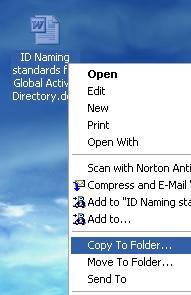DiGGiTY
MemberContent Type
Profiles
Forums
Events
Everything posted by DiGGiTY
-
Quick Launch Problem (not the usual one)
DiGGiTY replied to Screwz Luse's topic in Unattended Windows 2000/XP/2003
There's no way to convert a file back to a folder after this happens. Don't be too frustrated, it has happened to all of us. Essentially the stream is copied as a file.... I had it happen to me a lot in the DOS days. To troubleshoot your batch file REM out the @echo off line and insert several PAUSE commands. This way you can see the output to make sure everything is cool. -
REJECTED CHILDRENS BOOK TITLES ========================= 1. Juggling Knives is Easy 2. Where to Find the toys in the Oven 3. Where Mommy & Daddy Hide Neat Things 4. Kick, Scream, and Cry to Get What You Want 5. "Whatcha' Doin'" the Wonderful Phrase 6. 101 Games to Play in the Road 7. The Indoor Pool is a Big Potty and the Divingboard is the Flusher 8. Homemade Fireworks using a Bathtub,a Blowdryer,and a Fork 9. POP, goes the Hamster and other fun Microwave Games 10. Arthur Gets Hunted 11. Clifford and the Big and Yellow Semi 12. Monsters Killed Grandpa 13. The hit sequel to "Elvis is your real dad" Mrs.Clause is your real Mom 14. Chicken Poop for the Kid Soul 15. All Guns Squirt Water 16. When The Garbage Truck Came to Sesame Street 17. How Fun it is to Tie a Squirrel to a Kite 18. You Can Get Sucked Down the Drain 19. How to Make Sushi with Ordinary Goldfish 20. 101 recipies to make with Dog 21. If its Storming out the Best Place to keep shelter is under a tree 22. The New Boy is Bad 23. Your Nightmares are real 24. The Time When Elmer REALLY got Bugs 25. Scooby Doo Gets Rabbis 26. The Lion, the Steak, and the Blender 27. The Little Kitten that was too Curious..... 28. The Boy who was so Stupid that his Dad put him up for Adoption 29. Mickey Mouse and the Mouse Trap 30. Chuck E. Cheese and Cheddar get a Flamethrower 31. Grampa Gets A Casket 32. Dad's New Wife Robert 33. The Magical World Inside The Abandoned Refridgerator
-
lol... that's great
-
I've also used AEFDISK in the past...
-
@dale5605 Just rebuild it using the proper load order... You'll be much happier than running a repair. @KennyK Like everyone is saying, it's a simple boot.ini issue. Most likely, the timeout value is set to 0. Change it to 10 or 15 seconds.
-
Quick Launch Problem (not the usual one)
DiGGiTY replied to Screwz Luse's topic in Unattended Windows 2000/XP/2003
I forgot to mention that you've got Administrator spelling incorrectly in your batch file several times as Administratot -
Quick Launch Problem (not the usual one)
DiGGiTY replied to Screwz Luse's topic in Unattended Windows 2000/XP/2003
The move command is somewhat limited When you try to MOVE an entire folder into a directory that already has that folder in it, you'll get access denied. MOVE will work if you specify that all you wish to move are the files. For example: MOVE /Y "C:\install\shortcuts\Quick Launch\*.*" "C:\Documents and Settings\Administrator\Application Data\Microsoft\Internet Explorer\Quick Launch" -
I know for sure that Ghost will let you do it.... a:\ghost.exe -split=600 -auto limits the image size to a maximum of 600 megabytes (MB) for any one segment. Just put some boot code on the first CD to launch Ghost and you're in business.
-
You might want to place "Copy To" and "Move To" on your context menu as well. To enable the Copy To Folder menu option create a new subkey called "Copy To" and set the (Default) value to "{C2FBB630-2971-11d1-A18C-00C04FD75D13}". To enable the Move To Folder menu option create a new subkey called "Move To" and set the (Default) value to "{C2FBB631-2971-11d1-A18C-00C04FD75D13}". Then when you right-click a file or folder, you'll get a context menu that looks like this:
-
DOT NET FRAMEWORK VERSION 1.1
DiGGiTY replied to zainravi's topic in Unattended Windows 2000/XP/2003
I guess packaging it as one install is not appropriate for home use... This is done to cut down on the number of executable lines that must run to build/rebuild a base load prior to imaging. -
In HTML the code would be: file://\c:\ Just replace c:\ with whatever drive you wish to access.
-
You can boot off of an external hard drive, but your BIOS must support booting from the USB or Firewire connection--that's the key
-
I can add content to the forum so you're not saddled with doing it all yourself...
-
I'd try several solutions to identify the exact nature of the problem. It could be a DFS metadata problem, or that name resolution on your clients that cannot access the DFS Root are configured improperly. I'd use the DFSUTIL /RemRoot and /Addroot first: DFSUtil /Remroot:DFSName /Server:rootSrv /Share:rootShare DFSutil /Addroot:DFSName /Server:rootSrv /Share:rootShare The 3019 occurs when you map the same drive to the same share on the same PC more than once. Mapping a drive to the same PC from where it is mapped does not cause these warning, but instead mapping it more than once does. Windows would realize two things when mapping the drive the second time: -This drive letter already exists. -The share where the "new" mapping wants to point to is already mapped to a drive letter. Hence, the redirector fails to determine the connection type. To conclude, this is a logic error, not a system error. This error can be safely ignored.
-
DOT NET FRAMEWORK VERSION 1.1
DiGGiTY replied to zainravi's topic in Unattended Windows 2000/XP/2003
You can do the slipstream with nLite. As for the easiest silent install for .NET Framework, SP1 for .NET and ASP fix, check below: 1.) Download the .NET Framework 1.1 2.) Extract the contents of the .NET Framework to a folder - you can do this by running dotnetfx.exe /t:c:\temp /c 3.) Download the .NET Framework 1.1 SP1 4.) Extract the service pack MSP package to a folder by running NDP1.1sp1-KB867460-X86.exe /Xp:c:\temp\sp1.msp 5.) Download the ASP Patch to SP1 6.) Extract the ASP Patch MSP package to a folder by running NDP1.1sp1-KB886903-X86.exe /Xp:c:\temp\asp.msp. 7.) Run msiexec.exe /a c:\temp\netfx.msi TARGETDIR=c:\temp\netfx 8.) Run msiexec /p c:\temp\sp1.msp /a c:\temp\netfx\netfx.msi 9.) Run msiexec /p c:\temp\asp.msp /a c:\temp\netfx\netfx.msi You have now created a new netfx.msi, in c:\temp\netfx. You can now run your setup from this folder or you could take all of the contents of c:\temp\netfx, and compress it into a SFX archive. In the SFX archive options set the extraction to silent and run netfx.msi /qb after extraction. -
I for the Xbox all the way!!! PS2 is not bad, but the Xbox has better graphics and much, much, much better online play. Also, Xbox's can be modded without opening the box. I Softmodded mine a while back to play my 'backups'. Never had to crack the case.
-
With an intermittant problem like that, it's either the mouse and or driver, or there is a bug in the game. This developer is Bits Studios (in the UK). Here's their website info: http://www.bitscorp.com/ There is no support online for Constantine yet, since its so new. If you want to query these guys directly they give out the address: contact@bitscorp.com
-
In case you're interested, here's some info on volsnap.sys http://msdn.microsoft.com/library/default....r_providers.asp
-
Stopping a VBS script through WSH
DiGGiTY replied to a topic in Programming (C++, Delphi, VB/VBS, CMD/batch, etc.)
Never had to do this, but I dug some info up for you. There is IActiveScriptSiteInterruptPoll, with the single method QueryContinue(). Both the VBScript and JScript engines query for it, and when you return S_FALSE from QueryContinue(), the script stops executing. So say you wanted to run a script within a user interface. While the script is running, you display a "please wait" dialog box with a "stop" button on it. When the user presses the button, set your m_bQuit flag to TRUE, and then implement QueryContinue like this. STDMETHOD(QueryContinue)() { // ... pump any windows messages so the stop button can be pressed if (m_bQuit) return S_FALSE; return S_OK; } -
Most likely it is not a bad file, but rather a disc imperfection. Wipe the CD down first from center to outer edge (not in circles) with a lint free cloth and a disc cleaning agent or plain water. Make sure the disc is completely dry before placing it back in the CD tray. As mentioned above, Alcohol 120 is the perfect tool for this--but if you dont want to bother, just XCOPY it
-
Take a look at the manual for your board, and it is a zif socket, you're in luck. This design is intended to make the bios "switcheable" Whether you decide to make a go of this yourself is entirely up to you. If you feel you have the expertise to do it, then I say try, but be careful, the pins on a bios chip are delicate. Make for absolutely sure you're grounded. ESD build up can turn your new chip into a really expensive little ornament. Also, sometimes these BIOS replacements are close to the proce of replacing the old board... Of course, this sucks!
-
The start command is part of the command processor. The only way to launch it from the Run box is: cmd /c start /w notepad
-
Problem with outlook express unattented
DiGGiTY replied to cool's topic in Unattended Windows 2000/XP/2003
To delete the registry key, you'll need to launch a .cmd or .bat file that runs the registry console tool (REG.EXE). Here's the syntax: REG DELETE KeyName [/v ValueName | /ve | /va] [/f] KeyName [\\Machine\]FullKey Machine Name of remote machine - omitting defaults to the current machine Only HKLM and HKU are available on remote machines FullKey ROOTKEY\SubKey ROOTKEY [ HKLM | HKCU | HKCR | HKU | HKCC ] SubKey The full name of a registry key under the selected ROOTKEY ValueName The value name, under the selected Key, to delete When omitted, all subkeys and values under the Key are deleted /ve delete the value of empty value name <no name> /va delete all values under this key /f Forces the deletion without propmt Examples: REG DELETE HKLM\Software\MyCo\MyApp\Timeout Deletes the registry key Timeout and its all subkeys and values REG DELETE \\ZODIAC\HKLM\Software\MyCo /v MTU Deletes the registry value MTU under MyCo on ZODIAC To suppress the read only attribute for all files in a directory launch a .bat or .cmd file that runs the attrib command. Example: attrib -r c:\dir1\folder1\*.* If you want to suppress the attribute on all files within the subtree, add the /D switch at the end. attrib -r c:\dir1\folder1\*.* /d The above command removes the read only attribute for all files within folder1 and for all files within subfolders of folder1. -
You can get a copy of ERD Commander for emergency use over at www.winternals.com. It may be limited though... If that doesn't work, google for a linux boot disk that resets the administrator password... Here's a link to one of the more popular boot disks: http://home.eunet.no/~pnordahl/ntpasswd/
-
Why xp sp2 still asking to turn on auto updates?
DiGGiTY replied to romeotheriault's topic in Unattended Windows 2000/XP/2003
Should be AutomaticUpdates="Yes" or "No"