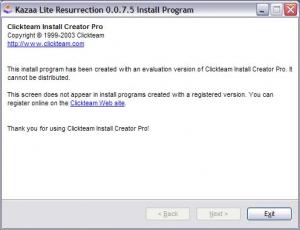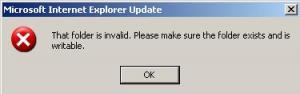codeblue
MemberContent Type
Profiles
Forums
Events
Everything posted by codeblue
-
my two cents...... Having compleated my unattended disk already and frequently searching for switchs, i feel a place where all switches are located is a good idea. One thing not mentioned yet is syntax. Weather creating an Install.bat or Runonceex.cmd the syntax will be different. So when posting the switches for apps, maybe their could be a couple of entries showing the different syntax for the various install methords.
-
Kazza Lite ++ now Kazaa Lite Resurrection
codeblue replied to codeblue's topic in Application Installs
...Or for people who like to think the software they use is always being updated to improve its functionality and security, K++ will never be updated and will become vulnerable. -
Thanks neosapience, this is what ive got, and it does work.... cls @ECHO OFF REGEDIT.EXE /S "C:\hp.reg" EXIT ...but, the .bat file can still be seen in the StartUP folder and if it is 'Hidden' it doesn't activate on start up. Also a Dos scren appears when activated, any clues on how to hid the dos prompt?
-
As students always change the home page i need the home page to be set to Google each time the computer is turned on. I have identifyed the reg key (see below) and put it in the Start UP folder. To hide it from prying eyes i set it to Hidden, but this only resulted in it not being activated. Although when NOT set to hidden it does activate but comes up with a message needing exceptance to inport key. [HKEY_CURRENT_USER\Software\Microsoft\Internet Explorer\Main] "Start Page"="http://www.google.co.uk/" I need a way of setting the home page without user intervention or 3rd party software (due to licence issues) apon start up. thanx
-
Installing unattended iso on 2nd harddrive
codeblue replied to codeblue's topic in Unattended Windows 2000/XP/2003
Of course, That would make sense as XPCD =J:\UnattendedProject\XPCD so the ':' is already there. This is the code i use now: cls @echo off SET XPCD=J:\UnattendedProject\XPCD SET INSTALL=F "%XPCD%\i386\winnt32.exe" /syspart:%INSTALL% /tempdrive:%INSTALL% /unattend:%XPCD%\I386\WINNT.SIF /s:%XPCD%\i386 All files and addresses are correct but now i have the following error: -
Installing unattended iso on 2nd harddrive
codeblue replied to codeblue's topic in Unattended Windows 2000/XP/2003
It doesn't work. I got a: ...any ideas -
I use Kazaa Lite Resurrection, Emule plus and Shareaza together with Peer Guardian. Kazza Lite ++ died due to Kazza Media shutting them down but its been Resurrected. Kazaa Lite Resurrection 0.0.7.5 (Kazaa Lite K++ 2.5.5)
-
Avant for me. It uses IE as its base but inclides loads of usefull functions including popup blocker, several options for controling, opening and closing active windows (close all but current etc), Hundreds of skins avaliable on web site, clear history, cashe, cookies on shutdon and most important of all it's constently being improved with regular updated. I used Opera for a while but it didnt have the same functionality as Avant, and i recently looked at Firefox. This is a good browser and i like the idea of adding and creating extensions, but again it doesn't live up to Avant. As Avant hasn't been mentioned yet, heres a link: Avant Browser happy browsing
-
Installing unattended iso on 2nd harddrive
codeblue replied to codeblue's topic in Unattended Windows 2000/XP/2003
Wow, thanks Test Zero Before i try can you ok the following: Partition on 1st hard drive=J 2nd hard drive=F cls Echo off SET XPCD=J:\UnattendedProject\XPCD SET INSTALL=F "%XPCD%:\i386\winnt32.exe" /syspart:%INSTALL%: /tempdrive:%INSTALL%: /unattend:%XPCD%:\i386\winnt.sif /s:%XPCD%:\i386 Will running this code in a .cmd file from Windows XP on the 1st hard drive install my unattended XPCD onto F? -
Kazza Lite ++ now Kazaa Lite Resurrection
codeblue replied to codeblue's topic in Application Installs
thanks Strat79, worked like a charm -
Kazza lite ++ died due to Kazza Media shutting them down but its been Resurrected. get it here Unfortunatly it uses a new installer. Ive looked at there web site and been to the KLR forum but cant find the switches. Has anybody encountered this installer before?
-
@ core22 I did the same but installed ZoneAlarmPro5.msi before the exe. The problems i had was with True Vector thing not loading and showing a yellow X in the Task bar. Also the initial configeration screen appears. Wether the True Vector issue is caused by the .msi before the .exe or by testing in VMware im not sure. It will be insresting to here how you get on. @ paul3vanz I would also be intrested to here how installing Zone alarm pro without the .msi 2nd install goes and xcopy zllictbl.dat into the System32 folder and installing the reg file. I will be testing this method over the weekend if i have time. Good luck to all
-
I work as a IT trainer with about 30 pre installed machines in 2 locations. These machines are used by kids who are on 8 week courses. So im looking to create a simple routeen to delete MSN messenger without installing or dropping in any new software.
-
Look out for zllictbl.dat in the system32 folder. It's hidden and might contain the serial number.
-
I want to write a batch file to shut down and delete MSN Messenger. I know how to delete the applicable files but am unsure how to close Messenger. In My Unattended XPCD i use TaskKill but this is a seperate program. I need to close messenger without using any other programs.??
-
@ hoTy3k That is not an error. This is how it looks on theorigional XP pro SP1a disk, it cant be wrong....can it [SetupData] CatalogSubDir="i386\svcpack" I've seen other group members with the Q832483 - Buffer overrun in an MDAC function could allow code execution hotfix incorpreated in their SVCPACK.INF
-
Im with Vmware here. Take snapshots when ever you want and the best feature is the ability to take a screen dump. I use this to record errors that crop up.
-
I've extracted the 'chain' already. Heres my SVCPACK.INF: [Version] Signature="$Windows NT$" MajorVersion=5 MinorVersion=1 BuildNumber=2600 [SetupData] CatalogSubDir="i386\Update" [ProductCatalogsToInstall] [SetupHotfixesToRun] Q816981.EXE /q /n /z Q811789.EXE /q /n /z Q815485.EXE /q /n /z Q816982.EXE /q /n /z Q329909.EXE /q /n /z Q329048.EXE /q /n /z Q816979.EXE /q /n /z Q327979.EXE /q /n /z Q331953.EXE /q /n /z Q813862.EXE /q /n /z "Q832483.exe /C:""dahotfix.exe /q /n"" /q:a" KB824146.exe /q /n /z ;WindowsXP update Q824105.exe /q /n /z ;Buffer Overrun in Messenger Service Q828035.exe /q /n /z ;Buffer overrun in the ListBox and in the ComboBox Control Q824141.exe /q /n /z ;Buffer Overrun in Windows Help Q825119.exe /q /n /z ;Cumulative Update for Microsoft RPC-DCOM Q828741.exe /q /n /z ;Unchecked Buffer in DirectX Could Enable System Compromise Q819696.exe /q /n /z ;Multiple security issues Q835732.exe /q /n /z ;Cumulative Security Update for Outlook Express 837009.exe /q /n /z ;Update for Windows Media Player URL Script Command Behavior 828026.exe /q /n /z ;Update Rollup 1 for Windows XP Q826939.exe /q /n /z ;Vulnerability in Authenticode Verification Q823182.exe /q /n /z ;Vulnerability in Help and Support Center Q840374.exe /q /n /z ;Vulnerability in the Microsoft Jet Database Engine Q837001.exe /q /n /z ;Flaw In Windows Media Player May Allow Media Library Access 819639.exe /Q:A /R:N qchain.exe DX9NTopk.exe Had to add the following hotfix in Install.cnd after Sun Java as there was a conflict: ECHO. ECHO Cumulative Patch for Internet Explorer 6 SP1 Start /Wait %CDROM%\Software\Hotfix\Q832894.exe /Q:A /R:N I think the problem is here: "Q832483.exe /C:""dahotfix.exe /q /n"" /q:a" ..should it be something like: Q832483.exe /C:"dahotfix.exe /q /n" /q I've seen conflicting code for this Hotfix EDIT: I dont think Q832483.exe is the problem. After searching the forum my code is correct.
-
XPsp1a Batch methord Error occurs at the T13 min mark and its something to do with one of the Hotfixes. How can i stop this happening?
-
hotfix conflict with Sun Java
codeblue replied to codeblue's topic in Unattended Windows 2000/XP/2003
Ran it again and the same error came up: Java(TM) Update fails to apply changes to your system. ??? -
Using XP pro SP1a and the batch file methord. My Unattended XPCD was working smoothly until the last part which was to intergrate the hotfix's. Sun Java no longer wants to install and brings a message saying unable to install Java. Here is the list of hotfix's i recently intergrated, ONE or more of them is the culprit...but which? ;WindowsXP update KB824105.exe /q /o /z ;Buffer Overrun in Messenger Service KB828035.exe /q /o /z ;Buffer overrun in the ListBox and in the ComboBox Control KB824141.exe /q /o /z ;Buffer Overrun in Windows Help KB825119.exe /q /o /z ;Cumulative Update for Microsoft RPC-DCOM KB828741.exe /q /o /z ;Unchecked Buffer in DirectX Could Enable System Compromise 819696.exe /q /o /z ;Multiple security issues KB835732.exe /q /o /z ;Cumulative Security Update for Outlook Express KB837009.exe /q /o /z ;Update for Windows Media Player URL Script Command Behavior KB828026.exe /q /o /z ;Update Rollup 1 for Windows XP KB826939.exe /q /o /z ;Vulnerability in Authenticode Verification KB823182.exe /q /o /z ;Vulnerability in Help and Support Center KB840374.exe /q /o /z ;Vulnerability in the Microsoft Jet Database Engine KB837001.exe /q /o /z ;Cumulative Patch for Internet Explorer 6 SP1 KB832894.exe /Q:A /R:N ;Flaw In Windows Media Player May Allow Media Library Access 819639.exe /Q:A /R:N ;Buffer overrun in an MDAC function KB832483.exe /C:"dahotfix.exe /q /n" /q Anyone else had this problem?
-
suggest you look HERE for that answer.
-
Just changed the color of the text and the size of the command window but i was wondering if the position of the window can be defined when running my batch files? I would like it in the middle up the top.
-
i take it you did follow this guide Running RunOnceEx from CD ...and have put this @echo off IF EXIST D:\CD.txt set CDROM=D: IF EXIST E:\CD.txt set CDROM=E: IF EXIST F:\CD.txt set CDROM=F: IF EXIST G:\CD.txt set CDROM=G: IF EXIST H:\CD.txt set CDROM=H: IF EXIST I:\CD.txt set CDROM=I: IF EXIST J:\CD.txt set CDROM=J: in your RunOnceEx.cmd, and used CD.txt and put it in your root of XPCD. Have you ran it and checked the entries appear in the reg? (HKLM\SOFTWARE\Microsoft\Windows\CurrentVersion\RunOnceEx)