Content Type
Profiles
Forums
Events
Posts posted by Biohead
-
-
That probably the only complaint I have about setup. What about going to repair installation and then opening a command prompt window? Not ideal, but at least it should be able to be done.
0 -
Royle Noir on my XP install. I hardly ever use XP though since I'm always in Vista now. I think it just helps to make it looks a bit more like it's successor.
0 -
Same really. Used it since 4074, and fully since beta 1.
Its not because of the eye-candy because I don't get it!!! But I do find it a lot more reliable than XP!! Absolutely no bootscreens since install date (December 2nd). And in the same period of time, I've had about 7 in XP due to my TV Tuner. In Vista, DEP kicks in before the BSOD which is a really nice feature.
Oh, and also because I got a free copy from MS!.
0 -
It is actually known as Blur. I know on earlier builds you could use the registy tweaks to disable it.
I don't have glass myself so I don't know if there are any options, but have a look in "Windows Colour and Appearance" when you open the personalise menu from the desktop. If it can be disabled, it should be able to be done from there.
0 -
Back when MS released RC1 to connect, it was also available as a 6 CD ISO download for those without DVD drives. Hopefully they've reduced final size since its RTM now, and it has to be available on CD too since Vista-Ready PC's don't need a DVD drive, just Vista Premium-ready ones do.
0 -
As you can see, There are loads of drivers I've been testing out that will not work at all in Vista (particularly Data cards and Mobile phones). Also, DEP often decides to kick in when I try and use my TV Tuner in MC. Once everything is sorted and I know what works 100% etc, I intend to reinstall from scratch - that should be a more accurate rating then as I have done a lot of testing on RTM.
0 -
This is the second time I've heard Vaio's cannot change the LCD brightness using the hotkeys. Leads me to think that you really do need Vista-compatible software to do it with.
Unless Sony offer it for download on their site, I can't see it working anytime soon unfortunately.
0 -
It should run it fine. It runs decently on my 1.73Ghz Centrino.
0 -
Neighbourhood is spelt right!! Well, for me it is
 0
0 -
Double Post sorry
0 -
I had this problem when I set in my power options to standby the laptop when the lid was closed. But because I shared media with my xbox360, I have Always-Available enabled so the machine doesn't fully go into standby, rather a lower power state. Whenever I opened the lid again though, it would not come back on, and it was hit-or-miss as to whether the power button would bring it back to life. Sometimes it did, sometimes it didn't.
I now have just set it to turn my screen off - like you - and it works fine now. What laptop do you have MtK?
0 -
Is it going into always-available standby mode, rather than just turning the screen off?
0 -
I've got a spare computer that I've inherited, and thought it might be ideal for what I'm planning to do. Its a Pentium III-M, 700MHz with 320Mb ram - so not amazing. I have a choice of either 2000 Pro, XP Pro or 2003 Standard/Enterprise as an OS to install on it. I suppose I could put linux on, but I'd prefer to stick with WinNT.
I intend to run it as a server-like PC, where I can go on the internet at school, go to my home PC's/server's address and use that as a way to "bypass" my schools pretty poor filter and actually gets on some sites I need for coursework.
It will be connected upto my home network, so I suppose I'll have to change the setting s in my router. I have tried a piece of software called Circumventor but it didn't work. I think this was because port 443 wasn't being forwarded correctly, so I'm going to have another look at that.
Are there any recomendations people can offer as to what OS, software etc I should be using in order to achieve this?
0 -
For names sake then, its a different thing
 0
0 -
He's not trying to install it on Vista though, hes trying to get it installed on Longhorn build 6001 - it might be a bit different.
0 -
What do you want to edit?
0 -
If you want to boot XP only, just insert you XP install disk, go to recovery console and use the 'fixboot' and fixmbr' commands.
If you want your bootloader to still have both options, but be on XP by default, open a command prompt with admin priveleges.
I'm not sure on the exact command, but I think it is along the lines of "bcdedit.exe /default {legacy}". I'm pretty sure there are many BCDEDIT guides which go into a lot more detail.
0 -
Talking about the Bluescreen issue - i've not once had a bsod on RTM (Been using it at least a month now), and since Beta 2, the only bsod's I have had are ones I've caused myself by installing a driver which I KNOW is incompatible with Vista.
0 -
Apple do have their own key - but I don't have a clue what they call it!
It looks kinda like a 4 leaf clover!
0 -
I don't get why people complain about UAC! It's there for your protection!
Some of us don't need or want the protection. Same reason why I don't run an anti-virus, nor a firewall, nor an anti-spyware, nor any other software or hardware that's meant to "protect me".
Well then, disable it! People are saying its a bad thing even though they can have it either enabled or disabled.
And the start menu power button can be change through the power options - but I do agree its a silly idea have standby as standard and not shut down
 0
0 -
I don't get why people complain about UAC! It's there for your protection!
If it does annoy you, why don't you turn it off?? I leave it on myself as I know my system will be alot more safer (and it's below me to get annoyed by something so pathetic *cough*), but the option is there to turn it off WITHOUT having to make a trip to the registry.
0 -
Heheh - the only bad thing is - thats how the majority of the world think
 0
0 -
Well, hows about you disable UAC if it bothers you that much?
Control Panel > Users
 0
0 -
I personnally think PS3 will sell the most, although I prefer the Xbox 360. I really don't class the Wii as the same type of console as the other two now as both types do different things (PS and XB for Graphics, Wii for Gameplay). It's not comparable in my eyes.
0



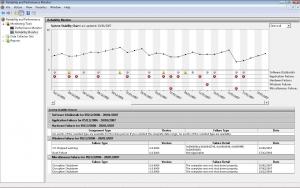
Battery indicator jumps from 97% to 6%.
in Windows Vista
Posted
Maybe its the battery not giving a proper reading. I know my old laptop would drop from about 60% to 10% within seconds simply because the batteries were just getting old.
I don't know if there are any recalibrating tools that'll do the job sorry.