Content Type
Profiles
Forums
Events
Posts posted by Biohead
-
-
I'd have to say Vista.
In my books, the power management was much better than that of xp's, and I got abotu 3hrs 30mins compared to XP's 2 hrs 30 mins. - This was a Centrino 2 laptop, so it had nothing like the power modern machines do (good old Pentium M
 )
)Since then I've moved onto a desktop and I've not even considered putting XP on it. For one I'm too used to vista. I think Vistas netwroking capabilities are miles better - even for a simple home network.
If you feel confident using Vista, then use it. I know I would.
0 -
-
Virtually EVERY router sold in the UK comes with a DSL modem, or more often, an ADSL modem built-in!!
So if you get a modem with those capabilities (and get it setup correctly - that task varies on how cruel your ISP is), you should be fine.
0 -
As it stands it really just looks like a collection of hotfixes.
Freshly installed XP, installed SP2 as I had problems reading my SD card without it (where I stored SP3), then installed SP3 on top. Went to Windows update and collectively had 3 optional updates to do after installation. .NET 1.1, .NET 1.1 SP1 and .NET 2.0.
Nothing majorly new - but big disappointment not to see WMP11 or IE7. Maybe in the final we will?
0 -
I think many people do!
0 -
Sweet. Any nice things in it we can expect????
 0
0 -
You must be one of the very lucky ones then, if you have it legally. SP1 Beta is hardly going out to ANY testers at all so don't expect many people to have it at all. It's not yet leaked and no-one is sure testers actually have it yet. You can tell if you have SP1 as the kernel is upgraded from 6000 to 6001. If you do, can you take a screenshot of "WinVer" to show the new kernel?
I do use the new Vista Performance and Reliability Pack (KB938979) and Vista Compatibility and Reliability Pack (KB938194) from the WS2008 Beta, and they seem to have improved a few things slightly, such as file transfer and resuming from hibernate and standby, but not much else.
0 -
Is there any chance of writing an updated (read: final) guide for this?
And still cannot get MCE components, nor IE, nor WMP, nor Windows messenger to install on a preactivated OEM XP MCE install.
0 -
At college, it vastly depends on the type of computer you use - however, since all of the older are getting replaced by the new ones, they boot up in about 2:30 minutes, including logon to network. The older ones took around 12 minutes - but they were there when we ran NT4 about 4 years ago rather than 2000. Specs of the new ones are Pentium D with 512mb RAM. Older ones are Celeron (orig!) with 32/64mb ram depending on PC.
Theres about 2500 user's over all the networks (With 4 or 5 different domains - student, teaching, admin etc). Desktops use 2000 along with students laptops, Teachers laptops use XP. Over the summer, all PCs are switching from 2000 to XP so will be able to update the times in September
0 -
You cannot use the key from your Mesh laptop as like you say, it is OEM.
However, there is something, somewhere, that gives you downgrade rights. Long story short, you can exchange your Vista key for an XP key. I'm not sure exactly how you'd go about this, so maybe someone else knows.
0 -
@jaclaz: Where should I have gotten the txtsetup.sif from?? I originally got it from one of the WIN_NT folders as the guide states. Am I best off getting it from the i386 folder (or wherever it is usually located?).
0 -
I'm currently rebuilding the entire usb stick.
Its structure will be:
$OEM$\
$WIN_NT$.~BT\
$WIN_NT$.~LS\
cmpnents\
DOCS\
DOTNETFX\
I386\
SUPPORT\
VALUEADD\
Autorun.inf
Boot.ini
grldr
menu.lst
ntdetect.com
ntldr
README.HTM
README.TXT
Setup.exe
Setupldr.bin
SETUPXP.HTM
txtsetup.sif
WIN51
WIN51IP
WIN51IP.SP2I wasn't sure what to do with folders on my install disc as it doesn't mention, so I put them on the root of the stick as above (I can afford the space). Is there anything extra I have to do to these folders? I pretty much followed the guide on page 10 of this thread by ilko_t.
Once I've finished rebuilding, I'll reinstall it all again and see whats missing then repost.
UPDATE: It still does exactly the same thing. Its missing IE6, WMP, Windows Messenger, Media Center, Outlook Express. It does not install the Royale theme (the MCE theme) and is the standard Blue Luna.
0 -
Great work to all involved.
Is there anyway to get this working for XP Media Center edition? When I've tried it, it just installs XP Pro and none of the media center components, nor any of my additional programs after installation of Windows.
It did not install IE6 or WMP10 either. I upgraded to IE7 and that still was not present after installing, and WMP11 would refuse to install saying I needed Unsupported Operating System. I did make a mistake with undoren.cmd - would this have caused this problem or is this an unrelated problem?
0 -
I'm one of the people who says it's perfectly acceptable to run without security, as long as you know exactly what you're doing and where you go. However, the risk of encountering a virus these days is increasingly high, so it's always good to have some form on.
But you're just another of example of if you're careful, you can be fine.
0 -
I'm pretty sure this is old news, but I've never seen this particular "thing" myself so I'm posting it anyway.
I can guess that most people are familiar with the "Welcome to Windows" music (title.wma) found in Windows XP, and automatically plays during installation. Highly irritating = yes. Serves a purpose = Yes.
It's Microsofts way of introducing you to XP, hence the purpose. I'm not sure Vista has its own version, but if it does, it again would serve a purpose.
Now, I've got a dual boot configuration with Vista, and Server 03 Enterprise. And guess what file lies within "D:\Windows\system32\oobe\images\"?
Title.wma!!!
2003 has it's very own version - god knows how it's supposed to be played though since I've never seen an equivelent 2003 OOBE like XP has. (If it can be enabled somehow, would some post how to do that?)
I can't help but think that it doesn't quite belong in an Operating System that RRP's at $2,995.

(For those who don't have 2003, it's quite heavily influenced by Spanish/Mexican music).
0 -
Plus Toshiba's are extremely durable.
The amount of stuff this laptop i'm on atm has been through is unbelievable. It even involved a trip down some stairs once.
0 -
I second that. Toshiba.
0 -
You DO need an OEMINFO.ini file to let the OEMLOGO.bmp show up. It doesn't have to say anything (I think), but as long as there is a file there with that name then the bmp should show up.
0 -
USB Stick for me in UK. I guess its "real" name over here is USB Flash Drive, but saying stick is easier
 0
0 -
I definately agree. Its quite easy to avoid getting any infection on your PC as long as you know what you're doing. I'm not saying go without AV, as you never know what form virii will take, but if you know what you're looking for, AV becomes a second line of defense, often uneeded.
Obviously, if you don't use AV and you do get a virus, you're pretty much fuxxored.
0 -
Just download the latest Intel 910GL driver from intel.com. I did that and then this error went and the update no longer shows in WinUpdates. (I have a 915GM btw).
0 -
I thought the Vista disk management program was so easy to use. Just right click on C:\ and choose shrink volume. Then in the unallocated space, just add a new partition.
0 -
-
I'm currently running at 67% used out of 1Gb. There not much running - IE7, WLM, OneCare, Sidebar, Outloook 2007.
I have noticed though, that the power options also affect RAM usage. In full power mode (Which I'm in at the moment), my usual is the high 60's. If I change to "Power Saver", the RAM usage is usually in the low 40's.
0



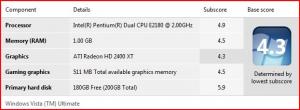

Install XP only from XP MCE disks?
in Windows XP Media Center Edition
Posted
I believe Disk 1 is standard XP installation and disk 2 is what contains the MCE components. Disk 3 is probably Update Rollup 2 to MCE2005.
You could try going through an install, an when it asks for disk 2, just choose cancel. It may continue installation as XP Pro, or fail to install.