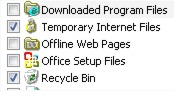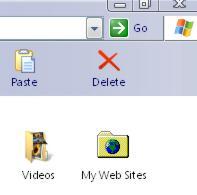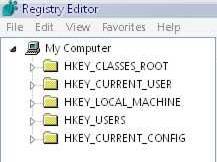alsiladka
MemberContent Type
Profiles
Forums
Events
Everything posted by alsiladka
-
i thougth we all were beginners first and no one knew what it is about and hot to make it work. Or after reaching this advancement , we want to keep it to our group ?
-
Got this again from another forum. One Beep :Quote:DRAM refresh failureThis may be due to - Bad memory chips- A bad DMA Chip- Bad memory addressing chips on the motherboard Two Beeps :Quote:Parity error or Parity Circuit failureYour memory may not be seated properly on the mother board.Unplug and plug it properly Three Beeps : Quote:Bad memory or bad mother board Four beeps : Quote:Timer failure in the RAM. Five Beeps : Quote:CPU chip may be dead Six Beeps : Quote:Keyboard controller may have failed Seven beeps : Quote:CPU is dead. Retry the connections and test.Replace the whole motherboard. Eight Beeps : Quote:Video card is missing or Bad. Nine Beeps : Quoteamaged ROM BIOS. BIOS chip has to be replaced if it persists. Ten Beeps : Quote:CMOS shutdown. Replace CMOS memory and associated chips. Eleven Beeps :Quote:Cache memory test has failed.To enable cache memory try CTRL+ALT+SHIFT++. One long Beep and Three short Beeps: Quote:Memory failure One long Beep and Eight short Beeps :Quote:Video card failure. Try to install video card in another slot. No Beeps :Quote:Check Power supplyCheck mother board connectionsRemove all cards except video card and check for system power upInsert all cards one at a time and check their operation.If system hangs on the installation of a particular card, then it is the cause for the problem and replace it with another of that type and check AMI BIOS Beep Codeshttp://www.bioscentral.com/beepcodes/amibeep.htm AST BIOS Beep Codeshttp://www.bioscentral.com/beepcodes/astbeep.htm Award BIOS Beep Codeshttp://www.bioscentral.com/beepcodes/awardbeep.htm Compaq BIOS Beep Codeshttp://www.bioscentral.com/beepcodes/compaqbeep.htm IBM BIOS Beep Codeshttp://www.bioscentral.com/beepcodes/ibmbeep.htm Mylex BIOS Beep Codeshttp://www.bioscentral.com/beepcodes/mylexbeep.htm Phoenix BIOS Beep Codeshttp://www.bioscentral.com/beepcodes/phoenixbeep.htm Quadtel BIOS Beep Codeshttp://www.bioscentral.com/beepcodes/quadtelbeep.htm [more info] http://www.bioscentral.com/ http://www.computerhope.com/beep.htm http://www.hi-tech.net/zones/help-beep.html http://www.pcstats.com/articleview.cfm?articleID=1223
-
Locate explorer.exe in your c:\Windows directory. Make a copy of the file in the same directory and rename it explorer.bak. Now launch Resource Hacker. In the File menu, open explorer.exe. You'll now see a bunch of collapsed folders. Expand the String Table folder and then find folder No. 37. Click on resource 1033 and locate the text that says "Start." This is your Start button, and now you've got control over what it says! Change the "Start" text to your text of choice. You don't have a character limit, but the text takes up valuable taskbar space, so don't make it too long. Click on the button labeled Compile Script. This updates the settings for your Start button. Change your hover text While you're here, why not also change the text that pops up when your mouse hovers over your Start button? Open folder No. 34 and click on resource 1033. Find the text that says "Click here to begin" and change it to something cooler. Like "Wareznet Rulez" or whatever you want Click on the Compile Script button to update this resource. Customize your Start icon Collapse the String Table folder and expand the Bitmap folder at the top of your folder list. Click on folder No. 143 and click on resource 1033. You should see that familiar Windows icon. Go to the Action Menu and select "Replace bitmap." Select "Open file with new bitmap", and locate the replacement image on your machine. Note: The image must have a .bmp extension and a size of 25 pixels by 20 pixels. Then click the Replace button. Now that you've made your changes, save the file in your Windows folder with another name, such as newstartbutton.exe. Don't name it Explorer.exe, because that file is already being used by your system. Close all open programs and restart your system. Boot into Safe Mode With Command Prompt by pressing F8 on startup. Then choose Safe Mode in the command prompt. Log on as administrator and enter your password. When the command prompt comes up, make sure you're in the right directory by typing "cd c:\windows" (without the quotes). Now type "copy c:\windows\newstartbutton.exe c:\windows\explorer.exe" (no quotes). Type "yes" (no quotes) to overwrite the existing file, then restart your system by typing "shutdown -r" (no quotes). When Windows relaunches, you'll see your new Start button in all its glory! I have not tested the method . And i have copied this from another forum.
-
Then shouldnt we let out those icons too? atleast the old ones had full colour. or can we lok for new 16 bit icons for that? i feel the second icon did not work out , maybe an closed folder icon with the globe within? i liked the first one though.
-
-
Man what were you doint uptil now on the forum This is what is nlite Have you ever wanted to remove some Windows components like Media Player, Internet Explorer, Outlook Express, MSN Explorer, Messenger... How about not even to install them with Windows ? nLite is a tool for permanent Windows component removal and pre-installation Windows setup. After removal there is an option to make bootable image ready for burning on cd or testing in virtual machines. With nLite you will be able to have Windows installation which on install doesn't include, or even contain on cd, unwanted components. nLite Features - Service Pack Integration- Component Removal- Unattended Setup- Driver Integration *- Hotfixes Integration **- Tweaks- Patches ***- Bootable ISO creation * - Textmode (CD Boot) and normal PnP** - only new type 1 hotfixes (for example XP post SP2)***- supports generic SFC, Uxtheme, TcpIp and Usb Polling patching. So far it supports Windows 2000, XP x86/x64 and 2003 x86/x64 all languages. Windows Vista will be supported as well. Go check it out at Nlite Here is our forum on nlite Forum
-
Norton is always late to react and the firewall also shows up the permission box around 4 5 minutes late.
-
i am trying out diskeeper pro premium edition. enabled ifaast with primary smart scheduling. performance is good but it seems to be runing all the time. what have been your experiences.
-
surely it shall be released in 2006. decembers ctp build got pretty stable reviews and they are nearing the completion of the coding.
-
looking at it from the point of view of an complete noobie in terms of harrware n coding. 32 BIT IS SMALLER THAN 64 BIT. now whatever it means or even if it does not have any significance here,but it conveys smthng. one of my friends once told me that 64 bit has more parellel running so you get faster performance. but i did not check it or verify it. am not into all this. so do not rely on what i said. even i am moving over to win xp 64 bit. i heard it is far more stable.
-
i personally like the look. easy and fast. switch back to it in a few months just to refresh myself.
-
no actually this is better. really looked cool. please include in the official release.
-
lol i knew somewhere down the line this would be the reason. you rock. here is the frontpage folder it creates in My Documents.
-
will get you the icon later . i am really unable to understand why are you so much against the multi set pack of xpize. the poll clearly showed people are with more than one set in a pack. then why refuse the majority.
-
Here is a challenge or whatever you can call it. Like we have in XP , are there any old or not updated resourses in Vista. Any icon bmp avi anything? So lets get on the hunt.
-
Here are two request. See the my computer icon and the folders? Why havnt those been updated. P.S. what about the icon of the folder frontpage makes in my documents? can it be updated?
-
thanx Zxian you rock tried it. blocked the acces. will try out the 64 bit later when nlite rc4 is released.
-
unattended can go for the lite pack. but they are getting support in both the sets. i just feel most of the people are not unattened users. they are general users for whom 2 3 sets wont matter. that is what the poll also suggests. still why stick to one set only?
-
even i like quality. As i do not know what all it takes for a new sking thougth to ask. Are not skins available in the market?. if i am not wrong this major change in neowin came after more than an year. neways no complains with this skin. msfn rocks.
-
ppl pls vote. anyone left wit a single vote. we need it. and xpero , can v hav more than 1 set in the full pack.
-
You got what i meant, just a little misunderstanding i guess. i will again frame the question porperly. i have windows xp 32 bit with a few partitions. Now i want to install 64 bit on one of the partitions. so if i am not wrong, in the disk management if i remove that drive letter of the drive on which i have 64 bit , that drive will be unaccessable from 32 bit and it wont affect 64 bit in any way. Also i want complete access to all the drives from 64 bit. Please help me out with this.
-
like neowin had a complete upgrade , skin, layout, features. why cannot we have something like that here in msfn. atleast new skins?
-
i did not see them or was not aware. but really tell me. if people start requesting for programmes other than windows , you can imagine what a large amount of request and how caried will they be. let us keep the request only for the windows.
-
yes amd athlon 3000 64 bit . and can you suggest ways to block acces to the drive on which i have 64 bit.
-
guyz i currently have xp 32 bit on my amd athlon. my friend has got 64 bit. i am thinking of testing it out. i have got a few queries. can i dual boot both without any probs. also i shal install 64 after 32. so any probs here? and is there any way i can block the acces to the drive 64 bit wil b instald on from 32 bit? Title Edited - Please follow new posting rules from now on. --Zxian