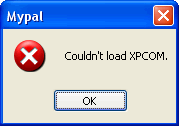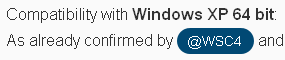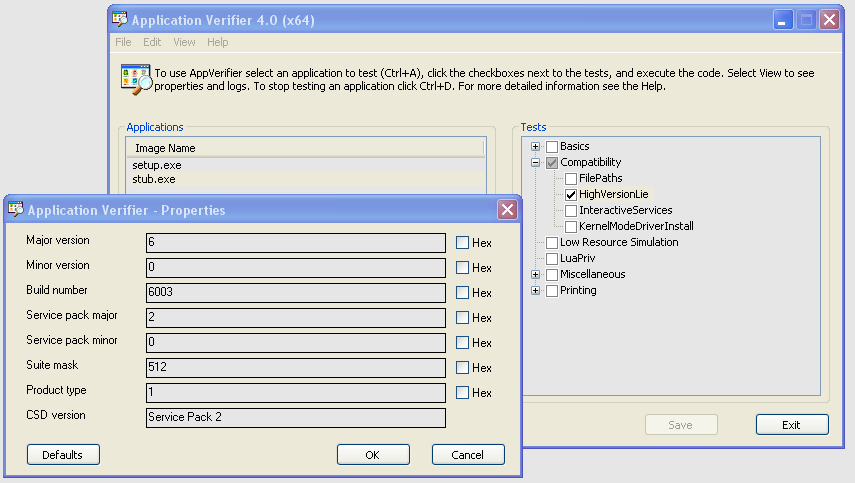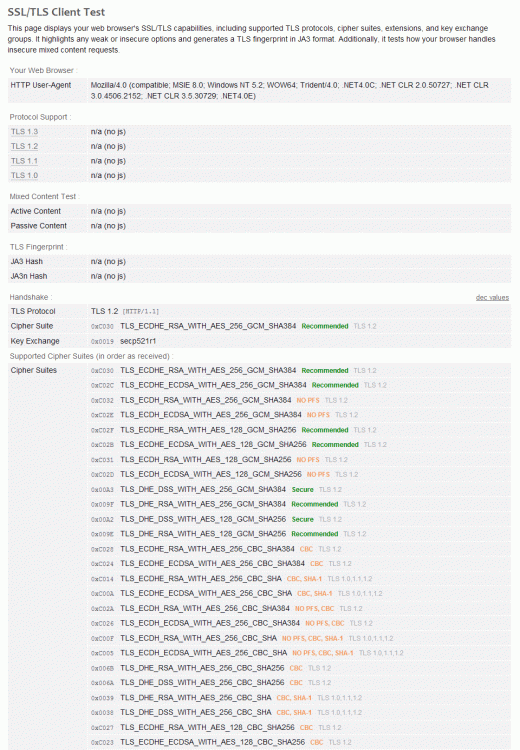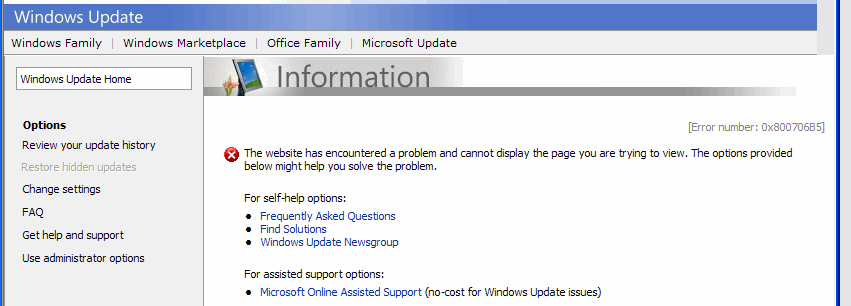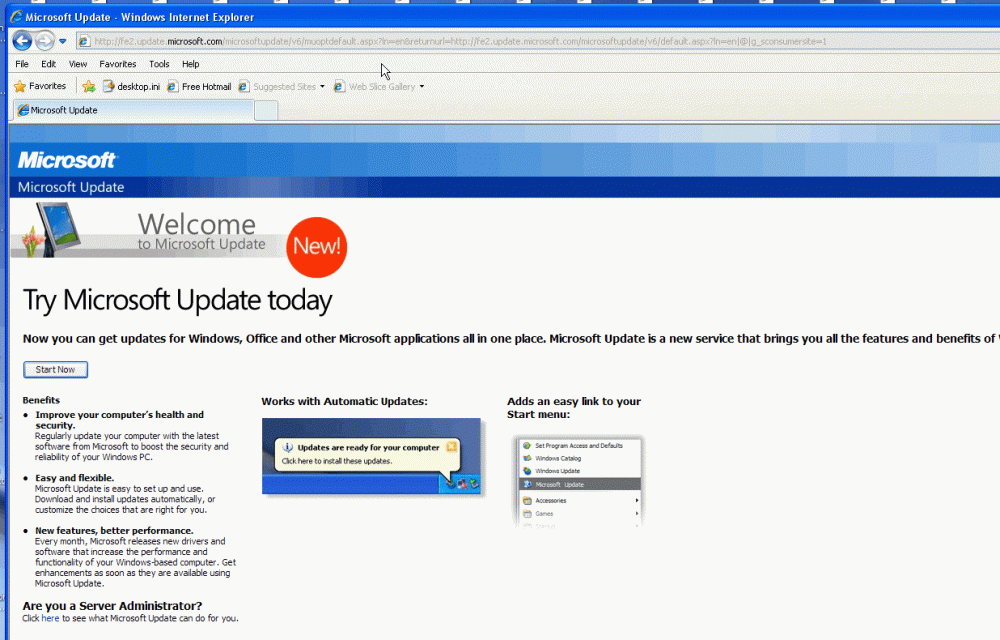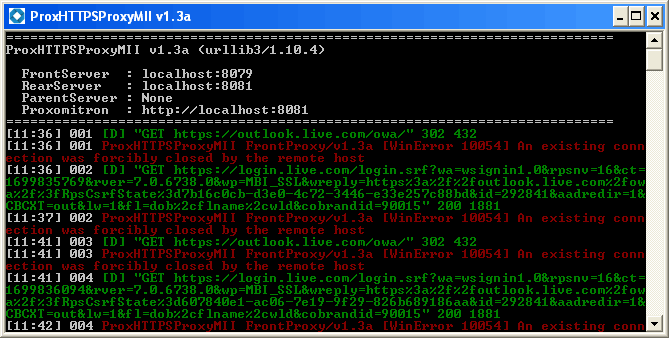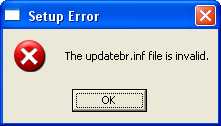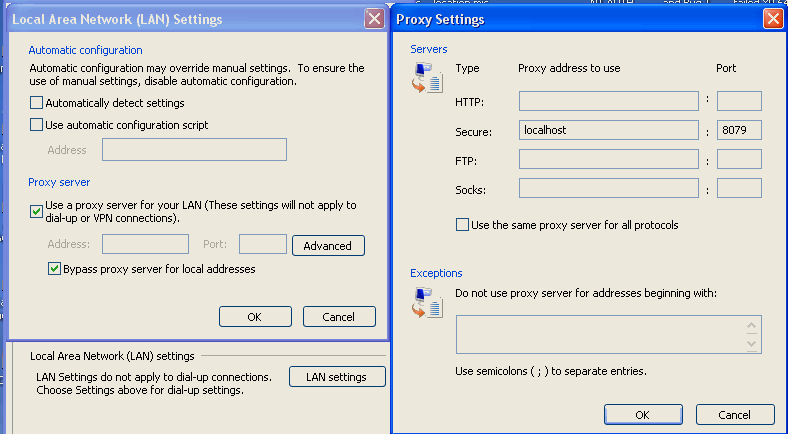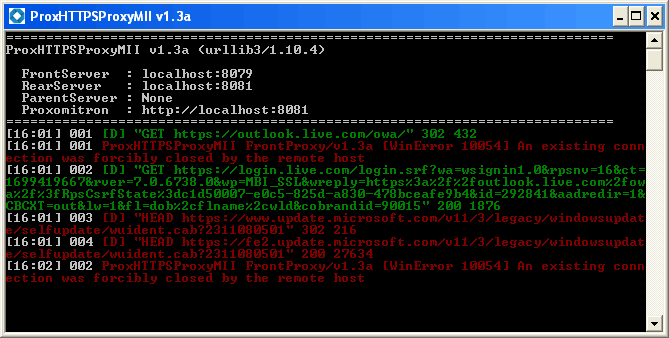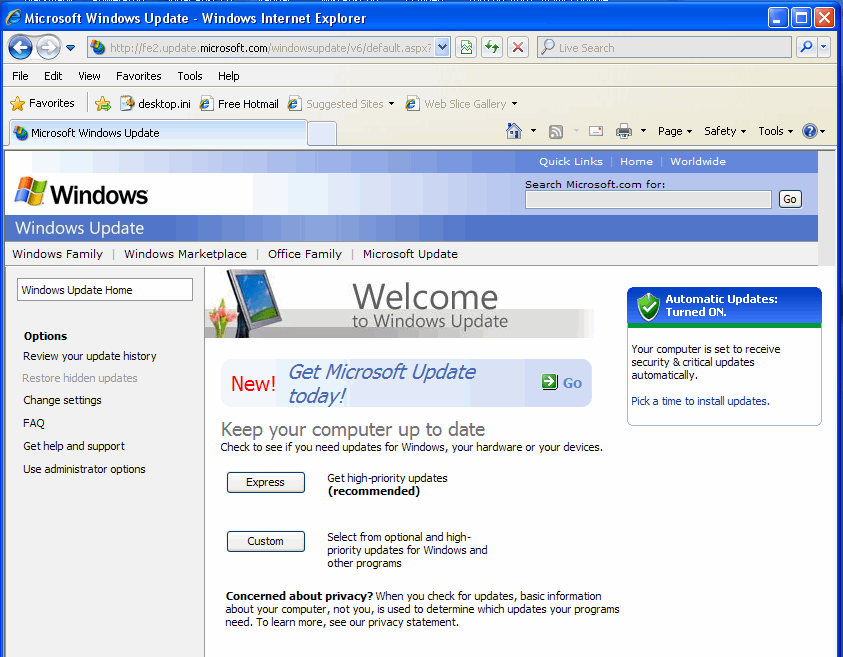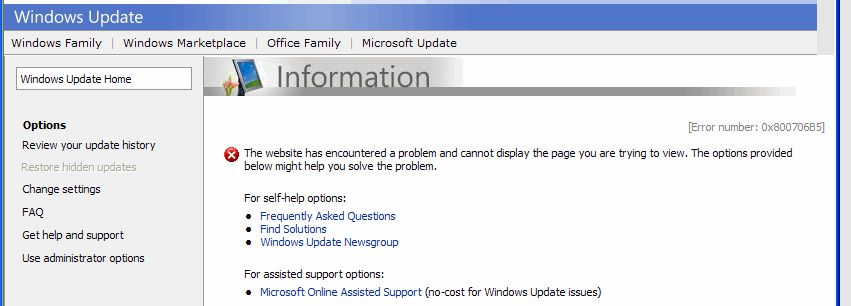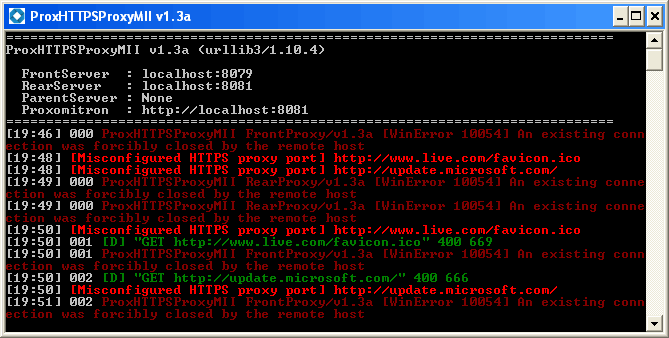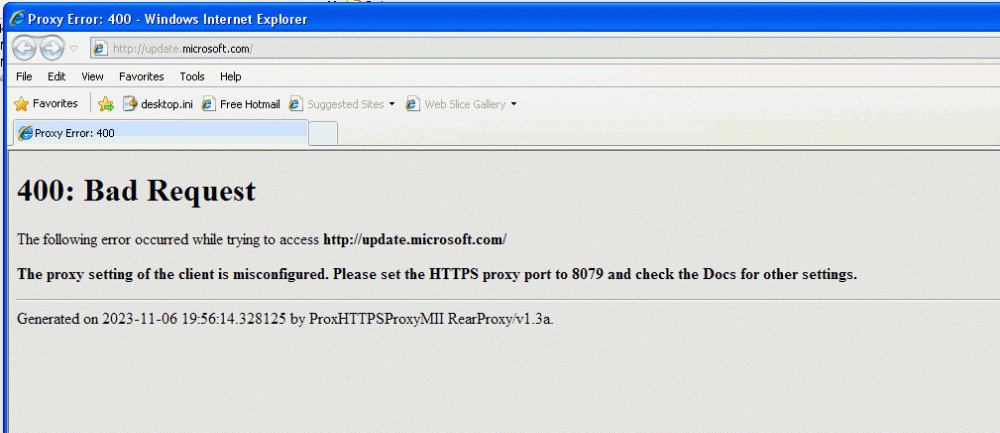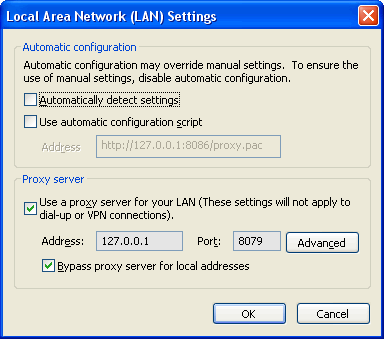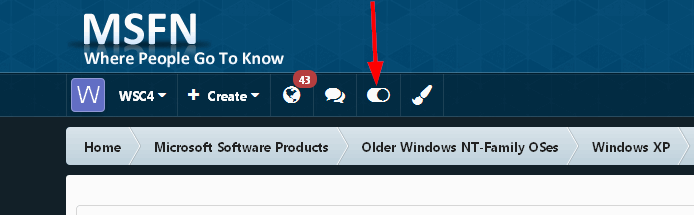WSC4
MemberContent Type
Profiles
Forums
Events
Everything posted by WSC4
-
My Browser Builds (Part 4)
WSC4 replied to roytam1's topic in Browsers working on Older NT-Family OSes
Sorry, I used the wrong word "hang". Yes, their circle pops up and then nothing happens. You can get out of the site, go elsewhere or close the browser with no problems. I have tried New Moon 28, Mypal 68 and 360 Extreme Explorer. All the latest versions. Even tried the general.useragent.override trick and @AstroSkipper HTTPSProxy.exe with TLS 1.2 support with no luck. It does not matter, because I'm going to close down my account with them anyway. -
Thanks for the links. I also just found this under closed issues because it is a duplicate: https://github.com/Feodor2/Mypal68/issues/316 In a nutshell, he considers it not important, and has no plans to fix it in near future for the XP 64-bit OS.
-
My Browser Builds (Part 4)
WSC4 replied to roytam1's topic in Browsers working on Older NT-Family OSes
https://www.choicehotels.com Anyone using XP or Vista. Choose your language top left. Click to sign in top right. Enter any name and password. Does it hang and do nothing? -
@seven4everYes. I have the same problem running it on my XP 64-bit OS https://github.com/Feodor2/Mypal68/releases/download/68.13.7b/mypal-68.13.7.en-US.win64.zip This is noted at GitHub by @feodor2The release devote to x64, but on xp64 its likely fails to run, please look discussion about in issues. For х64 nothing was changed, please look corresponding issue. I have look at the Issues page and cannot find anything about the XP 64-bit XPCOM problems. Where is it please? https://github.com/Feodor2/Mypal68/issues
-
My Browser Builds (Part 4)
WSC4 replied to roytam1's topic in Browsers working on Older NT-Family OSes
@roytam1 Thank you for the bug / issue fixes in New Moon 28.10.7a1 64-bit 25th Nov 2023. I was using the 15th July 2023 build and could not log into my Australia Post account yesterday. It was coming up with enable JavaScript messages and disable ad block (which was disabled) messages. Tried a few user agent override tricks but they did not help. Wasted all day on it and should have come here first. -
@Dixel Thank you so much. For months, I could not work out how they did it. I am using New Moon 28, 64-bit and it works. Iron 99? Is that SRWare Iron? From @WSC4
-
Can someone please tell me how to put these links in a post when referring to a poster:. @BillSmith or @JoeBloggs Here is an image:
-
I'm afraid I have had no luck with this in trying to get Panda installed on XP 64-bit. As promised some weeks ago, I decided to try out all @UCyborg hard work that he put into getting this going. I started on a bare-bones install of XP 64-bit and installed .NET Framework 4.0. Then installed all the 16 KB updates for .NET Framework 4.0 that are listed on Windows Update as well as KB2600211. Rebooted. Installed Application Verifier 4.0 and applied the instruction for stub.exe and setup.exe Ran the Panda installer FREEAV.exe It still will not get past the Panda windows that states: .NET Framework 4.0 is needed. I have double checked and .NET Framework 4.0 Client is Version 4.0.30319 The same with .NET Framework 4.0 Extended. All the KB updates for .NET 4 are all there and listed in Add Remove Programs. The only thing I can think of is the rest of the 200 Windows Updates are not installed yet. I can not see the point in installing these as they have nothing to do with .NET.
- 910 replies
-
1
-
- Security
- Antimalware
-
(and 3 more)
Tagged with:
-
ProxHTTPSProxy and HTTPSProxy in Windows XP for future use
WSC4 replied to AstroSkipper's topic in Windows XP
OK. I have tried many workarounds at Windows Update using this version. I have found more with the error code 0x800706B5.. A cut from the WindowsUpdate.log: 2023-11-19 13:46:24:078 2112 850 Setup * IsUpdateRequired = No 2023-11-19 13:46:43:968 2112 850 COMAPI ------------- 2023-11-19 13:46:43:968 2112 850 COMAPI -- START -- COMAPI: Search [ClientId = WindowsUpdate] 2023-11-19 13:46:43:968 2112 850 COMAPI --------- 2023-11-19 13:46:43:984 736 770 Service WARNING: GetUserTokenFromSessionId failed with error 800706b5 for session 0 2023-11-19 13:46:43:984 2112 850 COMAPI WARNING: Unable to listen to self-update/shutdown event (hr=0X800706B5) 2023-11-19 13:46:43:984 2112 850 COMAPI WARNING: Unable to establish connection to the service. (hr=800706B5) 2023-11-19 13:46:43:984 2112 850 COMAPI - WARNING: Exit code = 0x800706B5 GetUserTokenFromSessionId It mentions Service before the warning. Would that have anything to do with a setting in the registry service key? I have gone through your section General and specific solutions for problems regarding AU/WU/MU in Windows XP and Manually reset Windows Update components (KB971058). Then also the Complete guide for restoring IE's access to WU/MU website using ProxHTTPSProxy or HTTPSProxy in Windows XP. I have done this twice, and I have done all you steps down to 21 a number of times. 22. If unfortunately none of all these 21 steps helped you, then you should presumably think about a complete reinstallation of Windows XP. I won't do that. I'll try sfc /scanboot Then do step 11 again. If it fails again, I'll forget about it and move on.- 803 replies
-
- TLS protocols
- ProxHTTPSProxy
-
(and 3 more)
Tagged with:
-
ProxHTTPSProxy and HTTPSProxy in Windows XP for future use
WSC4 replied to AstroSkipper's topic in Windows XP
OK. I put in browserleaks.com in config.ini just under [SSL No-Verify]. I also put it into IE trusted sites. Was that the correct thing to do? IE 8 displays this:- 803 replies
-
- TLS protocols
- ProxHTTPSProxy
-
(and 3 more)
Tagged with:
-
ProxHTTPSProxy and HTTPSProxy in Windows XP for future use
WSC4 replied to AstroSkipper's topic in Windows XP
Thanks for your info on this, AstroSkipper. It is Microsoft Outlook 2007 which is bundled with Office Professional 2007. Yes, it is old I guess, but I'm use to it. As a matter of fact, it does work with Gmail with either POP3 or IMAP set. No problems to send and receive. It uses SSL and TLS. Unfortunately, I cannot get outlook.com (outlook.live.com) to work. They say their setting are: IMAP server: outlook.office365.com IMAP port: 993 IMAP encryption: TLS SMTP server name: smtp-mail.outlook.com SMTP port: 587 SMTP encryption: STARTTLS I am now reading articles that beginning December 1, 2022, Microsoft will begin turning off the Transport Layer Security (TLS) 1.0 and 1.1 protocols for POP3 and IMAP4 and enforce the use of TLS 1.2. I would say that is the reason I cannot connect. Especially with XP 64-bit and no POSReady updates. :-(- 803 replies
-
- TLS protocols
- ProxHTTPSProxy
-
(and 3 more)
Tagged with:
-
My Browser Builds (Part 4)
WSC4 replied to roytam1's topic in Browsers working on Older NT-Family OSes
Yes, I have this problem in New Moon 28, 64-bit using outlook.live.com. I have in about:config general.useragent.override.outlook.live.com and still cannot get rid of their bare format. What is your string value for this please? -
ProxHTTPSProxy and HTTPSProxy in Windows XP for future use
WSC4 replied to AstroSkipper's topic in Windows XP
Hello AstroSkipper, Thank you for your reply on this and for all your help. Greatly appreciated. I am still working on it and studying it and found his posts On decommissioning of update servers for 2000, XP, (and Vista?) as of July 2019. On a completely different note and off topic, I found some information on your first page about Area of application for ProxHTTPSProxy or HTTPSProxy. You mention: Some e-mail clients like eM Client or Eudora are using IE engine too. I was just wondering if your proxies can be used for the Microsoft Outlook client in some way please?- 803 replies
-
- TLS protocols
- ProxHTTPSProxy
-
(and 3 more)
Tagged with:
-
On decommissioning of update servers for 2000, XP, (and Vista?) as of July 2019
WSC4 replied to Mcinwwl's topic in Windows XP
The old saying: don't count your chickens... You are correct about this. There are 2 or 3 page about the discussion about this way back in March last year on page 103: He mentions: "I got the error 0x80072F78 (with IE8) when checking for updates, Under Win Xp x64, unfortunately you cannot access the WU website because you cannot install the necessary PosReady updates." The 3 PosReady updates I could not install on XP 64-bit made it impossible to get IE 8 working. Even KB942288-V4 was not enough. All his screen shots are of IE 6. I wish I had read those pages in more detail last week. I will uninstall IE 8 back to IE 6 and try again. I wonder if IE7 would work also? -
On decommissioning of update servers for 2000, XP, (and Vista?) as of July 2019
WSC4 replied to Mcinwwl's topic in Windows XP
Using XP 64-bit and Internet Explorer 8, and I have made some progress and have now arrived at this page: I am too scared to click Start Now. 5. Before installing updates, apply "PosReady.reg" if not already done. <== I did this anyway, but because of the failed updates, it may have no effect. 6. Install these four updates KB4467770, KB4019276, KB4493435, KB942288-V3. <== All these updates are x86 and will not install on XP 64-bit. I did find KB942288-V4 which is x64 and installed OK. 7. Apply "Tls 1.2.reg". <== I did run this for what it's worth. 8. Execute "rootsupd.exe". <== applied this. 9. Install the latest Windows Update Agent 7.6. It's version 7.6.7600.256. <== This is maile3241's install.com and not the incorrect Microsoft Update Agent. Why is ProxHTTPSProxMII showing https://outlook.live.com and https://login.live.com in the window? -
On decommissioning of update servers for 2000, XP, (and Vista?) as of July 2019
WSC4 replied to Mcinwwl's topic in Windows XP
It does open, but pressing the the buttons has the same Error number: 0x800706B5 Yes, they are the correct size. Just over 2 MB. I am actually reading the January 2022 page. I think the poster was using Windows 7 64-bit and IE 8. I will go through those KB updates one-by-one and check for x64 versions and install those and the reg files and pray. :-) -
On decommissioning of update servers for 2000, XP, (and Vista?) as of July 2019
WSC4 replied to Mcinwwl's topic in Windows XP
OK. I have run maile3241's install.com this time again and checked the system32 and the dllcache. Booted an external drive of an XP install I have and pasted those files The wuaueng.dll files do not have a digital signature and are the correct versions from his install. No luck. Still getting the error. I did note that maile3241 was using Internet Explorer 6 back then. I am using IE 8. Could that be a possible reason for the error? Before I Install these four updates KB4467770, KB4019276, KB4493435, KB942288-V3, I looked at them via the Microsoft Update Catalog. POSReady 2009 (KB4467770) update Architecture: is X86. I don't thing that is going to install on XP 64-bit. I thought so. I had to have a go anyway. -
On decommissioning of update servers for 2000, XP, (and Vista?) as of July 2019
WSC4 replied to Mcinwwl's topic in Windows XP
I checked wuaueng.dll and it did not have the digital signature. Also, wuaueng.dll was not in the dllcache directory. I did not know about the WUForce option. Running it Without it, the Update Agent said the agent was up to date and did nothing. I just ran it with the the force option and it installed OK this time. wuaueng.dll now has the digital signature in system32 and the dllcache directory. Rebooted the machine, Launched the ProxHTTPSProxyMII v1.3a by maile3241 and then into Windows Update. Unfortunately, the Express or Custom button still went to error. I think those KB updates need to be installed. I will go through your numbers 5 to 8 and see if that helps. -
On decommissioning of update servers for 2000, XP, (and Vista?) as of July 2019
WSC4 replied to Mcinwwl's topic in Windows XP
Thank you AstroSkipper. Those "Could Not Find C:\WINDOWS\System32\Dllcache\wuaueng.dll" errors could be a bug in the script if the agent was already installed. I have looked at system32 and the 7.6.7600.256. Windows Update Agent,. wuaueng.dll, was updated mid 2021. I cannot remember doing this manually. http://download.windowsupdate.com/windowsupdate/redist/standalone/7.6.7600.320/windowsupdateagent-7.6-x64.exe I will try again and with the above link being for 64-bit.. Actually, It did go through your steps last week but only the Manually reset Windows Update components (KB971058). I have not done these yet: 5. Before installing updates, apply "PosReady.reg" if not already done. 6. Install these four updates KB4467770, KB4019276, KB4493435, KB942288-V3. Credits to @maile3241. 7. Apply "Tls 1.2.reg". Credits to @maile3241. 8. Execute "rootsupd.exe". 9. Install the latest Windows Update Agent 7.6. It's version 7.6.7600.256. -
On decommissioning of update servers for 2000, XP, (and Vista?) as of July 2019
WSC4 replied to Mcinwwl's topic in Windows XP
Thank for all your help on this. I did run his Install.cmd again to update the Windows Update Agent. I may not have noticed what it said the first time, but I have noted this: Installing KB2868626 to enable SHA-256 support Adding registry entries Updating Root Certificates Installing latest Windows Update Agent Replacing wuaueng.dll with patched file Could Not Find C:\WINDOWS\System32\Dllcache\wuaueng.dll A duplicate file name exists, or the file cannot be found. The process cannot access the file because it is being used by another process. I'll try install.cmd again in safe mode. I did check for problems in the event log service with ProxHTTPSProxy running and no errors showed up. -
ProxHTTPSProxy and HTTPSProxy in Windows XP for future use
WSC4 replied to AstroSkipper's topic in Windows XP
For the last week, I have been experiment with the first page on this. 11.2.1. Downloads related to the TLS 1.2 proxies 11.2.2. Downloads related to the TLS 1.3 proxies I got TLS 1.2 proxies working and was able to open Windows Update. However, clicking the Express or Custom buttons would not load. I then installed the TLS 1.3 proxies and PopMenu TLS 1.3 3V3 but these would not install at all. I think it is an XP 64-bit problem. I read through the page again and saw this: Due to support of SHA1 for signing certificates ProxHTTPSProxyMII 1.3a can be used in a Windows XP Professional x64 system to access MU successfully. More recent versions use SHA256 to sign certificates and fail while accessing MU. But that also means ProxHTTPSProxyMII 1.3a is not secure and should only be used if there is no other option. I am running XP Professional x64. Does that mean I am stuck with only ProxHTTPSProxyMII 1.3a in the 11.1. Archived Downloads {obsolete} section?- 803 replies
-
- TLS protocols
- ProxHTTPSProxy
-
(and 3 more)
Tagged with:
-
On decommissioning of update servers for 2000, XP, (and Vista?) as of July 2019
WSC4 replied to Mcinwwl's topic in Windows XP
Thank you and that worked. I now get this: The ProxHTTPSProxyMII screen is now showing this and looks a lot better: Launching Windows Update: I thought I was 100% there and spoke too soon. Unfortunately, when I click either the Express or Custom button, This happens: Any help on Error number 0x800706B5 please? -
On decommissioning of update servers for 2000, XP, (and Vista?) as of July 2019
WSC4 replied to Mcinwwl's topic in Windows XP
I am running Windows XP 64-bit, and I have studied your post that you posted over a year ago. I have downloaded the file and installed it and the WU Patch and have done everything that you said to do. This is what I get when running Windows Update: Are these setting correct? Any help on this please? -
I think it was a bit unfair to chide and read the Riot Act to the poster on this. It was not easy to see the link that I put in and you could easily glance over it. I have edited my post in the previous page to make it more readable with a better link. Also, if you are running a monitor in high resolution, the font size on the forum pages is very small and hard to read. I'm running 2560 x 1440. Some weeks ago by accident, I looked at the top of the screen and saw this: The Customiser button: Larger font size for posts? This is so much better, and I can now cancel my appointment with the optometrist. :-)
- 910 replies
-
1
-
- Security
- Antimalware
-
(and 3 more)
Tagged with:
-
Panda Free Antivirus is still compatible with Windows XP (SP3 32 bit editions only). Before I had a go of installing this a month ago, I should have looked at the Panda Security Support sites. https://www.pandasecurity.com/en/support/card?id=84021 Minimum requirements of our Panda Dome products. Windows 11 Windows 10 (32/64-bits) Windows 8/8.1 (32/64-bits) Windows 7 (32/64-bits) Windows Vista (32/64-bits) Windows XP 32-bits (SP3 or later) https://www.pandasecurity.com/homeusers/downloads/docs/product/help/pd/en/160.htm The minimum requirements that your computer must meet to install your Panda product are as follows: Windows 7 (32-bit and 64-bit), Windows Vista (32-bit and 64-bit), Windows XP (32-bit with SP3 or later), Windows 8 (32-bit and 64-bit), Windows 8.1 (32-bit and 64-bit), Windows 10 (32-bit and 64-bit), Windows 11 (64-bit). However, they do say they supported XP 64-bit for Panda for Desktops and Panda for File Servers. When was this dated? https://www.pandasecurity.com/en/support/card?id=40061 Windows 2000 Professional Windows XP (32-bit Edition) Windows 2000 Server Windows XP (64-bit Edition) Windows Server 2003 Windows Server 2008 Windows Vista (32-bit Edition) Windows 7 (32-bit Edition) Windows Vista (64-bit Edition) Windows 7 (64-bit Edition) What are the minimum installation requirements for Panda Security for Desktops? https://www.pandasecurity.com/en/support/card?id=40027 Operating Systems: Windows 8.1, Windows 8, Windows 7 (32 and 64-bit), Windows Vista (32 and 64-bit), Windows XP (32 and 64-bit) and Windows 2000 Professional SP4.. And way back in 2009 they had this: Try the Beta version of Panda Internet Security 2009 Panda Internet Security 2009 is compatible with the following operating systems: Windows Vista (32-bit and 64-bit) and Windows XP (32-bit and 64-bit).
- 910 replies
-
1
-
- Security
- Antimalware
-
(and 3 more)
Tagged with: