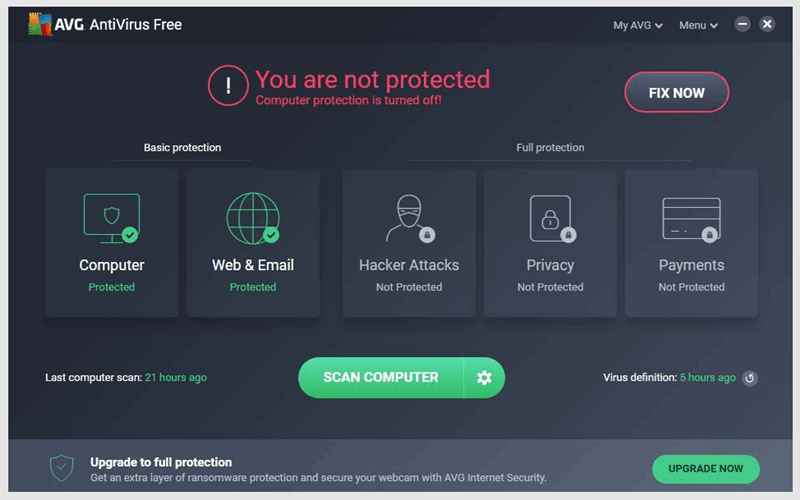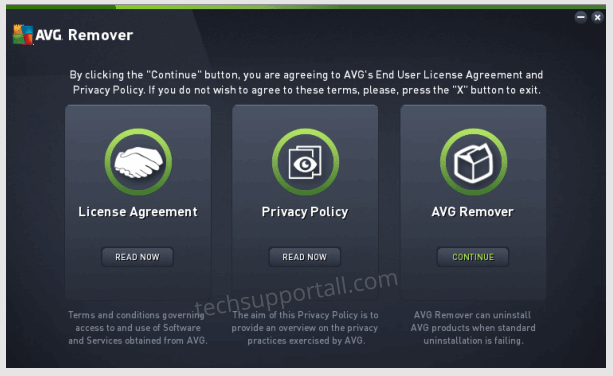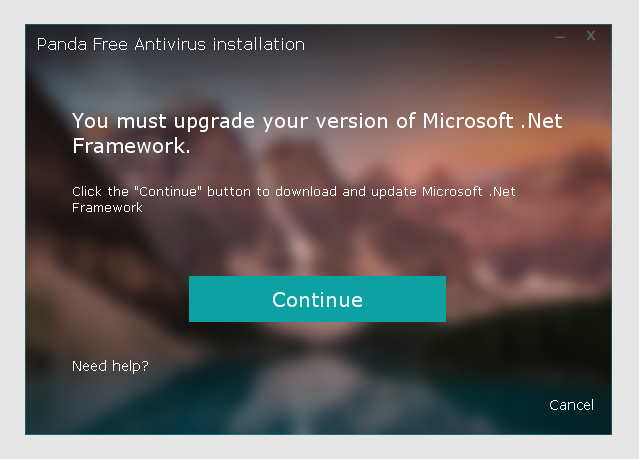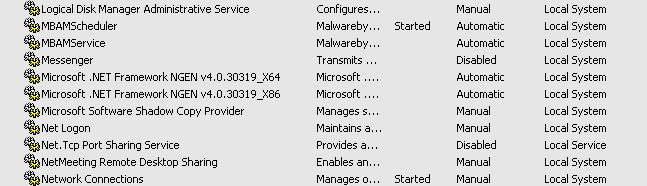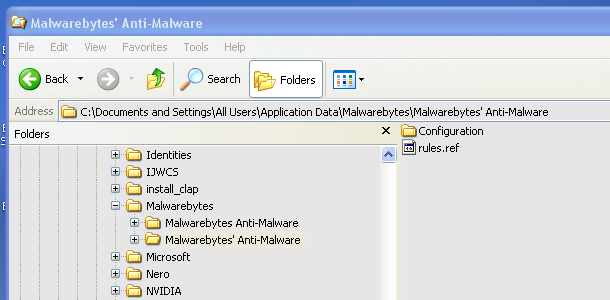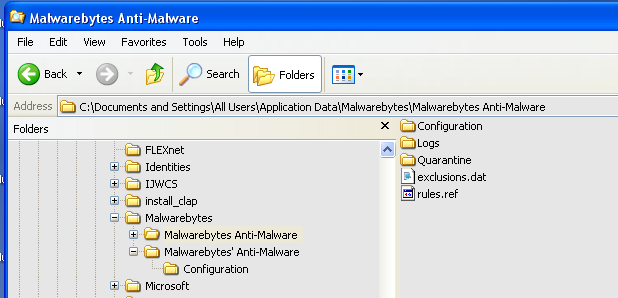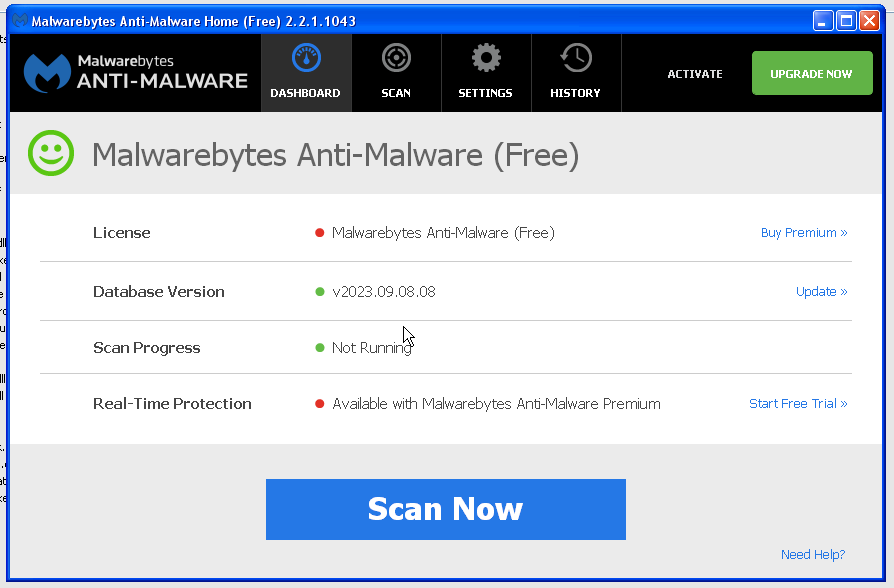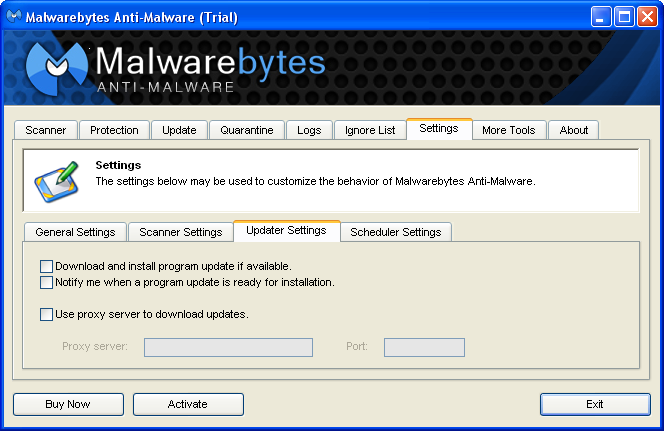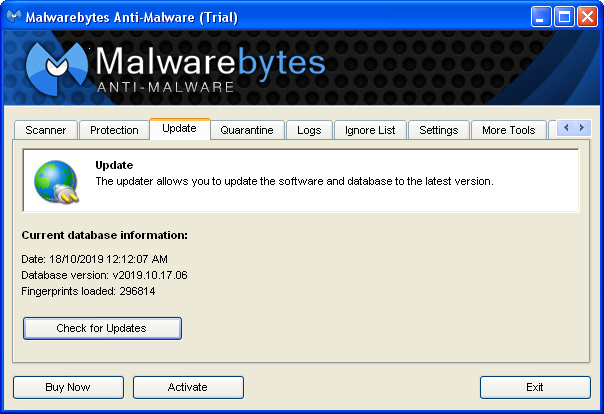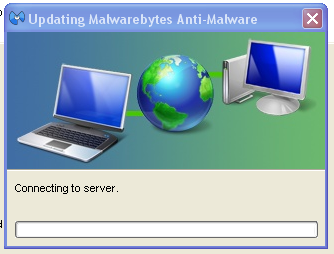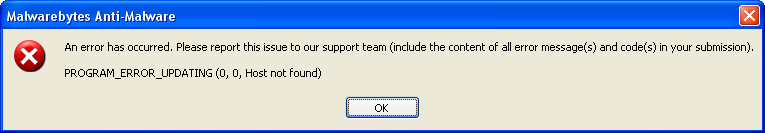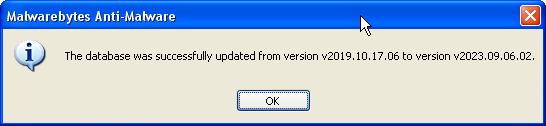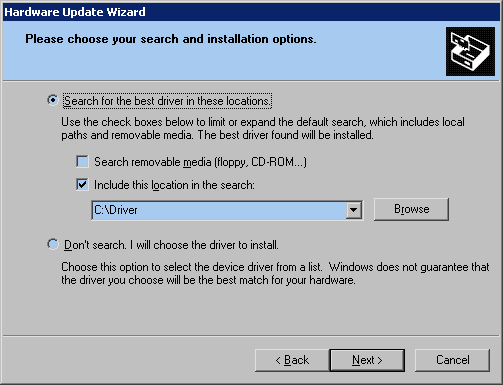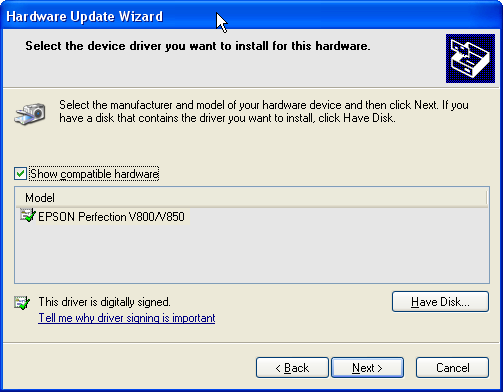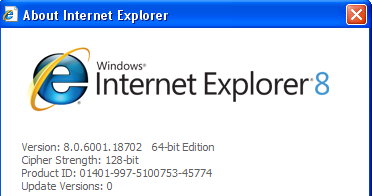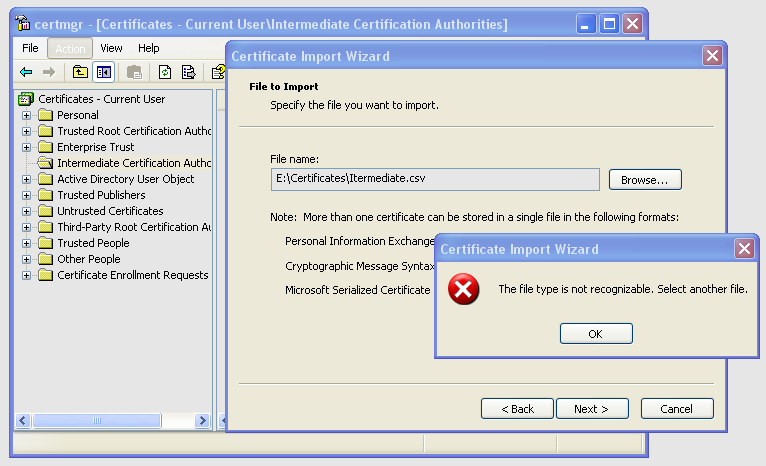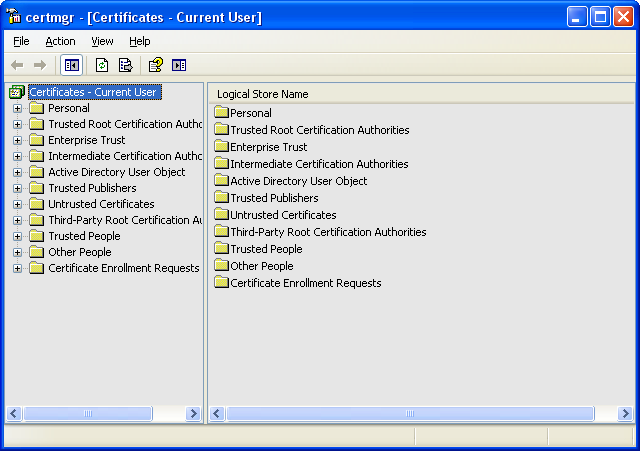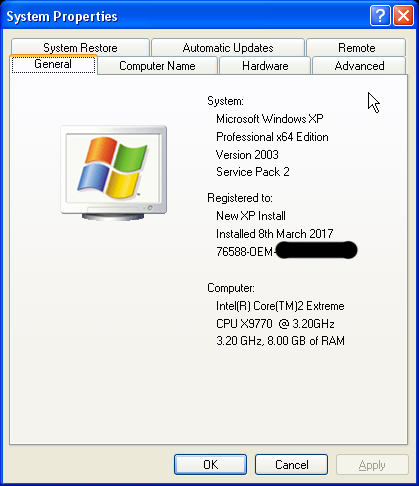WSC4
MemberContent Type
Profiles
Forums
Events
Everything posted by WSC4
-
The banner should read: Got Panda running on XP x64 That is fantastic. Well done. I could never have done that, and I have never heard of the Application Verifier program. It looks like a program for programmers. I had a quick look and there is a lot of reading: Application Verifier is a runtime verification tool for unmanaged code that assists in finding subtle programming errors, security issues and limited user account privilege problems that can be difficult to identify with normal application testing techniques. Link to full Summary and Overview of Application Verifier I'll study what you have done and will try and give it a go when I have more time on the weekend. Panda Security should offer you a job. :-)
- 1,440 replies
-
1
-
- Security
- Antimalware
-
(and 3 more)
Tagged with:
-
Do I need all versions of .NET Framework? With XP 64-bit, I have these versions installed both x64 and x86: .NET Framework 2.0 .NET Framework 3.0 .NET Framework 3.5 .NET Framework 4.0 Can I just keep .NET Framework 4.0 and uninstall the rest? Do I need the 32-bit version on a 64-bit OS?
- 1,440 replies
-
- Security
- Antimalware
-
(and 3 more)
Tagged with:
-
I take back the good words I said about AVG Antivirus on page 47 and have uninstalled it completely. This may be an XP 64-bit problem that AVG could never fix. On the first install, it displayed this and I could not find a fix for the "You are not protected. Computer protection is turned off" error. After many uninstalls and reinstalls and workarounds, nothing worked. I researched this problem for days and had 15 tabs open mainly from the AVG Support Forum. Many users had the same problem and were asking for a fix. Repeatedly, what they were told was to uninstall, used the AVG Clean Tool and reinstall. None of this seemed to fix the problem for users. Also, I would say most were using 32-bit OS and not necessarily XP 64-bit On the AVG Support page, one of their reps said to also use the AVG Remover Tool. Warning! never use this tool if you need to get rid of AVG. The files is AVG_Remover.exe. Using this caused a BSOD on my machine and on the next boot the Welcome screen just hung. Fate and luck were on my side and I managed to get it back up and running. Do not use the above tool. I recommend first to uninstall AVG in Add or Remove Programs, and then use the AVG Clear Tool avgclear.exe. This worked fine got ride of the lot.
- 1,440 replies
-
3
-
- Security
- Antimalware
-
(and 3 more)
Tagged with:
-
Thank you for going to all this trouble to review AVG after I said it was missing on your list. Your review is extensive, diligent and meticulous with the video, links and screen shots. For somebody that hates the program, you sure have put in a great deal of dedicated work. > The research for this article was hell. > Personally, I will think three times from now on whether I write anything about AVG again. You don't need to. Even though I read your negatives about AVG, your review sold me. I will download and install to see how it is. At the moment, I'm running Malwarebytes version 1.75. Despite the fact that you can get the latest definitions, I consider it too old and I need something that has more power. I'll let you know how it installs and runs on XP 64-bit.
- 1,440 replies
-
- Security
- Antimalware
-
(and 3 more)
Tagged with:
-
Is it ZoneAlarm or the Sphinx Windows 10 Firewall Control?
- 1,440 replies
-
- Security
- Antimalware
-
(and 3 more)
Tagged with:
-
I find that interesting and thought I was the only one. I have been using XP Pro 64-bit for over 10 years with no antivirus program installed. Surfed the Internet continuously and downloaded many programs and my computer has never been infected. Mainly was careful with what site to go to and used common sense. May have been lucky also. Any program from a site I was not sure of, I would upload to Jotti's Malware Scan or VirusTotal. Some years ago, I did install Malwarebytes Anti-Malware Version 2.2.1.1043, and that was the last that would install on XP 64-bit and definitions stopped last year. Do you use a firewall on your XP 64-bit machine?
- 1,440 replies
-
1
-
- Security
- Antimalware
-
(and 3 more)
Tagged with:
-
If you can get it up and running on XP 64-bit, well and good, but I do not think it matters any more. One of the reasons I am not bothering with Panda, is that I read the review on the PC Magazine site: https://www.pcmag.com/reviews/panda-free-antivirus It does not get a good review. Notably in the Aggregate Lab Results and Malware Protection Tests results. On your first page showing: Alphabetical list of working antimalware, firewall, and other security programs for Windows XP. There are plenty more to test out. AVG is not on the list? https://www.avg.com/en-au/windows-xp-antivirus#pc
- 1,440 replies
-
1
-
- Security
- Antimalware
-
(and 3 more)
Tagged with:
-
I downloaded the .NET Framework Setup Verification Tool and tested all version of .NET that I have. All passed with flying colours. Just to make sure, I also downloaded and ran NDP40-KB2600211-x86-x64.exe which is the Update 4.0.3 for Microsoft .NET Framework 4 – Runtime Update. Installed OK. I also found FREEAV.exe is zipped and using 7-ZIP extracted all the files. In there is the PandaCloudAntivirus_x64.msi installer and setup.exe installer. Unfortunately, running each one came up with the same .NET error. Thanks to AstroSkipper for going to all the trouble of helping and supplying all those links, updates and support tools. I have given up on Panda and have decided it is not suitable for XP 64-bit and will move on and try others.
- 1,440 replies
-
1
-
- Security
- Antimalware
-
(and 3 more)
Tagged with:
-
There are 2 installers. The online installer and the offline installer. It did not matter which one I ran, both came up with this: I searched about this on their site and they say it needs Microsoft .NET Framework version 4.0.30319 or higher. Clicking the Continue button does nothing. This does not make sense because I have Microsoft .NET Framework version 4.0.30319 installed. I installed it a few years and seems to be running fine. I installed the 32 and 64 bit versions. Not sure if I needed both. I will have to ask Panda support about this.
- 1,440 replies
-
1
-
- Security
- Antimalware
-
(and 3 more)
Tagged with:
-
Thanks, AstroSkipper, for letting me know about this. I did not know about your post on July 19. I wish I had, as it would have saved me countless hours of trying to get it to work. The more I think about it, I am not surprised it does not work. Malwarebytes probably changed the design of the definitions file to be different and more efficient for their later programs. Also, they probably don't want people to use their old, outdated (their opinion) programs and encourage you to buy their latest pro version. I'll keep Malwarebytes 1.75.0.1300 installed, but I think I need to try more that you recommend. Your second choice is Panda Antivirus. I'll try this and let you know.
- 1,440 replies
-
1
-
- Security
- Antimalware
-
(and 3 more)
Tagged with:
-
I tried a bit of a hack and installed version 1.75.0.1300 and version 2.2.1.1043 in different directories as: C:\Program Files (x86)\Malwarebytes_1 C:\Program Files (x86)\Malwarebytes_2 I ran version 1.75.0.1300 and successfully downloaded the latest definitions. The definitions are in the rules.ref file in: C:\Documents and Settings\All Users\Application Data\Malwarebytes\Malwarebytes' Anti-Malware\rules.ref The install of Version 2.2.1.1043 has a similar directory but without the apostrophe, and I copied rules.ref from the version 1.75.0.1300 directory into the Version 2.2.1.1043 directory. Loaded version 2.2.1.1043 and the latest definitions are there. Unfortunately, running a scan will get past Check For Updates, Pre-scan Operations and Scan File System. But it will then loop back and loop back again. I think the files in the Configuration folder could be wrong or not up to date. Any ideas please?
- 1,440 replies
-
1
-
- Security
- Antimalware
-
(and 3 more)
Tagged with:
-
I was very interested to stumble upon Monroe's post, July 12, about Malwarebytes version 1.75.0.1300 First of all, I am running XP 64-bit and for years I have been using Malwarebytes version 2.2.1.1043. This is the only one I could find that installs and runs on XP 64-bit. Unfortunately, some time ago Malwarebytes decided to block the downloading of the latest definitions for this version, I have tested this out, and All versions listed above 2.2.1.1043 will not install on XP 64-bit. 1.75.0.1300 installs fine on XP 64-bit I found this to be important thanks to AstroSkipper: deactivate the automatic programme update to avoid receiving an unwanted programme upgrade! This happened to me about about 4 times after each press of the Check for Update button.. Thanks to AstroSkipper again: If updating doesn't work directly, try again, and again, and again until it works! From now on, you will receive the latest virus definitions. Using the program and scanning files works great on XP 64-bit
- 1,440 replies
-
2
-
- Security
- Antimalware
-
(and 3 more)
Tagged with:
-
Canon CanoScan Lide 20 - scanner driver XP x64?
WSC4 replied to adata's topic in Windows XP 64 Bit Edition
//UPDATE// I apologise, but this will not work, and that is why you got the Cannot Install this Hardware. I rushed into it and did not think, sorry.. There are no 64-bit drivers in that CNQ2412.INF file. Do you have a copy of XP 32-bit installed on another machine? -
//UPDATE// To get the scanner to install, I found out you need the Microsoft WinUsb 2.0 driver files which includes winusb.dll, winusb.dll and some others. The procedure is a bit daunting via the Windows Driver Kit, but the author of this site has made it a lot easier by repackaging the drivers: http://wp.xin.at/xp-x64-post-mortem-updates#comment-162918 Download the [WinUSB 2.0 for XP (64-bit, x86_64) file and extract with 7-Zip. Run the update.exe file in the Update folder.
-
Canon CanoScan Lide 20 - scanner driver XP x64?
WSC4 replied to adata's topic in Windows XP 64 Bit Edition
Sorry, I did not get your post via my e-mail. The follow topic may have been off accidentally. Instead of "Search for the best drivers... Click "Don't search I will choose the driver to install" Then click next> The next box may or may not show a list of scanners like the above. Do not click Next>. Click Have Disk... The next box will show Install From Disk. Browse... to the scanner .INF file and open that. A yellow warning box may say not digitally signed. Install it anyway. Any luck? -
I have been using the 360Chrome extension "Care Your Eyes" for a while. It allows you to change a webpage's background colour to reseda or night mode in order to protect your eyes from the intensity of white backgrounds. It was flagged as malware and the extension was removed from Chrome Web Store on 2023-05-24. Risk impact: High risk impact Risk likelihood: High risk likelihood Does anyone use something similar to this and / or recommend an alternative. My eyes can't stand white backgrounds.
-
Just an update on page 36 when I could not get 360Chrome to work. When you mentioned Internet Explorer settings and also that Chrome use your Operating System's "certificate store", I decided to download and install Internet Explorer 8. This has definitely fixed it. 360Chrome loads instantly and cruises the Internet fast. There must have been some file corruption or certificates missing with the default install of Internet Explorer 6. I never used it and always used Firefox and then New Moon.
-
The printer is the Canon PIXMA TR4660 and I am using Windows XP 64-bit. On the Canon drivers download site, they do not have XP listed. The drivers suit the E4500 TR4600 TR4700 series printers. The lowest drivers listed are for Windows 7 64-bit, so I downloaded that for testing. I used the .INF file method via the Hardware Update Wizard, and - amazingly - got all the drivers to install except the scanner drivers for this printer These are the scanner drivers in the .INF folder. SCN01.cab SCN02.cab SCN.CHECKSUM tr4600s.cat TR4600SC.INF Inside the TR4600SC.INF file, these install parameters are listed: ; CANON INC. Scanner driver ; ; TR4600SC.INF -- Windows Setup File for the Canon TR4600 series ; Scanner driver ; Copyright (c) CANON INC. 2021 ;........................................ WinXP64/Vista64 section [TR4600Install_64.NT] Include=sti.inf Needs=STI.USBSection SubClass=StillImage DeviceType=1 DeviceSubType=0x1 DeviceData=TR4600DeviceData AddReg=TR4600Addreg CopyFiles=TR4600WiaFiles_64,TR4600ColorFiles.NT ICMProfiles="sRGB Color Space Profile.icm" ; used for push button event Capabilities=0x11 Events=TR4600PushButton.Events DriverVer=11/24/2020,20.17.0.2 <cut> This means it still must install on XP 64-bit. Can someone study this and find why the scanner drivers are not installing? Maybe recommend earlier Canon scanner .INF files and .CAB files that could possibly work please?
-
Canon CanoScan Lide 20 - scanner driver XP x64?
WSC4 replied to adata's topic in Windows XP 64 Bit Edition
That CanoScan Lide 20 was released 20 years ago and by 2010 it was considered extinct. I just looked at the driver CNQL20.INF file and windows 98 and Windows 2000 are listed only. However, the scanner would have worked with Windows 98 through to Windows 7 all 32-bit. Windows 8 and above have no drivers listed. The CanoScan LiDE 90 driver for XP 64-bit. Instead of running the setup file, did you run the Hardware Update Wizard, Don't search, Have Disk and select CNQ2412.INF file? -
//UPDATE// I was able to do this via Internet Properties, Content, Certificates. It has the Import and Export functions and this worked fine. The files are a .P7B format. They exported and imported OK. Although the main computer now has the original fresh certificates, 360Chrome still will not work and errors with the same problems.
-
Thank you very much for your link. I had a good read and will study more this week. In the mean time, I saw this: I have a suspicion that some or all root certificates are corrupt on this old XP install. Is there any way I can delete the lot and then import the original certificates off the install CD? Or, even copy the certificates folder from my other XP install?
-
Thanks for the link. I had a good read and there is a bit work involved. I am not sure if the root certificates are the problem. As I mention before, 360Chrome has no problem loading and running on my other XP install. This is a bare-bones install I use for testing. 360Chrome starts up in less than 2 seconds. It has no problem surfing the Internet and pages load very fast. Also, in the bare-bones XP install, the Certificate Information on sites also has the red cross and displays "The integrity of this certificate cannot not be guaranteed..." Wondering if some DLLs need registering and / or security updates need to be downloaded. You say Chrome browsers use your Operating System's "certificate store". Would updating Internet Explorer help?