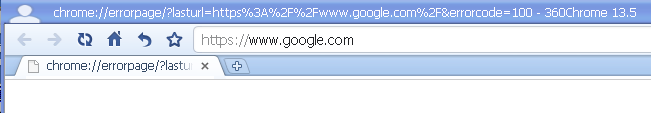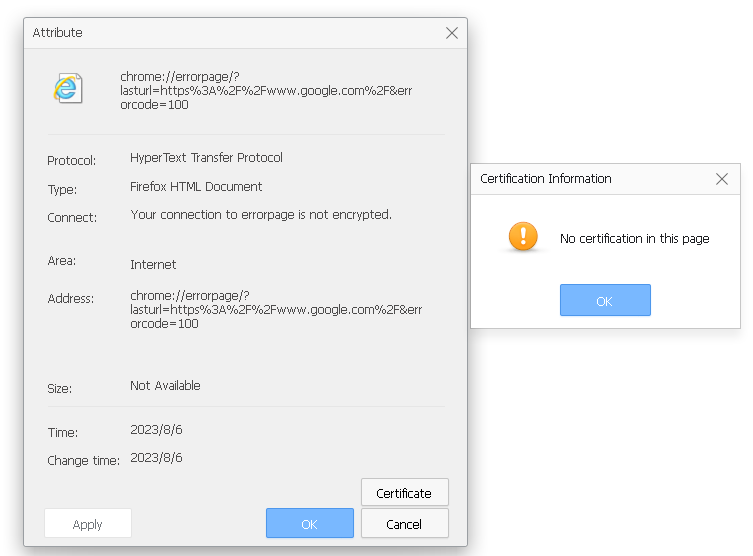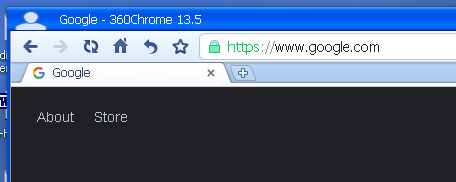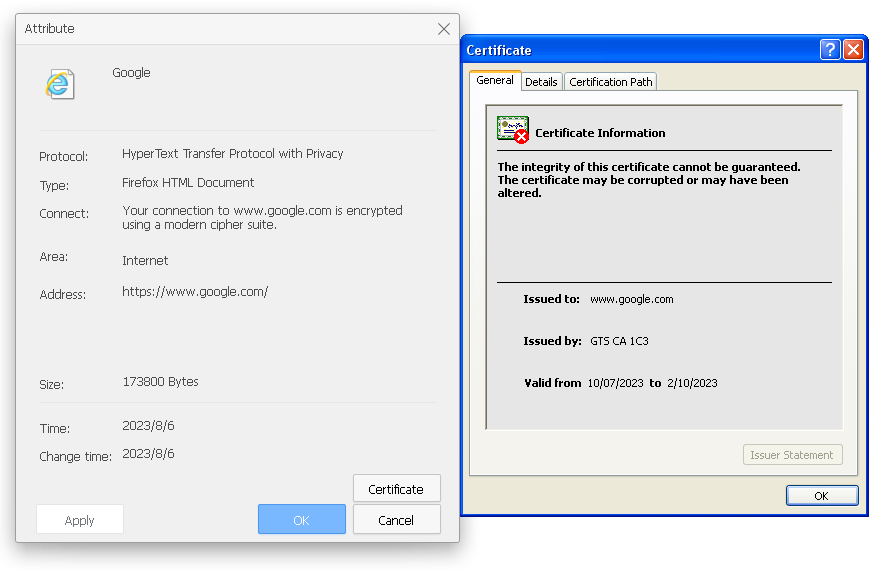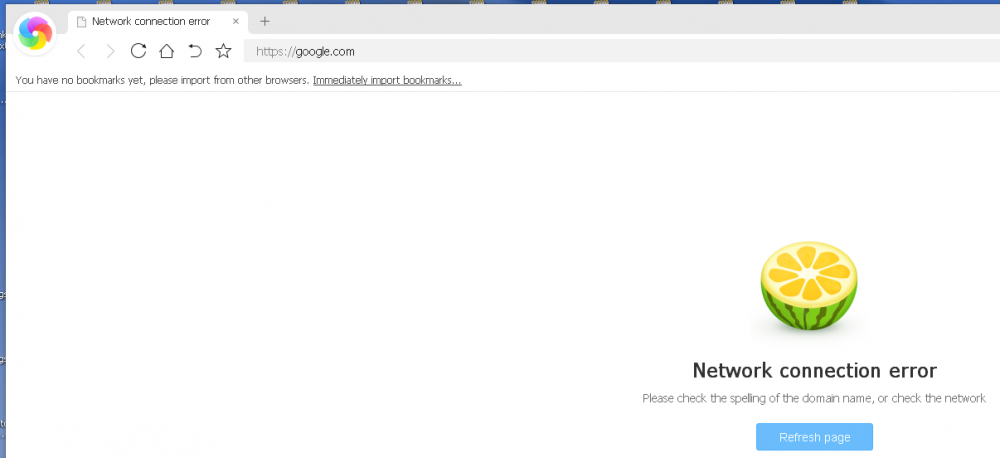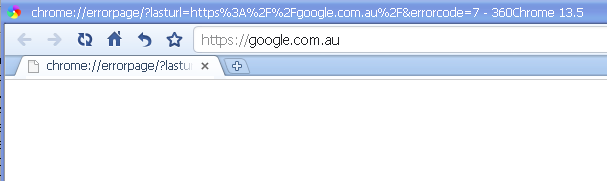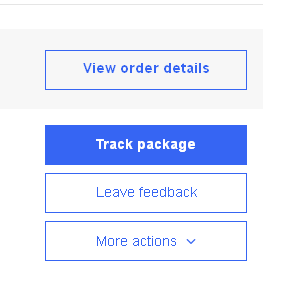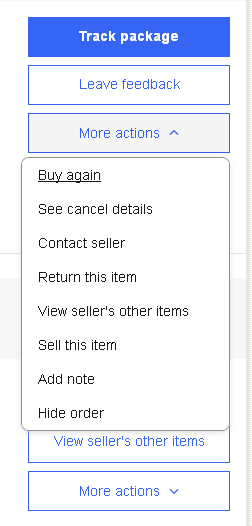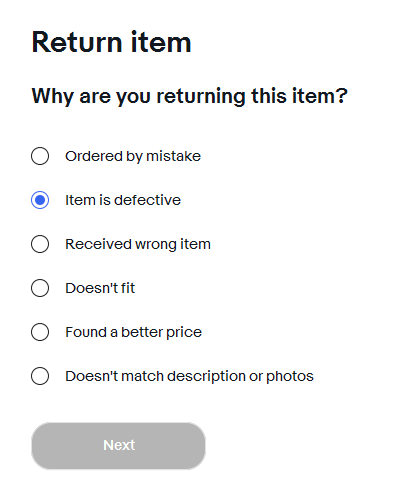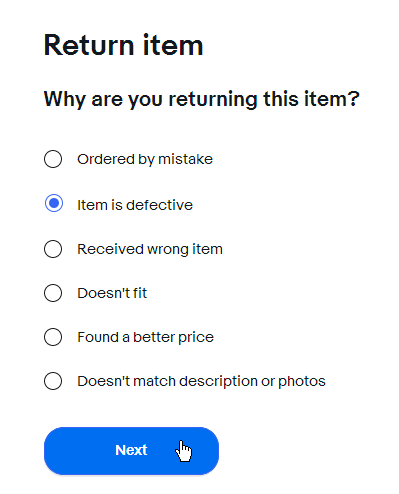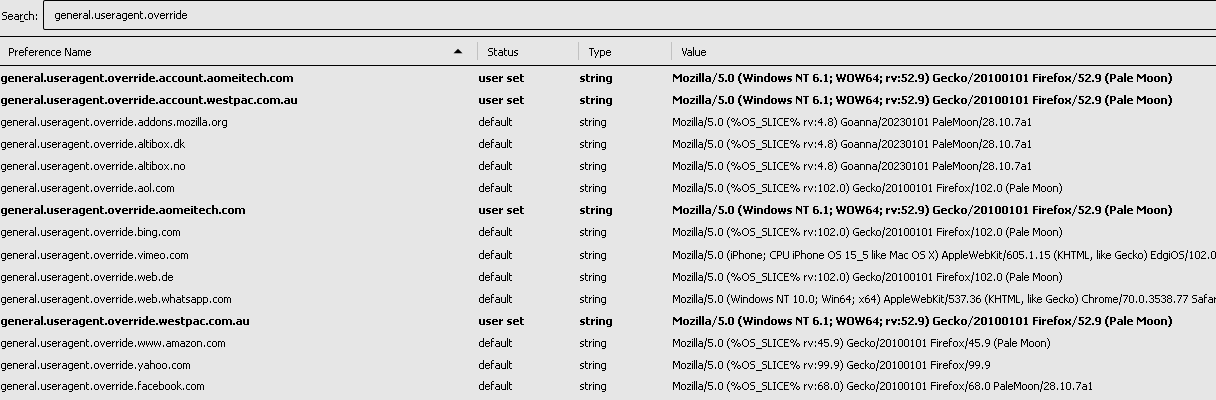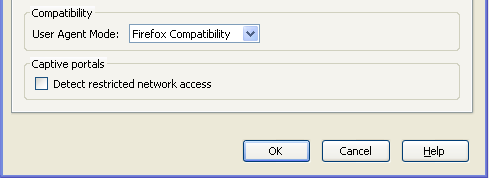WSC4
MemberContent Type
Profiles
Forums
Events
Everything posted by WSC4
-
OK. I have un-installed Google Chrome Version 49.0.2623.112 - the last - and have removed all remnants of it from the registry and hard drive. Rebooted. Ran 360Loader and at first it still would not connect to the Internet. After a 30 second wait, this: Right click Property: Clicking the Reload this page icon at the top left finally opened the site correctly; Why is it taking 30 seconds to load and then error? When I reload it connects. Why is that? Are the certificates corrupted / altered? How can I correct this please?
-
Good news so far. 360Chrome ran first go on the external hard drive. I connect to the Internet and it loaded sites without problems. It has a fairly clean install of XP and does not have the Google Chrome browser. I wonder if that could be the problem? I looked at the internet explorer settings and the host file and all is good. I thought 360Chrome is portable and independent. However, I'll un-install Google Chrome as it is useless and extinct. Once that is done, 360Chrome will be tested again on this machine.
-
My Browser Builds (Part 4)
WSC4 replied to roytam1's topic in Browsers working on Older NT-Family OSes
Hi Milkinis, I am not using Wi-Fi and I tried the Chrome loader file and the 360chrome.exe in the application folder. Because this is roytam1's thread, I have moved discussions on this to these threads: https://msfn.org/board/topic/182876-360-extreme-explorer-modified-version/page/140/ https://msfn.org/board/topic/184624-arcticfoxienotheretoplaygames-360chrome-v1352036-rebuild-1/page/35/ See you over there if you have more ideas. Thanks and regards. -
I have not entered fake addresses. I have the home page set as https://www.google.com/ What is wrong with that? I tried typing other URL domains and the same problem. I do have the last version of Chrome installed Version 49.0.2623.112. Have not used it for years. Would that be interfering. It is showing chrome://errorpage/?lasturl=htps... ...errorcode=7 Why is that happening? What is error code 7? It looks like I have missed some sort of setup instructions.
-
360 Extreme Explorer Modified Version
WSC4 replied to Humming Owl's topic in Browsers working on Older NT-Family OSes
From your first page: https://msfn.org/board/topic/182876-360-extreme-explorer-modified-version/ The modified version download links are missing. In the 7Z Archive, I downloaded 360 Extreme Explore Version 13.0.2310.0 and tried to get it to run. It would not open any web page and showed this error. One reason could be I am running XP Pro 64-bit. Does it work on that?- 2,340 replies
-
From your first page: https://msfn.org/board/topic/184624-arcticfoxienotheretoplaygames-360chrome-v1352036-rebuild-1/ I downloaded 360Chrome and tried to get it to run. It would not open any web page, and it showed this error. I tried the ungoogled and regular builds. One reason could be I am running XP Pro 64-bit. Does it work on that?
-
My Browser Builds (Part 4)
WSC4 replied to roytam1's topic in Browsers working on Older NT-Family OSes
Sorry about that. Since page 122, a lot mention 360Chrome with images and I got carried away. I do realise this is roytam1's browsers thread. I'll remove my post. -
My Browser Builds (Part 4)
WSC4 replied to roytam1's topic in Browsers working on Older NT-Family OSes
When you say Chrome 360, I take it your are referring to the 360Chrome found here: https://msfn.org/board/topic/184624-arcticfoxienotheretoplaygames-360chrome-v1352036-rebuild-1/ I downloaded this and tried to get it to run. It would not open any web page. I tried the ungoogled and regular builds. I found this also which seems to be the same: 360 Extreme Explorer. https://msfn.org/board/topic/182876-360-extreme-explorer-modified-version/ I downloaded version 13 and tried to get it to run and the same problem also. -
My Browser Builds (Part 4)
WSC4 replied to roytam1's topic in Browsers working on Older NT-Family OSes
You will need to have an eBay account and to have purchased an item within the last 3 months for the "Return this item" link to show. This is needed to go through the roytam1 browser builds testing procedure here. 1. Click on More actions 2. Click on Return this item If you click on any of the circles, the "Next" button at the bottom should highlight blue and you can select it. With roytam1 browser builds, the "Next" button does nothing and is greyed out. I cannot even left click on it to Inspect Element. Running Mypal 68 (mypal-68.13.1.en-US.win32). Clicking on a circle and the "Next" button highlighted blue and you can select it. Mouse over it and the "hand pointer" will show. It then opened up the next page which is correct. So far, the following for XP do not have this problem: Mypal 68 360 Extreme Explorer 360Chrome Any ideas why roytam1 browser builds fails with this buttons please? -
My Browser Builds (Part 4)
WSC4 replied to roytam1's topic in Browsers working on Older NT-Family OSes
Hello VistaLover, I thank you for your diligent and hard work on posting this. And my sincere apologies for doubling up on the posts. I was working off line with my reply to NotHereToPlayGames and constructing images as you did and the wording of it. It was taking me a while and I had to search the Pale Moon forum for that post a year ago. I wish I had known you were working hard on this and about to post your message. I have studied your post twice and found it very interesting and helpful. Once again, thanks very much for your help -
My Browser Builds (Part 4)
WSC4 replied to roytam1's topic in Browsers working on Older NT-Family OSes
I managed to get this to work, and did have a similar problem over a year ago with another site called aomeitech.com. Back then, I found the answer on the Pale Moon forum. It was the User Agent Override string that fixed it in about:config general.useragent.override general.useragent.override.account I constructed a new string with westpac.com as the domain name. Before this, I did try Serpent 52 and 55 and they also did not work. I am using XP Pro 64-bit for Firefox ESR 52.9.0. However, this will not log into eBay and problems loading other sites. So far so good with New Moon 28 -
My Browser Builds (Part 4)
WSC4 replied to roytam1's topic in Browsers working on Older NT-Family OSes
OK. I have downloaded and have tried out the following versions: BOC UXP BNavigator KM-Goanna New Moon 27 64-bit New Moon 28 (NM28XP) 64-bit Serpent UXP for XP 64-bit HBL-UXP IceApe-UXP(suite) I am having problems logging into a banking site. None of the browsers above could login. However, Firefox ESR 52.9.0 can login. I think I will choose New Moon 28 and I would like to get it to work. Any ideas please? The bank website https://banking.westpac.com.au/wbc/banking/handler?TAM_OP=login&segment=personal&logout=false When I hit enter after entering ID and password, the page just blinks and goes nowhere. With Firefox, it will go to another page which is correct. -
My Browser Builds (Part 4)
WSC4 replied to roytam1's topic in Browsers working on Older NT-Family OSes
Thank you for your information on this. For a beginner, it is a bit confusing and guesswork needed to find "New Moon" builds at RT's Free Soft site. http://rtfreesoft.blogspot.com/ There is: New New Moon 27 Build NM28XP build. I take it the acronym NM is New Moon. Can it be typed as "New Moon 28 Build" please? -
My Browser Builds (Part 4)
WSC4 replied to roytam1's topic in Browsers working on Older NT-Family OSes
Hello, I have just joined this forum and have been using New Moon 27 for over a year. Version palemoon-27.10.0.win64-git-20220827-f39d19c93e-xpmod.7z. I'm now having problems with a few sites with login and navigation. I download it from http://rtfreesoft.blogspot.com/ Listed there are all these builds: Serpent/UXP NM28XP BOC/UXP HBL-UXP New Moon 27 KM-Goanna What is the difference? Which one should I be using?