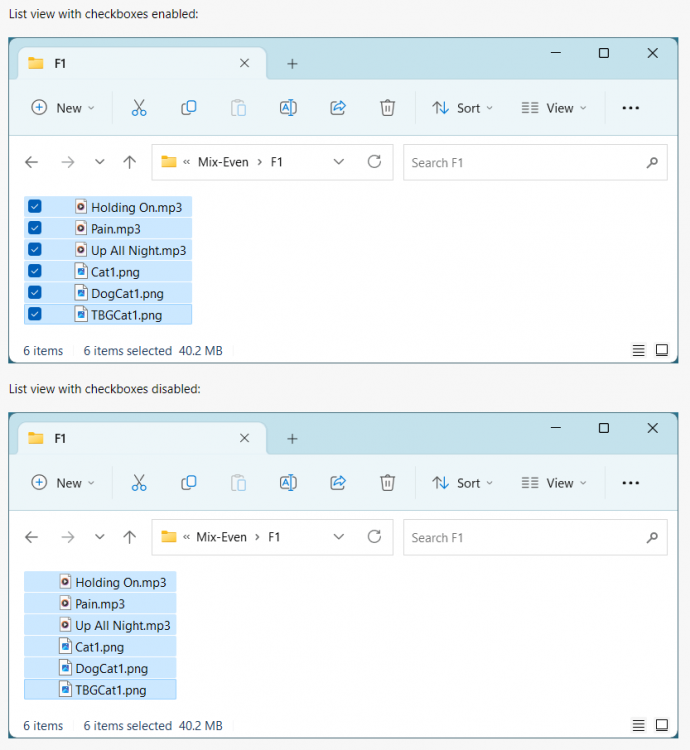Content Type
Profiles
Forums
Events
Everything posted by mackid1993
-
So I'm running this on my Win 11 VM that runs on my Unraid server. I access the VM over RDP. When I first connect to the session there is usually some sort of weird graphical issue with the taskbar followed by an explorer crash and then everything is back to normal. It has happened twice so far. Edit: this happens every time I connect to my RDP session.
-
@Tihiy awesome work. I love the new UI you added!
-
Thanks. I didn't know that!! I used up my quota.
-
Somehow I have three now! MSFN seems to have really lowered the attachment size so I have to use Imgur. https://imgur.com/a/Pq2deSz
-
@Tihiy I came across a weird graphical bug. Here is a screen recording. In addition to this sometimes at random I will get a duplicate overflow arrow which then goes away on its own. https://youtu.be/O6TSn15U100 Edit: Here is a screenshot of the duplicate arrow.
-
That's not really the point of SAB. If you aren't using the classic taskbar then I don't see why SAB would break Translucent TB.
-
You may not know this but SAB can make the taskbar translucent natively.
-
Thank you!
-
Another minor compatibility bug, Networx has an option to show a graph over the systray icon on hover as a tooltip. This worked previously and seems to be broken now. It's this setting. This is what happens on hover: This is what should happen: It does work properly on click but should also work without clicking.
-
So I did notice that when restarting explorer some of the apps in the systray overflow menu have blank icons until the app itself is restarted. I see this with ESET NOD32 and Cryptomator.
-
I figured that's why I was asking my question last night. Then I realized it must be a bug! I'm not sure how to fix it. Edit: I can repro this behavior on my other machine. Edit 1: I also noticed some icons in the overflow menu are blank but when I drag them out into the systray the icon reappears. It's inconsistent but happening on two machines. Restarting the program fixes the blank icon. @Tihiy I fixed it but it definitely seems like something in the registry was messed up. I went here: I shut off Network, Power, and Volume. Then I restarted explorer and switched them back on. Now it works: This process worked on both machines.
-
If I switch to Windows 7/10 flyouts with that reg key enabled I do get the control center icon but the battery, network, and sound icons disappear.
-
Would it be possible in the future to also have Windows 10 mode icons but also a separate control center button?
-
Those issues never happened with 3.6.13. I'm running 23H2 on the release preview channel. My device is a Surface Laptop Studio so maybe it has something to do with touch. @Tihiy I apologize, my Wifi menu came back. As for the issue with the taskbar resizing that happens on 3.6.13 as well. I'm on 22631.2428 so it may be related to that build of Win 11. Update: I did more testing on another machine running 22621.2428, the taskbar cutoff issue does not happen on that build with either 3.6.13 or this canary build. This issue only seems to occur on 23H2 and is irrespective of SAB build.
-
That's great! Thank for all of your hard work. You should really consider charging an upgrade fee for this or starting a Patreon so we can donate to support your development work. SAB is incredibly cheap and I for one would like to support the work you do.
-
It seems like the deskband can cause the whole system tray to disappear as well. It almost seems like there is no barrier on the system tray for the deskband like there is on the taskbar.
-
I found a little bug to report. I use Networx bandwidth monitor which displays my bandwidth usage on the taskbar. With this build it overlaps over the clock. Edit: this was tested on 23H2. I have since reverted to stable. Just wanted to test the waters. https://www.softperfect.com/products/networx/
-
@Tihiy you are the best! Does this means our beloved classic taskbar will survive?
-
You may want to check out Directory Opus. It's a full file explorer replacement, it'll even replace Win+E and can do so much more. You can do a pretty long free trial and a new version is in beta right now with full dark mode and Everything search. It is extremely customizable and rather than hacking explorer to work the way you want Directory Opus will let you work the way you want because every part of the program can be tweaked.
-
@Tihiy can't redistribute Microsoft's binaries. That's against the law. Unless he can fix it with a hook from SAB but I would suggest following the advice he provided you or wait for Microsoft to fix their bug.
-
He is extremely busy right now rewriting the taskbar in SAB because of changes in canary builds. I would expect that this project has been abandoned as it is mostly incorporated into SAB.
-
Completely understandable!
-
You are really the best around. I'm so glad to hear you are keeping the classic taskbar alive! Dark Magic can wait, taskbar is more important. Thank you for your hard work and for fixing Microsoft's mess with each Windows release.
-
@Tihiy when will the magic get darker?
-

Anyone suffering from this Control panel notification area icon bug?
mackid1993 replied to papadog728's topic in StartIsBack+
This is a very common Windows issue and has absolutely nothing to do with SAB.- 1 reply
-
- StartAllBack
- Windows 11
-
(and 1 more)
Tagged with: