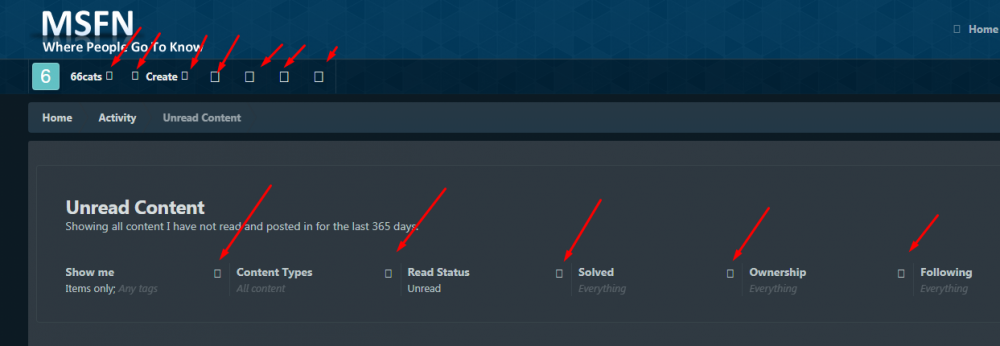66cats
MemberContent Type
Profiles
Forums
Events
Everything posted by 66cats
-
...(but wherefore I know not) lost all my mirth
-
TeamViewer has gone bye-bye on Windows XP, replacement needed
66cats replied to assenort's topic in Windows XP
It does, Not for security afficionados, but work it does. -
Chrome 115 working on Windows XP 32 bit
66cats replied to sparty411's topic in Browsers working on Older NT-Family OSes
You're surprised that a new, niche program is "currently not on [Avast's] safe software list"? -
Yay! 4.7 did it! Thanks
-
Huzzah! Could you go to Control Panel\Appearance and Personalization\Fonts & scroll down to Fs, about here, and post a pic?
-
Uninstalled https://github.com/creationix/font-awesome/blob/master/FontAwesome.ttf (boxes returned); downloaded 'Free For Web' V6; installed (no change -- just boxes); ditto V5. The boxes are nothing more than a minor inconvenience, Supermium rules on Vista! Not sure if this helps, but got several Vista installs (all x64, unmodded & extended kernel), Supermium behaves exactly the same in all of them.
-
We're heading in the wrong direction, the boxes are gone
-
I didn't, that's Supermium running in W11 (not Vista). Back in Vista now. From what little i know about CSS, i guess the font i'm missing is something called FontAwesome. Googled/downloaded from https://fontawesome.com/v5/download & wanted to install, but it's not a regular TTF, just a bunch of .svg files. I can certainly learn to live with boxes
-
Just the default fonts -- Standard & Serif: Times New Roman; Sans: Arial; Fixed width: Consolas; Math: Cambria Math. Edit: I guess what I'm missing is something called "FontAwesome."
-
Not sure, just the default set of fonts used by Vista.
-
Thanks! Assumed it was a font, but i guess those are icons? Any idea why they show up in 11 but not in Vista?
-
Hi. First: thanks. Ctrl-F'd 'fonts' through this thread, couldn't find an answer. For me, on Vista x64, there's a missing font (see attached), any idea what it is? Thanks again for both the browser and extended kernel.
-
Chrome 115 working on Windows XP 32 bit
66cats replied to sparty411's topic in Browsers working on Older NT-Family OSes
*Hapless advertisers, who get stuck with useless data. As an XP user, I see no ads (use adblocker), and struggle to understand how anyone could profit from data gleaned from my XP box. Sorry, was trying [and failing] to be funny, use Mypal 68 on XP as my main browser, have 0 security concerns. -
Chrome 115 working on Windows XP 32 bit
66cats replied to sparty411's topic in Browsers working on Older NT-Family OSes
Not sure what made me think he was Ukrainian, i'm Russian myself (moved to US a long time ago). -
Last versions of software for Windows Vista and Windows Server 2008
66cats replied to WinClient5270's topic in Windows Vista
My apologies, didn't know, i'm new. The point's it works fine, just a typical heavy modern browser.- 1,243 replies
-
- Server 2008
- software
-
(and 1 more)
Tagged with:
-
Chrome 115 working on Windows XP 32 bit
66cats replied to sparty411's topic in Browsers working on Older NT-Family OSes
Sorry, was joking. (the drive light does flash, but it has nothing to do with malware). Edit: Now i think i get what people mean by 'drive spinning up' (watch the mouse pointer), just 115 being *broken* (only does this on Vista). -
Chrome 115 working on Windows XP 32 bit
66cats replied to sparty411's topic in Browsers working on Older NT-Family OSes
Someone mentioned that browsers from Chian make HDD spin up, that being evidence of Red Dragon browsers being spyware, presumably. -
Last versions of software for Windows Vista and Windows Server 2008
66cats replied to WinClient5270's topic in Windows Vista
Nothing original, it's just XP BTW, here's that 115 backport in Vista 64 October '22 extended kernel. Edit: Sure enough, isn't working on extended kernel Vista.- 1,243 replies
-
- Server 2008
- software
-
(and 1 more)
Tagged with:
-
Last versions of software for Windows Vista and Windows Server 2008
66cats replied to WinClient5270's topic in Windows Vista
- 1,243 replies
-
- Server 2008
- software
-
(and 1 more)
Tagged with:
-
Chrome 115 working on Windows XP 32 bit
66cats replied to sparty411's topic in Browsers working on Older NT-Family OSes
Should i be worried? Are we being Shanghaied into exfiltrating valuable state & industrial secrets safeguarded on our XP HDDs? Is Mypal safe, or is Feodor1 a.k.a. Feodor2 a stealthy Ukrainian operative, and his lovable coon but a masked Trojan horse in disguise? Posting from Mypal now, and my drive light is flashing... -
Last versions of software for Windows Vista and Windows Server 2008
66cats replied to WinClient5270's topic in Windows Vista
No, but there's a Chromium 115 backport that does: https://github.com/weolar/xpchrome/releases- 1,243 replies
-
- Server 2008
- software
-
(and 1 more)
Tagged with:
-
HW installed Vista 64 sp2 (without extended kernel) just to try it. Works, posting from it now. The installer worked for me, but nothing showed up in the start menu. Had to search for chrome.exe, which was in C:\Users\your_name\AppData\Local\Supermium\Application.
-
Hoping to install Vista extended kernel on an NVMe drive, or (at least) get my current Vista install (on SATA R0) to recognize it. Device Manager tells me it's PCI\VEN_C0A9&DEV_540A&SUBSYS_5021C0A9&REV_01; Snappy installs the Micron PCIe_8.3.11130.0 driver, which fails to start. Tried installing universal NVMe drivers, same problem: the driver installs, but yellow triangle in Device Manager. The drive is a 1TB NVMe 3.0 with MBR partition table. Any ideas?
-
Vista on Ryzen - vista might like bluescreens wayy too much
66cats replied to Aiek's topic in Windows Vista
Just curious, what sort of problems did you have with x64? Got 2 Haswll boxes (a Dell 9020 i7 & Asus z87 Dual Deluxe i7k) running extended kernel with only minor issues. The office Dell: No USB drivers (so no keyboard/mouse) when rebooting from 10 or 11. Cold boot (as in power down & back up), or rebooting from XP, Vista, or 7 works without issues 9 out of 10 times. Occasionally (rarely) some services fail to start (no GPU acceleration or audio). Logging out & back in is usually enough as a fix. Not sure if USB3 ports run at full speed. Once Vista is up, it behaves & is stable -- used it daily for over a month without rebooting, no problems. Some software issues, but i think those are caused by extended kernel (have to use older Afterburner, Passmark 8 errors out, DreamScene broken, etc.) -- this also happens for me on Ivy & earlier boxes running extended kernel. The Asus: Same as above, but boot problems happen more often. Again, once Vista is up, no more problems. Certainly no BSODs, not even once irrc. TL:DR: People exaggerate >Ivy Bridge problems/timer issues, maybe give x64 another shot? Dual boot, maybe? -
Should I get a GTX 1080ti or a GTX Titan X Pascal for vista?
66cats replied to Aiek's topic in Windows Vista
Like I said, it was probably user error (a mistake on my part) -- in no way a reflection on your driver. Sorry for any confusion.