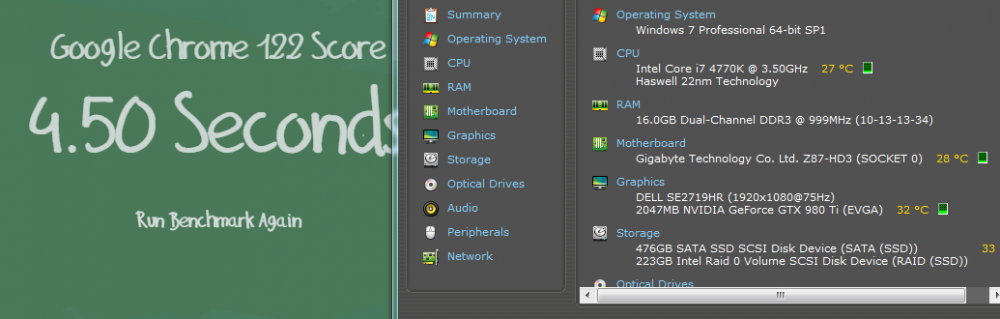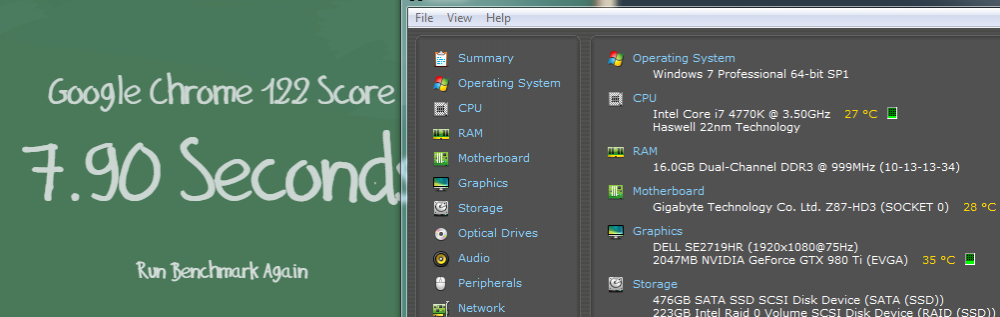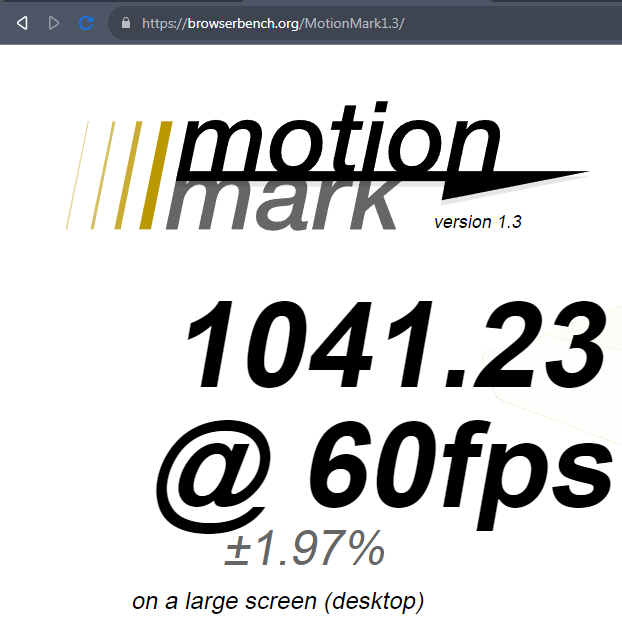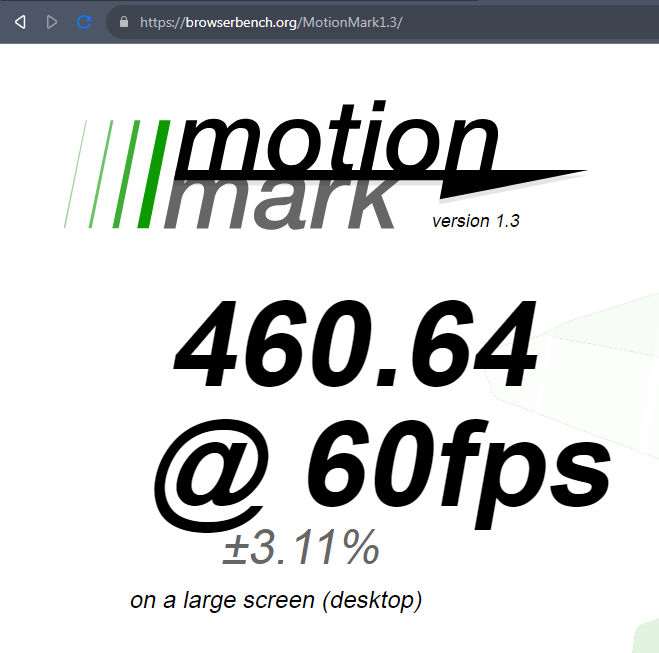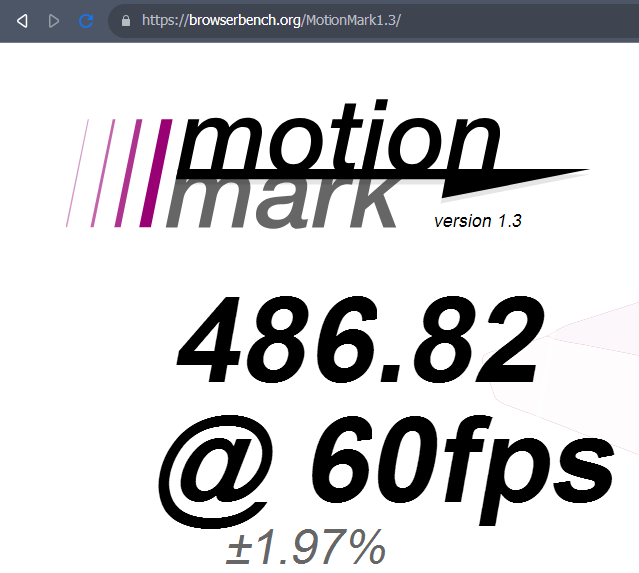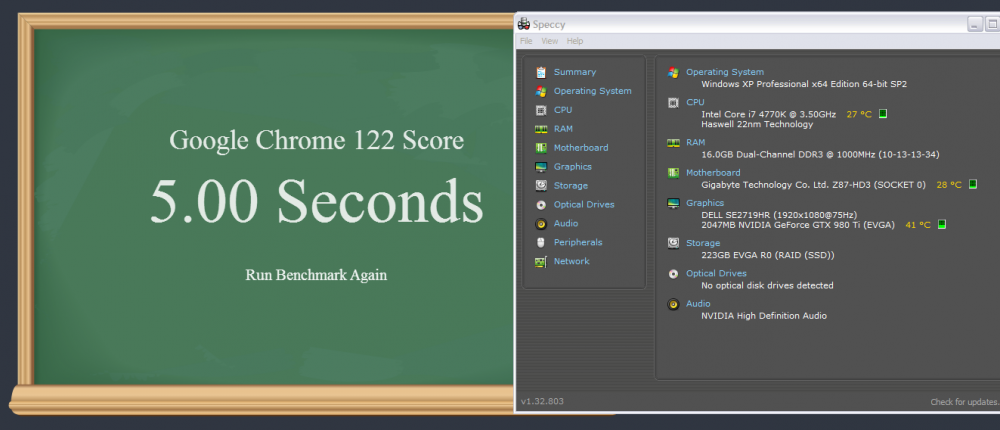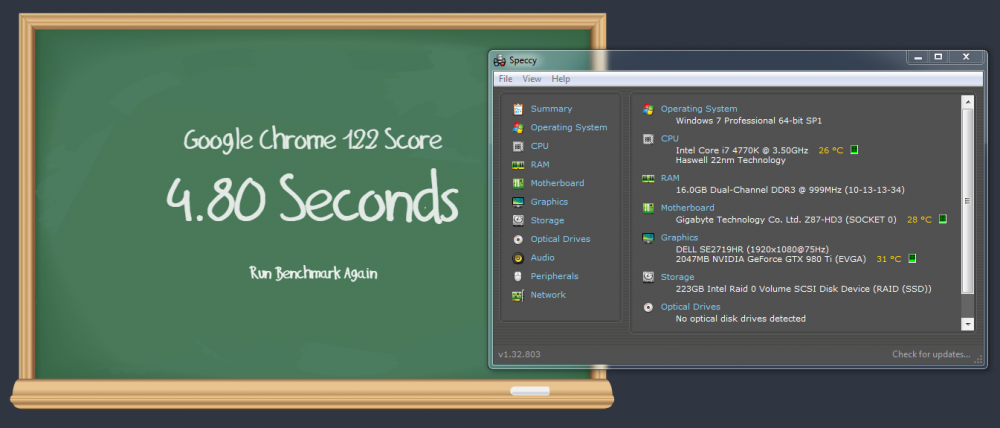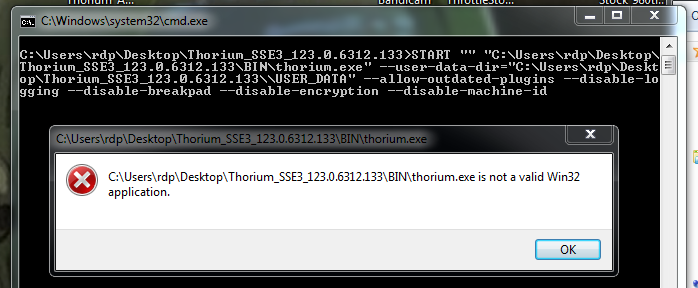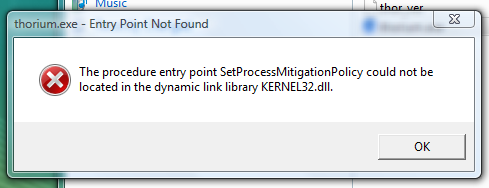66cats
MemberContent Type
Profiles
Forums
Events
Everything posted by 66cats
-
I think AVC is a streaming codec. It's usual container is MP4.
-
About the Microsoft Copilot Notebook feature
66cats replied to Edmond Emmerich's topic in Windows 11
Things got a lot better on that front. As far as HW compatibility goes, they're all about the same (which is to say pretty good). Almost all come with a "Live" installer, meaning they boot to a full desktop, and can be tried without having to install anything. Why not multiboot, at least while you're trying to decide? -
My Browser Builds (Part 5)
66cats replied to roytam1's topic in Browsers working on Older NT-Family OSes
Remember this? -
Windows 11 Now Officially Adware as Microsoft Embeds Ads in the Start Menu
66cats replied to D.Draker's topic in Windows 11
Ads are annoying; MS telemetry bothers me as much as some Venusian knowing my detailed medical history. What's curious to me is that you actually care. -
Not sure what the Chalkboard benchmark tests, but MotionMark results seem a bit more reflective of reality. Why else would HW acceleration be a part of all modern browsers?
-
But the results don't change, nearly identical to switching "Use HW acceleration when available": #enable-gpu-rasterization disabled: #enable-gpu-rasterization enabled:
-
-
Mine (both on the same box). XP: 7: Unexpected (Speedometer 2/3 scores better on 7) 7 with "Use graphics acceleration when available" off: P.S. Not sure what that benchmark tests, but scrolling without HW acceleration feels choppy (~20fps) on this box, smooth/fluid (screen refresh rate) with HW acceleration on.
-
Oh, got you. Never used one,
-
Extracting the executable to a folder & running chrome.exe for the first time still creates new registry entries & directories (so it won't be portable). These won't affect your Thorium (or any other browser) installs, if that's an issue.
-
Looks like the conversation was locked by win32, the repository owner. Guessing because it was a simple statement, not a conversation opener. If you still wish to chat about it, all you need do is click a button.
-
My Browser Builds (Part 5)
66cats replied to roytam1's topic in Browsers working on Older NT-Family OSes
Just a guess, but nowhere. The typically cached elements are simply re-downloaded, again and again, as if the page was visited for the first time. If @Kmuland's internet bandwidth is greater than HDD bandwidth, disabling the cache makes sense. Again, just guessing, no idea how browsers work. -
Try the 32-bit build of Thorium, see if (with Chrome-xp-api-adapter) it's quicker than the 64-bit build. Oddly enough, for me, it is (on x64 SP2). Works on my machine™ (Thorium/XP x64)
-
Same here. Might have something to do with @AstroSkipper's single-core rig, happens to me all the time posting from a Coppermine PIII (on any forum). BTW, IDA-RE's dll does seem to speed up Thorium/Supermium (launching for the first time, and at least as far as Speedometer 2 is concerned). Curious factoids: it's now called "chrome-xp-api-adapter.dll" instead of "progwrp.dll" (i renamed it), and it's 24KB vs. 131KB of the original.
-
The same logic that makes Supermium closed source (if any part of the project is not open source, it's not open source) should make Linux closed source (its kernel includes [proprietary] binary blobs). I guess those are the only open source Linux distros OTOH, most distros (including all the popular ones, the ones where WiFi & most HW works, ones using the standard, unmodded linux kernel) are proprietary. At least by that logic :\ Something tells me reliance on leaked/reversed MS code is the reason no source has been published for that .dll. Again, could be dead wrong.
-
Please make sure to take a couple of seconds to perform a simple search before posting. Which part of the quoted text do you disagree with? Be concise. I concede that, like Linux, Supermium contains closed source code. If you feel this makes those projects proprietary, i got nothing.
-
Supermium source, and [at least] the binary of that .dll is, and always was, publicly available. Not sure how not publishing the source would affect people who wanted to support win32/needed an installer.
-
So that was the one that got famous? (forgive me, i'm a bit out of the loop when it comes to browser starter apps)
-
Probably the same people who started spreading rumors that Linux is open source. I'm having trouble reconciling how something shared with a small circle of friends could be thought of as famous. Horse-famous, maybe?
-
Huh? I'm asking Dixel if he's sure the source wasn't published (and not getting an answer). Also pointing out the question is not rhetorical &, not being a coder, i wouldn't know where to look. Not sure how i could've been more explicit. having trouble reconciling this with
-
Are you sure win32 didn't publish the source? Thought he did. (real question, not a coder & wouldn't know where to look) You didn't publish the source? How come?
-
Goes something like: 1. win32 publishes progwrp.dll code, which is picked up by Alex313031, and, apparently, IDA-RE 2. IDA-RE, who is not win32, releases a version of win32's dll, calls it progwrp.dll v. 1.2.0.5035 3. IDA-RE, who is not win32, takes down his work (progwrp.dll v. 1.2.0.5035) -- both the source and the binaries ∴ win32's Supermium is not open source, QED. ?
-
Using Thorium_SSE4_122.0.6261.168_WINXP_x64.zip for XP x64, Vista & 7 (multiboot, so literally the same copy). Will try Thorium_AVX2_123.0.6312.133.zip in Vista 64 & post results in a few. UPDATE: tried AVX2 (this box is 4770k), AVX & even SSE3 flavors on W7, all from https://github.com/Alex313031/Thorium-Win/releases. Each one gives me the "not a valid win32 app" error. AVX2 flavor performs roughly the same on W10: 144, 156, 145 The weird thing is on W10, the XP/legacy version (Thorium_SSE4_122.0.6261.168_WINXP_x64.zip) benches better (196, 200, 204) than the AVX2 version meant for Win10. In Vista extended kernel (Nov. 2022), i get Supermium on Vista extended kernel (Nov. 2022): 199, 203, 200 Thorium (XP SSE4) on Vista extended kernel: 192, 197, 198
-
Doesn't seem to. Just retested three times with just one tab: 136, 125, 131. Then again, not really a night-and-day difference between the two, can't notice it outside benchmarks.
-
I think that was it, thanks.