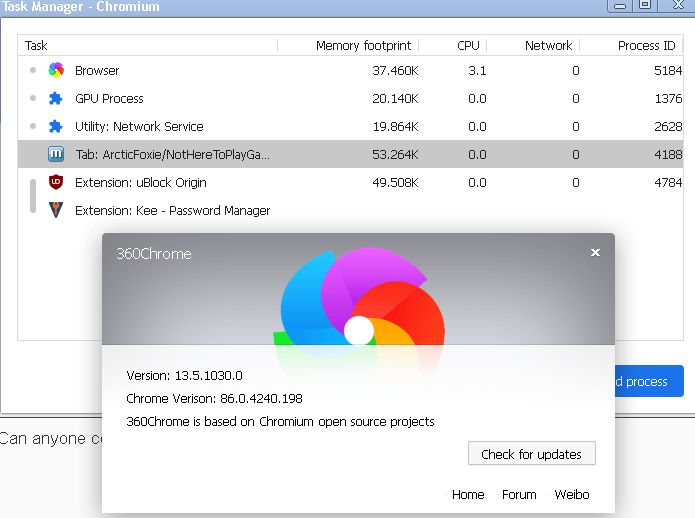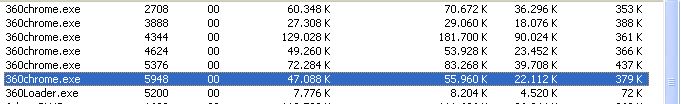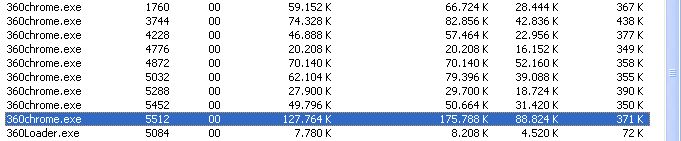Anbima
MemberContent Type
Profiles
Forums
Events
Everything posted by Anbima
-
360 Extreme Explorer Modified Version
Anbima replied to Humming Owl's topic in Browsers working on Older NT-Family OSes
What would be the easiest way to do this?- 2,321 replies
-
360 Extreme Explorer Modified Version
Anbima replied to Humming Owl's topic in Browsers working on Older NT-Family OSes
Is it possible to disable this in 360Chrome perhaps also by means of a switch or flags at startup?- 2,321 replies
-
360 Extreme Explorer Modified Version
Anbima replied to Humming Owl's topic in Browsers working on Older NT-Family OSes
I have added the following to my filter in uBlock: *.webp With this all webp images should not be displayed. Does this fix the problem?- 2,321 replies
-
For me, Kaspersky AV now quits. Which antivirus would you recommend for XP? What is the new one you wrote about? I would have to renew Kaspersky otherwise.
- 910 replies
-
2
-
- Security
- Antimalware
-
(and 3 more)
Tagged with: