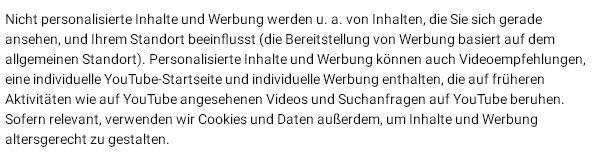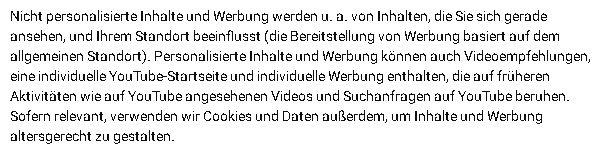Anbima
MemberContent Type
Profiles
Forums
Events
Everything posted by Anbima
-
If I set it to Standard, then most pages are displayed optimally without changing fonts. However, I would like to have edge smoothing switched off under Windows. I would therefore always have to switch it on and off manually. Hence the question of whether this can be specified for 360Chrome. With the original Chrome 43, the font is always displayed correctly. Something must have changed with 360Chrome.
-
It's the same for me. Have you ever switched on edge smoothing before starting 360Chrome in Windows? Once 360Chrome has started, you can switch it off again. This makes the fonts look much better. Hence my question as to whether you can set this permanently in the browser. 360Chrome must adopt this setting from Windows.
-
I have it as follows: // ==UserScript== // @name Replace Font // @description Replace Font // @version 0.1 // @include * // ==/UserScript== var elementList = document.getElementsByTagName('*'); for (var i = elementList.length - 1; i >= 0; i--) { var elementItem = elementList; var style = getComputedStyle(elementItem, ''); elementItem.style.fontFamily = style.fontFamily.replace(/Tahoma/i, 'Arial'); elementItem.style.fontFamily = style.fontFamily.replace(/Delivery/i, 'Arial'); } but the font "Delivery" is not replaced on the following page: https://www.dhl.com/global-en/home.html
-
Unfortunately, this is not a solution as it does not work perfectly. Here are two images with edge smoothing activated in Windows and without. With edge smoothing activated, all fonts of all web pages are displayed nicely. But I don't want edge smoothing in Windows. 360Chrome has to adopt this setting from Windows. Is there a start parameter or setting for this? With edge smoothing: Without edge smoothing:
-
What kind of CSS did you use from CustomCSSforFx? You probably didn't include the complete package, did you? Is mostly finished. It is not for public as I have not changed the name from Firefox to Mypal.
- 400 replies
-
- userChrome.js
- Mypal 68
-
(and 3 more)
Tagged with:
-
Thanks, but the distances do not fit here.
- 400 replies
-
- userChrome.js
- Mypal 68
-
(and 3 more)
Tagged with:
-
What is the easiest way to make the tab bar below the navigation and bookmar bar? Would you have a detailed description? And can you tell me what I have to set so that it searches for the search term directly in the address bar without me having to click on the icon of a search engine?
- 400 replies
-
- userChrome.js
- Mypal 68
-
(and 3 more)
Tagged with:
-
That's great.