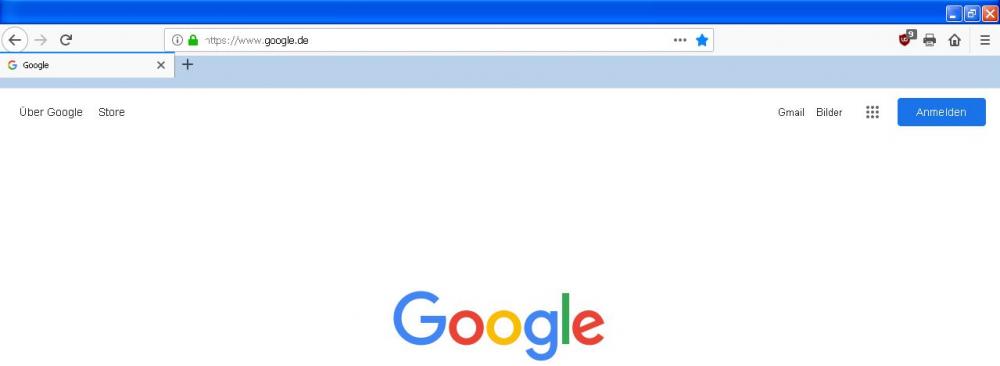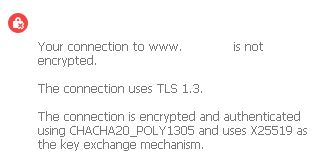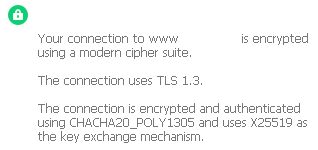Anbima
MemberContent Type
Profiles
Forums
Events
Everything posted by Anbima
-
Can you please tell me how I can install the following addons: fontreplacer: https://chrome.google.com/webstore/detail/fontreplacer/nmmebpeglcpohgnekbekdjkpipmpajfj Kee - Password Manager: https://chrome.google.com/webstore/detail/kee-password-manager/mmhlniccooihdimnnjhamobppdhaolme uBlock Origin: https://chrome.google.com/webstore/detail/ublock-origin/cjpalhdlnbpafiamejdnhcphjbkeiagm With the other versions, it always worked when I installed Chromium Web Store manually.
-
Humming Owl wrote a batch: @echo off :: ======================================= :: run "360chrome.exe" file with arguments :: ======================================= 360chrome.exe --disable-component-update :: ======================================================= :: files and folders to be deleted after browser execution :: ======================================================= cd ".\User Data" :: folders rmdir "ShaderCache" /S /Q rmdir "Webstore Downloads" /S /Q rmdir "temp" /S /Q rmdir "PnaclTranslationCache" /S /Q :: files del *.log del mconfig :: Set "profile" folder set profile=Default :: Inside "profile" folder profile del "%profile%\*.tmp" del "%profile%\*.ldb" del "%profile%\*.log" del "%profile%\360Bookmarks" del "%profile%\Google Profile.ico" del "%profile%\heavy_ad_intervention_opt_out.db" del "%profile%\*-journal" del "%profile%\LOCK" del "%profile%\LOG*" del "%profile%\MANIFEST*" del "%profile%\README" del "%profile%\Secure Preferences" del "%profile%\Shortcuts" del "%profile%\Sync360_V8.sqlite3" del "%profile%\TransportSecurity" del "%profile%\Visited Links" del "%profile%\Web Data" del "%profile%\CURRENT" del "%profile%\Network Action Predictor" del "%profile%\Network Persistent State" del "%profile%\QuotaManager" del "%profile%\Top Sites" del "%profile%\previews_opt_out.db" del "%profile%\History Provider Cache" rmdir "%profile%\AutofillStrikeDatabase" /S /Q rmdir "%profile%\blob_storage" /S /Q rmdir "%profile%\DailyBackup" /S /Q rmdir "%profile%\data_reduction_proxy_leveldb" /S /Q rmdir "%profile%\databases" /S /Q rmdir "%profile%\Extension Rules" /S /Q rmdir "%profile%\Extension State" /S /Q rmdir "%profile%\Feature Engagement Tracker" /S /Q rmdir "%profile%\File System" /S /Q rmdir "%profile%\GPUCache" /S /Q rmdir "%profile%\IndexedDB" /S /Q rmdir "%profile%\Platform Notifications" /S /Q rmdir "%profile%\Service Worker" /S /Q rmdir "%profile%\shared_proto_db" /S /Q rmdir "%profile%\Site Characteristics Database" /S /Q rmdir "%profile%\VideoDecodeStats" /S /Q rmdir "%profile%\Extensions\Temp" /S /Q rmdir "%profile%\Session Storage" /S /Q rmdir "%profile%\Download Service" /S /Q rmdir "%profile%\Thumbnails" /S /Q :: ====================================================== :: Registry entries to be deleted after browser execution :: ====================================================== reg delete "HKEY_CURRENT_USER\Software\360" /f reg delete "HKEY_CURRENT_USER\Software\360Chrome" /f
-
360 Extreme Explorer Modified Version
Anbima replied to Humming Owl's topic in Browsers working on Older NT-Family OSes
Is it possible, for example, to insert a Rule in the polyfills.js, which describes the "Oswald" font in font-family to "Arial"? If possible, other fonts. I have already tested addons such as "Change WebPage Fonts", but they don't work as desired.- 2,340 replies
-
- 400 replies
-
- userChrome.js
- Mypal 68
-
(and 3 more)
Tagged with:
-
Unfortunately, I haven't got it yet to try it.
- 400 replies
-
- userChrome.js
- Mypal 68
-
(and 3 more)
Tagged with:
-
Open www.amazon.de and search, e.g., for "Fritz Repeater 600". Now open the detailed view of the repeater. Mypal68 freezes for a long time. What is the reason and how can I fix this?
- 400 replies
-
- userChrome.js
- Mypal 68
-
(and 3 more)
Tagged with:
-
360 Extreme Explorer Modified Version
Anbima replied to Humming Owl's topic in Browsers working on Older NT-Family OSes
What can I do with this program? I didn't write that I've been using Mypal68 for a long time. I've been using Mypal for a long time. In my tests are in multi-process mode. What changes did you make to the downloaded version? I would like to use Mypal again. Can we write somewhere in German?- 2,340 replies
-
360 Extreme Explorer Modified Version
Anbima replied to Humming Owl's topic in Browsers working on Older NT-Family OSes
Mapal is developed by a person from Ukraine. Is that much different? And on Mypal68 I have problems with BSOD's. I've been using Mypal for a long time, but 360Chrome is significantly faster.- 2,340 replies
-
360 Extreme Explorer Modified Version
Anbima replied to Humming Owl's topic in Browsers working on Older NT-Family OSes
My System is Windows XP Pro 32-bit with 8GB (3GB for Windows available) with Phenom II X4 945. I don't want to announce a specific address because it is a passport-protected page on the Internet and should not be public. It only affects the pages with a password query which is created by e.g. Confixx. A password query with e.g. PHP works. ... Now the pages work. In the contex menu there was "Switch to chrome" and when I clicked that it worked.- 2,340 replies
-
360 Extreme Explorer Modified Version
Anbima replied to Humming Owl's topic in Browsers working on Older NT-Family OSes
Now I have also installed HO's V13.0. On pages that are protected with a folder password, the input field for the access data does not display, but a error that the page cannot be displayed. Furthermore, a page that is accessed by a Raspberry Pi via internal network is not displayed. Only a white side. Both work with AF's V13 and V13.5. Is that a setting that I have to change?- 2,340 replies
-
360 Extreme Explorer Modified Version
Anbima replied to Humming Owl's topic in Browsers working on Older NT-Family OSes
Would you prefer the 13.5 before the 13.0? Or is 13.0 better, safer, faster?- 2,340 replies
-
360 Extreme Explorer Modified Version
Anbima replied to Humming Owl's topic in Browsers working on Older NT-Family OSes
Do you use for starting \chrome\Application\360chrome.exe or 360loader.exe? V13.5 is going quite well for me, except for the errors/problems that I have already described.- 2,340 replies
-
360 Extreme Explorer Modified Version
Anbima replied to Humming Owl's topic in Browsers working on Older NT-Family OSes
Why do you use V13 and not V13.5? Do you use the version 360chromeportable_13.2206_rebuild_9.zip from here? https://msfn.org/board/topic/182993-360-extreme-explorer-arcticfoxie-versions/- 2,340 replies
-
360 Extreme Explorer Modified Version
Anbima replied to Humming Owl's topic in Browsers working on Older NT-Family OSes
One page shows that no encryption is active. When I have the note about it, the same type of encryption is displayed as it is on a different side. On the other hand, the encryption is active. If the encryption process is identical, it should be encrypted on both sides. Why is that not? It works with V11, but not with V13 or V13.5- 2,340 replies
-
360 Extreme Explorer Modified Version
Anbima replied to Humming Owl's topic in Browsers working on Older NT-Family OSes
Although I let the history be deleted when the browser is closed, it is displayed correctly for me. TODAY - MONDAY 19 SEPTEMBER 2022. Currently also with ArcticFoxie's not 'un-Googled' version of 13.5.- 2,340 replies