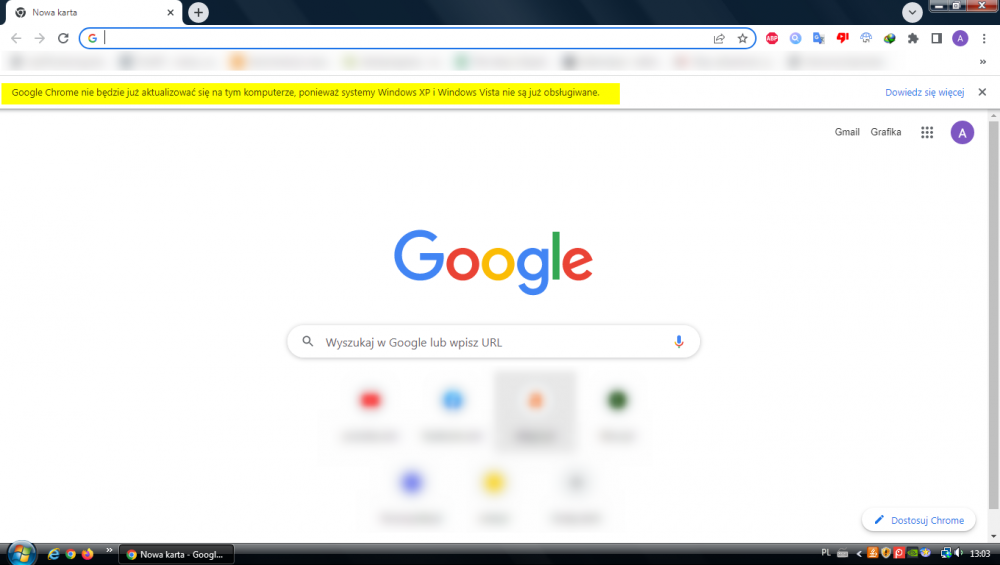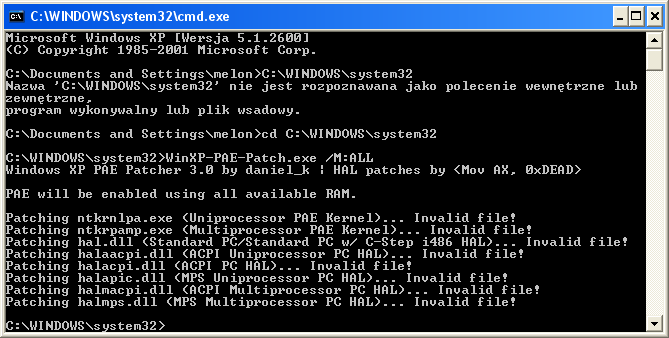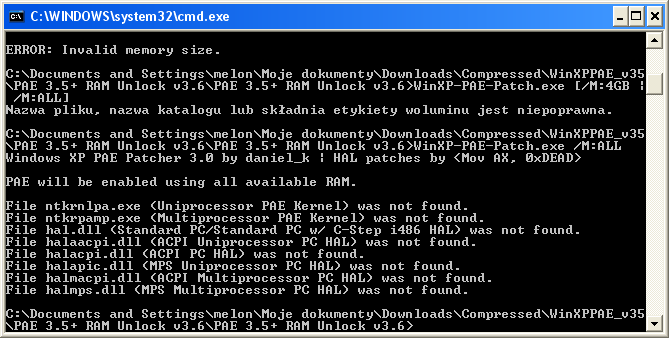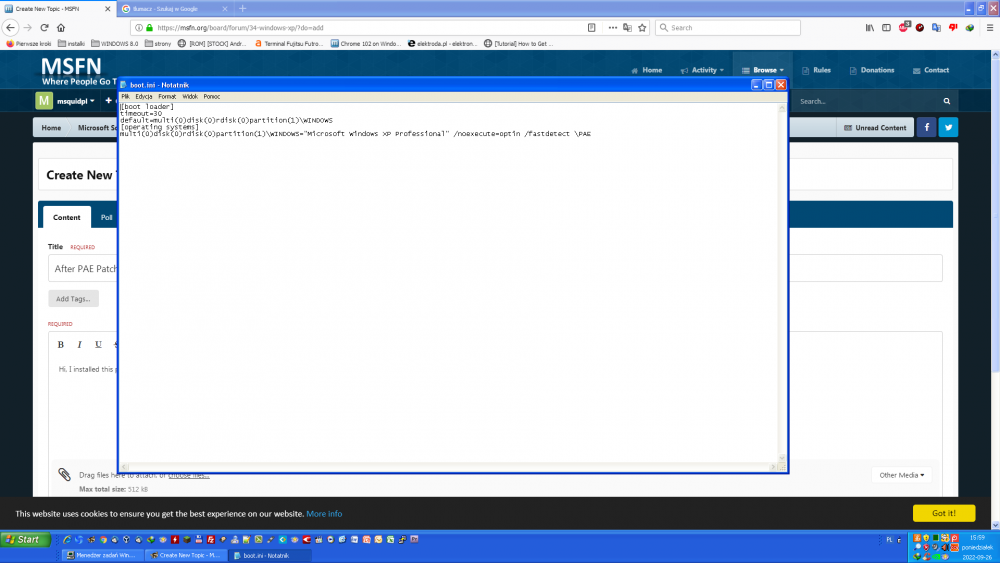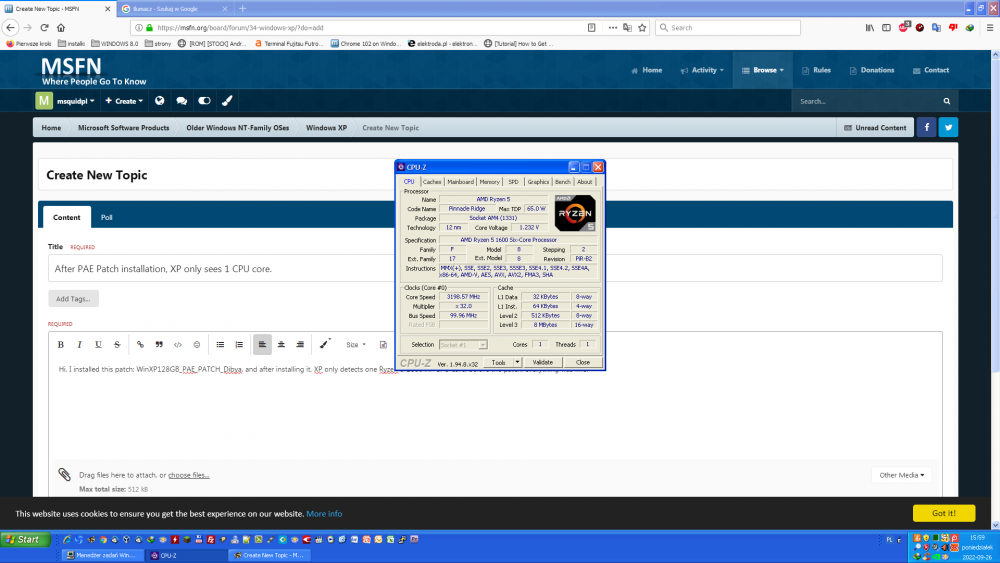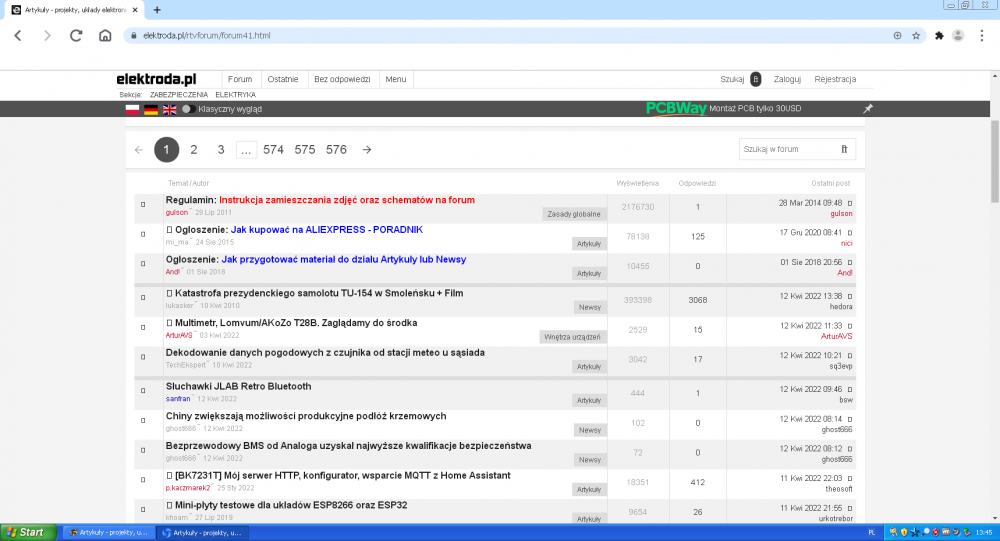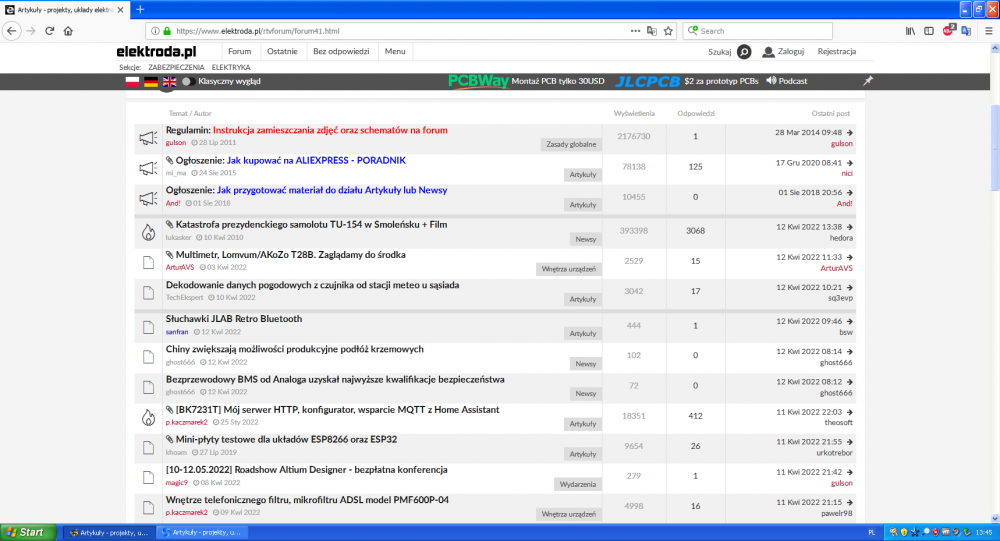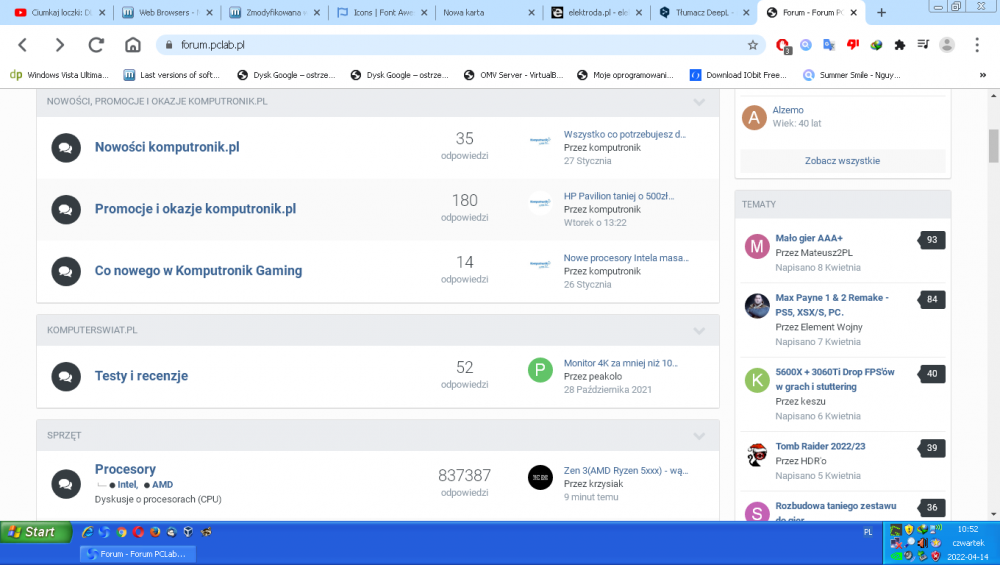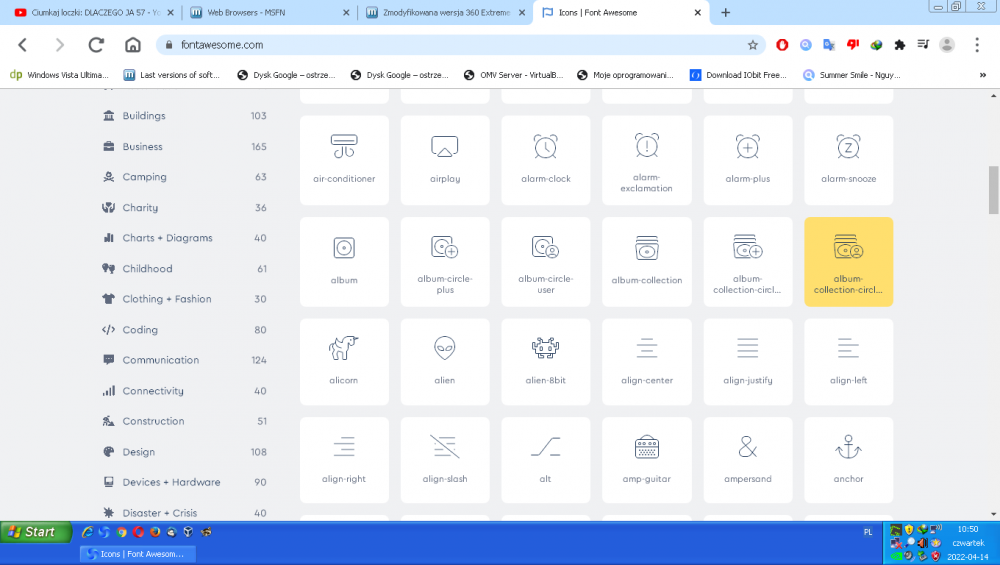msquidpl
MemberContent Type
Profiles
Forums
Events
Everything posted by msquidpl
-
I fixed it by change user agent :D
-
When I log in to older versions of Chrome - 60, 68, 70 (I care about the possibility of restoring the old appearance) I get an error that Chrome needs to be updated and that synchronization will not work. Is there any way to fix this?
-
Software compatible with Windows Vista Extended Kernel
msquidpl replied to WinClient5270's topic in Windows Vista
-
Software compatible with Windows Vista Extended Kernel
msquidpl replied to WinClient5270's topic in Windows Vista
Extensions working in Chrome 103. Very good job! -
After PAE Patch installation, XP only sees 1 CPU core.
msquidpl replied to msquidpl's topic in Windows XP
-
After PAE Patch installation, XP only sees 1 CPU core.
msquidpl replied to msquidpl's topic in Windows XP
-
Hi, I installed this patch: WinXP128GB_PAE_PATCH_Dibya, and after installing it, XP only detects one Ryzen 5 1600 AF CPU core. Before the patch, everything was fine. What am I doing wrong?
-
Vista x64 on Ryzen 5 1600 AF, M.2 NVME SSD and B450 Motherboard?
msquidpl replied to msquidpl's topic in Windows Vista
I have installed XP x86 on this PC (dualboot with W7 and W10) and will not try Vista for now -
I have this old version in the tabs in my browser and I didn't even know it was new and what does it bring?
-
http://ostrorog.net/download/MiniBrowser_1.0.0.121_Modified.zip It's on my website. You can check it with VirusTotal. https://www.mediafire.com/folder/ytdozcs6wco9x/Mini_Browser_Modified_Version#8r8j3tlwrii6u On mediafire from this topic:
-
Hi I have a question, is it possible to install Windows Vista x64 SP2 on the following configuration: AMD Ryzen 5 1600 AF MSI B450 A-Pro Max RAM 2x8GB DDR4 3000MHz Point Of View GTX 560 3GB Samsung NVME 970 Evo Plus 250GB If yes, what drivers to use? If it's important, I wanted to use Extended Kernel.
-
360 Extreme Explorer Modified Version
msquidpl replied to Humming Owl's topic in Browsers working on Older NT-Family OSes
Update: I am currently using the old design of the elektroda.pl forum, and not only is it better and easier to use, it displays correctly in MiniBrowser 87. I will not write to the system administrator of the forum, it is a waste of his time for one XP user- 2,340 replies
-
1
-
Extended Kernel can't run Outlook 2013 and newer. Last working version is 2010.
-
I think it's pointless because there won't be any useful apps available on 8.0 anyway
-
360 Extreme Explorer Modified Version
msquidpl replied to Humming Owl's topic in Browsers working on Older NT-Family OSes
On the site you provided the icons work, but on the elektroda.pl forum they do not. On Chrome 87, but on Windows 7 they work without any problem. Interestingly, icons on forum.pclab.pl already work.- 2,340 replies
-
360 Extreme Explorer Modified Version
msquidpl replied to Humming Owl's topic in Browsers working on Older NT-Family OSes
But how to fix it? Because as you can see in relation to FF MiniBrowser renders fonts badly.- 2,340 replies
-
Updated browser list for Windows XP
msquidpl replied to Cixert's topic in Browsers working on Older NT-Family OSes
@Cixert please add Mypal 68.12.1 Beta https://github.com/Feodor2/Mypal68/ and modified versions of Kafan MiniBrowser https://www.mediafire.com/folder/ytdozcs6wco9x/Mini_Browser_Modified_Version to main post.- 81 replies
-
1
-
- Browsers 2022
- Browsers
-
(and 1 more)
Tagged with:
-
360 Extreme Explorer Modified Version
msquidpl replied to Humming Owl's topic in Browsers working on Older NT-Family OSes
- 2,340 replies
-
Hello, this is great news. I have been waiting a very long time for Firefox Quantumn on XP, and I lived to see it. I will have access to a computer with XP tomorrow and will test it. For now, I'm using on a virtual machine, and except for problems with some pages, it works perfectly. It's just a shame that you can't change the default search engine to Google....
-
Software compatible with Windows Vista Extended Kernel
msquidpl replied to WinClient5270's topic in Windows Vista
Hello, I have a solution on how to install adblock in Chrome and other browsers based on it. Just download Adblock from this page: https://code.getadblock.com/releases/ Then unpack the archive and delete the _locales folder. Next open the manifest.json file in Notepad ++ and delete "default_locale": "en_US", then save. After that, start Chrome and enable developer mode in the extensions menu and load Adblock. Unfortunately, there is no text in the GUI, but the extension is usable.