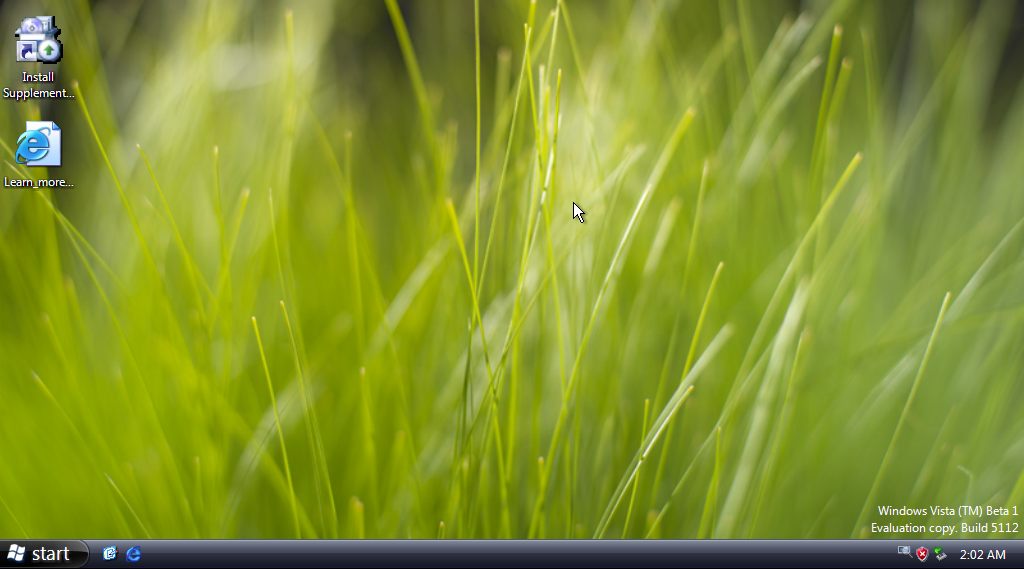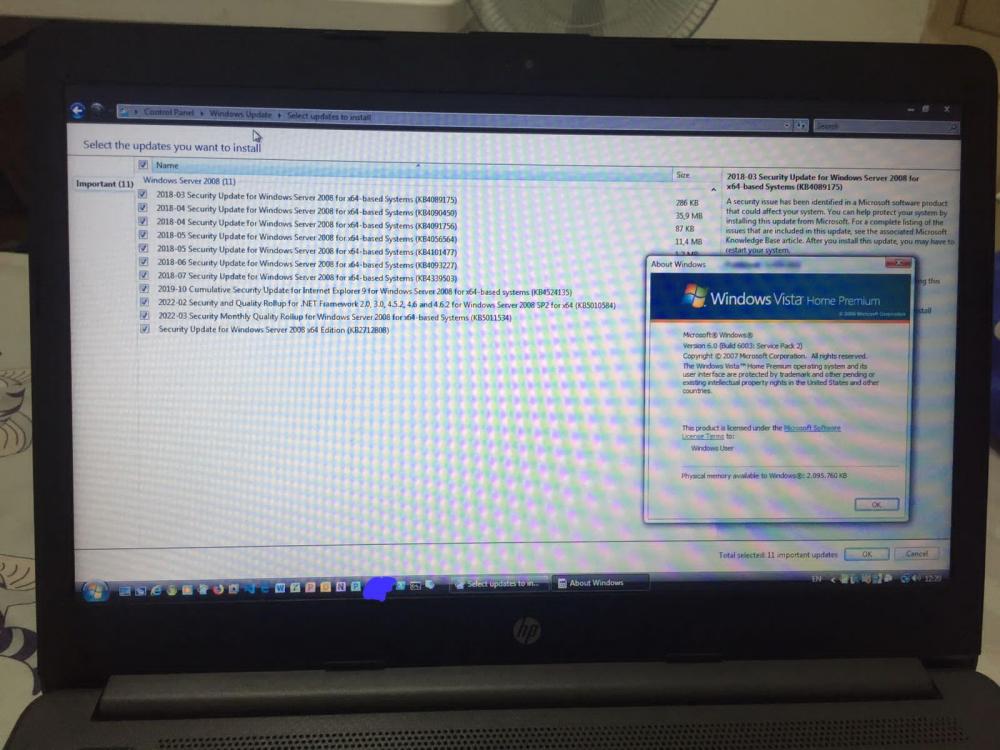Content Type
Profiles
Forums
Events
Everything posted by LonghornXP
-
I don't understand what do you mean. Your statement was makes me confusing.
-
When I'm install KB5011534 from WUSA I got "The update does not applied to your system"
- 12 replies
-
- server2008
- vista
-
(and 1 more)
Tagged with:
-
Of course, I'm installed the ESU Licensing Preparation Package (I already installed some updates and I'm installed Vista ExKernel)
- 12 replies
-
- server2008
- vista
-
(and 1 more)
Tagged with:
-
- 12 replies
-
- server2008
- vista
-
(and 1 more)
Tagged with:
-

Microsoft Windows Update v3/v4/v5
LonghornXP replied to WULover's topic in Windows 9x Member Projects
the name of splash.asp page 3 should be "splash.asp?page=3"- 1,112 replies
-
- restore
- windowsupdate
-
(and 3 more)
Tagged with:
-

Microsoft Windows Update v3/v4/v5
LonghornXP replied to WULover's topic in Windows 9x Member Projects
i already put my redirect.js, grab it here redirect.js201172618110- 1,112 replies
-
- restore
- windowsupdate
-
(and 3 more)
Tagged with:
-

Microsoft Windows Update v3/v4/v5
LonghornXP replied to WULover's topic in Windows 9x Member Projects
I already know about ruby, but some languages like Japan, Russian, Indonesia, and others were available in the wayback machine but wayback machine downloader was not downloading it- 1,112 replies
-
- restore
- windowsupdate
-
(and 3 more)
Tagged with:
-

Microsoft Windows Update v3/v4/v5
LonghornXP replied to WULover's topic in Windows 9x Member Projects
That what do I want to say Thanks @xpandvistafan. Now, we can download the "splash.asp" with wayback machine downloader.- 1,112 replies
-
- restore
- windowsupdate
-
(and 3 more)
Tagged with:
-

Microsoft Windows Update v3/v4/v5
LonghornXP replied to WULover's topic in Windows 9x Member Projects
I think there is something missing- 1,112 replies
-
- restore
- windowsupdate
-
(and 3 more)
Tagged with:
-
Where do u find the mui file?(e.g. system32 or en-US in system32?)
-

Microsoft Windows Update v3/v4/v5
LonghornXP replied to WULover's topic in Windows 9x Member Projects
ok...- 1,112 replies
-
- restore
- windowsupdate
-
(and 3 more)
Tagged with:
-

Microsoft Windows Update v3/v4/v5
LonghornXP replied to WULover's topic in Windows 9x Member Projects
i'm not said that- 1,112 replies
-
- restore
- windowsupdate
-
(and 3 more)
Tagged with:
-

Microsoft Windows Update v3/v4/v5
LonghornXP replied to WULover's topic in Windows 9x Member Projects
I'm forgot to put the mstoolbar.css file Put this into the shared/css folder mstoolbar.css- 1,112 replies
-
- restore
- windowsupdate
-
(and 3 more)
Tagged with: