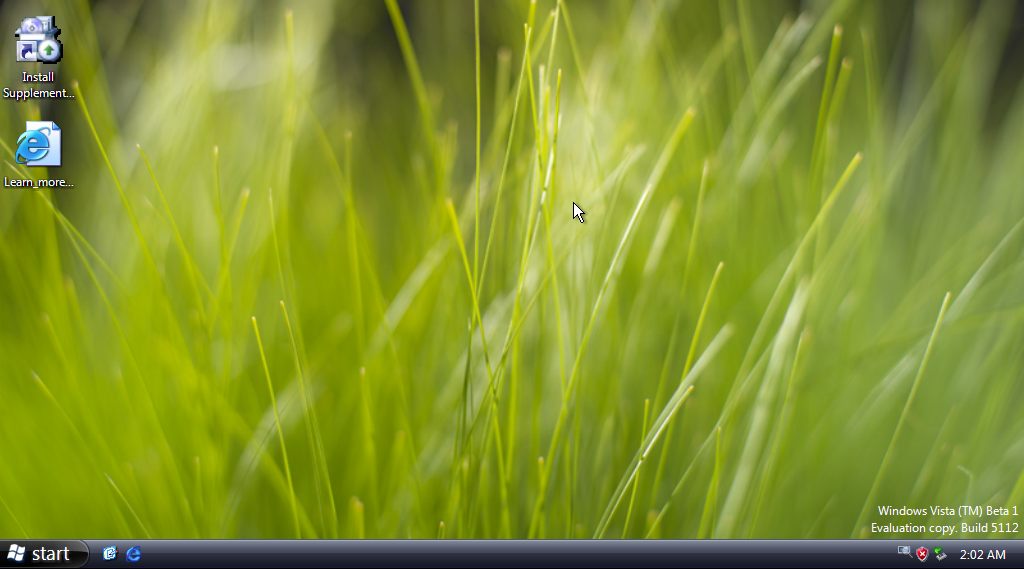Content Type
Profiles
Forums
Events
Everything posted by LonghornXP
-

Microsoft Windows Update v3/v4/v5
LonghornXP replied to WULover's topic in Windows 9x Member Projects
Great newsnow WU v4 is hosted in Vista's IIS In my Vista laptop, I host it. It shows but the splash.asp is NOT detected- 1,112 replies
-
- restore
- windowsupdate
-
(and 3 more)
Tagged with:
-

Microsoft Windows Update v3/v4/v5
LonghornXP replied to WULover's topic in Windows 9x Member Projects
when I go to http://fe2.update.microsoft.com/windowsupdate/v6/shared/ I got 403 - Forbidden: Access is denied.- 1,112 replies
-
- restore
- windowsupdate
-
(and 3 more)
Tagged with:
-

Microsoft Windows Update v3/v4/v5
LonghornXP replied to WULover's topic in Windows 9x Member Projects
Same like v5, MS was not delete v5, but set up forwarding to v6 example; v5.windowsupdate.microsoft.com -> fe2.update.microsoft.com- 1,112 replies
-
- restore
- windowsupdate
-
(and 3 more)
Tagged with:
-

Microsoft Windows Update v3/v4/v5
LonghornXP replied to WULover's topic in Windows 9x Member Projects
put ?g_sconsumesite=1 at the end I guess...- 1,112 replies
-
- restore
- windowsupdate
-
(and 3 more)
Tagged with:
-

Microsoft Windows Update v3/v4/v5
LonghornXP replied to WULover's topic in Windows 9x Member Projects
yeh... I think there is a bug because it's 'starting' and 'shutting down' btw, lets talk about windows update v5- 1,112 replies
-
- restore
- windowsupdate
-
(and 3 more)
Tagged with:
-

Microsoft Windows Update v3/v4/v5
LonghornXP replied to WULover's topic in Windows 9x Member Projects
There is some CSS and images were missing, that's why the style look like this- 1,112 replies
-
- restore
- windowsupdate
-
(and 3 more)
Tagged with:
-

Microsoft Windows Update v3/v4/v5
LonghornXP replied to WULover's topic in Windows 9x Member Projects
I think it will be great because v6 and v5 uses aspx not asp- 1,112 replies
-
- restore
- windowsupdate
-
(and 3 more)
Tagged with:
-

Microsoft Windows Update v3/v4/v5
LonghornXP replied to WULover's topic in Windows 9x Member Projects
It's possible, but I think it is difficult- 1,112 replies
-
- restore
- windowsupdate
-
(and 3 more)
Tagged with:
-

Microsoft Windows Update v3/v4/v5
LonghornXP replied to WULover's topic in Windows 9x Member Projects
Can u use the selfupdate.asp from WU v6? Also, v6 and v5 uses .aspx instead .asp. Strange- 1,112 replies
-
- restore
- windowsupdate
-
(and 3 more)
Tagged with: