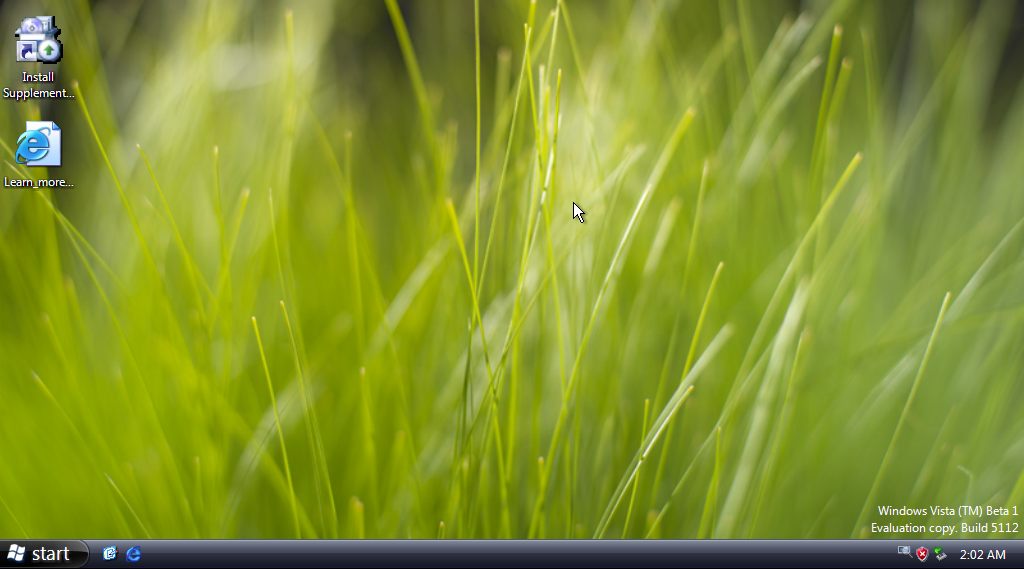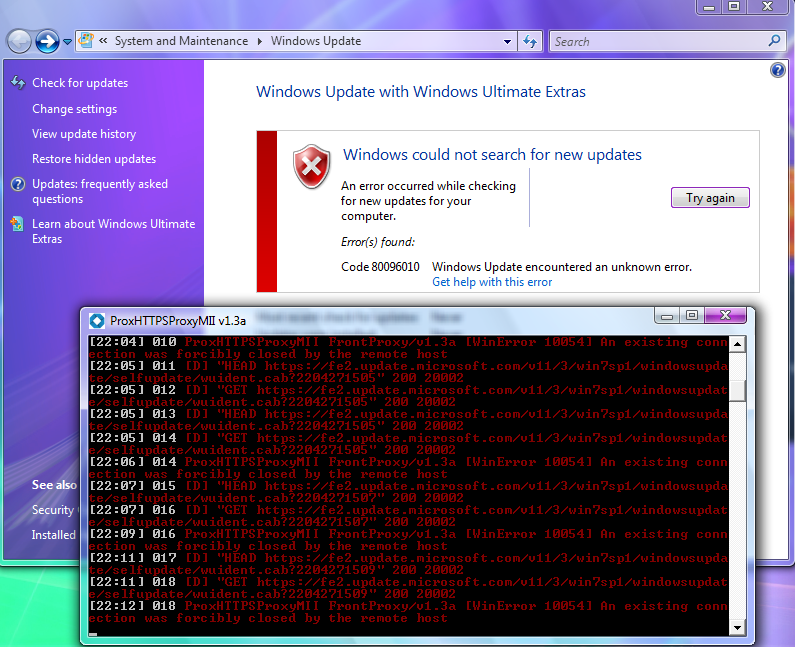Content Type
Profiles
Forums
Events
Everything posted by LonghornXP
-

Microsoft Windows Update v3/v4/v5
LonghornXP replied to WULover's topic in Windows 9x Member Projects
What command do u use to download the site?- 1,112 replies
-
- restore
- windowsupdate
-
(and 3 more)
Tagged with:
-

How to install 2 vmware workstations on one pc?
LonghornXP replied to Jaguarek62's topic in Windows 8
U could use hardware compatibility from vmware workstation itself? -

Microsoft Windows Update v3/v4/v5
LonghornXP replied to WULover's topic in Windows 9x Member Projects
Well, I think I couldn't because when I download the files I use this script: wayback_machine_downloader http://v5.windowsupdate.microsoft.com --to 20050218044725 but it bring me to v6 The only way to did it I use this script: wayback_machine_downloader http://v5.windowsupdate.microsoft.com/v5consumer/ --to 20050218044725 (it's same, but I put /v5consumer/ at the end)- 1,112 replies
-
- restore
- windowsupdate
-
(and 3 more)
Tagged with:
-
So 2 days ago, I do Server 2022 installation and see what MS do with it but this OS fells boring and buggy mess. Explorer keeps crashing for no reason. UAC hasn't been changed (aka same as Windows 11). Windows (M$) Store is not available by default. This is the 3rd time M$ used Windows 10 as Windows Server. I wish M$ made updates for Server 2022 to similar like Windows 11. Cortana is not available too. M$ used Edge chromium (not legacy Edge)
-

Microsoft Windows Update v3/v4/v5
LonghornXP replied to WULover's topic in Windows 9x Member Projects
Thanks for sharing the files (btw your files is more than me) how do u k'now it?- 1,112 replies
-
- restore
- windowsupdate
-
(and 3 more)
Tagged with:
-

Microsoft Windows Update v3/v4/v5
LonghornXP replied to WULover's topic in Windows 9x Member Projects
Good news, the images and troubleshooter is founded Just small info "toc_expand" icon was founded in v6. Also, the "complete_icon" and "failed_icon" could be replaced from v6 (XP version) and the "mstoolbar_icp_rtl" is for Arabic WU v4.- 1,112 replies
-
- restore
- windowsupdate
-
(and 3 more)
Tagged with:
-

Microsoft Windows Update v3/v4/v5
LonghornXP replied to WULover's topic in Windows 9x Member Projects
There is R1150 and Static_w95 folder too Will the site searching updates?- 1,112 replies
-
- restore
- windowsupdate
-
(and 3 more)
Tagged with:
-

Microsoft Windows Update v3/v4/v5
LonghornXP replied to WULover's topic in Windows 9x Member Projects
Now I k'now why v5 was closed in 2006- 1,112 replies
-
- restore
- windowsupdate
-
(and 3 more)
Tagged with:
-

Microsoft Windows Update v3/v4/v5
LonghornXP replied to WULover's topic in Windows 9x Member Projects
idk but I guess How do you know that v5 closed in 2006?- 1,112 replies
-
- restore
- windowsupdate
-
(and 3 more)
Tagged with:
-

Microsoft Windows Update v3/v4/v5
LonghornXP replied to WULover's topic in Windows 9x Member Projects
Good, now we have all the WU and OU(office update) files now I want office.microsoft.com. yep, v5 has Mistake support but it doesn't work in 98se/fe- 1,112 replies
-
- restore
- windowsupdate
-
(and 3 more)
Tagged with:
-

Microsoft Windows Update v3/v4/v5
LonghornXP replied to WULover's topic in Windows 9x Member Projects
I k'now R U kept the office update? I want to keep it too, but the files is too large- 1,112 replies
-
- restore
- windowsupdate
-
(and 3 more)
Tagged with:
-

Microsoft Windows Update v3/v4/v5
LonghornXP replied to WULover's topic in Windows 9x Member Projects
It's because ME could use v4 and v5 (since ME is the 'last' version of Windows that based DOS)- 1,112 replies
-
- restore
- windowsupdate
-
(and 3 more)
Tagged with:
-

Microsoft Windows Update v3/v4/v5
LonghornXP replied to WULover's topic in Windows 9x Member Projects
no, it because the localhost/catalog/en/default.asp always redirected to catalog.update.microsoft.com- 1,112 replies
-
- restore
- windowsupdate
-
(and 3 more)
Tagged with:
-

Microsoft Windows Update v3/v4/v5
LonghornXP replied to WULover's topic in Windows 9x Member Projects
Well, I decided to use the WU v4 catalog because it search for updates, but the non-catalog version, I always got error- 1,112 replies
-
- restore
- windowsupdate
-
(and 3 more)
Tagged with:
-

Microsoft Windows Update v3/v4/v5
LonghornXP replied to WULover's topic in Windows 9x Member Projects
Is there an update for the project?- 1,112 replies
-
- restore
- windowsupdate
-
(and 3 more)
Tagged with:
-
So I know that Office 2013 setup app will not run in Vista because SetWaitableTimerEx is not detected (well my Vista laptop has latest extended kernel) and the CTR (Click-to-Run) is same, I got "The procedure entry point SetWaitableTimerEx could not be located in the dynamic link library KERNEL32.dll" and I already add the CTR into the osver.ini and it goes same plus I am so ****ing busy to find any solutions. Can someone help me to fix SetWaitableTimerEx is not detected?
-
- office 2013
- Extended Kernel
-
(and 2 more)
Tagged with:
-

Microsoft Windows Update v3/v4/v5
LonghornXP replied to WULover's topic in Windows 9x Member Projects
Yeah, it's "splash.asp?page=3&auenabled=true&"- 1,112 replies
-
- restore
- windowsupdate
-
(and 3 more)
Tagged with:
-

Microsoft Windows Update v3/v4/v5
LonghornXP replied to WULover's topic in Windows 9x Member Projects
Use WUA v224 maybe? I could, but I provide the link with OneDrive- 1,112 replies
-
- restore
- windowsupdate
-
(and 3 more)
Tagged with:
-

Microsoft Windows Update v3/v4/v5
LonghornXP replied to WULover's topic in Windows 9x Member Projects
It does not work because the site connects to M$ server for 9x updates, but M$ already removed 9x updates from the server- 1,112 replies
-
- restore
- windowsupdate
-
(and 3 more)
Tagged with:
-

Microsoft Windows Update v3/v4/v5
LonghornXP replied to WULover's topic in Windows 9x Member Projects
v3 uses "%", v4 uses "?", and v5 uses "?"- 1,112 replies
-
- restore
- windowsupdate
-
(and 3 more)
Tagged with:
-

Microsoft Windows Update v3/v4/v5
LonghornXP replied to WULover's topic in Windows 9x Member Projects
I think it will worked Good news, @WULover have v3 files, @WinFX have v4 files, and I have v5 files- 1,112 replies
-
- restore
- windowsupdate
-
(and 3 more)
Tagged with: