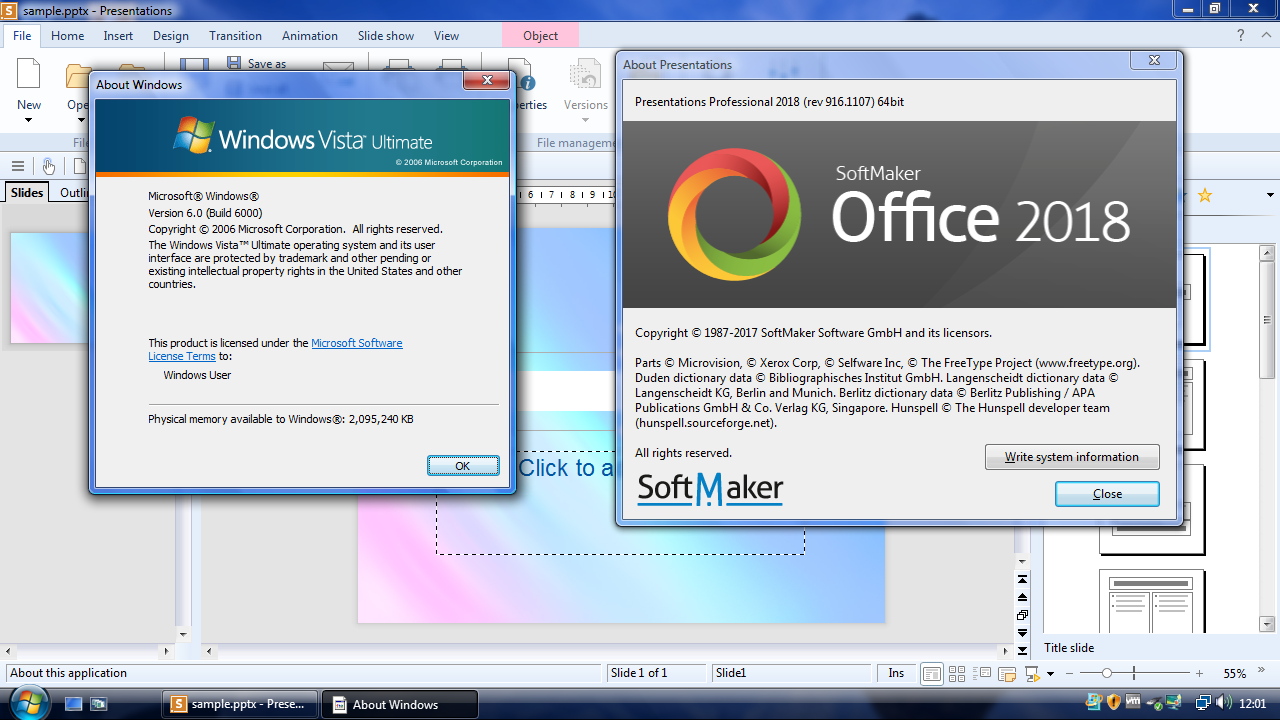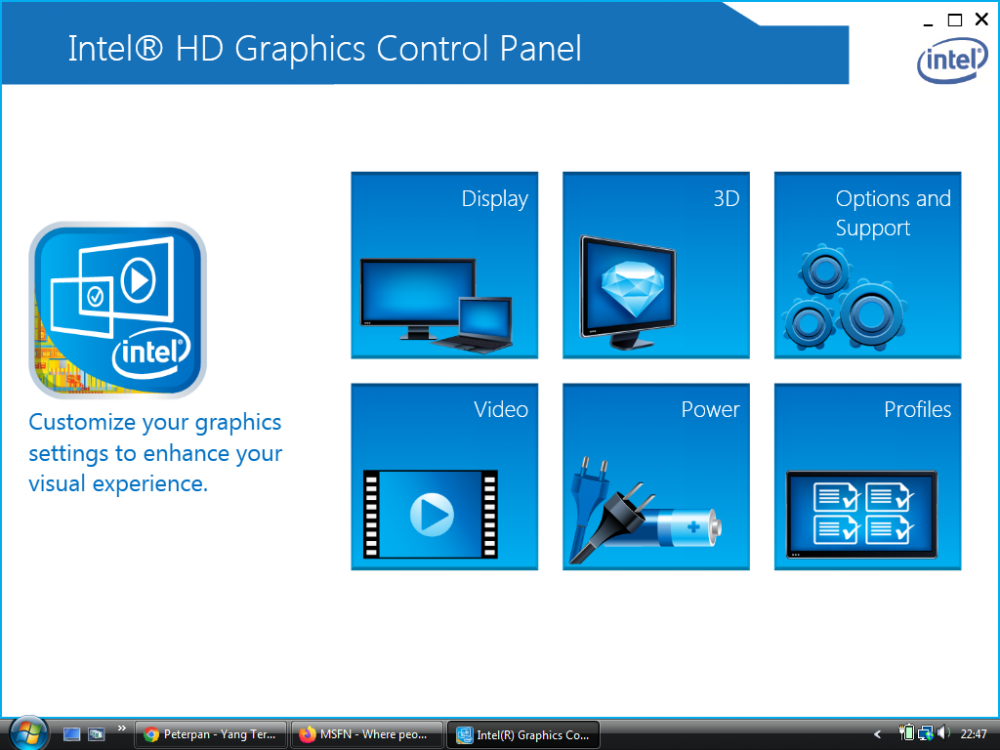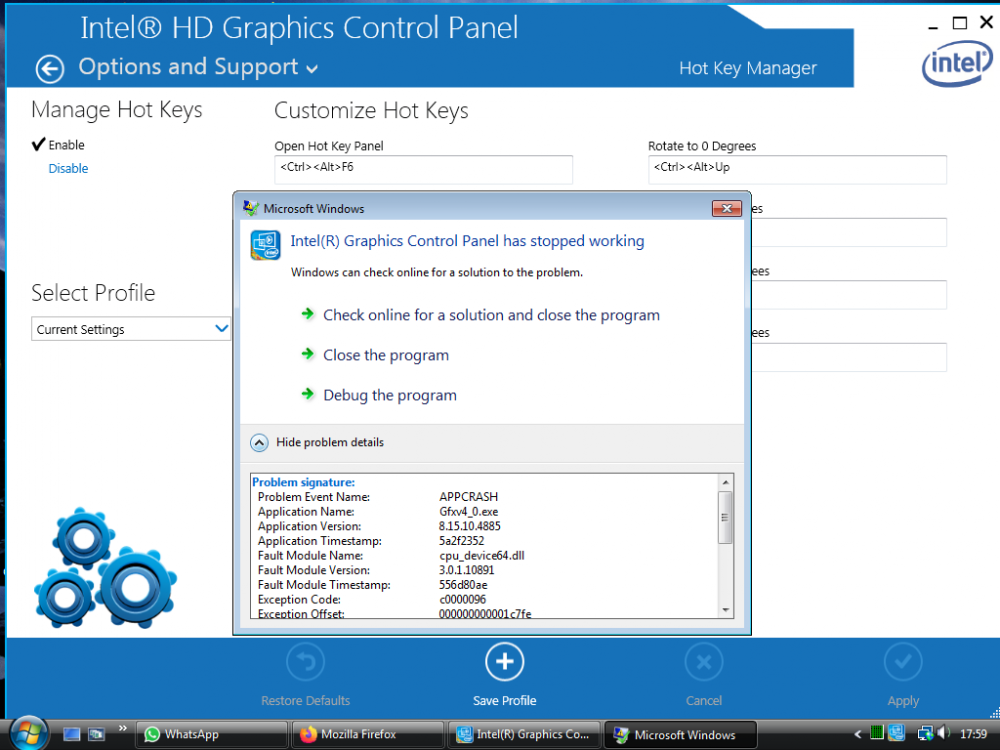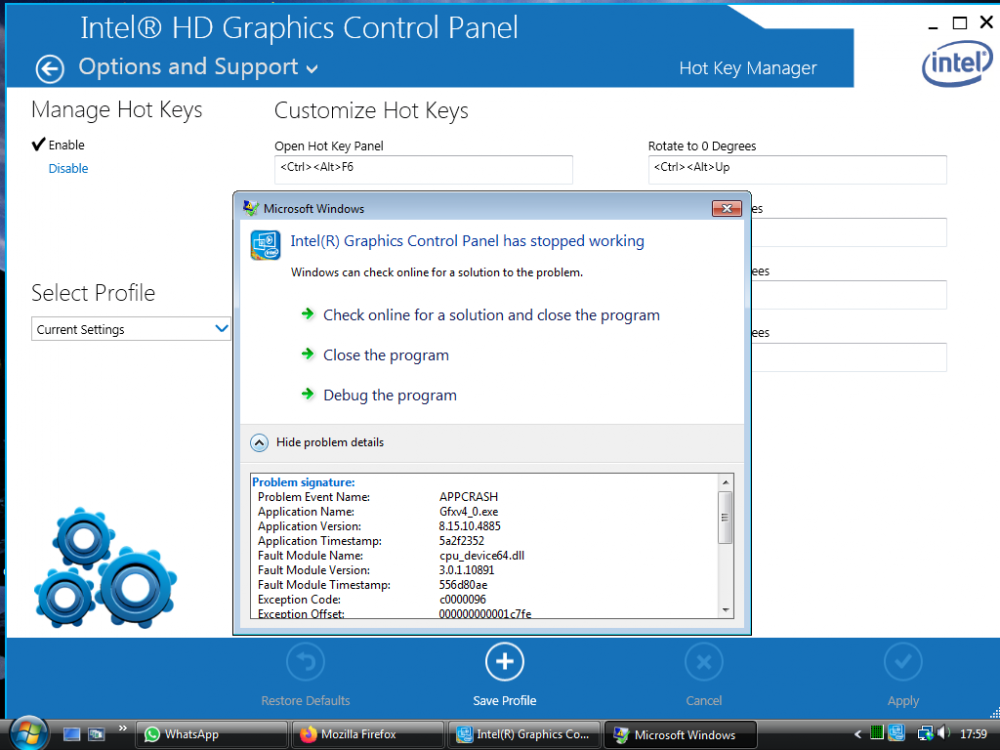Content Type
Profiles
Forums
Events
Everything posted by Brickedandroid
-
@win32 Don't forget to also port the Windows 8.1's and Windows 10's functions to support Chrome 109 or later, because Chrome 108 is the last version for Windows 7
-
It's for testing/experiment only, no other purposes. Just install –> take some screenshots –> delete the VM
-
But virtualization emulates everything except processors, unless if you disable VT-X and using Hyper-V (software-based acceleration). And that's equivalent to recompiler and interpreter mode in PlayStation emulation
-
For anyone who has PC/laptop with 5th Intel Core processor or newer, try installing or dual-booting with Windows Vista x64 RTM. Because I think that most likely the Haswell TSC drift bug occurs since Service Pack 1 And I'm sorry for your inconvenience.
-
Really? Have you tried it, especially Windows Vista x64 SP2 without any driver and updates (in VirtualBox and VMware), on 5th Intel Core generation or newer, using VT-x and VT-d? Try install it in both VirtualBox and VMware and then send the screenshot to me through message. I would to know and check if it's successfully entered to desktop, or black screen with or without error message, before or after the welcome screen, or even the worse one, BSOD. And don't forget to reboot the VM multiple times after installing if the first time boot has little or no problems, to verify the bug effect. The screen must be black, with or without errors, before the welcome screen, in many chances.
-
Does the TSC drift bug on Haswell or later also still have effect if installed inside virtual machine?
-

Windows Vista on Intel Haswell and later issues.
Brickedandroid replied to Jakob99's topic in Windows Vista
Does the bug also still have effect if installed inside virtual machine? -
@win32 @Mov AX, 0xDEAD I tried to use the Windows 7 version of Intel HD Graphics 4000 driver (which has blue and white control panel window color) on Windows Vista Extended Kernel with NTOSKRNL Emu_Extender and some modifications. I have successfully installed it through Device Manager driver update. And it turns out that it has worked partially. OpenGL and DX11 work perfectly without glitches, also the driver has no problem at all in Device Manager, but DX9 causes BEX64 related crashes. And until now I still cannot enjoy the Aero theme and play videos using Windows Media Player (because they need DX9 to work properly). The control panel itself also won't open (BEX64 crashing) unless if I renamed or moved out the igdumdim64.dll file from System32 folder and igdumdim32.dll file from SysWOW64 folder. And when I am trying to show the information center page from Options and Support menu, the control panel crashes with code 0xc0000096 (STATUS_PRIVILEGED_INSTRUCTION)
- 2 replies
-
1
-
- IntelHD
- Extended Kernel
-
(and 3 more)
Tagged with:
-
And if I am trying to show the information center from Options and Support menu, the control panel crashes with code 0xc0000096 (STATUS_PRIVILEGED_INSTRUCTION)
-
@win32 Mine is Intel HD Graphics 4000. And I'm currently using the Windows 7 version of Intel HD Graphics 4000 driver (which has blue and white control panel window color) with NTOSKRNL Emu_Extender and some modifications. I have installed it through Device Manager driver update. And it turns out that it has worked partially. OpenGL and DX11 work perfectly without glitches, also the driver has no problem at all in Device Manager, but DX9 causes BEX64 related crashes. And until now I still cannot enjoy the Aero theme and play videos using Windows Media Player (because they need DX9 to work properly.)
-

RX 570 WINDOWS VISTA EXTENDED KERNELL
Brickedandroid replied to iquinhokaique's topic in Windows Vista
Check the driver error code from Device Manager. If error code 39 = most likely the driver's .sys files have MISSING DEPENDENCY FUNCTIONS. Solution: Use NTOSKRNL Emu_Extender (follow the given steps to set up and use). You need to always pressing F8 on every boot and then select Disable Driver Signature Enforcement. Required tools: The NTOSKRNL Emu_Extender repository from GitHub Dependency Walker x64 (for checking what are the missing functions in the driver files) CFF Explorer (for modifying the major and minor values in optional header section, renaming the import directory filenames, and recalculating the checksum) Windows 7/8.1/10 VM with WDK 7.1.0 installed inside and some enabled RW shared folders or bidirectional drag and drops with the host machine Note: Use Dependency Walker on host machine (Windows Vista machine)! -
Please check the .sys files first for the missing dependency functions using Dependency Walker
-
If you get code 39 from Device Manager, it means the driver has some missing dependency functions. So you have to try NTOSKRNL Emu_Extender. NTOSKRNL Emu_Extender is not just for Windows XP only. It can be used for any Windows version that is not/no longer supported for the newer drivers. For example if you wanna try Windows 8/10 drivers on Vista or 7.
- 4 replies
-
- Vista x64
- help needed
-
(and 1 more)
Tagged with:
-
Have you tried that driver with NTOSKRNL Emu_Extender and disabled the driver signature enforcement from the F8 boot menu?
- 4 replies
-
- Vista x64
- help needed
-
(and 1 more)
Tagged with:
-
How's it going with the Intel Graphics drivers (HD 4600 or higher, UHD, and Iris) on Windows Vista Extended Kernel with NTOSKRNL Emu_Extender?
-
Is it also fixed the program crash bug in the newer versions of Intel HD 4000 driver?
-
For meanwhile, you can play the PS2 version of GTA VC using PCSX2. PCSX2 1.6.0 is still officially support even Windows Vista RTM build 6000.
- 72 replies
-
- ExtendedKernel
- windows vista
-
(and 1 more)
Tagged with:
-

Drivers for an N2840 on Vista x64 with the Extended Kernel
Brickedandroid replied to connor2's topic in Windows Vista
Try turning off UAC and then restart, to make the error more detailed- 22 replies
-
- Drivers
- Extended Kernel
-
(and 2 more)
Tagged with:
-

Drivers for an N2840 on Vista x64 with the Extended Kernel
Brickedandroid replied to connor2's topic in Windows Vista
Please expand the details. Mine is similar and the signature is BEX64 with code c0000005.- 22 replies
-
- Drivers
- Extended Kernel
-
(and 2 more)
Tagged with:
-

Drivers for an N2840 on Vista x64 with the Extended Kernel
Brickedandroid replied to connor2's topic in Windows Vista
BEX64 with code c0000005?- 22 replies
-
- Drivers
- Extended Kernel
-
(and 2 more)
Tagged with:
-

Drivers for an N2840 on Vista x64 with the Extended Kernel
Brickedandroid replied to connor2's topic in Windows Vista
Try checking the modified igdkmd64.sys file for missing functions using Dependency Walker. (You must also copy first the ntoskrn8.sys to System32, otherwise you will get some question marks representing ntoskrn8.sys file.)- 22 replies
-
- Drivers
- Extended Kernel
-
(and 2 more)
Tagged with:
-

Drivers for an N2840 on Vista x64 with the Extended Kernel
Brickedandroid replied to connor2's topic in Windows Vista
Did you use CFF Explorer?- 22 replies
-
- Drivers
- Extended Kernel
-
(and 2 more)
Tagged with:
-

Drivers for an N2840 on Vista x64 with the Extended Kernel
Brickedandroid replied to connor2's topic in Windows Vista
Just use NTOSKRNL Emu_Extender. You can consult to @Mov AX, 0xDEAD if you have any question or problem.- 22 replies
-
- Drivers
- Extended Kernel
-
(and 2 more)
Tagged with: