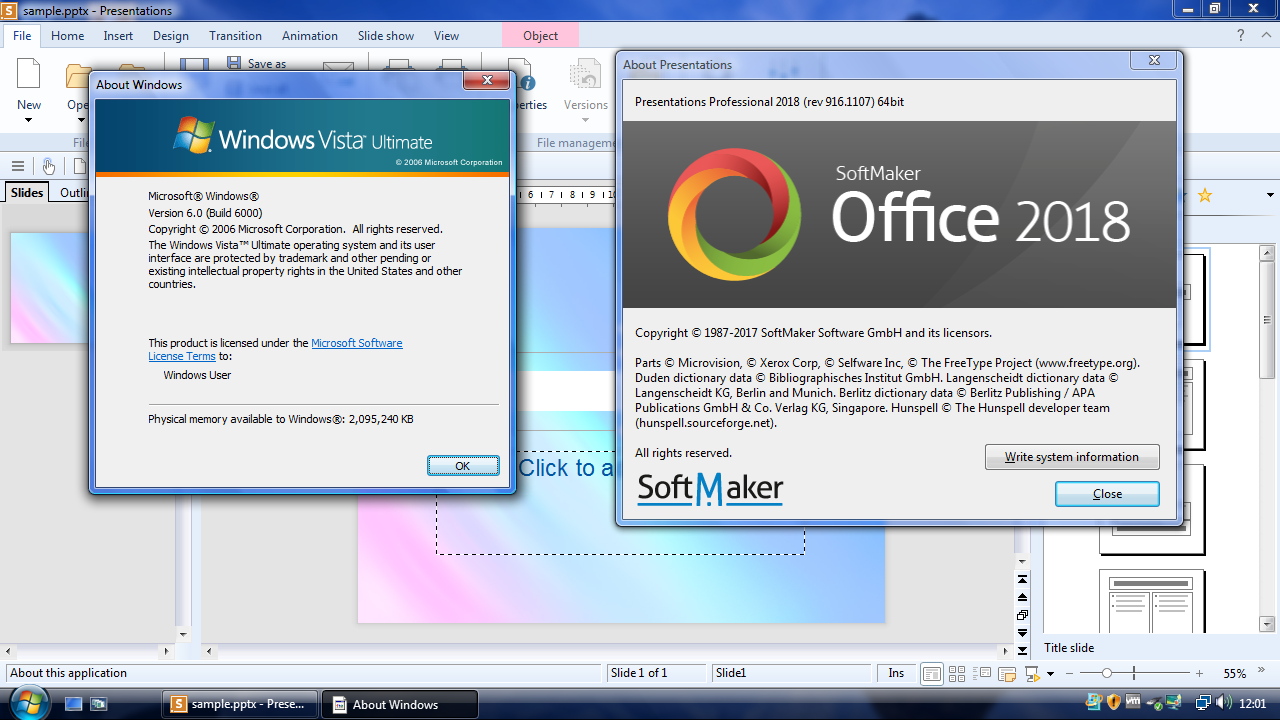Content Type
Profiles
Forums
Events
Everything posted by Brickedandroid
-
1. Try rebooting with pressing F8 and select "Disable driver signature enforcement" option 2. Make sure that the "Network List Service" (NLS) is enabled, and the startup type is Automatic 3. In Device Manager, right-click that Realtek wireless adapter device, click Properties, go to Power tab, and then make sure the "Allow the computer to turn off this device to save power" option is unchecked.
-
Just also extend the NDIS using ndi8.sys filename, like the way you extend ntoskrnl.exe using ntoskrn8.sys
-
Just ONE PIECE missing function? That would be so easy for @win32 to solve it! Thank you for showing me the exact problem, and I and @win32 will help you find out the solution!
-
Wow, there may be some missing functions. Please repeat the analysis and re-send the screenshot but with selecting the dependency .sys file(s) marked with red box, sort the "PI" column, and scroll to the top or bottom, and you should see the red "C" box signs which represent the needed functions that aren't exist yet in NTOSKRNL8.sys or in other dependency files. Or please send those .sys files to me, and I will analyze them myself.
-
Please download the dependency walker x64 here: https://www.dependencywalker.com/depends22_x64.zip Then put the .sys driver file in the same folder with ntoskrn8.sys, drop the .sys driver file to the Dependency Walker window, and send the screenshot to me. For the optional header, replace all the 000A's to 0006. Those are the major versions. Have you copied the ntoskrn8.sys to C:\Windows\System32\drivers\ folder? If don't, please copy the file and then restart the computer, and don't forget to press F8 and disable the driver signature enforcement.
-
Have you modified the .sys driver file using CFF Explorer, by modifying the minor versions in the optional header section and renaming ntoskrnl.exe to ntoskrn8.sys in the import directory? Also, don't forget to re-calculate the checksum after modifying. Or there might be some new missing functions that weren't added yet to the ntoskrn8.sys itself. Try checking that modified driver in the same folder with the ntoskrn8.sys using Dependency Walker x64.
-
Use NTOSKRNL Emu_Extender. Newer Intel HD Graphics drivers (along with UHD and Iris) will only work partially in Windows Vista. You will not notice any problem from the Device Manager, but the driver breaks anything Direct3D 9 or earlier with problem signature BEX/BEX64. However, you still can use apps or games that use Direct3D 10, 11, Vulkan, and OpenGL API perfectly. You will also need to press F8 and Disable Driver Signature Enforcement every boot. For temporary solution (only to eliminate BEX crashes), just rename igdumdim64.dll in System32 and igdumdim32.dll in SysWOW64. But you will cannot: Play games or use graphical designing/editing programs released in 2008 or earlier (unless using DirectX 10 or OpenGL API) Play videos using Windows Media Player (if you want to play videos, look for the 3rd party media players like VLC, MPC-HC, KMPlayer, GOM Player, or Real Player) Use Windows Aero theme Use screensavers 3D benchmarks (unless you can set or select the 3D rendering API manually) Or just use the discrete GPU (Nvidia/Radeon) for Direct3D 9 if your laptop also has it. The Intel Graphics Control Panel cannot be opened yet until you renamed those files. And you also can't adjust the resolution and refresh rate from the Intel Graphics control panel, so that you must adjust the resolution and refresh rate from the Windows Display settings.
-
Conclusion: October 2022: Latest stable March 6 2023: Maybe/little unstable for 64-bit programs, and quite bad for 32-bit apps March 9 2023: Even more unstable and messed out
-
Just download the 64-bit's Vista Extended Kernel build, but copy the wow64 files to System32 folder if you use the 32-bit Vista. I recommend the latest stable one (October 2022 build). And make sure you also have prepared some backups of the original files. March 2023 builds messed out the 32-bit things.
-
And March 2023 also breaks the 32-bit shell file dialogs and drag and drops
-
March 9 is indeed latest but not stable. Instead, you may look for the March 6 build, which is the stable one.
-
Yay! Finally I'm able again to run D3D9 games and programs in Windows Vista Extended Kernel using the newer version of the Intel HD Graphics 4000 driver! So, I used WineD3D to do this. I copied the WineD3D d3d8.dll, d3d9.dll, and wined3d.dll files to System32, replacing the original ones. I also renamed the igdumdim64.dll and igdumdim32.dll files in System32 and SysWOW64. WineD3D works by emulating Direct3D 8 and 9 into OpenGL. However, it is not perfect and there are still some crashes. What it can do: Open the Intel HD Graphics control panel Play video files using Windows Media Player Play Chess Titans by running the chess.exe file located in the C:\Program Files\Microsoft Games\Chess folder Use screen savers (except Ribbons, crashes with code 0xc00000fd) Play D3D9 casual games and other light 3D rendering activities that are done by the D3D9 API What it cannot do: Use the Windows Aero theme Run DxDiag Perform D3D9 benchmarks Open Games from the Start menu (this might be a bug) Play D3D9 demanding games and other heavy 3D rendering activities that are done by the D3D9 API Other bugs: The video playback sometimes slowing down and not syncing with the audio in Windows Media Player if the video resolution is higher than 480p or if the Windows Media Player is maximized Windows Explorer crashes upon closing the Windows Photo Viewer Some fullscreen games don't revert the screen resolution when exiting fullscreen mode, going to desktop by pressing Windows logo key, or switching between windows. They only revert the screen resolution after quitting the game DXVK's D3D9 also most likely will work in Windows Vista Extended Kernel, even much better than WineD3D. However, DXVK only works on graphic cards with Vulkan API, and Intel HD Graphics 4000 doesn't support Vulkan. Proof: GTA San Andreas also works successfully on WineD3D. But if the Visual FX Quality is too high, the game will become very slow and unplayable, especially when in Red County. And the intro's FMV only plays the audio but still can be skipped. Unlike when using the native D3D9 which the game keep runs smoothly even with highest graphics quality on the same hardware and also can play the intro's FMV videos perfectly. Hope the DXVK's D3D9 will improve the performance so much and become faster and better graphics quality than the native D3D9.
-
Have you installed the 2019 Quality Rollup (KB4493471) update? The main build number must be 6003 instead of 6002.
-
March 2023 has 2 builds. Please use the stable March 6 build instead of the buggy March 9 build. You can try spoofing to Windows 10 first before installing.
-
Some programs (especially services) sometimes crash while running MacType, although the system still behaves like normal. But I hate that situation.
- 4 replies
-
- Unicode
- Windows 8.1
-
(and 3 more)
Tagged with:
-
Did you made the snapshot before updating the extended kernel?
-
Try the March 6 build. It's more stable than the March 9 build.
-
MacType is sometimes buggy and breaks some programs
- 4 replies
-
- Unicode
- Windows 8.1
-
(and 3 more)
Tagged with:
-

Microsoft will no longer offer major Windows 10 updates
Brickedandroid replied to DanR20's topic in Windows 10
Now, newer Windows versions support period are become shorter, just like Ubuntu. Maybe in several months after the Windows 12 release, the Windows 11 support also will be officially go to death. -

Microsoft will no longer offer major Windows 10 updates
Brickedandroid replied to DanR20's topic in Windows 10
Windows 10 will be lightweight and as fast as the earlier versions -
Anyone knows which are the system files (DLLs or EXEs) that are used to render the fonts and unicode-related things from Windows 8.1? Because those might have some functions inside that also render the Segoe UI Emoji font colored, and I want to apply that on Windows 7 or earlier operating systems. But if I just install the Segoe UI Emoji ttf file obtained from Windows 10 or 11, the emojis are only colored inside Firefox, but are black and white outside Firefox!
- 4 replies
-
- Unicode
- Windows 8.1
-
(and 3 more)
Tagged with:
-
Try Notepad from SysWOW64 folder, or Dependency Walker x86. Mine have that issue but it doesn't affect Audacity and PCSX2, which both are 32-bit apps.
-
Do you installed the March 2023 build? (Microsoft Office uses its own independent API, and please note that NOT ALL 32-bit programs have such issue.)
-
Try running any 32-bit programs. For example, you can run Notepad from the SysWOW64 folder, and then try opening the file (Ctrl-O or File -> Open...), or write some characters and try saving to a file. Those will not work at all since the open/save dialog won't show anymore after March 2023 build.