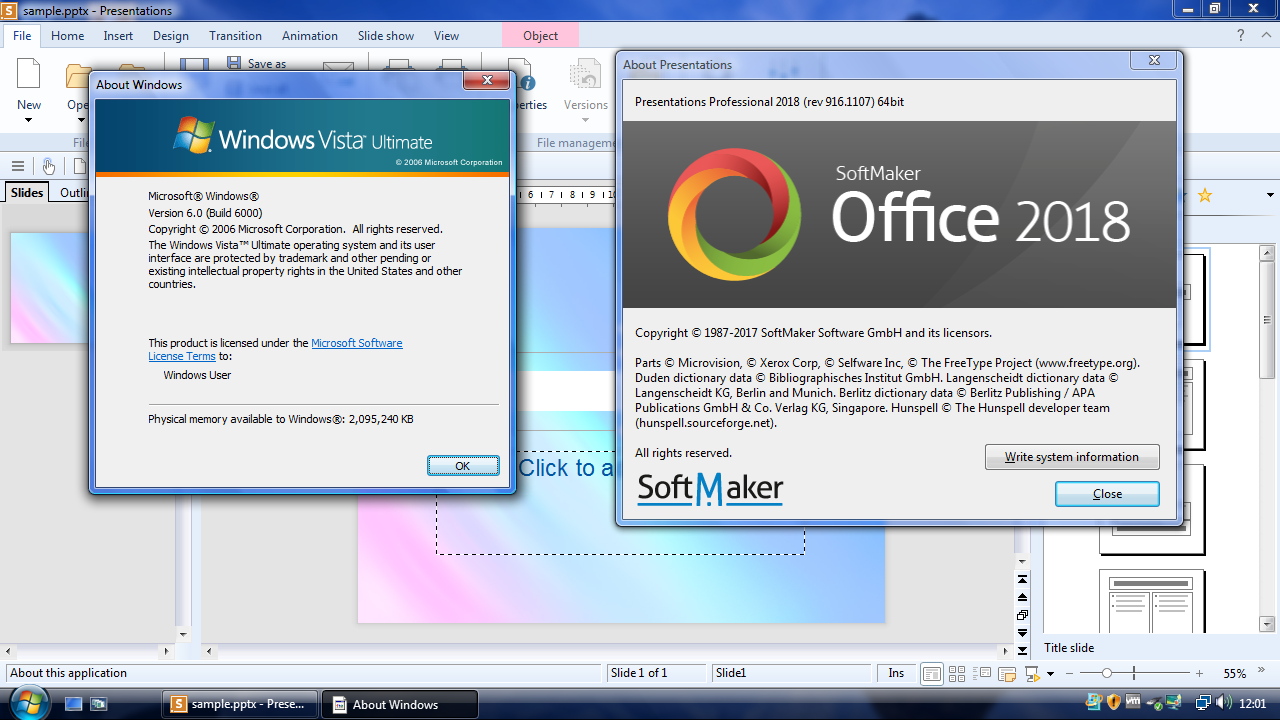Content Type
Profiles
Forums
Events
Everything posted by Brickedandroid
-
The March 2023 build breaks some 32-bit (x86) programs, especially the shell commands such as the load or save file dialogs, and shows "Failed to create empty document" error message when I drag a file to the 32-bit program's window.
-

realtek rtl8821ce WiFi card windows vista driver
Brickedandroid replied to Jakob99's topic in Windows Vista
In Windows Vista, yes. In Windows 7, Aero uses Direct3D 10.1 API on newer graphic cards (D3D 10.1 has been exist since Vista SP1 but wasn't being used for Aero yet.) -

realtek rtl8821ce WiFi card windows vista driver
Brickedandroid replied to Jakob99's topic in Windows Vista
For now, I've tried it, but it's the newer version of Intel HD Graphics 4000 driver on my Ivy Bridge. It works partially, doesn't have any problems at all in Device Manager, but it breaks Direct3D 9 with BEX crash signature. But don't worry, Direct3D 10, 11, and OpenGL are unaffected and still worked perfectly just like normal. You only can't enjoy aero and playing videos using WMP, but you still can play games that use Direct3D 11 or higher (usually released beyond 2011). -

realtek rtl8821ce WiFi card windows vista driver
Brickedandroid replied to Jakob99's topic in Windows Vista
Any drivers designed for Windows 7 or higher can be backported to Vista using NTOSKRNL Emu_Extender. For the user-mode components, use Extended Kernel version spoofing. -
And the same Segoe UI Emoji ttf font file. What are the other files that make the emoji rendering colored outside Firefox? The colored emoji has been introduced since Windows 8.1. KB2729094 in Windows 7 also won't make the emojis colored.
-
Media foundation update fixes youtube videos in firefox but breaks Windows Media Player and also other media-dependent programs, and the update cannot be redirected locally.
-
It must be caused by missing dependency functions (Code 39 in Device Manager). The only solution is NTOSKRNL Emu_Extender.
-
But, how can Windows 10 have colored emojis everywhere?
-
I tried installing Segoe UI Emoji font that was obtained from the October 2021 release of Windows 11 21H2 ISO (still look the same like Windows 10 emojis) into Windows Vista Extended Kernel, and I also don't forget to restart the machine after installing the emoji file. And then, the emoji works, but the emoji is only displayed with colors on Firefox. The rest of the apps display black and white emojis, and some others (including the title bars and tooltips that are hovered from anything outside Firefox) don't work at all (just displaying two unicode blocks).
-
For the newer driver versions, please use NTOSKRNL Emu_Extender.
-
You're welcome. If you have any driver-related issues, especially about the kernel-mode side, please post to this topic:
-
Use @George King's NTOSKRNL Emu_Extender.
-
How about the TSC drift bug and newer Intel HD/UHD/Iris driver's Direct3D 9 fix?
-
Where's the link to download the 2023 ExKernel build?
-
The Windows 10 and 11 difference only lies on the build number
-
The GetMaximumProcessorCount function isn't added yet, no matter which the spoofed version is.
-

Windows Vista not working on Surface Pro 1
Brickedandroid replied to GD 2W10's topic in Windows Vista
Windows 7. If you can't use it as main OS (e.g. dualboot), you can install it in VM. -

Windows Vista not working on Surface Pro 1
Brickedandroid replied to GD 2W10's topic in Windows Vista
To compile the extender, you need another working PC running Windows 7, and then install the WDK 7.1.0 on that Windows 7 machine, and Notepad++ for editing the NTOSKRNL Emu_Extender source code files before compiling. And you also need Dependency Walker x64 to check for the missing dependency functions, and CFF Explorer to modify the PE-formatted files (e.g. .exe, .dll, .sys, etc.). First, open CFF Explorer, and load the driver file (.sys) you're going to install. Then, go to the Optional Header section, and change all the minor versions to 0000 (if the major versions are 000A, change every of them to 0006). And then in Import Directory section, rename ntoskrnl.exe to ntoskrn8.sys. Save and overwrite the file, recalc the checksum in Rebuilder section, and save again. Don't forget to make a backup copy before modifying in CFF Explorer (rename xxx (2).sys to xxx.sys.bak). To check for the missing functions, open Dependency Walker, and load the previously modified driver file. If there are no critical issues, your driver is now ready to be installed. Suggestions: If the driver file (.sys) is signed with certificate, you need to delete the certificate first using delcert.exe before modifying it to avoid corruptions or malfunctions. Here is the link: https://forum.xda-developers.com/attachments/delcert-zip.105230/ -

Windows Vista not working on Surface Pro 1
Brickedandroid replied to GD 2W10's topic in Windows Vista
-

Windows Vista not working on Surface Pro 1
Brickedandroid replied to GD 2W10's topic in Windows Vista
No, I tried myself and the newer Intel HD 4000 versions worked partially for me. The driver has no problem in Device Manager. Only DirectX 9 API causes BEX64 crashes. -

Windows Vista not working on Surface Pro 1
Brickedandroid replied to GD 2W10's topic in Windows Vista
Try re-make the Vista installation in VM but without the Intel HD 4000 driver installed, then re-capture into WIM file. You could try using NTOSKRNL Emu_Extender to install the Intel HD 4000 driver, do this in the Surface. Note: The driver signature enforcement must be disabled, through F8 boot menu, BCD configuration tweaking, or test mode. -

Windows Vista not working on Surface Pro 1
Brickedandroid replied to GD 2W10's topic in Windows Vista
Try booting into safe mode in Surface -

Windows Vista not working on Surface Pro 1
Brickedandroid replied to GD 2W10's topic in Windows Vista
So, since it's freshly installed, there was just a black screen? Did you ever saw at least the OOBE screen or the "Finishing Installation" step screen? -

Windows Vista not working on Surface Pro 1
Brickedandroid replied to GD 2W10's topic in Windows Vista
Does the black screen only happen after you installed the Intel HD 4000 driver?