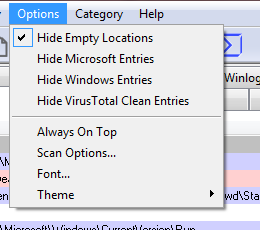Content Type
Profiles
Forums
Events
Everything posted by tekkaman
-

Disable/Remove Windows Defender Firewall
tekkaman replied to NotHereToPlayGames's topic in Windows 10
That's weird because on Windows 10 home and 11 home when I turn it off it stays off. Maybe it's different on corporate versions. -

Disable/Remove Windows Defender Firewall
tekkaman replied to NotHereToPlayGames's topic in Windows 10
Now I wanted to clear something about Autoruns since I use it often to deal with MS services . When you're going to Disable, delete or do whatever with MS services you have to run do a right click and run as Administrator. Even if you're using an administrator account. Why is that I don't know. But it has been that way since the first time I tried the tool years ago back in 2015 when Windows 10 nightmare began. I think that when you click run as Administrator what it does is run the tool in the secret Administrator account that Windows has since XP days. Even if you do that there are still some services that you can't delete directly from Autoruns. Then you click Jump to entry and it will take you to the registry with admin privileges. There you can delete the whole folder of the service. Then when you reboot, the service is gone from the list of services. Windows Update Blocker what is does, is give you a choice of easily turning the services on and off again if you want. I'm interested to know if the services you disabled stay disabled after updating windows. Now talking about Windows Defender. You said it flags files you need. But I never had any problem turning off realtime protection of Windows Defender directly in its own window. Even before installing another antivirus. I don't know why you couldn't turn off realtime protection before. -
What I posted is to disable MS Updates not Defender. You have to use another antivirus anyway if you disable updates since Defender requires MS updates enabled to download definitions.
-
I'm sure there are some people that want the computer to stay the way you configure it. No MS messing with your computer by updating drivers without consent or adding ads you don't need. If you think that way then Windows Update Blocker is for you. Tested it on Windows 11 and it works. https://www.sordum.org/9470/windows-update-blocker-v1-8/ Basically it disables Windows Updates Service and protects it so that it doesn't get enabled by itself like what happens when you do it yourself.
-

Disable/Remove Windows Defender Firewall
tekkaman replied to NotHereToPlayGames's topic in Windows 10
The service in charge for firewall is called MPSSVC.dll. It's located in system32 folder. The service of Defender is called MsMpEng.exe and is located in C:\Program Files\Windows Defender. Both appear in Autoruns with those names. -

Disable/Remove Windows Defender Firewall
tekkaman replied to NotHereToPlayGames's topic in Windows 10
Autoruns list everything. I've used it so many times. You have to run as administrator make sure these are unchecked: If it doesn't let you remove them directly from the app you have to right click the entry and select Jump to Entry. It will take you to registry and you can delete the whole folder. That will make the service disappear from the list. If it's not on the list it won't run. After that do a restart and it should be gone. Edit: I forgot to say that the services are listed differently in Autoruns. What you see is the name of the dll or executable. Not the name as it is presented when you use services.msc command. -

Disable/Remove Windows Defender Firewall
tekkaman replied to NotHereToPlayGames's topic in Windows 10
Ok here's something you can try. You want to delete the firewall service and Defender service right? The service in charge for firewall is called MPSSVC.dll. It's located in system32 folder. The service of Defender is called MsMpEng.exe and is located in C:\Program Files\Windows Defender. Since the services are running you can't fully delete the service from Windows. Here's what you can do for a full delete. Boot any Linux distro . Delete the files mentioned. Linux doesn't care about file protections from other OS and will delete the files. Next download Autoruns, run as administrator and Delete those services from the list of services. If it doesn't let you delete them because of permissions Click Jump to entry and delete the folder associated with the service. That is a more or less cleanup way to delete a Service. You can do a partial Cleanup. With just Autoruns you can delete the service from the list of services by using the jump to entry option. This will keep the files but technically if the service is NOT listed it will not run even if the files are still there. Keep in mind that Windows updates might restore deleted services. I can't say for sure because I don't update. I forgot to say that when using Autoruns you have to Uncheck Hide Microsoft and Windows Entries in the options menu. -
I didn't know you could stay forever on an older version of windows 10 while still getting security updates. I wonder if that could bring stability issues in the long run.
-

Disable/Remove Windows Defender Firewall
tekkaman replied to NotHereToPlayGames's topic in Windows 10
My guess is because it says in the guide this: https://docs.ameliorated.io/using-wizard.html Maybe you can ask in the discord if it works with older versions of Windows. -
I have a question. You mean you wanted to keep the 2017 version but download updates for that version ? You said you managed to do it. You mean you can get all the updates while keeping that version ?
-

Disable/Remove Windows Defender Firewall
tekkaman replied to NotHereToPlayGames's topic in Windows 10
From what I have seen Windows Firewall on recent Windows versions it's turned off if you install another firewall. The thing is, many security software pretend to have a firewall when they just rely on Windows firewall and all they do is provide another GUI for it. I think maybe the only way is to use the Ameliorate tools to remove protected services and files from Windows. -

Disable/Remove Windows Defender Firewall
tekkaman replied to NotHereToPlayGames's topic in Windows 10
There's another thing you could try. There's Windows Ameliorated. Basically they used to provided a modified Iso of windows with all telemetry removed, all metro apps removed and even the activation was removed altogether. They got in trouble with MS because of that so they don't offer ready made isos anymore. They do offer a tool that lets you remove whatever you want from Windows. Maybe you can remove Windows firewall and Defender with it. Here's what they say in the website: -
@UCyborg I use an old repack from DVBsupport on Windows XP. Is the installer from the official site clean with no spyware or adware ?
-
The thing is that sometimes eject doesn't work... @AstroSkipper It's Ok. We're just listing everything that works so that people can evaluate each alternative and choose whatever is best for them.
-

Browser not display files on mega.nz - Empty folder
tekkaman replied to reboot12's topic in Windows XP 64 Bit Edition
There was a time when it will severely limit your downloads if you didn't at least create an account. It would say something that users without accounts have limited downloads or something. -

Browser not display files on mega.nz - Empty folder
tekkaman replied to reboot12's topic in Windows XP 64 Bit Edition
You can clear history for just an hour ago. If you only visited Mega in this hour only that will get deleted. -

Browser not display files on mega.nz - Empty folder
tekkaman replied to reboot12's topic in Windows XP 64 Bit Edition
Since you're deleting the program data anyway why not just delete the history from the browser itself? Delete everything, not just the cookies. -

Browser not display files on mega.nz - Empty folder
tekkaman replied to reboot12's topic in Windows XP 64 Bit Edition
I've had trouble with Mega and Palemoon browsers before. Maybe try another browser -

Browser not display files on mega.nz - Empty folder
tekkaman replied to reboot12's topic in Windows XP 64 Bit Edition
I guess you can remove the pups manually then. You could use Revo uninstaller portable. Jdownloader is the best for any file host. It lets you log in automatically and it can even shutdown the computer after download is finished. -

Browser not display files on mega.nz - Empty folder
tekkaman replied to reboot12's topic in Windows XP 64 Bit Edition
I just use Jdownloader so I don't have to enter the Mega Website. Be warned that make sure your antivirus is setup to detect pups because in the past it had those. After installed it doesn't download anymore pups. -
The disadvantage of MSE is that it depends on Windows updates to get the definitions. There are certain computers that can't get updated. Like those HP stream laptops with 32GB of space. I have tried Kaspersky and 360 Security. Both are light. But you get more ads with 360 Security. I forgot to say that I tried the new Zone Alarm in one of the computers in the office and it was very light but as soon as I installed it I had problems with network printers. They wouldn't work. Tried playing with the settings but there's not much to configure in the new Zone Alarm so I gave up on it. But if you don't have network printers it's alright. It's very light as well.
-
I was using Eset 5 with firewall. With a hack I was able to update definitions after XP support ended. It was updating until april 2022. I will try Kaspersky free with Outpost firewall soon because I don't like Avast. Avast makes computers slow and it can cripple the computer when you remove it.
-
There are many computers that can't handle Windows 10 properly. In 2021 I was working in an attorney office as a secretary. The computer I had to use was one of those all in one PCs that are just the monitor with everything inside. The computer came originally with Windows 7 but someone installed Windows 10 on it. I must say it was slow as hell. It was running a cheap Celeron CPU and it could take almost 5 minutes to boot. Many people bought these computers thinking 2 things. They're saving space and by the price it must be good. In my country those computers costed way more than a traditional desktop. But were really crap. Other computers that can't handle Windows 10 are those HP Stream laptops that were sold with only 32Gb of space !Their small space would fill itself with windows updates making the computer unusable unless you disable updates.
-
I forgot. But I think it's worth it. It's only $19.90 . I think it's a fair price. It doesn't get updated that often to warrant a lifetime license.