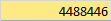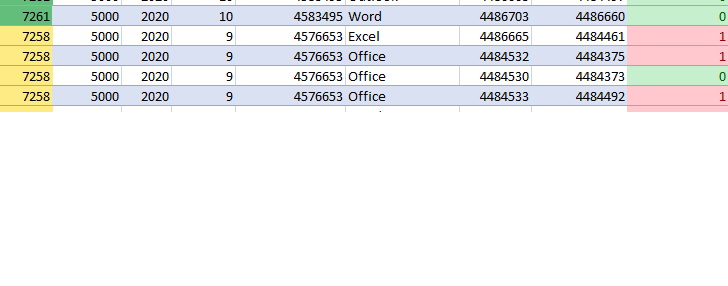InterLinked
MemberContent Type
Profiles
Forums
Events
Everything posted by InterLinked
-
Here's the full signature list in the feb update folder (meaning feb 2020 or before): PS> .\DigitalSignatureCheck.ps1 access-x-none_8b5269f69d8184a3d57452c15344a77c4029e3e0.cab SigningTime : 2/15/2019 6:38:33 PM accessolkaddin-x-none_4571200d0c9db16b528f6102c7efcc394775f61f.cab SigningTime : 10/14/2015 11:50:17 AM convintl-en-us_38dc63af44da4516f4e34c703bddd4895991ff7e.cab SigningTime : 8/25/2017 8:11:33 PM csi-x-none_d8eb94e0c20a0a6e007dbcf657ace19a293e5171.cab SigningTime : 9/5/2015 1:36:14 AM excelintl-en-us_643f56790952224f651b92cbcfd18938de8f3720.cab SigningTime : 3/23/2015 1:47:50 AM exppdf-x-none_78e193d7fa3be46fa6c07f73d3efebeed167a549.cab SigningTime : 8/13/2015 8:20:05 AM filterpack-x-none_0badc2b5c4c30be34378d267f4284034573a1496.cab SigningTime : 6/18/2019 4:55:07 PM fm20-x-none_28210a36f7d5d948e8b95cc9d4b9a9141eedc557.cab SigningTime : 11/20/2014 12:12:59 PM fm20-x-none_9649a309eee15b5d32c65c1d1b522c4d8eeee716.cab SigningTime : 6/24/2015 3:22:34 AM gfonts-x-none_23715aec547df5d7824747f46ff04e82f36a2d33.cab SigningTime : 10/3/2014 7:04:45 PM gfx-x-none_3b7db2e32c6c15db9aa5f868e28b2966e833e84d.cab SigningTime : 7/24/2013 10:24:55 AM gkall-x-none_b77a1de492d2701b6e8ecb2c627d4e8ec2e76fb3.cab SigningTime : 5/17/2016 8:01:29 PM groove-x-none_c9e8eb19a37187686489aa3562e51a54d41a9bab.cab SigningTime : 12/18/2013 8:11:06 PM ieawsdc-x-none_48528979c421e062fd198908d5de4828b99ff32e.cab SigningTime : 7/16/2015 10:24:02 AM infopath-x-none_71e941bd9c288cac97405c0b44dd140d171bebde.cab SigningTime : 2/10/2016 12:47:59 AM ipeditor-x-none_286d99c11bb8da6afadfd38842eb965a3869a40a.cab SigningTime : 12/18/2013 8:10:34 PM msaddndr-x-none_fe7e444293cb613cbd3883bac96bf50eb76ba8a1.cab SigningTime : 4/17/2014 6:12:41 PM mscomctlocx-x-none_037c2e34dfa1b048ad37c896d4a6826125fc0b8d.cab SigningTime : 12/11/2015 5:09:19 PM mshelp-x-none_4c3af1336cc8599e0b6f1cebcc7a22d2fd44d524.cab SigningTime : 10/25/2013 7:47:32 PM msocf-x-none_b6de60914c3e537e2c9fa1053f90faebc4b61e92.cab SigningTime : 8/14/2013 4:40:23 AM msohevi-x-none_a01a35c87b1b61d7cab0f6782c01e98dbbc2f72c.cab SigningTime : 12/18/2018 12:28:58 PM msointl-en-us_cbb2e8d950e9de471c4b7770b6699032dde0ef98.cab SigningTime : 2/17/2015 8:16:04 PM msores-x-none_c7a4834f7b28175fd385cb8c83b4420b73384a09.cab SigningTime : 9/7/2013 1:11:01 AM msptls-x-none_e2cdd9de533758b57ac6c6cc3520ddd55da0ba85.cab SigningTime : 10/20/2018 4:22:37 PM mstore-x-none_c408d603eb2a9c0c0573a888818c1e8533e44fa7.cab SigningTime : 11/12/2014 2:05:51 AM mtextra-x-none_d02b158e7c2dc7219dde12e91568dcde7a3c13ca.cab SigningTime : 8/28/2018 5:11:46 PM oart-x-none_0ea4efd1d02042004a2378c3dfbb69a8e2849860.cab SigningTime : 1/22/2019 6:44:30 PM oart-x-none_5b6a337944a2f282db4c626bf56243a5a9e8fa4c.cab SigningTime : 5/17/2018 2:43:51 PM oartconv-x-none_daef313f48ba188dec24ae1779a9cc7b9486f802.cab SigningTime : 1/22/2019 6:44:02 PM oartconv-x-none_db1971e40e0069c84e31a87cc0231de5694925d5.cab SigningTime : 5/17/2018 2:43:31 PM ocfxca-x-none_ea01b56460836086e46ac9135fa5ff094dd4b818.cab SigningTime : 6/17/2015 5:26:57 PM offowc-x-none_2874cb2b3ef22a8ea1f839c8adb8aae66547c56c.cab SigningTime : 2/15/2019 6:40:22 PM oleo-x-none_6295985a2c496a5ed4be2b454247afc14f3d7c48.cab SigningTime : 11/30/2018 3:50:03 PM onenoteintl-en-us_52ec80bd9d14edd1dfdb312ee0ef0f45f4879a1c.cab SigningTime : 7/12/2016 11:56:08 PM osc-x-none_31d563081f0a879ba0c775ae9b25578279591abd.cab SigningTime : 5/14/2015 6:12:33 PM ose-x-none_3078d43e678365e4c9e8743915f13a74d8bc089c.cab SigningTime : 6/27/2018 10:15:24 AM osetup-x-none_1d9ab800d30916ec8a16a7d5f792ec58a16f25f1.cab SigningTime : 6/26/2018 2:18:58 PM ospp-x-none_5d0c591708ab6fdb76553c0a2ca137dc3a8b7282.cab SigningTime : 11/12/2014 2:05:53 AM otkruntimertl-x-none_ed039e26757d92e91629f0ef966dedd3aeace2a7.cab SigningTime : 2/10/2016 12:48:40 AM outexum-x-none_2dc9cb78765fe55550051b768eb883ba94247e88.cab SigningTime : 3/14/2019 1:52:12 PM outlfltr-x-none_0a5c2c66c1d8cf822d0b4b2b8f6940d66ced1faf.cab SigningTime : 7/12/2016 11:28:26 PM outlfltr-x-none_d315e4d39aea9d809dd0112dcd6ab8b1ffdbbb14.cab SigningTime : 10/16/2013 5:04:14 AM powerpointintl-en-us_c3fdea1cc362f2472dd94ba8d001fc36e8955d29.cab SigningTime : 6/26/2018 2:55:23 PM proof-en-us_a3a11b51b90c7f31fd661d7b401bcc7abbe260be.cab SigningTime : 6/5/2017 5:33:40 PM publisher-x-none_2fdbf1786c5e550b7076d2aac9bf8f732b9ef89d.cab SigningTime : 5/17/2018 2:44:16 PM riched20-x-none_e31f07b596a5e1c0989d04d214a55225955c68cc.cab SigningTime : 7/16/2015 10:25:29 AM stslist-x-none_af83eec5aba68f724978bde564bbdefb27ae950f.cab SigningTime : 2/15/2019 6:41:52 PM targetdir-x-none_4df7780127a2023254259c63c856feaed955abb5.cab SigningTime : 8/14/2013 4:46:08 AM targetdir-x-none_9cc0dbf4acd3806cd7efb742772affe9e9384c4d.cab SigningTime : 7/21/2011 3:12:30 PM usp10-x-none_4bf400783d89e5dd97c93cc8c65d394ac43721a0.cab SigningTime : 8/27/2017 1:28:39 PM vbe7-x-none_2b1e4e0617ccd54821ed36fa61cc8dd04da5804f.cab SigningTime : 4/12/2017 2:28:42 PM vbe7-x-none_da7ecd740b30d8f2699acc30f5beda805138241e.cab SigningTime : 10/20/2016 3:18:56 PM visio-x-none_3208a2d87b4c506255d9f123c747278f8d79b349.cab SigningTime : 5/17/2016 8:03:01 PM visio-x-none_5969b6a7114f7dceaf1150c5e1b26594ba286553.cab SigningTime : 1/22/2019 6:45:24 PM vviewer-x-none_d78f3d1bc020ff923b6126dd297480c3c0b06050.cab SigningTime : 5/17/2016 8:00:40 PM wce-x-none_85cc31f351a3cd3c448ed06bcf311babdbbbfd22.cab SigningTime : 6/5/2017 5:03:52 PM wec-x-none_9524dc91a4f6d1b09c4f5ff2ae22d6a9779d9a65.cab SigningTime : 9/5/2015 1:37:31 AM wordintl-en-us_8c28c699d2c958183efaa43e34d3e109e0b0582e.cab SigningTime : 12/28/2018 11:43:19 PM
-
@win32 OK, in a bit of a rough spot, maybe you have an idea? All I had to do was replace MSO.DLL on XP in that Office14 folder and THIS time, it worked! No need to replace the system32 My Office version was Oct2018, but I think that's because of the old MSO.DLL. Other programs were more recent. So, I did the same thing in Vista. This time, I only extracted and slipstreamed updates that were in my 2020-10 folder, not the 2020-02 folder. That means I only slipstreamed the following (had to /extract: each of these, then slipstream): Mode LastWriteTime Length Name ---- ------------- ------ ---- -a---- 10/17/2020 4:34 PM 15798848 access2010-kb4484385-fullfile-x86-glb.exe -a---- 10/17/2020 4:37 PM 4493984 ace2010-kb4484379-fullfile-x86-glb.exe -a---- 10/17/2020 4:26 PM 37930176 excel2010-kb4486707-fullfile-x86-glb.exe -a---- 8/7/2020 12:58 PM 64 Extract Syntax.txt -a---- 10/17/2020 4:27 PM 3095752 graph2010-kb4486700-fullfile-x86-glb.exe -a---- 10/17/2020 4:28 PM 9944784 kb24286772010-kb4486701-fullfile-x86-glb.exe -a---- 10/17/2020 4:30 PM 9691128 mso2010-kb4484530-fullfile-x86-glb.exe -a---- 10/17/2020 4:29 PM 88360832 outlookloc2010-kb4486663-fullfile-x86-glb.exe -a---- 8/7/2020 12:42 PM 18306024 powerpoint2010-kb4484235-fullfile-x86-glb.exe -a---- 10/17/2020 4:39 PM 47024608 powerpointloc2010-kb4092435-fullfile-x86-glb.exe -a---- 8/7/2020 12:51 PM 8388528 project2010-kb4484463-fullfile-x86-glb.exe -a---- 8/7/2020 12:41 PM 7824976 publisher2010-kb4032216-fullfile-x86-glb.exe -a---- 8/7/2020 12:49 PM 2786192 vbe72010-kb4484377-fullfile-x86-glb.exe -a---- 8/7/2020 12:41 PM 22120752 visio2010-kb4462225-fullfile-x86-glb.exe -a---- 10/17/2020 4:29 PM 28030128 word2010-kb4486703-fullfile-x86-glb.exe I didn't slipstream the extractions of the following: Mode LastWriteTime Length Name ---- ------------- ------ ---- -a---- 2/22/2020 1:44 PM 7682502 access-x-none_8b5269f69d8184a3d57452c15344a77c4029e3e0.cab -a---- 2/22/2020 2:22 PM 65528 accessolkaddin-x-none_4571200d0c9db16b528f6102c7efcc394775f61f.cab -a---- 2/22/2020 6:03 PM 618864 convintl-en-us_38dc63af44da4516f4e34c703bddd4895991ff7e.cab -a---- 2/22/2020 2:25 PM 3904392 csi-x-none_d8eb94e0c20a0a6e007dbcf657ace19a293e5171.cab -a---- 2/22/2020 5:54 PM 873260 excelintl-en-us_643f56790952224f651b92cbcfd18938de8f3720.cab -a---- 2/22/2020 2:26 PM 92512 exppdf-x-none_78e193d7fa3be46fa6c07f73d3efebeed167a549.cab -a---- 2/22/2020 1:48 PM 4564452 filterpack-x-none_0badc2b5c4c30be34378d267f4284034573a1496.cab -a---- 2/21/2020 9:47 PM 554548 fm20-x-none_28210a36f7d5d948e8b95cc9d4b9a9141eedc557.cab -a---- 2/22/2020 5:44 PM 562396 fm20-x-none_9649a309eee15b5d32c65c1d1b522c4d8eeee716.cab -a---- 2/22/2020 5:53 PM 371854 gfonts-x-none_23715aec547df5d7824747f46ff04e82f36a2d33.cab -a---- 2/22/2020 2:02 PM 748770 gfx-x-none_3b7db2e32c6c15db9aa5f868e28b2966e833e84d.cab -a---- 2/22/2020 2:24 PM 2697424 gkall-x-none_b77a1de492d2701b6e8ecb2c627d4e8ec2e76fb3.cab -a---- 2/22/2020 2:38 PM 18090128 groove-x-none_c9e8eb19a37187686489aa3562e51a54d41a9bab.cab -a---- 2/21/2020 9:49 PM 218820 ieawsdc-x-none_48528979c421e062fd198908d5de4828b99ff32e.cab -a---- 2/21/2020 9:45 PM 3066620 infopath-x-none_71e941bd9c288cac97405c0b44dd140d171bebde.cab -a---- 2/22/2020 1:53 PM 2432544 ipeditor-x-none_286d99c11bb8da6afadfd38842eb965a3869a40a.cab -a---- 2/22/2020 2:14 PM 108956 msaddndr-x-none_fe7e444293cb613cbd3883bac96bf50eb76ba8a1.cab -a---- 2/22/2020 6:43 AM 519110 mscomctlocx-x-none_037c2e34dfa1b048ad37c896d4a6826125fc0b8d.cab -a---- 2/22/2020 6:40 AM 1134182 mshelp-x-none_4c3af1336cc8599e0b6f1cebcc7a22d2fd44d524.cab -a---- 2/22/2020 2:03 PM 47116 msocf-x-none_b6de60914c3e537e2c9fa1053f90faebc4b61e92.cab -a---- 2/21/2020 9:51 PM 653292 msohevi-x-none_a01a35c87b1b61d7cab0f6782c01e98dbbc2f72c.cab -a---- 2/22/2020 6:01 PM 897790 msointl-en-us_cbb2e8d950e9de471c4b7770b6699032dde0ef98.cab -a---- 2/22/2020 2:20 PM 10656590 msores-x-none_c7a4834f7b28175fd385cb8c83b4420b73384a09.cab -a---- 2/22/2020 6:46 AM 417890 msptls-x-none_e2cdd9de533758b57ac6c6cc3520ddd55da0ba85.cab -a---- 2/22/2020 1:57 PM 1695784 mstore-x-none_c408d603eb2a9c0c0573a888818c1e8533e44fa7.cab -a---- 2/22/2020 2:29 PM 33570 mtextra-x-none_d02b158e7c2dc7219dde12e91568dcde7a3c13ca.cab -a---- 2/22/2020 5:45 PM 7420174 oart-x-none_0ea4efd1d02042004a2378c3dfbb69a8e2849860.cab -a---- 2/22/2020 6:49 AM 7630110 oart-x-none_5b6a337944a2f282db4c626bf56243a5a9e8fa4c.cab -a---- 2/22/2020 2:33 PM 3607794 oartconv-x-none_daef313f48ba188dec24ae1779a9cc7b9486f802.cab -a---- 2/22/2020 6:50 AM 3611138 oartconv-x-none_db1971e40e0069c84e31a87cc0231de5694925d5.cab -a---- 2/22/2020 1:58 PM 175480 ocfxca-x-none_ea01b56460836086e46ac9135fa5ff094dd4b818.cab -a---- 2/22/2020 2:40 PM 2745950 offowc-x-none_2874cb2b3ef22a8ea1f839c8adb8aae66547c56c.cab -a---- 2/22/2020 2:31 PM 1563358 oleo-x-none_6295985a2c496a5ed4be2b454247afc14f3d7c48.cab -a---- 2/22/2020 6:00 PM 571128 onenoteintl-en-us_52ec80bd9d14edd1dfdb312ee0ef0f45f4879a1c.cab -a---- 2/22/2020 2:36 PM 1096390 osc-x-none_31d563081f0a879ba0c775ae9b25578279591abd.cab -a---- 2/22/2020 1:40 PM 147398 ose-x-none_3078d43e678365e4c9e8743915f13a74d8bc089c.cab -a---- 2/22/2020 1:40 PM 1936384 osetup-x-none_1d9ab800d30916ec8a16a7d5f792ec58a16f25f1.cab -a---- 2/22/2020 5:52 PM 225858 ospp-x-none_5d0c591708ab6fdb76553c0a2ca137dc3a8b7282.cab -a---- 2/22/2020 6:43 AM 239058 otkruntimertl-x-none_ed039e26757d92e91629f0ef966dedd3aeace2a7.cab -a---- 2/22/2020 2:35 PM 363872 outexum-x-none_2dc9cb78765fe55550051b768eb883ba94247e88.cab -a---- 2/22/2020 6:06 PM 3288294 outlfltr-x-none_0a5c2c66c1d8cf822d0b4b2b8f6940d66ced1faf.cab -a---- 2/22/2020 2:46 PM 3288998 outlfltr-x-none_d315e4d39aea9d809dd0112dcd6ab8b1ffdbbb14.cab -a---- 2/22/2020 5:49 PM 741956 powerpointintl-en-us_c3fdea1cc362f2472dd94ba8d001fc36e8955d29.cab -a---- 2/22/2020 6:02 PM 9312482 proof-en-us_a3a11b51b90c7f31fd661d7b401bcc7abbe260be.cab -a---- 2/22/2020 5:59 PM 4318298 publisher-x-none_2fdbf1786c5e550b7076d2aac9bf8f732b9ef89d.cab -a---- 2/22/2020 5:43 PM 765248 riched20-x-none_e31f07b596a5e1c0989d04d214a55225955c68cc.cab -a---- 2/22/2020 5:43 PM 1138968 stslist-x-none_af83eec5aba68f724978bde564bbdefb27ae950f.cab -a---- 2/22/2020 2:23 PM 19034 targetdir-x-none_4df7780127a2023254259c63c856feaed955abb5.cab -a---- 2/22/2020 1:56 PM 9416 targetdir-x-none_9cc0dbf4acd3806cd7efb742772affe9e9384c4d.cab -a---- 2/22/2020 6:04 PM 295404 usp10-x-none_4bf400783d89e5dd97c93cc8c65d394ac43721a0.cab -a---- 2/22/2020 2:28 PM 1473420 vbe7-x-none_2b1e4e0617ccd54821ed36fa61cc8dd04da5804f.cab -a---- 2/22/2020 6:47 AM 1476636 vbe7-x-none_da7ecd740b30d8f2699acc30f5beda805138241e.cab -a---- 2/22/2020 1:42 PM 20724250 visio-x-none_3208a2d87b4c506255d9f123c747278f8d79b349.cab -a---- 2/22/2020 2:39 PM 20796824 visio-x-none_5969b6a7114f7dceaf1150c5e1b26594ba286553.cab -a---- 2/22/2020 1:43 PM 4570324 vviewer-x-none_d78f3d1bc020ff923b6126dd297480c3c0b06050.cab -a---- 2/22/2020 6:50 AM 419528 wce-x-none_85cc31f351a3cd3c448ed06bcf311babdbbbfd22.cab -a---- 2/22/2020 2:00 PM 367364 wec-x-none_9524dc91a4f6d1b09c4f5ff2ae22d6a9779d9a65.cab -a---- 2/22/2020 5:58 PM 371216 wordintl-en-us_8c28c699d2c958183efaa43e34d3e109e0b0582e.cab I guess I was dumb and discarded the MSUs these are from so I don't know how many of these February 2020 files have been superseded! In a real pickle now, unless I want to start over. don't remember how i got here. i can't search by cab, can I? only thing I can do is I put together a powershell script to return the signing time of all files e.g. outlfltr-x-none_d315e4d39aea9d809dd0112dcd6ab8b1ffdbbb14.cab SigningTime : 10/16/2013 5:04:14 AM powerpointintl-en-us_c3fdea1cc362f2472dd94ba8d001fc36e8955d29.cab SigningTime : 6/26/2018 2:55:23 PM so MAYBE the KB# could be deduced if it's something specific like powerpointintl-, but not if it's generic like office-... I ask b/c there are a bunch of files from the February folder not in my new folder, like stuff that modifies riched20, etc. Currently, I get to 7258 Office and 7257 PPT and 7261 Word, the latest of those each, on Vista, but I'm worried I'm still missing something. Doesn't seem like there's a clean way to tell. What I was doing before was copying the february folder into updates, then copying the new one, and clicking "Copy and replace" on conflicts. But I didn't use the feb folder at all this time and it would seem I am still updated. Just don't want to delete the feb folder if it has needed updates. Is there any realistically practical way of tracing these cab files to KB#s via just name of the cab and signingtime? Some of these are 5-7 years old, and I find it hard to believe they contain the latest updates. Some are from 2019 though so they may not be superseded. I think this is what @crashnburn4u was talking about when he said all the MSUs are now EXEs! I must've been downloading MSUs which extracted to CABs back before February, and now it's all EXEs so hard for me to figure out what's what and what I really need. I personally prefer the EXE way, as it has the KB #s in the filename and I can extract those directly into the updates. MSU has to be extracted to CABs, then CABs have to be extracted to updates, so I have three tiers of files taking up space and confusing me! For instance, I just tried "tracing" visio-x-none_5969b6a7114f7dceaf1150c5e1b26594ba286553 That's KB 4488446. How do I know? Because the signature is Jan 2019, and according to my Excel sheet, there was only one update for Visio in Jan 2019. So I looked up the KB# and downloaded the EXE, extracted it. I also copied the CAB file and extracted that using 7ZIP. Guess what? Same 20,936 KB MSP file inside each and 6 KB XML. The EXE version also has a EULA but that's irrelevant. So this CAB file belongs with that update. Ultimately, I may have to trace all those February updates to KB #s in this manner, but no way to do it accurately w/o actually downloading and extracting all these KB #s one by one. And that kind of sucks, b/c there's 58 CAB files to trace. But, in the end, if I can get all EXEs, life is better... Oh, and just to iterate my point, 4488446 is NOT a superseded update, it IS Needed. Hence, why some of the updates in the February folder are still needed.
-
OK, here's what I've got so far: You can download it in Excel format from here: https://w2k.phreaknet.org/ All the updates going back through beginning of 2018 now. I can do more if needed, but this seems like it should cover most of them.
-
@win32 @Dave-H @crashnburn4u OK, I gave in... I can't figure out exactly how much of my February folder is redundant and it some updates failed in XP, so *maybe* I need a clean start. Should have done this from the beginning, but since MSFT isn't providing one, I guess I'll make one would a supersedence chart with full details be useful to anyone? started making it:
-
Just curious... people always post about "security mitigations" for old Windows... what about for old Office? Disable macros... which I never use anyways... but is there anything else?
-
OK, a few corrections, now that I went ahead and merged them: October supersedes (and none are superseded, obviously) 4486707 replaces 4486665 4486700 replaces 4484532 4486701 replaces 4484533 4486663 replaces 4484497 4486703 replaces 4486660 September supersedes and is not superseded by October 4484530 replaces 4484373 All other Sept. updates superseded by Oct. August supersedes and is not superseded by Sept/Oct: 4484385 supersedes 4464527 4484454 - non-superseding update *I feel like this is superseded, based on file size/name, but I can't find a succession for it OK - sanity check update- I manually installed the update I thought supersedes this (...4530) and trying to install 4454 after says "update is already installed" - so although the Microsoft website is screwed up, this update IS superseded... Best sanity check is sort alphabetically and look for very similar file sizes. That's a strong hint that one of those updates supersedes the other one. back to August cont: 4484379 replaces 4484238 4092435 - non-superseding update All other Aug updates superseded by Sept/Oct These updates are at least as old as July, possibly much older, and were never superseded. I didn't track superseding last time I did updates from 2020/03 through 2020/07, so I don't have notes on these but they are there. Really wish Microsoft made this easier than having to track supercession of every update! A real PITA! They should do it for us... sure it's in their database, there's got to be a more elegant way to do it... anyways... that's it for now... going to extract and reinstall soon...
-
My Browser Builds (Part 2)
InterLinked replied to roytam1's topic in Browsers working on Older NT-Family OSes
Isn't this just like Firefox ESR 52.9? I've found that FF/forks just use way more memory for some reason, so I find myself mostly using Iron. Otherwise, New Moon is pretty sick. -
Well, we already know 2007 has some major compatibility issues Anyways, here's the final three months of dependency supersedences: And yeah, I used replaces and supersedes interchangeably when I was taking notes, just downloaded these now. I'll need to merge these with the 2020-07 base I have leftover, extract everything, slipstream, reinstall, and see where we end up. Crossing my fingers this gets me to the finish line... which is *14.0.7261.5000 * the FINAL VERSION of Office 2010 ever. Once you get here, you're golden! A bit said it's EOS, and there's no ESU, but honestly there's something kind of nice knowing you've got the final version and it won't get any newer. OK, sorry, I'm trying to find a silver lining October supersedes (and none are superseded, obviously) 4486707 replaces 4486665 4486700 replaces 4484532 4486701 replaces 4486660 4486663 replaces 4484373 4486703 replaces 4484492 September supersedes and is not superseded by October (??? not superseded, but supersede updates also superseded by Oct... ???): 4484530 replaces 4484373 4484533 replaces 4484492 All other Sept. updates superseded by Oct. August supersedes and is not superseded by Sept/Oct: 4484385 supersedes 4464527 4484461 supersedes 4484415 4484454 - non-superseding update 4484379 replaces 4484238 4484375 supersedes 4484266 4484497 supersedes 4484382 4092435 - non-superseding update 4484494 supersedes 4484458 All other Aug updates (only 1!) superseded by Sept/Oct
-
My Browser Builds (Part 2)
InterLinked replied to roytam1's topic in Browsers working on Older NT-Family OSes
Yeah... Chromium 70 is the last usable one. After that, it's all metro/modern UI junk. No thanks. That was the straw that broke my back. I refuse to use any Chromium product newer than 70, until that's addressed, which will probably be "never" in an official capacity. Chrome devs literally said switch browsers if you don't like that, that's how much they don't give a crap anymore... -
My Browser Builds (Part 2)
InterLinked replied to roytam1's topic in Browsers working on Older NT-Family OSes
You know, this is probably off-topic for this thread, but I'm wondering if there's any interest in forking Chromium/Iron/Chrome at some point? SRWare Iron is Chrome without the privacy crap. Unfortunately, it just blindly follows Chrome on everything else, so I can't upgrade that, either. I'm still using Iron 70 from October 2018. I'm seeing a lot of "your browser is not supported" notifications, and so far everything works, but I'm wondering for how long that will be the case. Since Chromium is open source, conceivably it might be simple to take out the bad change from v71 and integrate all the other updates, and have a fully updated browser without the awful UI changes? Just wondering. Maybe I don't know what I'm talking about... -
For me, I'd say 90% design, 7% instability, and 3% telemetry, honestly. It's not like I love it when Windows force installs an update (which can be disabled via GPO anyhow on Pro+), but that's been the default since W7 anyways with the 10 minute/1 hour/4 hour popup IIRC.
-
I said those things *were a gnat* compared to the rest of W10. If privacy, telemetry, and spying were the only things that sucked about W10, it would be a great OS. But, they're not.
-
But what's the compatability issue? I've not noticed any. Microsoft's motto lately though seems to be "if it ain't broke, break it". Hope they don't do that here!
-
Isn't it already fully compatible? I haven't encountered any issues Yup, and Excel sheets, too.
-
I updated Windows Server 2008 R2 with all updates two or three weeks ago. This was from SP1 base, mind you. This was at work on a production domain controller. I had to use the same SHA-2 procedure for Windows 7 and then I was able to download ten years of updates. Beware that the critical Zerologon patch for R2 is an ESU update, so you'll want to get that one as well, or your entire network is toast.
-
@Dave-H @crashnburn4u @win32 Well, well, today's the big day! It's been ten awesome years of Office twenty-ten, and EOS is today, but not the EOL! Office 2010 is on its way to a new immortality! Time to get all those updates, soon! Will be doing that shortly, hopefully, but not today - bit backlogged with other things at the moment...
-
My Browser Builds (Part 2)
InterLinked replied to roytam1's topic in Browsers working on Older NT-Family OSes
Interesting, would you suggest posing as a Interlink user there and asking them to fix it? -
Even then, it's still a hot mess. Privacy and telemetry is a gnat compared to the rest of W10
-
Damn, that is complete BS! I don't have a so-called "smart" phone (or dumb phone?) and never will. Or any cell phone at all. Landlines are superior at everything that matters on a phone, just like desktops are superior to tablets for everything that matters computing-wise. If I had a bank that scummy, I would call them up and demand another way. Otherwise, I'd simply close my account and take my business elsewhere. Those unethical gits don't deserve two pennies from me. I realize there are technical solutions like bluestacks or whatever, but as a matter of principle, I would refuse to participate in this scheme. It's part of a disturbing trend more and more banks are hopping on. Say you only have a landline and stand your ground.
-
@crashnburn4u @Dave-H I only have through August. However, everything I have can be downloaded from here: https://docs.microsoft.com/en-us/officeupdates/office-updates-msi e.g. https://support.microsoft.com/en-us/help/4484800/january-2019-updates-for-microsoft-office is January 2019 Not really sure if I want to upload them anywhere because I think it probably violates the TOS of this site. You'll end up with maybe 10 files, which you need to extract. I'll do it all again next Tuesday... can't wait to have a shiny final copy of Office! Only wish ESU updates applied to that as well as Windows
-
For instance, Microsoft will release a patch that updates Word, Excel, and Outlook to the latest build one month, then the next month maybe PowerPoint, InfoPath, and Access, then Excel, PowerPoint, and Outlook the next month. Hence, you have to go back until you're sure you have the latest copy of everything. Once you've done that, you can download the latest every month and replace what you already have. Usually the updates are within a few KB or MB of each other and they start with the same name - AND the update will say "KB # supersedes KB #" so you can find the old one and delete it. But you have to do it for all components of Office separately - unfortunately. Once I have all the packages, I extract them and get the CAB files (I think?) from them and slipstream them into the ISO, then install. I've only used the updates when doing an install, not afterwards. Since Office 2010 support ends next Tuesday, no point in updating anyways ever again after that, a clean install is all one would ever need to do.
-
My Browser Builds (Part 2)
InterLinked replied to roytam1's topic in Browsers working on Older NT-Family OSes
Want to reiterate my request for fixing the broken detachment of inline images in MailNews if at all possible Still continues to reset the "Received" datetime timestamp, which is unfathomably unacceptable. -
They're not fully cumulatively. They're only cumulative for the specific product that covers. Since Microsoft doesn't put them all in one place (why NOT???), you have to manually keep going back until you have the latest of each one. Annoying, and you'll need to map out the dependencies, but I think after 2018 or 2017 everything's been superseded at least once.
-
Hmm... looks like I've got mostly CABs on my end. I have everything through August. Waiting till 10/13 to get the rest. AFAIK, the new updates are still EXEs. I think those extract to CABs, which can then be slipstreamed into the ISO for install.
-
Soon we'll only have cut and paste left as features...
InterLinked replied to BYTE-ME's topic in Technology News
Office 2010 was the best version, IMO. It went downhill quickly after that. 2007 and older doesn't have all the features I need anyways. I like 2010 the best. Sadly, it's a delicate balance. There's a lot in Office 2010 that's not in Office 2003. I still use Outlook for everything non-email related, but for email I use Roytam1's "MailNews". It's by far a superior mail client, though it has its quirks, too. Outlook is just too non-standards compliant and limited to be useful for power email users. And I used to be Outlook's #1 fan. It's very sad. Daylight savings reminders, simultaneous preview/details panes, Windows Briefcase. Where are they in Windows 10? Oh, that's right, GONE!!!! You know Microsoft screw up when Windows 10 users are upgrading to Windows 7...