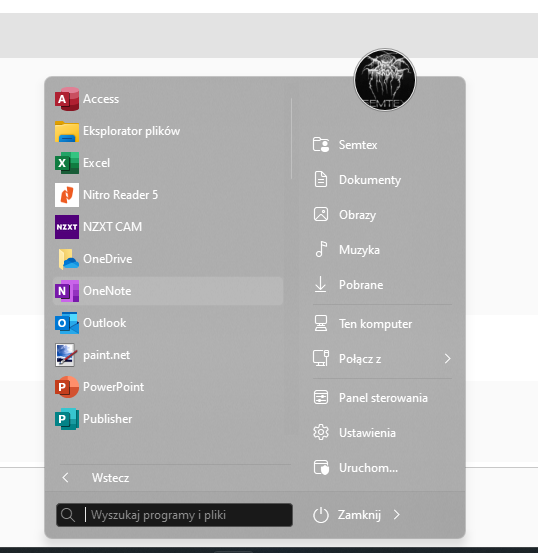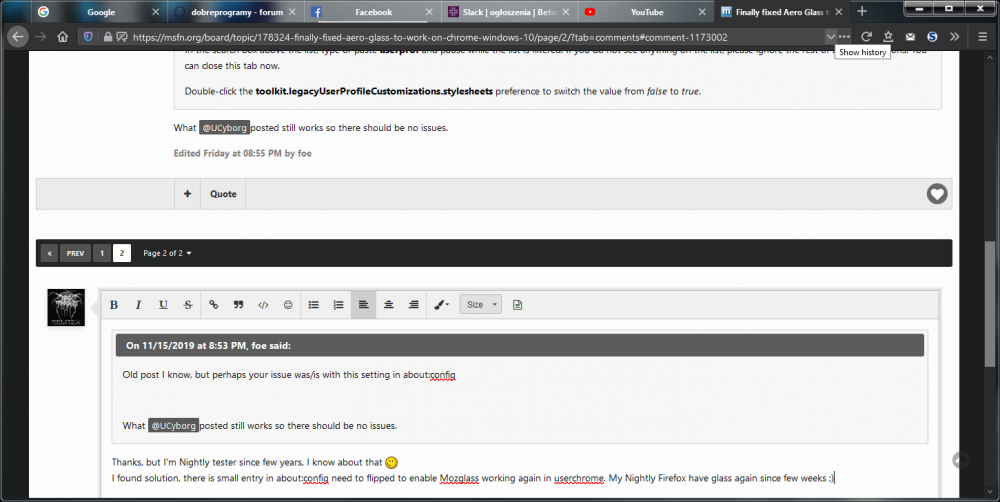Content Type
Profiles
Forums
Events
Everything posted by Semtex
-
Looks like new build fix also my problem, without need to enabling classic menus, Thanks.
-
OK, thanks, this worked, at least as workaround. Good to know there is some solution. After enabling I need to restart. After disabling not.
-
Sorry for quoting my self, but I need some confirmation, or any info about this. Like on screen, I marked OneNote, clicked with RMB and nothing happen, I can't pin programs, since there is no menu...
-
I'm still facing potential bug with right click menu STR: Enable Start Menu in SAB options. Restart OS Go to "more programs" Try to click with right mouse button on some program/app Nothing happen. Anyone or just me?
-
I see some problem with latest Win 11 Beta (22598.200) Classic Start menu -> go to More Programs -> right click not working, no right click menu popup. Any one?
-
It's possible to keep Windows 11 original Taskbar and turn on Win 10 panels? I think original taskbar looks OK, but I miss volume control option out of flayout.
-
Got it, 1$ is fair deal. More for Us than for You, but thanks!
-
I've question about upgrade, would be our license upgradable or we need new one?
-
AWESOME. Thanks, working fine, at least since 10 minutes
-
Not for me, was disabled after second OS restart after update from 10 to 11
-
Thanks, but I like to keep icons centered on taskbar and i like Windows 7 like menu start Poza tym śwat jest mniejszy niż nam się wydaje Pozdrawiam.
-
@Tihiy HI, simply question, do You have plans to update for Windows 11? This Win 11 Start Menu is kind useless
-

Finally fixed Aero Glass to work on Chrome (Windows 10)
Semtex replied to DungCS's topic in Aero Glass For Windows 8+
@SkyySX You need to flip: gfx.webrender.dcomp-win.enabled to false in about:config, after this Yuo need piece of code in userchrome.css which enables aero support for Firefox. Ypu can find right code in Google in few secs. -

Finally fixed Aero Glass to work on Chrome (Windows 10)
Semtex replied to DungCS's topic in Aero Glass For Windows 8+
Thanks, but I'm Nightly tester since few years, I know about that I found solution, there is small entry in about:config need to flipped to enable Mozglass working again in userchrome. My Nightly Firefox have glass again since few weeks -
Thanks, working perfect fine, have nice day/evening
-
Awesome @sbkw1983 Thank You!
-
Nice one! Maybe You can reconsider to make version with full black caption buttons, and blue on hoover on close button?
-

Firefox Nightly 66.0a1 fixed Mini/Max/close Aeroglass
Semtex replied to ZiyaadMuhammad's topic in Aero Glass For Windows 8+
Everything fine, for a minute I hoped that You found some better solution and this will works, but since Firefox 68 glass will be gone. -

Firefox Nightly 66.0a1 fixed Mini/Max/close Aeroglass
Semtex replied to ZiyaadMuhammad's topic in Aero Glass For Windows 8+
Nope, this ends with black tabbar without window control buttons, it is already described in this and other threads on this forum. Not Your fault -

Firefox Nightly 66.0a1 fixed Mini/Max/close Aeroglass
Semtex replied to ZiyaadMuhammad's topic in Aero Glass For Windows 8+
Thanks... You can't know this but I did try all this methods (and more) and nothing is working, I can Aris from Mozillazine since years In Firefox Beta and Nightly no glass at all since it is removed direct from code or locked. -

Firefox Nightly 66.0a1 fixed Mini/Max/close Aeroglass
Semtex replied to ZiyaadMuhammad's topic in Aero Glass For Windows 8+
@sbkw1983 Tell us how? -
Restart OS?
-

Issues with Windows Version 10.0.18362.30 (May Update)
Semtex replied to decibel1000's topic in Aero Glass For Windows 8+
Since it is experimental version it is normal, wait for stable. -

Firefox Nightly 66.0a1 fixed Mini/Max/close Aeroglass
Semtex replied to ZiyaadMuhammad's topic in Aero Glass For Windows 8+
@bigmuscle I tested lot of hacks in Nightly and Windows 10, nothing works for me, no proper CSS, also tested with third party themes, no luck, I found mockup of Firefox in dark with acrylic glass, since then I try to get it on my machine, no luck I voted on Your bug, also other guy ask for support for glass, He also didn't have more feedback, I i find this bug I will post it here.