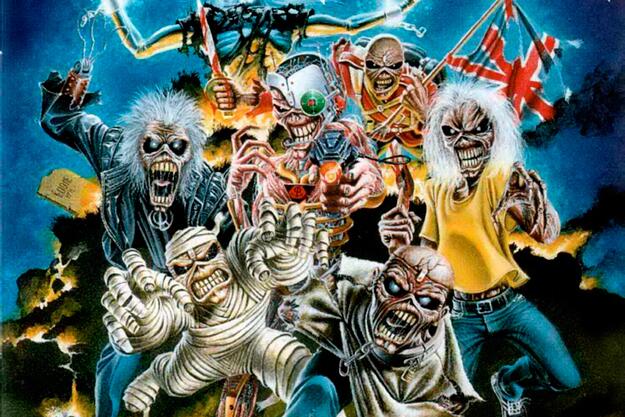Content Type
Profiles
Forums
Events
Everything posted by DrWho3000
-

360 Extreme Explorer Modified Version
DrWho3000 replied to Humming Owl's topic in Browsers working on Older NT-Family OSes
how do you display 3D photos on360 explorer as I see a blank handle i facebook- 2,340 replies
-
I Put this --user-agent="Mozilla/5.0 (Windows NT 10.0; Win64; x64) AppleWebKit/537.36 (KHTML, like Gecko) Chrome/107.0.5304.88 Safari/537.3 Now have in 360Loader Parameters=--user-data-dir="%Profile%" --disable-logging --no-default-browser-check --disable-component-update --disable-background-networking --allow-outdated-plugins --kiosk-printing --disable-print-preview --cipher-suite-blacklist=0xe013 --disable-webgl --js-flags=--noexpose_wasm --user-agent="Mozilla/5.0 (Windows NT 10.0; Win64; x64) AppleWebKit/537.36 (KHTML, like Gecko) Chrome/107.0.5304.88 Safari/537.36 But i still get this on Etsy Etsy is no longer supporting older versions of your web browser in order to ensure that user data remains secure. Please update to the latest version. I DID do it with browser closed
-
i opened 360Loader.ini I the Parameters Line see line this is what i have Parameters=--user-data-dir="%Profile%" --disable-logging --no-default-browser-check --disable-component-update --disable-background-networking --allow-outdated-plugins --kiosk-printing --disable-print-preview --cipher-suite-blacklist=0xe013 --disable-webgl --js-flags=--noexpose_wasm Do I add UA to the end of that only other place I see UA is in the prefrences
-

Root Certificates and Revoked Certificates for Windows XP
DrWho3000 replied to heinoganda's topic in Windows XP
what is the kb hotfix fir this for XP SP3 sure i see it somewhere browsing how well does this work on xp what do i have to do -

360 Extreme Explorer Modified Version
DrWho3000 replied to Humming Owl's topic in Browsers working on Older NT-Family OSes
the version of flash i got from Hummingird advice is pepflash where will.would i get PPAPi /NPAI i copied the pepperflash folder from google chrome 49. seems as if visiting plugins on 360 it is picking up chrome 49.0 how upto date is 360EE Chrome i thought i would have a look at the NASA website and it complains browser is out of date i have visited "some pages" on sons laptop and browser is virtually upto date some complain even if version of browser is only 1 - 2 version out of date- 2,340 replies
-

360 Extreme Explorer Modified Version
DrWho3000 replied to Humming Owl's topic in Browsers working on Older NT-Family OSes
just noticed that flash/shockwave no longer works esp on facebook games , tried a few flash play extentions but none seem to work, seems as if support for them has now been dropped altogether (same on FF 52.9) seems you need a minimum of win 8 is there any flash that wil work in 360EE, tried to d/l the gameroom app for facebook No Go Edit: tried ruffle and lightspark No Go and most facebook games don't work, some needs webgl .......... oh well- 2,340 replies
-

360 Extreme Explorer Modified Version
DrWho3000 replied to Humming Owl's topic in Browsers working on Older NT-Family OSes
that seems of done it, it's now in English. was looking for specific stuff but can't see it. "IF & When" needed can you change the UA in it is it like chrome some settings are only in effect whislt browser is open and disappears when closed or will it save it- 2,340 replies
-

360 Extreme Explorer Modified Version
DrWho3000 replied to Humming Owl's topic in Browsers working on Older NT-Family OSes
the one I got was suggested by Dave-H by ArticFoxie its 13.5.1 chrome version 86.0.4- 2,340 replies
-

360 Extreme Explorer Modified Version
DrWho3000 replied to Humming Owl's topic in Browsers working on Older NT-Family OSes
not really had a problem with FF untill a few days ago with some sites.,, I know it isnt the browser itself as i have exactly same on another XP SP3 PC and it does the same on that one, yet NO changes have been made to that in a very long time, it is heavly modded with all the codecs and other stuff I did try Palemoon and had no luck with it might have to put 360EE on other PC i have tried looking in Devolper mode can't make alot out due to it being chinese- 2,340 replies
-

360 Extreme Explorer Modified Version
DrWho3000 replied to Humming Owl's topic in Browsers working on Older NT-Family OSes
it's only a few websites that passwords don;t save on in 360EE they save ok in FF 52.9. still trying to work my way around 360. I see there is alot stripped out not really keen on any chromium but as this one lets me on sites that FF stopped working on a few days ago I willhave to use it- 2,340 replies