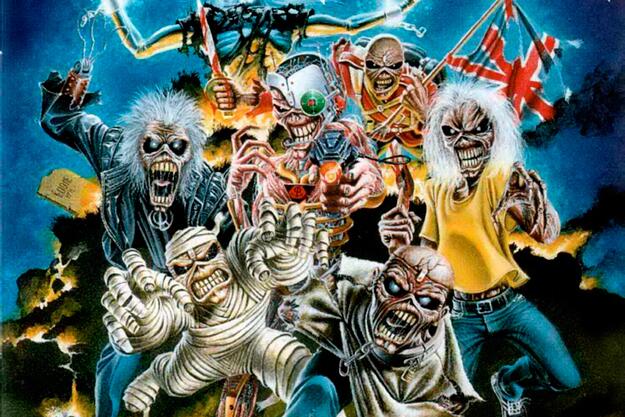Content Type
Profiles
Forums
Events
Everything posted by DrWho3000
-
a Question How do you export All bookmark, cookies, etc on thorium
-
can the .sig files not be copied over from google to Thorium or is this not only tied to widevine/browser but also hardware controlled how do know which level off widevine you have L1 L2 L3
-
I do have latest Widevide and Silverlight so it looks like I am knackered where can I find version v4.10.2710.0 looks like I can No longer get Netflix on 360EE , I used to be able to, even with a newer latest useragent I can only assume that some sites Must do a deeper sniffing at what browser you are using also where can i change useragent in Thorium cant find it like in 360EE
-
looking un Thorium it looks like Widevine is there so no idea why Netflix will not play also where can i change useragent in Thorium cant find it like in 360EE
-
how do you play Netflix on Thorium i get error codes cant play anything, Chrome is ok 360explorer no go do i have to install something like Silverlight this is on Windows 10 will installing widevine Widevine Content Decryption Module - Version: 4.10.2557.0 help
-
does anyone know how to bypass cerifcates as i cant access a site as it has expired i Get Your connection is not private Attackers might be trying to steal your information from en.metal-tracker.com (for example, passwords, messages or credit cards). Learn more NET::ERR_CERT_DATE_INVALID i have gone into settings and turned off always allow HTTP, Allow insecure ecen turned off safe browsing doesnt work cant see what to turn off to allow access the site is metal-tracker.com its ok on 360explorer
-

Remove blue color from start button, windows 8 theme startallback
DrWho3000 replied to NotAViper's topic in StartIsBack+
you could use a program called Classic start i do -
how did you do that did you copy the user data from 360 and replace the 122.0.6261.171 un Thorium i am finding this Thorium very slow and sluggish and pretty unresponsive at times, pages dont load very fast, i am using Thorium_SSE3_122.0.6261.171_WINXP_x32 on a Win 10 PC in the data I DON'T see any file(s) relating to cookies cache passwords
-
i did try updating the UA in 360loader no go link i have to imgur is https://imgur.com/ deffo NOT changed anything in 360EE apart from the UA from my search it is calling on the js and jquery looks like either the site or its the javascript gone wonky is there a newer version to what i have the version of 360\ee i hsve is 13.5.1039 86.04240.198 I could try its looking like imgur doesnt like 360EE as it is ok in chrome FF and other browsers
-

360 Extreme Explorer Modified Version
DrWho3000 replied to Humming Owl's topic in Browsers working on Older NT-Family OSes
how do you clear cache and cookies for a "specific" website ? Edit : its ok i found it under Advavce - content settings -cookies - All cookies then deleted from there seems to have done the trick as the website Wouldnt log me out- 2,340 replies
-

360 Extreme Explorer Modified Version
DrWho3000 replied to Humming Owl's topic in Browsers working on Older NT-Family OSes
not sure if you still can But you used to be able to edit the Manifest so these addons would work- 2,340 replies