Content Type
Profiles
Forums
Events
Posts posted by cc333
-
-
What is AFK?
c
2 -
I'm really liking how this is progressing!
It took me a few days to catch up on the 6 or so pages of posts, but I finally have, so here I am!
I have a question (or so) re: themes, if I may: is it possible to have the title bar and minimize/maximize/close buttons render using the native OS controls? I prefer to use the Classic (Win 2000) theme, and I'd like the browser to blend in a bit better. And, if this isn't directly possible, is there a Classic look-alike Chromium theme out there that would work? Can I create my own??
Also, can I even use themes meant for the official Google-supplied version of Chrome, or do they need to be specially modified somehow?
c
0 -
On 8/30/2021 at 1:48 PM, ArcticFoxie said:
The funny part is the teenage kids working the factory floor right out of high school, "We could build parts faster if that robot was upgraded to Windows 10."
That's hilarious!
Windows 10 is so much slower in general (primarily because of all the extra "features"), that I think production would slow to a crawl if those robots were upgraded to it.
Besides that, I doubt 10 would support them anyway. 11 certainly won't, unless M$ relents on it's somewhat unrealistically high minimum requirements (last I heard, there was some rumors suggesting they might, but that was several weeks ago-- an eternity in the computer industry).
c
1 -
On 9/7/2021 at 4:48 AM, ArcticFoxie said:
maybe this post is useless also, lol.
Maybe so, but it makes a good point!
Since we're making "useless" posts today, I've noticed another, similar kind of post almost as much as those switch to Linux posts, and even had a CS instructor* go on about it: "throw out your old PC and buy a new one with Windows 10!"
I do NOT see any point in throwing out a perfectly fine PC just because it's 4 years old, just to get a new one which that may not have the features I like, and probably won't run the software I want because Windows 10 won't run them (this, I admit, is rare-ish, but it happens).
c
*I went out of my way to run a Latitude D630 (from 2008) with Windows 2000 to make the point that one need not upgrade to the newest hardware and software to get things done (I did eventually upgrade it to XP, but the point was still valid because XP was only released one year later than 2000; because XP had such a long service life, it has become extremely mature and as a result, supports an unusually wide range of hardware (everything from the earliest Pentium Pros to at least Haswell, or Skylake and up with some ACPI patching and creative workarounds for some hardware that lacks XP drivers), and has at least some support for a lot of modern conveniences).
2 -
OK, I had everything configured as I wanted, and it was really running quite smoothly, which was refreshing after that ordeal with those defective backups.
However, the hard drive decided to fail on me, which was totally frustrating, because it meant doing everything all over again. To that end, I repurposed an old SSD I had laying around and then ordered a Dell XP x64 SP2 Reinstallation disk (this machine is an Optiplex 390). I figured might as well just install x64, since I had the disk, have 8 GB of RAM that it would be nice to use all of, and, well, the hard drive died, which was a good excuse, for I probably would've stayed with 32-bit XP otherwise.
The installation went smoothly, but since Dell doesn't offer official support for XP x64 on the Optiplex 390, there are no XP x64-specific drivers offered, so I instead had to hunt them down myself.
Fortunately, it wasn't too hard, for the official-for-this-model 32-bit XP and 64-bit Vista driver packages each happened to include some 64-bit XP drivers, seemingly by chance. I was thus able to piece together enough "official" drivers to get a 100% working setup with all hardware fully operational.
As for updates, I got it kinda-sorta mostly current using RyanVM's update packs slipstreamed into a copy of the Dell disk, plus a bunch of manual installation of other packages (namely, .Net Framework and WMP11 (and their respective updates), plus the VC++ redistributables) after the install was finished, so I'm pleased to say I have accomplished what I wanted.
c
1 -
@jaclaz Thank you for the links!
However, I have given up for now, as it deteriorated from bad to worse: it wouldn't boot at all no matter what I did, so I could never get far enough to even be able to try doing anything with the linked software.
So, I installed 32-bit XP instead, and everything actually seems to be working as expected, so perhaps I don't need 64-bit.
Now I need to figure out how to update it in a reasonable manner. The unofficial SP4 is good, but a little buggy in my experience. It might be worth a try, though, because I really loathe to install so many updates by hand. At least the media I used (a Dell reinstall disk) came with SP3. That leaves me with about 12 years worth of updates to install instead of 16 years worth...
c
0 -
OK, so now it's 2021. A plague has threatened to destroy life as we know it, and Microsoft has shut down the WU update servers for XP and XP x64, so, yay?
Now that the "old-fashioned" way of installing updates no longer works, it seems to me that an unofficial service pack has become more important.
That being said, has anyone decided to make one since my last post in this thread in 2019? If not, maybe it's about time someone did! I would, but I wouldn't know where to begin.
Anyway, I'm dragging this thread out of the depths because I'd like to install XP x64 on a spare Dell, and I don't much enjoy the prospect of installing 200+ updates one by one....
I'd just install 7 (whose WU client, for the time being, still works) and move on, but I have a need for XP x64 specifically, so I can't really avoid this issue.
c
0 -
I'm trying to restore a computer of mine for some software that won't run on anything newer very reliably.
The problem is, the installation seems to be broken.
I finally got it to boot by fixing a few things, but I think the problem stems from the fact that the installation was made with drive E: as the system root, rather than the usual C: (which it now is). As a result of this, the registry is a complete disaster.
So, is there a better way than finding, one by one, every reference to E: and correcting it to C:, or is there a better, more automated way?
EDIT: I should add that I would prefer to preserve this installation because it is updated fully, but if there are no alternatives, I am willing to start over and reinstall.
c
0 -
On 7/20/2021 at 7:39 AM, Jakob99 said:
(Windows Vista does not do SSD's well I hear)
I'm a little rusty and out of date on this, but I'll try to help:
The only reason Vista doesn't handle SSDs as well as a more modern OS might is because Vista doesn't natively support SSDs, and thus can't issue necessary TRIM commands or self configure to minimize needless reads and writes, so performance can degrade with time.
However, with some careful tweaking, Vista should be able to run just fine off an SSD. Lack of TRIM can be a problem, but as far as I know, many modern name-brand SSDs have pretty good self-maintenance and garbage collection, and so shouldn't be affected too badly.
That being said, if you can boot into 8.1 periodically, you can let it TRIM the whole drive (either automatically or by using software that can allow one to trigger a TRIM manually).
c
1 -
29 minutes ago, ArcticFoxie said:
Updated build 2206 rebuild has been uploaded.
Much better!
I found another string that needs changed under "Use custom font size, however:

Additionally, the "Use custom DPI" option doesn't seem to do anything? Isn't it supposed to show some sort of control for adjusting the DPI setting?
Also, the font used on most buttons and dropdown boxes is some kind of serif font. Shouldn't the font be sans-serif so it's consistent with everything else?
c
0 -
Good progress happening here!
I will download the next update whenever it becomes available

c
1 -
3 hours ago, ArcticFoxie said:
We already have one that has publicly announced his laptop is dead and he will no longer be using XP, more will follow. And we will have YouTube to blame.

I use XP primarily as a VM on my Macs for specific uses where anything newer won't work, and to be able to use it on hardware it won't otherwise run on. I also have numerous real machines to run it on if I want a more authentic experience.
That said, I'm not giving up on it any time soon!
c
1 -
17 hours ago, ArcticFoxie said:
OK, I downloaded this one, and it looks pretty good so far!
However, is there a way to enable a menu bar? I can't seem to find an option for it....
Speaking of options, I discovered some awkward grammar errors in some English phrases, screenshots of which follow, along with captions (this will take awhile):

What on earth is a Boss Key?

That's probably supposed to be something like "OK" or "Understood"

The Avatar seems to be Chinese? Can I remove/change it, or must the browser be modified?
The phrasing of some of these is decidedly weird. For example, ought "Not use system dpi" be "Use Custom DPI" instead?
More of the same. Obvious issues indicated by the red arrows, underlines and ovals.


And finally, this. As far as I know, in this context, one doesn't generally use the singular "gesture", since there's usually more than one!
I feel like maybe I'm being very OCD, and I don't mean to be a pest, but these stood out as things that ought to be reported so the maker of the package can fix it.
c
0 -
Whew! Much to catch up on here!!
8 hours ago, ArcticFoxie said:I wish there were more MSFN users actually INTERESTED in 360Chrome.
It has a lot of potential but the number of users here that use it can be counted on one hand!
I'd like to try it out! As a general rule, I try to avoid Chrome and most chromium-based browsers (modern Opera being a notable exception) because of Google's telemetry (there's more than enough of that nonsense everywhere else... I don't need it in my browser too!). I've been on the sidelines here, watching and waiting for some sort of ready-to-go Extreme Explorer 360 package with all the Chinese and Russian telemetry removed, and it looks like it has happened in the form of @ArcticFoxie's build 2206, which, if I am following correctly, is a build of version 13?
Anyway, I have numerous machines here which are limited to XP, either by choice or, in some cases, necessity, plus a handful of VMs on my Macs, so it would be nice to have a decently modern browser for them.
That being said, what should I download?
c
0 -
Did you try re-registering all the Installer dlls and such, or maybe reinstalling 4.5 altogether?? It seems to me that 4.5 usually supersedes 3.1, and anything that expects 3.1 should work just fine with 4.5, so maybe there's some subtle corruption going on somewhere....
Unless you can confirm it works 100% with anything other than the updates you're attempting to run?
c
1 -
I don't know how many computers I have now, however, at last count I think I had roughly 100

This is primarily Macs of various shapes, sizes and ages, but there's a fair number of PCs as well.
c
0 -
I came of age in the late 90s!
However, I remember virtually nothing of it, except at the very tail end (I do clearly remember when Windows 98 was the latest and greatest, though
 ).
).
Unfortunately and somewhat tragically, most of my "recent" memories actually begin around the time of 9/11/01. With big crashes and bangs, no less (I will never forget that sad, sad day). @VistaEX You're lucky you missed out on that one!
Anyway, as far as music goes, I was raised on oldies and 60s-style folk (that's what my mother played on the radio all the time back then), so I don't know much about anything past the early 80s. I sampled then-modern country and pop for awhile in 98-99, but decided I didn't like it and went back to oldies (yes, I know....). I have revisited pop every now and then since, and every time I listen, I can't switch it off soon enough because I'll find that it has gotten at least 1,000% worse since the last check in.
Sometimes I feel like I belong in the past....

c
1 -
Mac OS because not only does all the software I like to use (Adobe, Avid/Digidesign) work better on it, but also the fact that my main computer at the moment happens to be a MacBook Pro.
c
0 -
It did go up slightly, from .25% to .27%, since January 2021? Probably well within any error margin, though.
c
1 -
It seems to me that the last Windows that was truly free of this stuff (in it's original, RTM form, not after subsequent updates) was Windows 95 and NT 3.51/4.0.
The "webification" movement, which began with Windows 98 (really, 95 OSR 2.5, aka 95 C) is probably where this all started.
To that point, in my opinion, the "telemetry" (or whatever one wants to call it) is relatively benign in Windows versions before 7, so I don't really feel too concerned by it. And besides, with the TLS 1.0/1.1 apocalypse, most such services in XP/Vista probably don't even work anymore anyway (and the few that still do can be disabled fairly easily for the most part).
In my opinion, therefore, the main reason to block them all is primarily to increase efficiency and decrease wasteful use of system resources (which tend to be more scarce on most XP-era hardware) and internet bandwidth, not to protect privacy per se (quite frankly, staying away from Google, Facebook and Amazon (basically, staying off the Internet altogether, if possible) will do more to protect one's privacy than blocking XP's telemetry services).
c
0 -
Lots to catch up on here!
Firstly, I don't know what was up with Dixel's, um, fervent fixation on the intertwining of KGB-type things in almost every aspect of the modern Internet, but I'm glad it's over. For now, anyway; it was getting pretty close to violating the no-politics rules, I think. I wasn't really following any of it, so I can't say for sure.
Secondly, I'm really glad these browsers are still being released regularly, despite repeated attempts by MAT, et. al. to thwart @roytam1's efforts via FUD and other underhanded methods. It's my go-to browser for XP, 2000 (with the Extended Core), and, before win32's marvelous Extended Kernel project came into being, Vista.
It would be nice to eventually see it cleaned up a bit, maybe like have a milestone release every 4-6 weeks like Mozilla (or, better yet, proper branding!) Of course, things as they are are perfectly fine for most of the few people left using XP (most of whom are likely to be power users who know their way around this stuff), but I've observed that the frequent release of many different developmental versions can be pretty confusing for those who simply want a browser that works, as they can't decide which one they want, nor do they fully understand how to "install" them. This has been discussed at length off-and-on, so I'm not saying anything new, I don't think.
Be that as it may, I'm simply glad this project exists!
Keep up the good work!
c
2 -
-
@Dave-H Well, Vista is mentioned parenthetically in the thread title, so it oughtn't be completely off topic, yes?
That being said, a separate, Vista-specific thread would be much more appropriate, as too much of it here tends to distract from all the XP-specific information, thereby causing confusion.
c
1 -
@Dave-H Interesting problem. When you do a manual update check/install, are you able to use the traditional IE-based WU interface to do it, or must you use another software's UI, such as Windows Update MiniTool or some such, to accomplish the task?
c
0



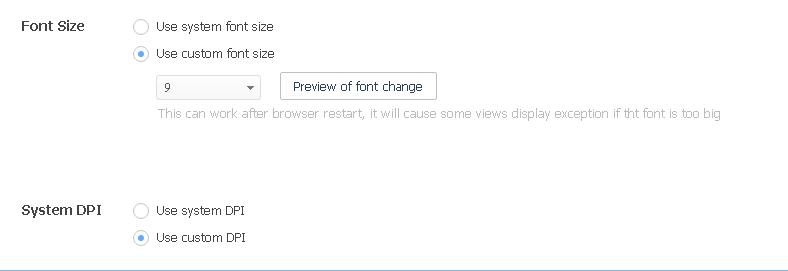
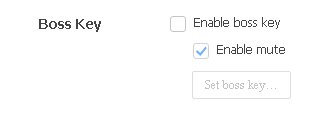
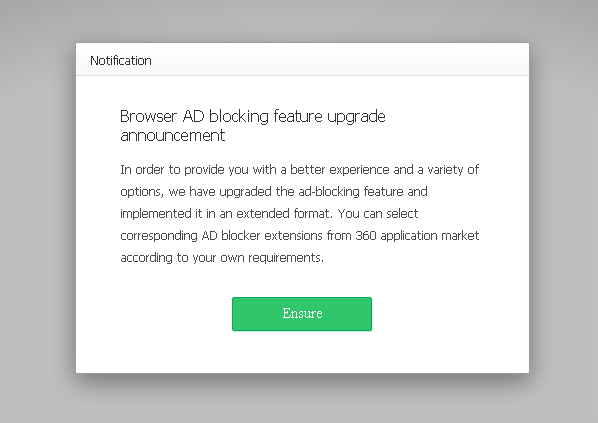
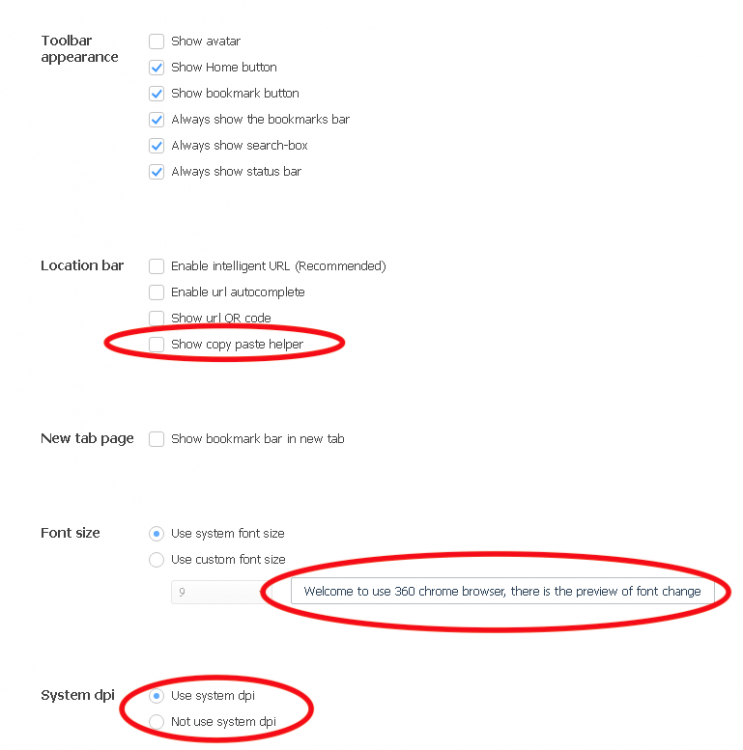
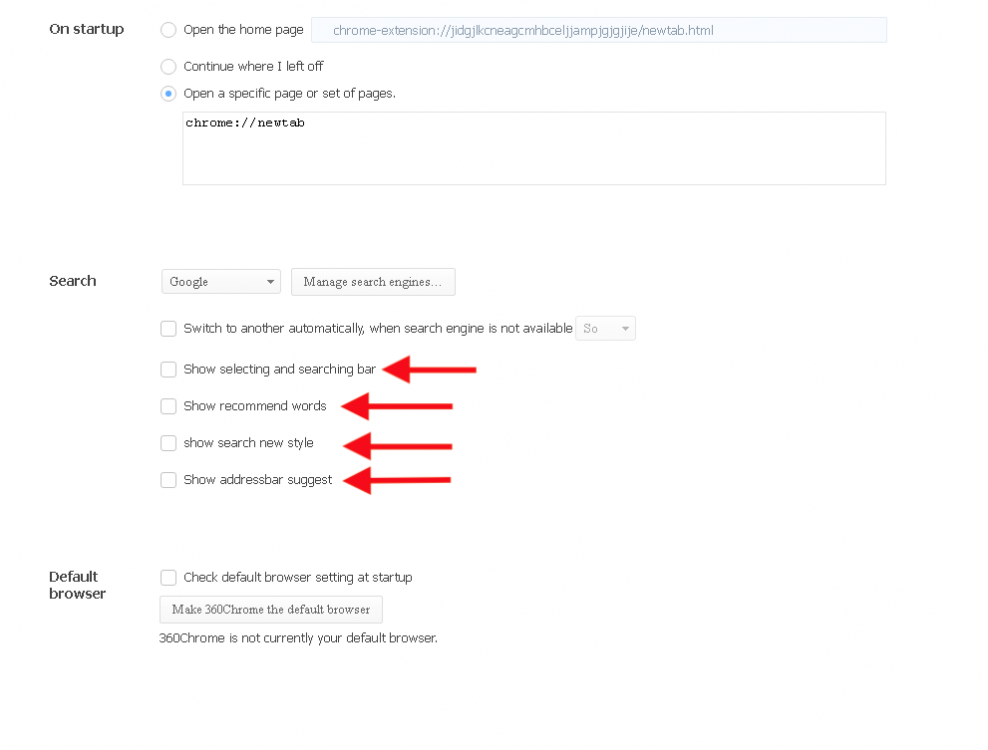
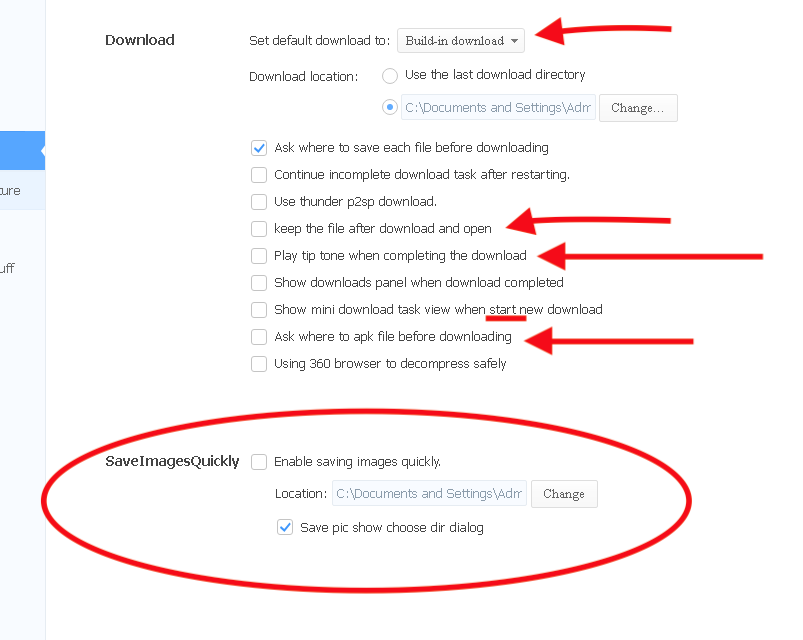
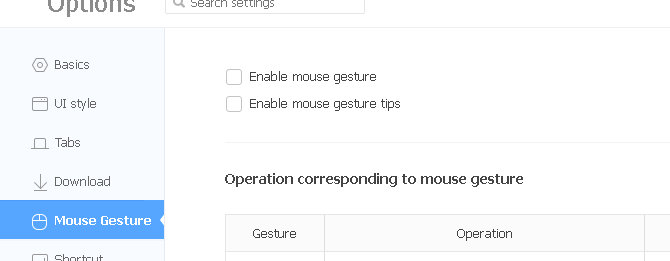
Palemoon drama has gotten bad
in Web Browsers
Posted · Edited by cc333
Whew! What a post!!
The simple and concise version: I hate the modern Internet.
The long version:
Just about every imaginable aspect of it seems to demand infinite RAM and CPU cycles, and for what? To do the EXACT same things websites did 20 years ago (via Flash and, yes, ActiveX)?! And these sites managed to do what they did at about the same speeds sites do them now, with 1/10th the available resources! (the average PC in 2001 had probably 256 MB of RAM and 20 or so GB of disk storage, which is nothing by modern standards).
And Google? It seems to me they're leveraging their immense size and reach to remake the Internet in their image (proprietary and exclusionary), simply because they can. And they pass it off as an improvement??
And don't even get me started about Facebook, one of the other major evils of the Internet industry... *grumble*
What would be nice is if someone created a new browser, which incorporates a sensible, standard UI (something PM-like would be nice, but FF 5x.x would be okay too) and a light weight, efficient rendering engine which is highly compatible with Chrome where needed, but completely open with as little telemetry as possible (undoubtedly, there will be sites that require telemetry as a "feature," so this hypothetical browser would have to "emulate" enough of it to keep the site happy, but without the security risks).
This browser should be cross-platform, and it should be backwards compatible as far back as reasonably possible by using basic APIs and simple runtimes wherever possible (think Mac OS back to 10.6 and Windows to at least XP SP2, but ideally XP RTM and 2000).
If anyone wants to start this project, count me in as one of your first customers!!
c