Content Type
Profiles
Forums
Events
Posts posted by cc333
-
-
Apologies for my somewhat rambling post!
I remember the year 2004. Life seemed easier back then

XP was the latest and greatest, and SP2 had just been released.
And if you didn't like XP, you could simply use Win9x or NT/2000 instead, all of which were fully supported by all the mainstream browsers of the day (and pretty much all but the oldest browsers still more or less worked fine on most of the Internet). You could even browse competently on Win3.x if you wanted to!! and the best part is that security was still considered optional for most things, so browsing around didn't require a ton of computer resources for all the fancy encryption algorithms that exist nowadays. And most websites were still relatively simple HTML+CSS, which helped even more.
It's a far cry from now, where only the latest or second latest browser is supported, most sites are actively blocking anything older, and maximum security everything is mandatory. In this respect, computing simply isn't that much fun anymore.
Anyway, back on topic: with everything hacked as much as I can to make it behave somewhat like 8.x or 7, combined with a few choice addons (7+TaskbarTweaker, ClassicShell, AeroGlass), Win10 1809 is finally acceptable. Not great, but acceptable.
Maybe once it's finally released, I'll download 2004 and check it out to see if it has regressed any. I suspect that maybe it has, because MS invariably does stuff that breaks some or all of the tools that make life with 10 tolerable. Whether this is by design, or, more likely, simply an unintended consequence of various security/usability/stability fixes, I do not know, but it's definitely frustrating.
My feeling is that, despite all the.. how shall I put it.. boneheaded design and policy decisions MS has made over the past decade or so, I don't believe they're an evil entity whose sole purpose is to abuse and torment its customers (though it does seem like it for the most part), but rather just simply trying to do what they think people (primarily their investors) want them to do. It's unfortunate that they seem to be out of touch with the vast majority of their user base, but that's the way it is, and there's not a whole lot that we can do about it aside form what we are doing (hacking up current versions of their products to make them more reasonable and/or hacking up older versions to run modern software they otherwise can't run, and to connect to modern services they otherwise can't connect to).
c
0 -
On 5/15/2020 at 7:21 PM, Jody Thornton said:
Try Explorer++ - I use it on Windows 8. It really does look a lot like XP Explorer the way I have it set up.
I think I have tried that, but it can't be set as the default shell and provide a taskbar and desktop, can it?
On 5/15/2020 at 4:15 PM, Bruninho said:There's a forum (WinClassic) where people have worked on bringing the classic theme back. As far as I know its a quite excellent work but requires too many handmade modification, it isn't just an one click solution like the Inexperience Patcher for XP.
I know of that forum. The work they've done there is remarkable, but the tools they've developed so far definitely still aren't reliable enough for day-to-day usage.
On 5/15/2020 at 4:15 PM, Bruninho said:As a designer I cannot stand the current icons (I hated the XP ones, can't believe they are still there).
I've never minded XP's icons, though I do like the simpler look of 98 and 2000's icons quite a bit better.
It also amazes me that many of those icons are still embedded within the latest versions of 10, though they don't seem to be exposed in the UI as much, having been partially replaced with more updated equivalents (the "This PC", AKA "Computer", AKA "My Computer icon", for instance; The windows 98 version of this is my favorite.)
c
0 -
Good, thanks for clearing that up!
c
0 -
For update19delta, I can't find sheet.dll?
However, it appears to exist in update21delta, and update18(beta).
Which one should I use?
c
0 -
1 hour ago, win32 said:
Was the error message "potplayer.dll has been modified or hacked?"
Yes, that was the error!
Any way around it, do you know? Other than running true XP x86, of course?
c
0 -
On 5/15/2020 at 2:23 PM, win32 said:
I just went through that with my father's ASUS Kaby Lake laptop. It could probably run W7/8.1 but no one wants to buy extra licences so I tried Linux and had issues with the several distros I tried. One of the GPUs seemed to keep crashing Xorg or the WM. Tried GhostBSD but the touchpad didn't work. So it was back to W10.
That's too bad. It seems that many of the bigger PC makers are conspiring with MS to force everyone to use Win10 (Intel all but admitted to the fact when they announced that Kaby Lake onwards would have no official support for anything other than 10).
On 5/15/2020 at 2:23 PM, win32 said:Open-Shell has definitely improved on the classic start menu
I still use the last closed-source version, Classic Shell 4.3.0, because I've had bad luck with Open Shell every time I've tried it (it *really* doesn't like Windows 7 or 8.x, as it crashes often and exhibits very strange UI glitches that render it unusable.
On 5/15/2020 at 2:23 PM, win32 said:the way it implements its explorer modifications is quite strange, being inside the ribbon interface
That aspect doesn't bother me, as I don't use the feature (I use OldNewExplorer instead, as the Win Vista/7 Explorer UI, while still not my favorite, is in many ways far superior to the Ribbon UI in Win8 and up).
On 5/15/2020 at 2:23 PM, win32 said:I would prefer the Windows 2000 shell, especially with an option to have the taskbar the way it was before Windows 7 (the grouping of items is odd to me, as is the mixing of "quick launch" items with other taskbar items)
Have you looked into 7+TaskBarTweaker? It goes a long way toward making the taskbar more sane (it doesn't make it XP-like, but I'd say probably more Vista-like).
On 5/15/2020 at 2:23 PM, win32 said:Maybe we should recompile Calmira as x86-32 or x64? Or maybe we can run NewShell from NT 3.51 since that is probably native win32. I think there's also an IBM Workplace Shell for NT, though that would be like using OS/2.
Yeah, that would be very nice. If someone could find a way to make the Win2000/XP explorer.exe (with its original XP-style UI) work on 7 and up, that would pretty much solve all our usability problems. It should be technically possible, except it probably links to various system dlls that have had their contents either rearranged or removed in newer Windows versions. Perhaps with some kind of patch, the old explorer can be linked to renamed versions of any XP-compatible dlls it needs to work?
It should also be theoretically possible to get a 100% classic taskbar and start menu this way, if this hypothetical patched up explorer were set as the default shell.
c
1 -
Is there any special trick to getting PotPlayer to work on XP?
I ask because, on numerous occasions now, I've tried installing whatever the last version was (can't recall now), and all I get is some error dialog that suggests that something is incompatible (I can't remember what it says, though I can try reinstalling and take a screenshot of the error if need be). Regardless, the end result is that the program won't start.
I did this on Win XP x64, maybe that makes a difference? I don't see how though, given that if PotPlayer is 32-bit, it should still work as it would on 32-bit XP, right?
c
0 -
@Bruninho, @HarryTri, et al, suffice it to say that pretty much all the major tech companies are out to get our info one way or another. That seems to just be a part of doing business for them nowadays, unfortunately. And even more disturbingly, most people don't give it a second thought anymore (we're at the point, it seems, where the current generation doesn't know what it was like before privacy was routinely ignored, so they don't question the practice as much as those of generations past do).
I would say Apple is among the least malevolent, to their credit, but I won't go as far as to say that they're completely innocent (the "Walled Garden" they've developed the iOS ecosystem within is okay for what it is, but rather limiting if one doesn't wish to conform 100%). Their software doesn't track one's every move without permission, and Apple appears to care more sincerely about their users' privacy. And w/rt the "ARM Mac", it concerns me because it means the Mac is going to become little more than an overgrown iPad, and I'm hoping they don't lock down the platform down as the iOS one has been since the beginning, because if they do, I may finally make the switch to Linux when my current crop of software becomes too old to be useful (I continually dabble with various Linux distros in case of such an event).
Google, Facebook and MS seem to be the polar opposite. I actually bought and installed a Windows 10 Pro for Workstations license on my main PC so I can say I have it for real, and not in a VM, but I still find myself using mostly macOS, Windows 7, XP and 2000, with a bit of MS-DOS and Windows 9x as seasoning, primarily because I simply like those OSes better.
I've managed to mostly whip my install of 10 into submission pretty well, and it looks and behaves more or less like Windows 7 and 8.x, which is good enough for me, but no matter what, I just can't seem to actually like it, mostly because of some of MS' boneheaded design decisions, such as, for example, that weird, mutant Start Menu,; while it is somewhat similar to the menus of Yore, it's still no substitute for the Start Menus of older systems (my favorite is the classic menu, but the "new" XP menu, and those of Vista and 7 are okay too).
c
1 -
No worries! I was just going based on your reported info at the time.
Can you figure a way to somehow run/install that service on XP? Seems you're getting warmer w/rt this being a possible reason why settings aren't being saved across reboots.
By the way, is it morning over there? Good morning, if so!

c
0 -
Excellent! So now all that needs to be done is to get some version of it running on XP, and it'll be good to go!
c
0 -
Is it possible that ETDCtrlHelper.exe is somehow responsible for refreshing the settings at user login, and its not running is why settings aren't being remembered?
That being said, it would be interesting to see what happens once you get it working.
When running Win8.1 with the same/similar drivers that work, are settings forgotten as they are on XP after logout/reboot when this executable is intentionally disabled? That might offer some clues....
c
0 -
14 hours ago, Bruninho said:
The browsing experience did improve a bit. I'm impressed. Maybe, with actually a good write-up of about:config tweaks (maybe it deserves a topic?) for older browsers, maybe opening up an excel spreadsheet containing the tweaks for each version to make public available?
Something akin to @looking4awayout's UOC patch, perhaps.
It could even be something based on it directly, but tweaked to be more suitable to Windows 9x/ME. It's open source I think? Maybe with looking4awayout's blessing, it could happen with some research.
c
2 -
1 hour ago, Dave-H said:
I suspect this is something to do with the Asus hotkey which enables and disables the touchpad.
It isn't working, but that wouldn't be an issue on XP of course.Interesting. Do you think maybe that has something to do with the trackpad being dead on XP when certain drivers are installed?
c
0 -
Is it possible that driver signing could be an issue?
I've found that some drivers won't run if not signed properly. Of course, this is on 64-bit Windows, which i believe has a somewhat stricter driver signing policy than 32-bit.
c
0 -
22 minutes ago, sparty411 said:
I fail to see the point in using a CPU with tons of threads with XP anyway. XP's scheduler is pretty bad.
How so?
c
0 -
I forgot about this thread!
Last November, I was riding in a taxi in midtown Manhattan, NY (I don't live there; I was visiting from California), and came across this peculiar sight on the video screen:
I'm pretty sure that whatever's driving the display is running XP, judging by the styling of the dialog box (all later versions look different).
What makes it puzzling to me is that the taxi couldn't have been more than a couple years old, so why didn't they go with a newer system?
c
3 -
I have a couple thoughts, if I might:
Firstly: could it be that your trackpad is somehow intermittently faulty? Drivers which, by all accounts, should support your hardware and run on 8.1 aren't, and sometimes this can indicate that there's a problem in the hardware (or perhaps firmware) somewhere, in my experience. Of course, this isn't necessarily so, and is consequently rather unlikely, but when all else fails, it's something to consider nevertheless.
Secondly: I know you're reluctant to redo your XP install, but have you considered upgrading to XP 64-bit (hereafter XP-64)? API-wise, it shares a bit more in common with Vista than XP 32-bit (XP-32), and thus also seems to support some hardware that doesn't ordinarily support NT 5.x-based Windows. The reason for this is that to some limited degree, XP-64 can support some 64-bit Vista drivers, provided said Vista drivers don't use APIs that don't exist on XP-64 (which, while not as troublesome as with XP-32 and it's somewhat older codebase, can still be a problem).
Indeed, the reason this is possible is because the kernel of Windows Server 2003 (upon which XP-64 is based) was used as the basis of Windows Vista.
c
0 -
OK, got back to my 98 machine, and the last version of CTR that would install on Firefox 31.x is 1.5.3.
To fix the rendering artifacts in the tab bar, I've found that setting the appearance (first drop down list on the "Tabs (1)" screen) to Australized V2 works well.
Still no Javascript, but at least we're at a point now where the UI chrome is 99% functional (the popups for installing addons, saving passwords and such have big black lines around them, likely due to the fact that the transparency effects they use are broken and missing on Win9x).
c0 -
An old version of Classic Theme Restorer will also work.
I don't recall which version, but it works fine with 31.x, even on Windows 98SE.
c
0 -
I have standard Firefox 31.8.0 ESR more or less working with only standard updates + KernelEx 4.5.2 + latest KernelEx updates.
The only issue (and it's a big one) is that javascript is almost completely broken. I have to turn it off in order to browse anywhere, or else the browser will lock up hard and then crash, occasionally taking Windows out with it.
No one seems to have devised a fix as yet, but it stands to reason that the problem must be a manifestation of an incomplete or nonexistent implementation within KernelEx of something the javascript engine depends on. I would think that if that were so, it would throw up an error, but who knows? Maybe it's failing before it can?
As the community researches the problem, it can hopefully be better understood so a fix can be made.
c
0 -
I've been following this interesting adventure, and have a radical thought: is the trackpad the same physical shape/size between the new and old machines?
Perhaps you can swap trackpads between them or, if they're incompatible, find another variant of this model whose trackpad is 1) similar to tthe one on your new machine, and 2) known to work on Windows versions earlier than 8.x or 7 and swap that into your machine?
If it requires too much hacking (it might), it's probably not worth the effort, but it's nevertheless something to consider.
c
0 -
On 4/14/2020 at 6:57 AM, ZaPbUzZ said:
CD RAM is better that it can be re written to many more times, is faster and can be left in the drive as a "temporary" hard disk.
I've heard of DVD-RAM, but never CD-RAM!
c
0 -
@Nojus2001 Interesting. I guess 2003 somehow leverages 2010's MSO.DLL to facilitate its ability to open docx files, and the non-XP compatible version likewise breaks it?
c
0 -
On 4/15/2020 at 12:16 PM, Bruninho said:
You probably could, but performance would be impossible and terrible. iPad Pro has only 4GB and UTM app does not let you use more than 1.5 GB of RAM dedicated to the virtual machine.
Hmm, OK.
On 4/15/2020 at 12:16 PM, Bruninho said:This one is XP 32-bit and is already a little bit laggy.
Maybe you can try 2000 with BWC's extended core? With some careful tweaking, it can run much of the software XP-32 can, but with somewhat less overhead.
c
0



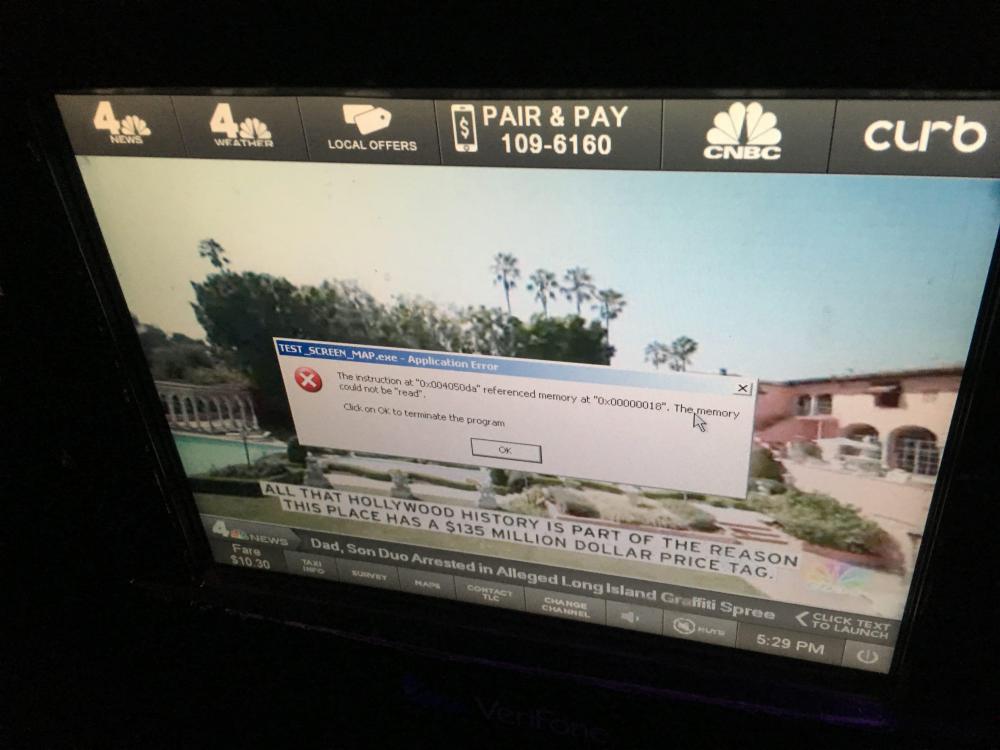
One billion people using Windows 10 ...
in Windows 10
Posted
No, I haven't. Perhaps I should?
c