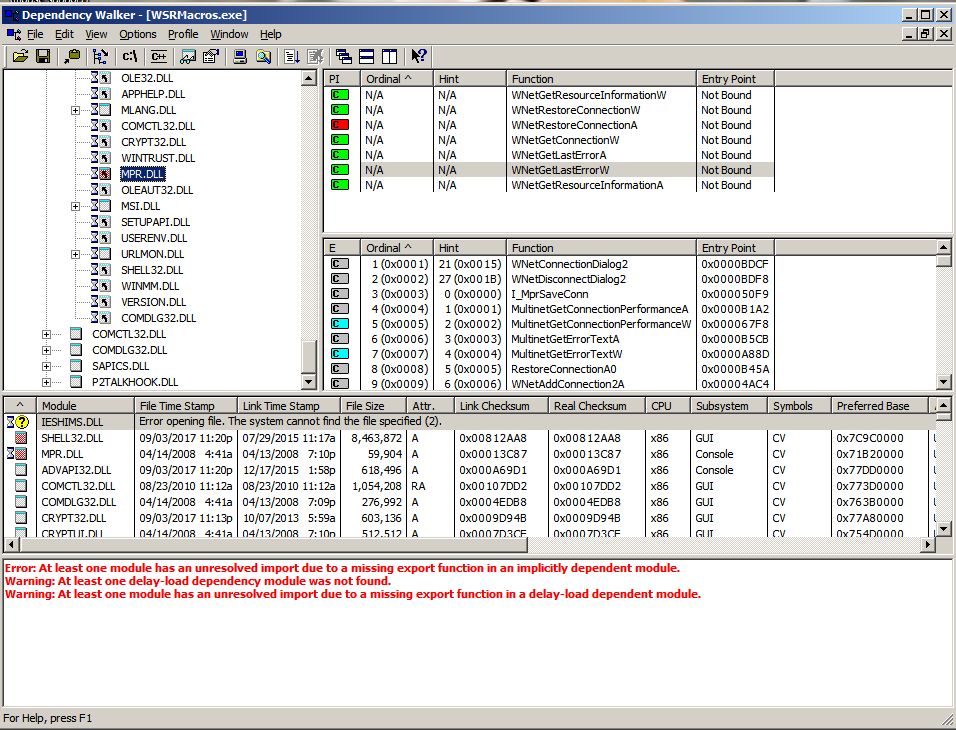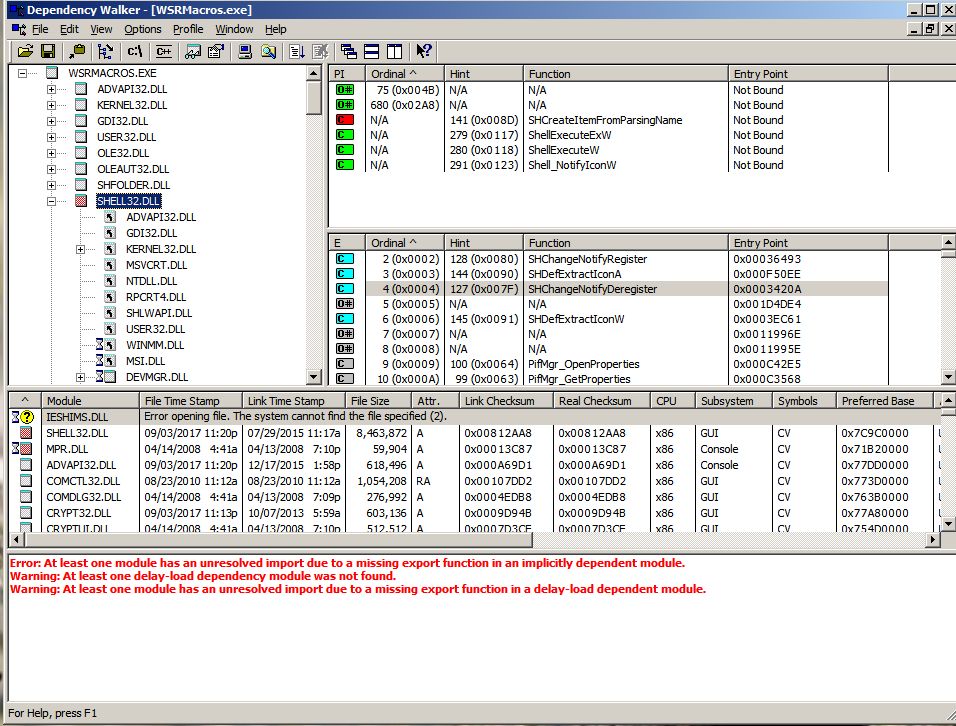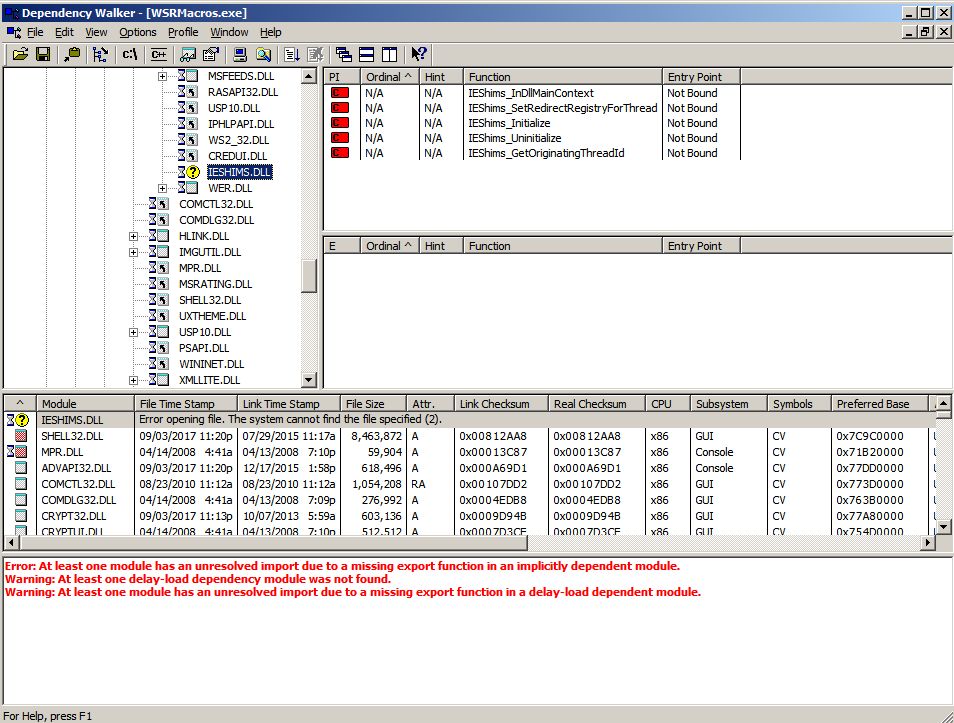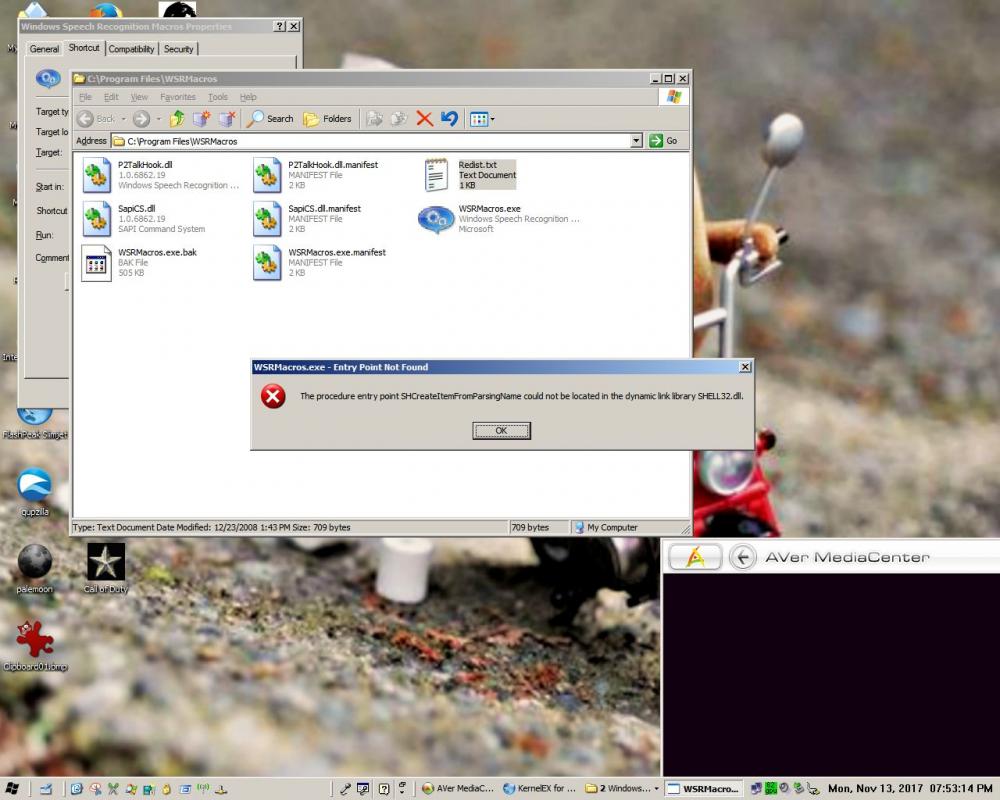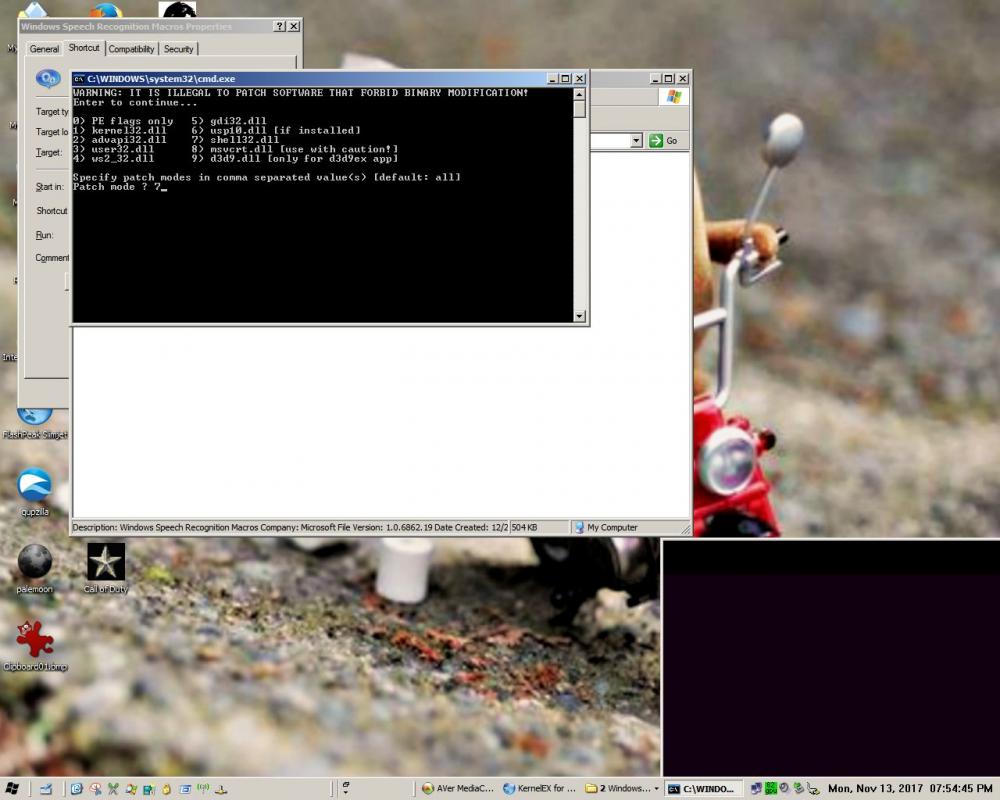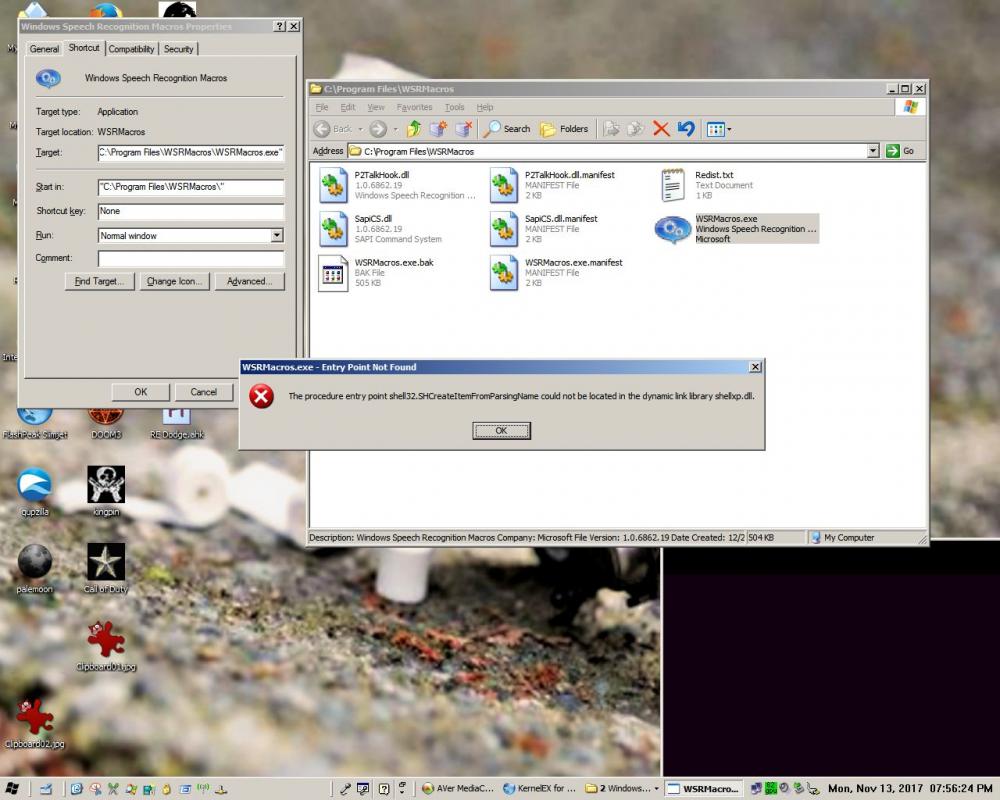Content Type
Profiles
Forums
Events
Everything posted by Destro
-

My Browser Builds (Part 1)
Destro replied to roytam1's topic in Browsers working on Older NT-Family OSes
How do I install moebius-ffvpx-h264-aac-hevc-mp3-addition in basilisk. BTW basilisk crash on me a lot. -
Those 2 updates, are just Microsoft fake news. scare tactic updates. They were part of microsofts fake news campain where they released fake updates and paid 100s of people to make fake news articles about how XP was dead and to scare you into buying new software.
-

Soundblaster Recon3Di (= Creative® Sound Core 3D) XP 32bit driver
Destro replied to ruthan's topic in Windows XP
I don't think 98 can do HD audio bus correct me if I'm wrong. The only Realtek chips that work on 98 are AC97 based. TBH I'd think the most compatible sound card is something like a PCI SB live. Too bad tho that you need PCI slots to use that. -
If you are like me, I only ever used an OS transformation Pack. To add Media Center 2005 to a normal XP using nlite. With this comes unforseen problems. For me I also use an apperace addon to make it look like Win 7/Vista interface. But I always run into problems later. To fix these problems I use MCE repair. This little program also works well on corrupted normal MCE. Re-registration utility for Media Center 2005. This tool is useful for fixing various problems that may crop up, breaking TV playback or other parts of Media Center. Created by Pegasi You won' find any info about this on the Web because its so old its dead. http://www.mediafire.com/file/f0zh1898i79ojih/MceRepair.exe
-
1
-
Theres an update for just regular office 2007 also, people who have office 2007 should manually download it if you want to receive updates.
-
A PIII isn't going to run windows 10 in a VM. So what if it could and you could waste a lot of time to prove me wrong. It still wouldn't run games acceptably, and just staring at the desktop doing nothing would be like watching a slide show.
-
KB4050795 -- "Unexpected error from external database driver" error when you create or open Microsoft Excel .xls files http://download.windowsupdate.com/d/msdownload/update/software/secu/2017/11/windowsxp-kb4050795-x86-embedded-enu_8954bcf9fdfc26417abf2b27725a2434f7ab038b.exe KB4047206 -- Cumulative Security Update for Internet Explorer http://download.windowsupdate.com/d/msdownload/update/software/secu/2017/11/ie8-windowsxp-kb4047206-x86-embedded-enu_1926ed6f44da602de6454a2226f4f528f20c43b7.exe KB4048968 -- 2017-11 Security Update for Windows Server 2008 and Windows XP Embedded http://download.windowsupdate.com/c/msdownload/update/software/secu/2017/10/windowsxp-kb4048968-x86-embedded-enu_ab6f62f99b8c12c77669875735ee6143d3bc74b7.exe Security Update for WES09 and POSReady 2009 (KB4047211) http://download.windowsupdate.com/d/msdownload/update/software/secu/2017/11/windowsxp-kb4047211-x86-embedded-enu_217f80951ee111cf78ea67a854c2919ddc94dceb.exe Security Update for WES09 and POSReady 2009 (KB4048970) http://download.windowsupdate.com/d/msdownload/update/software/secu/2017/11/windowsxp-kb4048970-x86-embedded-enu_aaacd2cae6ec37fb9f89e0bb8253a56da31ea53b.exe Microsoft Security Advisory 4053440 Securely opening Microsoft Office documents that contain Dynamic Data Exchange (DDE) fields https://technet.microsoft.com/library/security/4053440 Description of the security update for Excel 2007: November 14, 2017 https://support.microsoft.com/en-us/help/4011199/descriptionofthesecurityupdateforexcel2007november14-2017 https://www.microsoft.com/en-us/download/details.aspx?id=56233 Microsoft Office Compatibility Pack Service Pack 3 https://www.microsoft.com/en-us/download/details.aspx?id=56225 https://www.microsoft.com/en-us/download/details.aspx?id=56249 Explains why win update is stuck. References https://www.ghacks.net/2017/11/14/microsoft-security-updates-november-2017-release/
-
This is like what I wan't to be able to do. Basically you can make XP like Alexa from amazon. this is a noble goal.
-
Do you want dependency walker on patched file? With Xompie? or vanilla (unpatched). 3 issues. Shell32.dll SHCreateItemFromParsingName MPR.dll WnetRestoreConnectionA IESHIMS.DLL This file doesn't exist on XP it is Internet Explorer 9+ file. I don't think it's critical or even needed.
-
roytam1 that doesn't make any difference I tried it both ways. Why would that matter anyways. Even though I tried it.
-
Not going to work. With Alky I actually got further in launching the application and It appearing in the Tray, even though it didn't work. With Xompie I can't launch it at all. Missing functions in shell32, so I patch shell32. Then missing functions in shellxp.dll
-
<Link violating Rules # 1.a/b removed> Reason: in the US, "abandonware" is not defined into law, so it does not exist.
-
Safe to say its Both. 2007 office with and without a compatibility pack. And 2003 Office with 2007 compatibility pack SP3. If you have either of these products installed, SVChost will redline and you can't get automatic updates, untill you apply IE8 cumulative and the latest Office Patches for those products.
-
I know Dibya was working on this before but I couldn't find the thread. I really have only 1 request. To get WSRMacros.msi working on XP. Thats windows speech recognition macros engine. basically it is a plugin to work off native XP speak recognition that u can install with either SDK or Office. That way you can make Macros to tell the computer what to do. I was able to Install the Program but kernel32 DLL missing functions of course. i was able to patch it with ALKY and get it to run but i think it just still doesn't work and I can't bring up the menu and have to task kill it to close it. Anyways I just my opinion Dibya is you were trying to add way to many functions to your kernel EX should just start small with a few things. Make a list of things that you think can run and only make it run for that until people start requesting additional functionality.
-

Soundblaster Recon3Di (= Creative® Sound Core 3D) XP 32bit driver
Destro replied to ruthan's topic in Windows XP
I am actually surprised you can get win 98 to even boot or behave correctly on that board In general I always believed 915 chipset was the last intel chipset that worked on XP. good old 440BX is what I use for 98/Dos. -
If your computers are in a puplic setting they should be locked down hard with AD so the end user cannot do anything. I would even go as far as locking their images down with EWF so nothing can be written to the disks. And any personal files should be stored on a networked drive. You don't get virus that way.
-
I never witness Firefox using that much ram, I didn't have XP 64 bit but I have a 2003 64 Standard edition which is basically the same thing.
-

Soundblaster Recon3Di (= Creative® Sound Core 3D) XP 32bit driver
Destro replied to ruthan's topic in Windows XP
That is the Driver version I opened in Orca. There isn't XP drivers for that chip, I tried to extract the MSI and I wasn't good enough. And I didnt feel like spending forever trying to figure out how to crack the driver file open because I don't have the card so it would refuse to instal the driver. I could figure it out and get the raw driver for vista 3d bit or whatever but like I said I don't think it would ever work since the Audio subsystem is so different I doubt i would ever work. So i' m no gonna waste time with it,. Best thing to do is just disable it in BIOS/hardware and instal a Card that will work on XP like Audigy or Xfi. -
I mean QFE_UpdatePack, but yea Quick Fix Engineering. The other kind of patch is called GDR, General Distribution Release. Need IE8 for compatibility reasons of other software and Microsoft update of course. Basically what I have always done is use Nilte and slipstreamed and used Add ons to make my XP discs. Since this is your last time ever installing XP you say than I don't see much reason to explain too much or try to teach.
-
I've been running computers for 20 years without antivirus and only a couple times I can count on 1 hand that I was infeccted and I been able to delete the virus or whatever myself, Every time It was my own Fault. I have never run Internet Explorer ever. Like really people like me who know how virus make their way onto computers and how they install themselves you can stop reading. I recommend a few things. Autoruns (sysinternals) and Process Explorer (sysinternals). CCleaner. Also Stop hiding Folders on your computer so if you get a Virus you can Actually Delete it. Learn how Virus Install themselfs. Most the comon ones Try to put themselfs in the Run/Startup folder or in the Windows/Run Registry root. They are also know to infect things like Active Desktop If you are smart you should just disable that and your hosts files. A good prgram to run if you think you have a Virus is something called McAfee Stinger. Clam win doesn't have any real time protection and its algorythems are not that great but its updated frequently and there is a pluging that adds real time protection. Microsoft Security Essentials is weak at stopping and Cleaning Virus but its free and Far less bloated or intrusive. Stay away from Kasperky, Symantec, or Mcafee. The only version of Symantec that I ever used that was good was the Corporate Edition. McAfee VirusScan Enterprise. All other Versions are total Trash stay away. here is a good list of utility programs that can help you remove a virus if u really get one. https://www.topbestalternatives.com/mcafee-stinger/
-
Service pack 3 https://www.microsoft.com/en-us/download/details.aspx?id=27838 Update catalog. https://www.catalog.update.microsoft.com/Home.aspx
-
As proof of what I am telling you see this thread where I figured out how to fix XP updates on 2003 office installs. The file names are no longer current as Microsoft has released new versions of those patches. for office 2003 there is an update order. Please ignore the file names I posted as those patches are no longer current. There is an Actual update order. I know it sounds totally ridiculous but its true. The problem is not the 2007 compatibility pack. It is the compatibility pack SP3. 1. Install clean Office with clean SP3. 2. Run windows update and only install the office 2003 updates or do it manually if u have a list. 3. install Fileformatconverters.exe "Office 2007 compatibility Pack" 4. Run windows update and install the updates for just the compatibility pack. 5. Install Office 2007 compatibility pack SP3. 6. Download kb3127894, kb3203438, kb3191897 ( outdated) Newer patches are available.) 7. Manually apply the 3 patches in step 6 8. Windows update works now
-
No matter what you do it absolutely will not work unless you manually patch Office. I know that seems hard to believe but its true.
-
If I had office 2007 I would figure it out for you, I don't. I think we provided enough info collectively how to get your computer to run updates. Like we said you have to manually patch Office 2007. You have to use the update catalog to do that. And like other said that It's doesn't matter if you use Windows update or Microsoft update becasue neother one of them will work untill you manually patch office. And only after you Manually patch it then You can do a Microsoft update. No one has a list of 2007 updates. So you are on your own there. Maybe check WinCert and see if there is a list on that site. But that still doesn't matter. If you don't install the updates from this year Thast were released subsequent of wanacry attacks it sill wont work. I even put a screen shot up showing you. If you still can't figure that out, Why dont you instal vista/windows 7/ windows 8 or somthing in a VM then install office on that, see if you can fully patch it then make a list and down load them for XP.
-
VM Ware Workstation 10.0.7 build-2844087