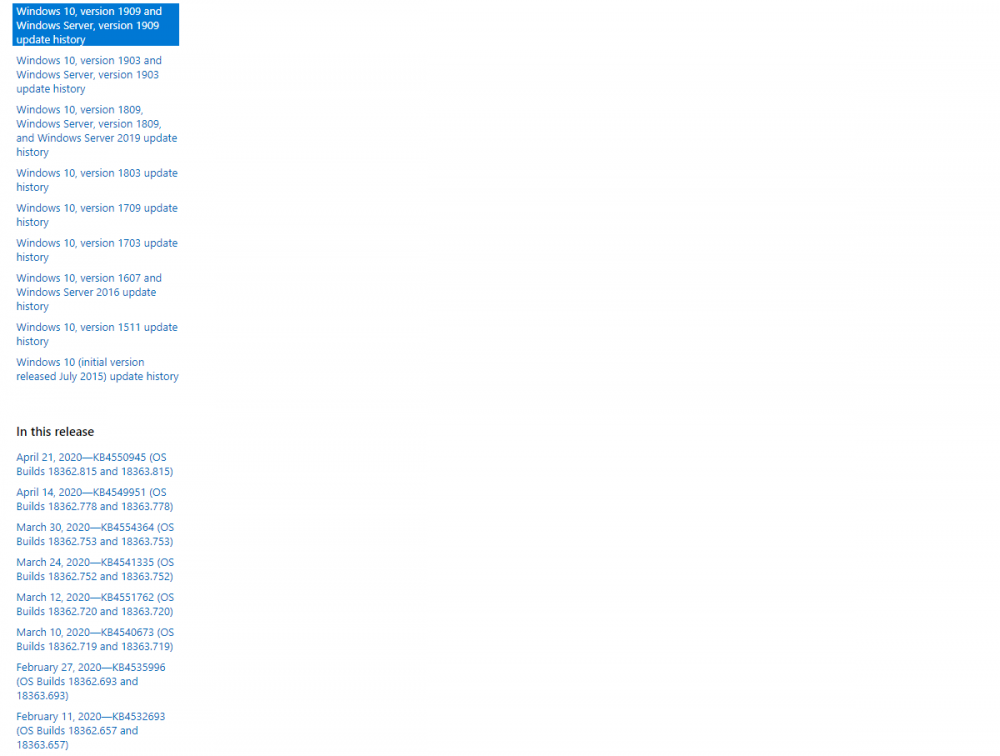Content Type
Profiles
Forums
Events
Everything posted by Klamatiel
-
-
Same issue, but i was wondering if the fix would apply to Win 20H1 (2004), build 19041 as well. Because if so, i'll upgrade asap.
-

1.5.13 (19.09 Support) Is Available For Download
Klamatiel replied to Moogle's topic in Aero Glass For Windows 8+
Define not working. You can customize it by using this http://glass8.eu/files/AeroGlassGUI.7z -

1.5.13 (19.09 Support) Is Available For Download
Klamatiel replied to Moogle's topic in Aero Glass For Windows 8+
You can close that. Thanks @bigmuscle! -
Then you are missing symbols.
- 409 replies
-
1
-
- 10.0.14393
- Win10
-
(and 1 more)
Tagged with:
-
It says clearly click CANCEL for AG to work on 1909.
- 409 replies
-
- 10.0.14393
- Win10
-
(and 1 more)
Tagged with:
-

New Aero Glass Release 1.5.12 for Win10 v1903 (Many Thanks!)
Klamatiel replied to JTB3's topic in Aero Glass For Windows 8+
No, it will identiy itself as 1909, when the official update is out. 1903 (19H1) is 18362, 1909 (19H2) is18363. That depends if BM will add it at some point. -

New Aero Glass Release 1.5.12 for Win10 v1903 (Many Thanks!)
Klamatiel replied to JTB3's topic in Aero Glass For Windows 8+
Are you sure you are running as admin? The titlebar of the cmd window doesn't mention that (also i don't get that when i run it nor do i have DGB tools installed). Also make sure that C:\AeroGlass is the default folder. Deleted symbols folder, AG redownloaded them, the incompatibility warning is there. I guess it's normal, as 19H2 (aka1909) isn't hardcoded yet into AG as safe. -

New Aero Glass Release 1.5.12 for Win10 v1903 (Many Thanks!)
Klamatiel replied to JTB3's topic in Aero Glass For Windows 8+
I don't know, mine does that, i have donation.key loaded. Didn't bother to delete the symbols before, this might be the problem. Right now, i'm on 18363.388. -

New Aero Glass Release 1.5.12 for Win10 v1903 (Many Thanks!)
Klamatiel replied to JTB3's topic in Aero Glass For Windows 8+
It does work, just press Cancel. -
Some screenshots would be of help. Plus hardware/software specfications (gpu/motherboard/cpu ; windows10 version).
-

New Aero Glass Release 1.5.12 for Win10 v1903 (Many Thanks!)
Klamatiel replied to JTB3's topic in Aero Glass For Windows 8+
Thanks! -
Install latest version 1.5.11 in C:\AeroGlass, get the experimental dll. Reboot into safe mode, copy the file over (in C;\AeroGlass), reboot. When the prompt about incompatibility appears, click cancel.
-
As the title says. I have mine in a VM, so no use to test AG there.
-

Thank You Big Muscle For New Aero Glass Build 1.5.10
Klamatiel replied to JTB3's topic in Aero Glass For Windows 8+
So far so good here, thank you! -
Can confirm too, no crashes here, taskview works as intended. Thanks @bigmuscle
-
Can confirm it's working but i also have DWM crash on taskview open. Debug attached. debug.log
-
Donate as much as you wish, there's no minimum amount (but it feels weird anyhow to donate under 5eur/usd, considering PP fees). The machineid is the little popup with a big string of numbers and letters.
-
Maybe symbols were put offline too, as they paused RS5 for the moment. And something tells me that AG will be updated to 1.6.x at some point.
-
@Cris_ : press Cancel, wait 2-3 seconds, cmd window should appear and will download symbols. @bigmuscle : yes, we know it's up to 17134, but we like to try to see if it works. Again, if you need debug/input or tests from us, we'll gladly help.
-
Updated to 1809, but i've got a problem. It works, but whole top border is transparent 100%. And i can't change that LE : uninstalled it, then reinstalled it, folder removed, same thing happens. Any ideas please?
-

Thank You Big Muscle For New Aero Glass Build 1.5.9
Klamatiel replied to 666_peter_666's topic in Aero Glass For Windows 8+
Anyone tried it on Win10 1809 (17763.1) ? More here -

Installing Hyper-V Causes License Loss
Klamatiel replied to capei's topic in Aero Glass For Windows 8+
I don't use HyperV, but i can test that if you want. My CPU is an I5-4670K ( https://ark.intel.com/products/75048/Intel-Core-i5-4670K-Processor-6M-Cache-up-to-3-80-GHz-?q=4670k ) coupled with AsRock Z97 Pro3 ( http://www.asrock.com/mb/Intel/Z97 Pro3/#Specification ). -

I have donated, but the watermark persists
Klamatiel replied to Wierzbak's topic in Aero Glass For Windows 8+
@mufunyo : i'm not caught in anything, i just don't see why this is a big deal (having that watermark). Each to its own, i guess.