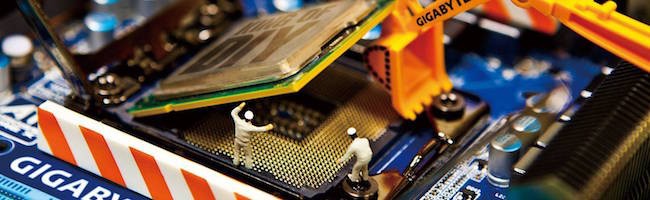Content Type
Profiles
Forums
Events
Everything posted by MTDirector
-

Why I find Windows 8.1 more suitable than Windows 7
MTDirector replied to xpclient's topic in Windows 10
I'm using Windows 8.1 on my Skylake system with a lot of tweaks and third party apps to make it like I want. Windows 8.1 support USB 3.1, I have just tested with my Intel Thunderbolt 3/USB 3.1 Alpine Ridge controller and it just work as expected I'm using Aero Glass, OldNewExplorer, Classic Shell, UxStyle, custom theme, Rainmeter, T-Clock, Desktop Gadgets are back, a custom set of icons, Start Screen customize + OblyTile for games tiles on the start screen, no metro craps, no ms account, no automatic updates and more. Windows 8.1 works flawlessly on all my PCs without any bugs so I haven't any plans to downgrade to 10. -

Are you going to upgrade to Windows 10 before July, 29?
MTDirector replied to Stefan43's topic in Windows 10
I will stay on my current OS (Windows 8.1), Windows 10 doesn't add anything for my needs (I don't use all metro craps). -
Yes, I already know this But, if you create a custom theme by changing graphics into the original TH2 visual style, you need to do those step if you want to install it without replacing file system (uxtheme.dll and others) and I don't know another method to do.....
-
You still need UxThemeSignatureBypass or anything else to enable third-party themes
-
In Windows 10 TH2 MS have "blocked" customs theme normal installation. To use them, go into %systemroot%\Resources\Themes\Aero and rename aerolite.msstyles into aerolite.mssstyles.bak Then, create a folder named aerolite.msstyles at the same place and put all your customs theme into it. Go back to the Themes folder and change in your .theme file the line %windir%\Resources\Themes\MyTheme\MyTheme.msstyles by %windir%\Resources\Themes\Aero\aerolite.msstyles\MyTheme\MyTheme.msstyles where MyTheme is the name of the custom theme. That's all, normally the custom theme should apply
-
You can already do that in Windows 8 (and maybe 7), just navigate to HKCU\Control Panel\Desktop and change the DWORD MouseWheelRouting value to 2. That's all
-

How to avoid being "upgraded to Win 10" against your will:
MTDirector replied to dencorso's topic in Windows 8
Microsoft realesed en new update wich is th KB3150513, it's the "May 2016 Compatibility Update" https://support.microsoft.com/en-us/kb/3150513 -
The only update wich do this is the Windows 8.1 Update 1 wich change the default settings from MS store apps to desktop apps (like Xbox Music to Windows Media Player). There isn't any update wich have done that since the Update 1
-
I'm seeing the same things on my pcs, Windows 8.1 file explorer seems slower than 7 so I did some tests in a vm (installed on my SSD) : Windows 7 : 13,149 files per seconds directly from my SSD and 32,874 files per ceconds when directory structure is cahced in RAM. Windows 8.1 : On the same drive, numbers are 7,636 and 14,889 respectively so it's a bit slower than 7. Windows 10 TH2 : 6,249 and 14,192 respctively, slower than 8.1. But the file explorer is really slower on network drives, my server works on Windows Server 2008 R2, I did the same test on my network drive : Windows 7 : 1,750 files per seconds Windows 8.1 : 418 files per seconds Windows 10 TH2 : 369 files per seconds So it's really slower on that and take 5 times slower to show up the content of the network drive ! Otherwise Windows 8.1 is really stable since my desktop pc is running 24/7 and I don't have any crashs or bugs, the last time I have rebooted it was when I have changed my motherboard/CPU/RAM (the old motherboard have died)
-
Not only but yes, CS:GO was one of them with some others
-
Aero Glass inject itself only into the DWM and no in other programs so you can play without problems. I also play some games with it and there is no impact on them
-

How to avoid being "upgraded to Win 10" against your will:
MTDirector replied to dencorso's topic in Windows 8
There is a new update for Windows 7 and 8.1 wich advertise for Windows 10 features, the KB3123862 : "The update adds capabilities to some computers that lets users easily learn about Windows 10 or start an upgrade to Windows 10." https://support.microsoft.com/en-us/kb/3123862 -
Can you provide a screenshot of your explorer window with flash drives listed twice ?
-
It's normal on Windows 10 because removable drivers are listed in This PC and directly in the navigation pane. To change this, open regedit, go to HKLM\SOFTWARE\Microsoft\Windows\CurrentVersion\Explorer\Desktop\NameSpace and remove the DelegateFolders key in it, your drivers will normlay listed once If you use a 64 bits system, do also the same thing in HKLM\SOFTWARE\Wow6432Node\Microsoft\Windows\CurrentVersion\Explorer\Desktop\NameSpace
-

Now That Windows 8 Classic Support Is Ending Soon ...
MTDirector replied to Jody Thornton's topic in Windows 8
I think definition updates will continue to be aviable but you will not having any client update, the last will be the 4.8 (August 2015). -
Glad you have it working This probelm with the name is a bit strange, may be an old task with the same name were corrupted and may cause this problem but I don't realy know why
-
Hello, welcom to MSFN You need to edit window frame in DWM Window, Frames, Window, you just have to make Bottom, Left, Right and Top transparent
-
I still have a little script to update Windows Defender without show the consol window, you can create a scheduled task that run this script when you want http://www.mt-megatechnique.com/out/WinDefUpdate.vbs
-
This is a known issue in Windows 8.1 because they have changed the jumplists resources in the .msstyle. You can try to convert your theme to 8.1 (for jumplists) with Windows Style Builder to see if the problem is fixed, just look at this http://vistastylebuilder.com/forum/index.php?topic=1992.0
-
I have just tried the debug build #447 and this build have solved most of my problems with cpu overload from DWM in some software and games.
-

Display Your Desktop With Aero Glass 8+
MTDirector replied to DosProbie's topic in Aero Glass For Windows 8+
Here is mine, like it was in Vista and 7 With a Windows 10 VM (same as my Windows 8.1) I use Classic Shell to put column header in all view in explorer, OldNewExplorer to restore Windows 7 like This PC folder and modify other explorer's part like in control panel, UxStyle to install custom visual styles (it's the Latoyce visual style on my pc), the Windows 8 Consumer Preview ribbon to replace the flat from default 8.1, Rainmeter and Windows Desktop Gadgets on the desktop, RocketDock to have a quick access to my most used software and folders (the dock is hidden unless I put the mouse at the bottom of my left screen) and couple of registry tweaks. Classic Shell also restore the start menu (I have removed the start button from my taskbar, I use the Win key on my keyboard ). -
I have found the same error for a log off today with aerohost.exe
-
On Intel Core ix from second gen, if you want to overclock the cpu, you must change cpu multiplier since the BCLK is the base for all other things like sata, pci-e... Yes, you must disable Turbo Mode and set the multiplier around 40 or 42 to have something between 4 and 4,2 GHz. Test this with stock Vcore, If it work, keep it, if it don't, try to put it a little bit higher or put lower frequency. Do it at your own risk, if you put the Vcore too high you can damage your cpu ! If you don't need to do that for your use of your computer, don't try to overclock !! PS : I own the same cpu and it work pretty good at 4,2 GHz with stock Vcore but, since overclocking vary with different cpu, yours may not be capable of that
-

Okay, let's discuss how to get rid of these processes...
MTDirector replied to NoelC's topic in Windows 10
As far as I know, the ShellExperienceHost.exe process is all the taskbar related XAML elements (Jump Listes, Tray, Action Center, "Sart menu" and notifications) so if you close it you will lose all those elements (wich was win32 based before Windows 10) For the tray, you can replace them with the old win32 parts in registry (the win32 based Action Center is a bit buggy)