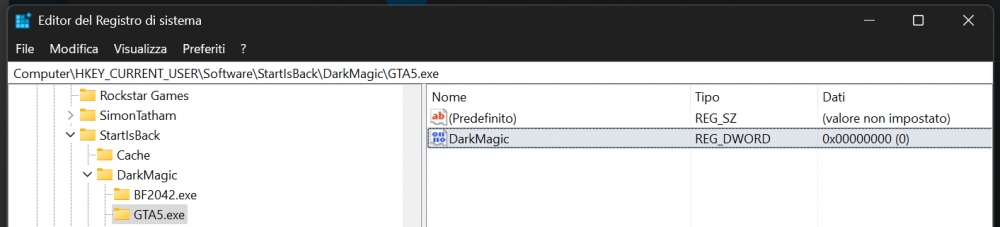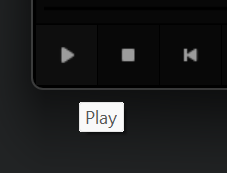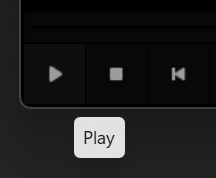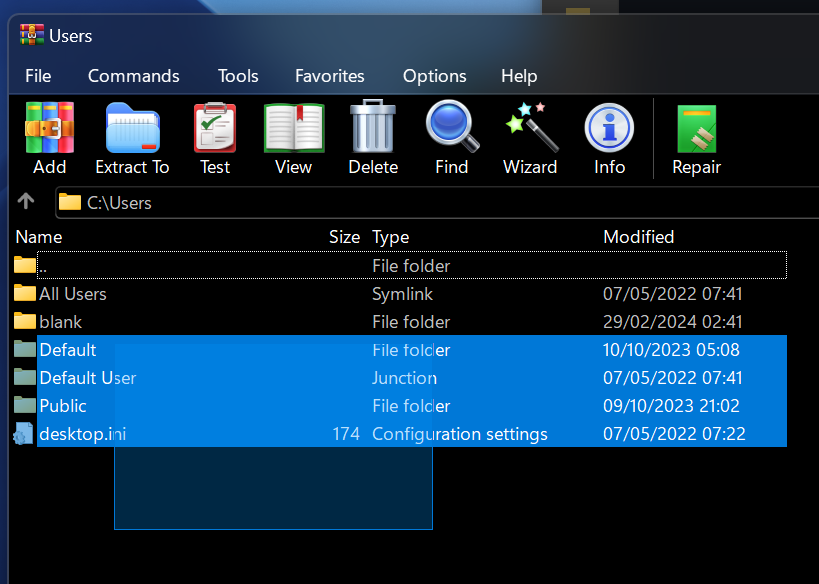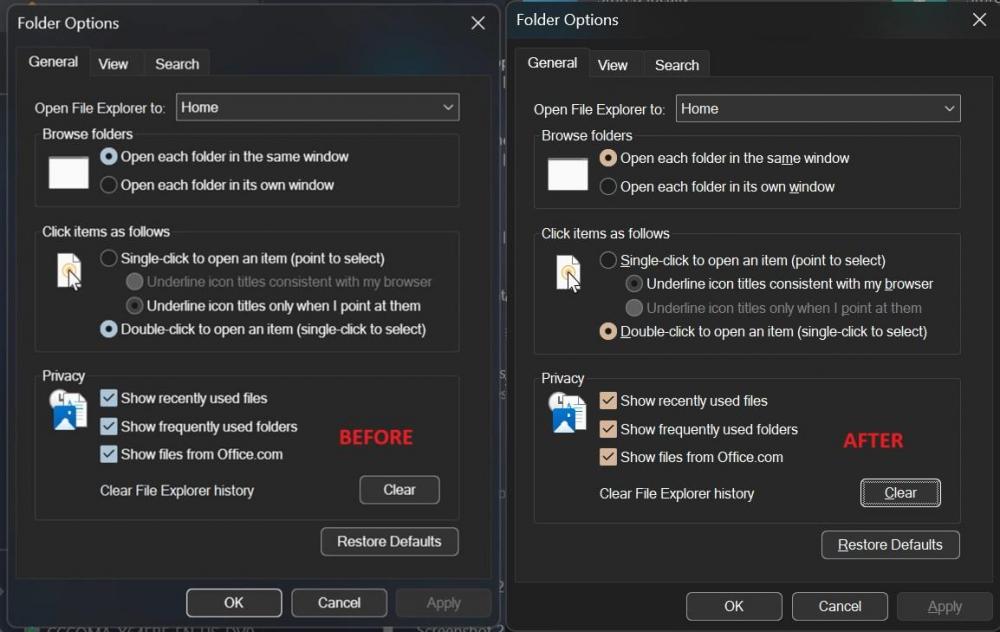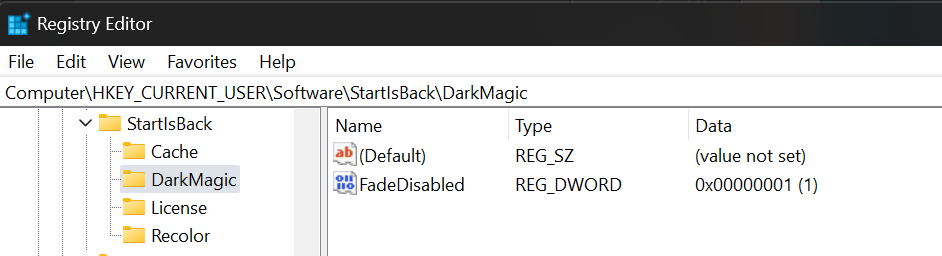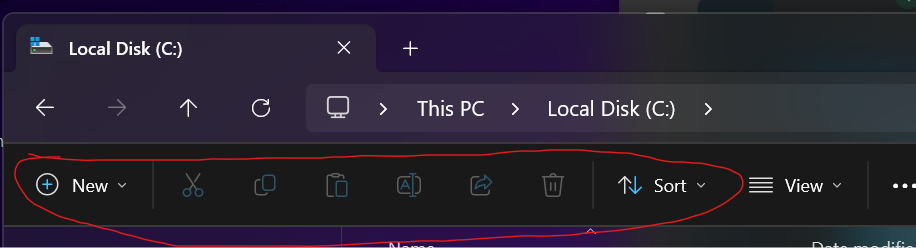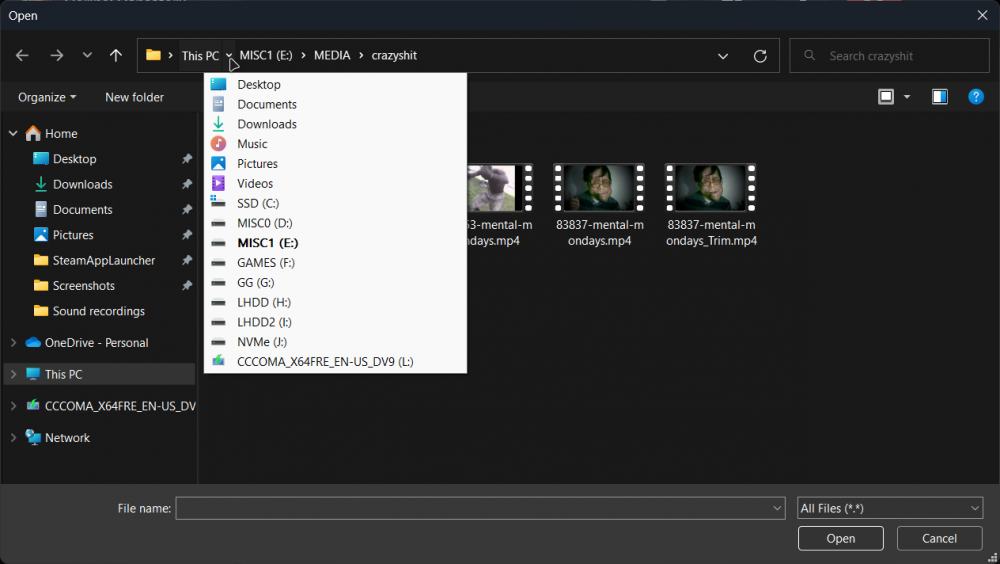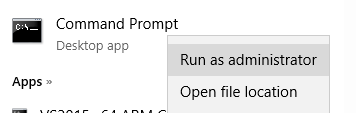Content Type
Profiles
Forums
Events
Everything posted by Tusticles
-
1. No, I did not. 2. No, but you can't use the dll with the future versions of MFE.
-
-
^ Pretty sure it's the default WinRAR with a toolbar skin. @win98seFQ99 This is not a Dark Magic issue. If you're forcing dark mode using Mica for everyone: The menu bar needs to be redrawn (DrawMenuBar) after forcing dark mode for target window. Here is my modified DLL which fixes the first problem you mentioned. Tested with MFE 1.3.1.2. MicaForEveryone.Win32.rar
-
-
Any idea why the modern tooltips are not applied when opening an app (PotPlayer) from shell/context menu? Running the app by double clicking the exe Running the app from shell/context menu
-
@Tihiy Is there a way to make "colorize everything with accent color" work with custom windows themes? --edit-- For e.g. the highlight and selection colors. The highlight and selection colors are static when using a custom theme. Is there a way to override this behavior?
-
-
-
Is "Colorize everything with accent color" option supposed to color these glyphs as well? They're stuck to color blue but I could swear I've seen them in a diff color before. I might be wrong though....
-
Same problem here. The tooltips for taskbar thumbnails are bugged as well when 'Use enhanced classic taskbar' is turned off.
-
Is it possible to apply dark mode for the title bar and menu bar without using 3rd party apps like Micaforeveryone? I'm using Micaforeveryone to force dark mode on win32 apps but there's this weird issue where the text color on the menu bar is not updated unless you hover the mouse cursor over the text or change the app window state (unfocus, minimize, maximize etc). For now I only found Winrar to have this issue. Regedit, 7zip file manager and a couple more apps I tested seems to work just fine. https://streamable.com/7xnjwa
-
The classic context menus used to have some transparency effect. Was this feature disabled by a SIB update or it simply doesn't work on Win11 22H2 Build 22624.1616?
-
SAB 3.6.1 https://streamable.com/ar0gmj As you can see in the video, after closing the "Select User or Group" window, the "Advanced Security Settings" window restarts with white theme.
-
Buggy taskbar thumbnail tooltip on Windows 11 build 22623.1028. Disabling StartAllBack fixes the issue.
-
Wrong button description? --edit-- Nvm, all good now after opening a new instance of explorer :/
-
-
Idk if this is a known bug... Video
-
Seems to work if you have the symbols. In my case, the app failed to download the symbols so I had to download them myself.
-
Yes
- 409 replies
-
- 10.0.14393
- Win10
-
(and 1 more)
Tagged with:
-
- 409 replies
-
1
-
- 10.0.14393
- Win10
-
(and 1 more)
Tagged with:
-

When will there be a version for Windows 10 1703?
Tusticles replied to bigslacker's topic in Aero Glass For Windows 8+
Weird, the pdb is not even loaded here --edit-- Hmm, solved it by replacing dbghelp.dll and symsrv.dll with the ones posted by evgnb -

When will there be a version for Windows 10 1703?
Tusticles replied to bigslacker's topic in Aero Glass For Windows 8+
Those are working for me as well but What about the dll version? -
Tried it and it doesn't make any difference, I think the pdb is not even loaded... Also getting this in the log file [0x2EB0:0x634] ApplicationFrame.dll version 10.0.15063.0 [0x2EB0:0x634] ApplicationFrame incompatibility error 0x2 Can you check the version of your ApplicationFrame.dll ? Thank you. --edit-- Fixed it
- 409 replies
-
- 10.0.14393
- Win10
-
(and 1 more)
Tagged with:
-

When will there be a version for Windows 10 1703?
Tusticles replied to bigslacker's topic in Aero Glass For Windows 8+
[2017-08-21 13:32:17][0x1F54:0x2E54] ApplicationFrame.dll version 10.0.15063.0 [2017-08-21 13:32:17][0x1F54:0x2E54] ApplicationFrame incompatibility error 0x2 Do you guys have a diff version of ApplicationFrame.dll ? I do have the symbol for it but it doesn't seem to be loaded? -
Same, I just don't want these apps to be touched by aero glass... https://streamable.com/kivow
- 409 replies
-
- 10.0.14393
- Win10
-
(and 1 more)
Tagged with: