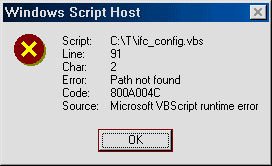Content Type
Profiles
Forums
Events
Everything posted by MDGx
-

98SE2ME = Killer Replacements: ME -> 98 SE
MDGx replied to MDGx's topic in Pinned Topics regarding 9x/ME
I apologize if I missed some of your points, but I need accurate terms/grammar/syntax if I am to understand exactly what some1 means, it's just the way my mind works. These are my thoughts regarding your comments + suggestions... About WMI... Thanks for taking the trouble of uploading the WMI files from ME, but it is not necessary. I do have a WinME setup CD [], and to obtain a full list, all one needs to do is open WBEM.INF from WinME CD [or from %windir%\INF if a WinME install is available] in Notepad, and look at the CopyFiles sections. Please keep also in mind that in all Win98 editions [98SE included] WMI can only be installed from the internet [MS web update] as an optional component, it is not included on the 98SE setup CD: http://www.mdgx.com/add.htm#WMI That's why I did not add the WinME WMI files to 98SE2ME. I cannot ask users to install WMI from the internet [without which WinME WMI files would be useless] just because 98SE2ME wants to install the WMI files from WinME on their computers. Think about this for a second: some users may not even have an internet connection [rare cases but true, I know somebody who never cared about the internet, and on whose computer I have installed 98SE2ME successfully] and/or may not want to/care to/worry about install(ing) WMI [for example, I don't care about WMI/WBEM, I always installed it (and then uninstalled it soon afterwards) strictly for experimental/testing purposes]. About the long list of files... Please see this: http://www.mdgx.com/98-5.htm#NEVER because it contains all WinME files I found to be incompatible with 98SE, and that should never be installed on 98SE OS. This URL also included in READ1ST.TXT: READ1ST.TXT under the "FAQ" section [which, as I said before, is a must read if you wish to experiment with files other than the ones included in 98SE2ME]: This also refers [as stated above] to all who would like to experiment with/test WinME files other than the ones already included in 98SE2ME.This also states that testing of such files must be done as thorough as possible, by adding small groups of files that depend on each other as listed in the INF files and with examples of tools capable to detect/monitor such interdependencies properly. Just by testing apps/games/tools/etc with some files [selected using any criteria other than stated here and in READ1ST.TXT] does not prove [validate] nor disproves [invalidates] a file's or group of files' (in)compatibility. Testing system files with apps/games/tools/etc should constitute only the last step in such experiments. If you would like to experiment with WinME files on your computer, please feel free, and if you find out that some work properly with 98SE [after testing as described above], please post here your detailed findings so we can all benefit. IMHO: A proper experiment should include complete step-by-step instructions on how it has been achieved and all special conditions [if any] necessary for certain files to work properly. BTW: Some of the executables you list are DOS tools that work only with WinME [unless you add proper setver lines to your autoexec.bat or if you hex-edit them and/or command.com/io.sys to disable OS version/build check]. Examples: debug.exe Deltree.exe Diskcopy.exe Doskey.exe fc.exe format.com label.exe more.exe sort.exe subst.exe sys.com xcopy.exe xcopy32.exe Please understand also that I have been testing WinME files with 98SE OS for over 5 years, which means that I have probably tested most of the files that can be tested in normal conditions on my computer and on a few others. I cannot test certain files because of specific hardware requirements [examples: LCD monitors, DVI monitors, serial ports, certain printer types, dial-up/analog/winmodem/56k/ISDN/xDSL/satellite modems, digital cameras, USB sticks, webTV, infrared devices, wireless devices, FireWire devices and many others], because I do not have such hardware, therefore proper testing is impossible on my computer. Other WinME files are binary identical with the ones from 98SE [mscdex.exe]. Others have less/buggy/limited/crippled functionality even if they have newer/higher version numbers. Others don't matter, because they have identical functionality, like the clip*.* files: CLIPBOOK.EXE CLIPBRD.EXE CLIPSRV.EXE Others are older [and most likely buggy] than the files that can be installed from MS official/unofficial updates/patches/fixes/etc. And I can go on and on, but the size of this post is becoming way too huge, and unfortunately my time is limited. About adding movie maker [MM]... Just because MM [and/or other few files] work(s) with KUP, doesn't make MM/other files proper candidate(s) for inclusion into 98SE2ME. Let me explain: Same as with WMI/WBEM, I can't force anybody to install KUP just because 98SE2ME wants to install MM/other files which work only with KUP installed, regardless if option 3 is installed or not. And this is valid for all 98SE2ME files + options: all users must have the choice to install unaltered WinME files which should always work with unaltered 98SE files, because [as I said before and is also stated in READ1ST.TXT] 98SE2ME is only a general purpose replacement package, not a tweak/patch/mod/similar tool/package. The way I see this, 98SE2ME and SP2 [for example] are for everybody [general purpose]. On the other hand RP, KUP, 98lite are only for a certain "niche" audience [a.k.a. power users, tweakers] willing to experiment with different settings/files/tweaks/mods/etc. If any1 wants to install KUP/RP/similar tweaks/mods/etc that is their choice, that's why these packages are available separately. Please understand that KUP, RP, 98lite etc have completely different purposes, and should not be mixed with 98SE2ME or SP2 or NUSB or similar packages. And it is also important to understand that all 98SE users regardless of additional/optional/etc components/upgrades/etc should be able to install as many 98SE2ME options [except option 3, of course] as possible, without having to worry about being required to install anything else before installing 98SE2ME. How to fix desktop icons overlay: http://www.mdgx.com/98-5.htm#PSBF HTH -
There is a similar tool... Unofficial Windows 95/98/ME COMDLG32.DLL Dialog Resize Patch (freeware): http://www.netcult.ch/elmue/ElmueSoft-en.htm which resizes the dialog boxes. I didn't read all instructions, so I don't know if it works ok [if the author even mentions] with all 9x OSes +/- 98lite. HTH
-

06-015 (Q908531) still not up on WU, but...
MDGx replied to emarkay's topic in Windows 9x Member Projects
Bad news... http://www.msfn.org/board/?s=&showtopic=46...ndpost&p=517877 -

98 FE + 98 SE + ME updates + patches + (hot)fixes
MDGx replied to MDGx's topic in Pinned Topics regarding 9x/ME
Bad news, guys... http://news.com.com/2100-1002_3-6082307.html Micro$oft will •not• fix the MS06-015 [Q908531] shell32.dll critical security vulnerability: http://www.microsoft.com/technet/security/...n/ms06-015.mspx found in all Windows 98 + ME OSes. They blame this decision on having to rewrite a huge amount of code [?], and that as a consequence they can't be sure if some apps would still work [or not] afterwards. They also recommend that all users should install + use a firewall which should be configured to protect port 139 TCP [NetBios]. FYI: no comments -

98 FE + 98 SE + ME updates + patches + (hot)fixes
MDGx replied to MDGx's topic in Pinned Topics regarding 9x/ME
It means that... HTH -

98SE2ME = Killer Replacements: ME -> 98 SE
MDGx replied to MDGx's topic in Pinned Topics regarding 9x/ME
I'm sorry, you need to more explicit and post more details, I don't understand what you want me to do with that long list of files.About the order in which system updates/patches/SPs/etc should be installed before or after 98SE2ME, please review READ1ST.TXT, the "FAQ" section: READ1ST.TXT I have tested most WMI files from WinME with 98SE a while back, and didn't work. That's why I didn't add them to 98SE2ME. Did you test all WMI files from WinME to make sure they work properly with 98SE? Please review the "FAQ" section in READ1ST.TXT: READ1ST.TXT to learn about why I didn't add more/other WinME system files/components to 98SE2ME, and to learn about the necessity of thorough testing of single files or batches of related/interdependent files, to make sure every single file works properly with 98 SE. Regsvr32.exe is automatically copied from C:\9!M to %windir%\system upon every time 98SE2ME.EXE is installed and also every time 98SE2ME.PIF [which runs 98SE2ME.BAT] is run. These are the batch lines from 98SE2ME.BAT, you can test them yourself to make sure they work: They do work on my computer and on everybody else's computers I've tested them on.The DOS tools I'm using in 98SE2ME are NOT copied anywhere, except for a few, which are copied to %windir%\INF , only for the purpose of uninstalling option 3 even after 98SE2ME is uninstalled from C:\9!M . And after option 3 is uninstalled, they are all deleted from %windir%\INF . If you take a look at the "FREE TOOLS" section from READ1ST.TXT: READ1ST.TXT and at this fragment from the "KNOWN BUGS + FIXES" section: you'll notice that I'm using those DOS tools only for the purpose of helping install 98SE2ME options/components and to make sure all operations perform properly, not just to install them, because they do not constitute the purpose of the 98SE2ME package [please review READ1ST.TXT ("FAQ" section) for details on the meaning and purpose of 98SE2ME as a replacement/"transplant" package].If you wish to copy any of those files from C:\9!M to any location on your hard drive(s), please feel free to do so. I also urge you to review the "FAQ" section in READ1ST.TXT whenever you have time, for detailed explanations about other/similar/more issues/questions/wishes/requests/etc you might be wondering/wanting to know about: READ1ST.TXT Also, to learn which files are installed by all 98SE2ME options, please review the "98SE2ME.PIF COMPLETE GUIDE" section in READ1ST.TXT: READ1ST.TXT I'm sure if you do, you will find answers to at least [some of] your questions/requests/suggestions/etc, and you will also understand better the meaning/purpose of the 98SE2ME package, and also what kind of testing is required to make sure everything works as bug-free as possible. Thanks for your time. HTH -

98SE2ME = Killer Replacements: ME -> 98 SE
MDGx replied to MDGx's topic in Pinned Topics regarding 9x/ME
I don't know if you have tried to install 98SE2ME option 3 after installing KUP [KernelXP current release]. I have. And I got multiple errors upon reboot, when the WinME DLLs tried to register themselves thru regsvr32, using RunOnceEx registry values found in RSTR3F.INF under the [3M] section, which refers to the AddReg [WW] section. After I restored original kernel32.dll + shell32.dll from before installing KUP I reinstalled option 3 and all went perfect, no errors. Therefore, unfortunately I cannot recommend 98SE2ME users to install/use KUP until it will become more stable, and most errors will be fixed. About adding another option to 98SE2ME to include extra functions [supported by KUP] that depend on KUP: adding more WinME components [system files] requires thorough testing, and not testing with KUP installed, but with unmodified system files. Testing with KUP installed is not an option, because not everybody wants to install/use KUP. Besides, such add-ons/inclusion is/are not relevant nor appropriate to the purpose of 98SE2ME = please review my previous quote from READ1ST.TXT about the scope of 98SE2ME; plus please see above about the bugs encountered while installing option 3 with KUP installed. And as I said before [and which is also stated in READ1ST.TXT = please review related FAQ section for details], there are no other WinME components that I can think of that would work properly with Win98 SE OS, besides the ones already included in 98SE2ME. Please see my previous posts about Movie Maker not working properly with unmodified WinME system files. Just because you like to use KUP and 98SE2ME option 3, that doesn't mean everybody else likes to use KUP and/or option 3, so I can't force everybody to do this based on 1 person's preferences. I hope you understand. And I'm sure you would understand this even better if you would try to put yourself in the position of some1 who creates, experiments, maintains and tries to fine tune for several years a package like 98SE2ME, which is almost as complex as installing an entire OS. HTH -

98 FE + 98 SE + ME updates + patches + (hot)fixes
MDGx replied to MDGx's topic in Pinned Topics regarding 9x/ME
Fredledingue: ICS = Internet Connection Sharing More info: http://www.dewassoc.com/support/networking/ics_1.htm http://www.homenethelp.com/ics/ ICS in Win98 SE: http://support.microsoft.com/?id=234815 ICS in WinXP: http://support.microsoft.com/?id=310563 Yes, some Win98SE users (still) use ICS, as far as I know. IMHO: To me it doesn't matter how many people use ICS, all it matters is that everybody should be able to install and use it, as long as it's available. Although erpdude8 has a good point: UPnP may not be available to Win98 SE users without WinXP ICS installed. I'm going to research more on this. About uSP [i presume you are referring to Gape's SP2] logo... The updates/patches/fixes I post at my site are not related to Gape's SP2. They are just individual updates which [usually] fix only 1 bug, the way MS posted them. When I say something like "requires x already installed", I refer to a system component without which a particular update/patch/fix doesn't work/install/etc. And you're right, to add an SP2 logo [and/or state which ones are included in SP2] to all related updates at my site would take a very long time, and unfortunately I don't have that much time to spare. HTH -

Installed (System) Files Checker.hta
MDGx replied to Fredledingue's topic in Windows 9x Member Projects
I have tried the current version of your script [0.9 beta]. Works ok, except 1 small annoyance: Is it possible to add code to your vbs scripts to keep the dialog prompts [yes/no/ok/cancel/exit/etc] on top of all other open windows [in the foreground]? When I run your checksystem9.vbs files from within File Manager (FM) or from within Windows Explorer (WI), one of the prompt dialogs hides behind the front window, and the entire script fails to create the list TXT file because of this. That dialog prompt becomes visible again only after I minimize or exit FM or WI, but by that time I already closed the scripts, unaware of that hidden dialog. This never happened before with any of your older versions. HTH P.S.: Tweaking and debugging is my business... ... except for VBS, which I have no experience with. -
To my knowledge there has been a "Copy To"/"Move To"/"Send To" registry bug in Windows 98, 98 SE and XP. This is the fix: http://www.mdgx.com/newtip22.htm#FCMST BTW: 98SE2ME installs this fix: http://www.msfn.org/board/?showtopic=46349 HTH
-

Installed (System) Files Checker.hta
MDGx replied to Fredledingue's topic in Windows 9x Member Projects
I found out what was wrong: WSCRIPT.EXE had a 3 seconds timeout [have no idea where that came from] after which the script was automatically closed. I have disabled the timeout/close setting, and now it works 100%. These are the registry key + values after I corrected the timeout: And this is what I had originally: Thanks again for your cool tool. Excellent job. -
I use MPC in both 98SE and XP to play all multimedia formats [except DVD for which I use PowerDVD], audio + video, including asx. MPC [in case you don't know] installs as part of QuickTime Alternative + RealPlay Alternative [free]: http://home.hccnet.nl/h.edskes/finalbuilds.htm Try [if you haven't already] to install QTM Alt together with MPC, maybe it will work that way. I have no idea why MPC won't play asx scripts on your computer. It should after associating it with Playlist files.
-

98SE2ME = Killer Replacements: ME -> 98 SE
MDGx replied to MDGx's topic in Pinned Topics regarding 9x/ME
Thanks.That means [from what you say] you made MM work only after you installed KUP. That means [deducting from what you said] MM cannot work properly without KUP, therefore unfortunately I can't add it into 98SE2ME. Thanks -

Installed (System) Files Checker.hta
MDGx replied to Fredledingue's topic in Windows 9x Member Projects
I have just downloaded your IFC package again [as instructed]: http://www.geocities.com/fredledingo/Insta...les_Checker.zip Now when I run checksystem7.vbs it does properly display the messages, prompts to start the program and creates IFC.BAT, then exits [see error message below]. TXT file(s) not created. If I run IFC.BAT by itself, the text file [WINF_B.TXT] is properly created. I have to manually exit the batch though, still no CLS + EXIT lines at the end. When I run ifc_config.vbs , I get this error message: I'm using current WSH version: http://www.mdgx.com/add.htm#MSE BTW: I always test new apps/tools/whatever in an empty/dedicated folder. [i'm a geek, remember? ] HTH -

98SE2ME = Killer Replacements: ME -> 98 SE
MDGx replied to MDGx's topic in Pinned Topics regarding 9x/ME
I am aware of KUP [KernelXP project], but this is not a candidate for inclusion in 98SE2ME, because as you may already know... ... excerpt from READ1ST.TXT, the "FAQ" chapter:READ1ST.TXT Thanks for the MM tip. Can you please post here how [step-by-step instructions] you made WinME Movie Maker work with 98SE? Thanks -

Tearing my hair out over memory problems!
MDGx replied to whocrazy's topic in Windows 9x Member Projects
IMHO: To my knowledge memory chips [any generation] do not "get old". RAM components [even cheapo ones] are just electronic chipsets + copper/similar alloy PCB embedded wiring, they do not change configuration as time goes by. Except for [as LLXX put it so well]... EMI [electromagnetic interference]/ESD [electrostatic discharge]/EMP [electromagnetic pulse] interference/discharges/pulses/fields which may sometimes damage/"kill" electronic components due to electromigration, but that is highly unlikely. Such fields/discharges must be really strong and in close enough range to do real damage. I've been building computers for over 10 years, and have seen ESD doing damage only once: killed a hard drive. Although I've lost a few VHS tapes because I didn't pay attention, and placed them too near [< 3 feet (1 meter ~ 1 yard)] to my 18 inch (46 centimeters) woofer speakers. Another example... when you overclock your CPU/FSB/RAM/mobo/GPU/video/etc, in time overheating/improper cooling may "kill" certain silicon microcomponents due to electromigration. But this process is also highly unlikely to happen in a short amount of time. Electromigration effects are usually seen after many years of usage. Most of the time the user is unaware of such "micro-damage", and he/she may go ahead and upgrade/build/buy a new computer way before this happens at such extent, that is when the computer becomes unusable/unstable/unreliable. HTH -
Make sure your security certificates [Verisign] + SSL files are up to date: http://www.mdgx.com/ietoy.htm#VSF and: http://www.mdgx.com/ietoy.htm#RCF You may also need the latest "Crypto" [sSL] files: http://www.mdgx.com/ietoy.htm#HEP Some secure web pages ["https://" servers] work only if these certificates + files are current. Also, make sure your MS IE is "domestic" [uS + Canada] SSL encryption grade, which is 128-bit, not "export" [all other countries] 64 or 54 or 48 - bit. Open Internet Explorer -> Help -> About Internet Explorer -> make sure it says 128-bit. This can be fixed by installing the "Crypto" files above. And make sure your: - %windir%\HOSTS file - firewall/router/IP blocker/port blocker/etc - antispyware/antivirus/system protection tools/etc do not ban/exclude any of the IP domains/servers you need to access. IMHO: If your computer can access the internet, there is nothing wrong with it, except that you need a few updates [like the 1s listed above] to make it work properly with certain web sites. HTH
-

Installed (System) Files Checker.hta
MDGx replied to Fredledingue's topic in Windows 9x Member Projects
I have tried your newest version: http://www.geocities.com/fredledingo/Insta...les_Checker.zip When I run checksystem7.vbs it just exits without doing anything. When I run the other VBS file [ifc_config.vbs], it creates the IFC.BAT file and then exits. I had to add /-P to all DIR lines to make IFC.BAT work. I also had to add CLS + EXIT lines at the end to force it to close automatically. This is the modified IFC.BAT that works properly on my computer: @echo off echo Creating list of your System files. echo This may take 1 - 2 minutes. echo. echo Creating list of your C root files. echo Please wait... set list=WINF_B.TXT dir C:\ /O:GN /-P>> %list% dir C:\ /O:GN /A:S /-P>> %list% dir C:\ /O:GN /A:H /-P>> %list% echo Creating list of your Windows files. echo Please wait... dir %windir% /O:GN /S /-P>> %list% dir %windir% /O:GN /A:S /S /-P>> %list% dir %windir% /O:GN /A:H /S /-P>> %list% echo Creating list of your Program files. echo Please wait a bit longer... dir C:\PROGRAMS /O:GN /S /-P>> %list% dir C:\PROGRAMS /O:GN /A:S /S /-P>> %list% dir C:\PROGRAMS /O:GN /A:H /S /-P>> %list% CLS EXIT Please note that my "C:\Program Files" folder is actually called "C:\PROGRAMS" [another geek tweak ]. HTH -
Maybe these tips will help: http://www.mdgx.com/newtip13.htm#MENUCOL http://www.mdgx.com/newtip16.htm#TOME http://www.mdgx.com/newtip13.htm#STARTORD HTH
-
Consider checking your computer for spyware/viruses/trojans/worms/etc. Free online checkers: http://www.mdgx.com/vir.htm Free anti-virus tools: http://www.mdgx.com/vir.htm#TL Anti-spyware tools: http://www.mdgx.com/fw.htm#ASP HTH
-
If I may make a suggestion: try NetMeter [100% freeware]: * NetMeter v0.9.9.9 beta 2 32-bit for Windows 9x/NT4/2000/ME/XP/2003 monitors any TCP/IP, LAN, WAN Internet/network connection speed, highly customizable: http://www.readerror.gmxhome.de/ Direct download [602 KB, freeware]: http://www.mefo-shop.de/readerror/NetMeter_v0999beta2.exe Says beta, but it is very stable, I'm using it in Win98SE, ME + XP. More tools like this: http://www.mdgx.com/fw.htm#MNT HTH
-
1. You may have had a previous config.sys in C:\ root from a previous M$ OS install [?], even if you "fresh-installed" 98SE OS on a "non-fresh" formatted drive/partition. 2. You are/were using DrvSpace or similar disk compression/doubling tool, and there was a previous config.sys in H:\ root [default uncompressed volume which holds the CVF (Compressed Volume File)]. 3. You installed 98SE OS from a custom made CD/DVD/setup and the automated/unattended MSBATCH.INF installer script contained command(s) for a tweaking tool/script [?] to add those lines to your C:\config.sys. 4. After you installed the OS you ran a tweaker/customizer tool/script [?] which added those lines to your config.sys. That's all I can think of right now. BTW: Some of those lines seem to originate from some1's tweaked PC [?] who was running a bunch of old DOS games that used to require an XMS memory manager, large amounts of conventional memory + lots of files in native MS-DOS mode. HTH
-

98SE2ME = Killer Replacements: ME -> 98 SE
MDGx replied to MDGx's topic in Pinned Topics regarding 9x/ME
You're welcome.Thanks for your suggestions. I will add clipbook.exe in the near future. I won't remove clipbrd.exe because has different functionality than clipbook.exe, and I bet there are some people who like to use it. But I'll also add clipsrv.exe , and eventually their help files [CHM, HLP]. I tried to run irmon.exe from WinME [even if I don't have any IR devices on my PC], and I got this error: "the irmon.exe file is linked to missing export shell32.dll:SHGetFolderPathW" which is probably present only in WinME shell32.dll. I'll consider adding irmon.exe only to option 3 [which installs shell32.dll]. I need to do some testing 1st, of course. HTH Sorry about the delay in answering your post, but please install the current 98SE2ME edition:http://www.msfn.org/board/index.php?showtopic=46349 It should fix all errors you reported. Please see "BACKUP + RESTORE WINDOWS 98 SE" chapter in READ1ST.TXT for all backup + restore options access locations: READ1ST.TXT Thanks for your feedback. HTH -
Open File Manager [FM = %windir%\WINFILE.EXE] -> highlight an .ASX file -> click File -> Associate... -> browse to the directory where MPC resides -> double-click on its executable [usually mplayerc.exe] -> click OK. If that doesn't work, open Windows Explorer -> View -> Folder Options -> File Types -> scroll to Windows Media Audio/Video Playlist files [or similar = should show ASX as Extension] -> make sure MPLAYERC is displayed as "Open With" -> if it is not -> click the "Edit" button -> click on bold item under "Actions:" -> browse to where MPC [mplayerc.exe] is located on your computer -> click OK 3 times. It that doesn't work, maybe something else is wrong with your computer. You may want to reinstall WMP9 and DX 9.0c. Then reinstall MPC and re-associate asx files with it. HTH
-
Open MPC -> File -> Options -> Formats -> associate [check box] Playlist files [.asx is among them]. HTH