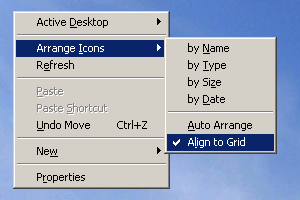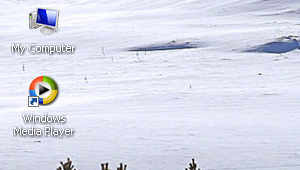Content Type
Profiles
Forums
Events
Everything posted by Tihiy
-
FF 3.6.4 does not work properly and it is a bad news. That's due to Google Chrome code used for OOPP and related features. Good news: at current stage (3.6.4 / 3.7a6) it still can be worked around. The fix should be included into new KernelEx version. Meanwhile, you can downgrade to FF 3.5. There is no ETA for new KernelEx version yet.
-
I can't reproduce that. Why it's RP9 related?
-
Revolutions Pack 9.6.3 http://tihiy.ahanix.org/RP9.exe Fixed: broken scroll tracking. Fixed: theoretical hangs on shutdown. Fixed: shadows broken in 9.6.1. Fixed: Polish translation. Improved usage of GDI 32-bit heap: now it's much less likely to fill up with small bitmaps.
-
Attach the drwatson log then.
-
Can't see the proof. That's not RP related. It crashes on its own. Delete crashrep.exe, it may help. You can grab my taskmgr, place it into \windows\system, run taskmgr /install, reboot and replace taskmgr.exe with procexp.exe. Then you can always run it with Ctrl-Shift-Esc. No, i won't allow hooking Ctrl-Alt-Del.
-
Revolutions Pack 9.6.1 http://tihiy.ahanix.org/RP9.exe Fixed: various problems on Windows Me. Fixed: error in shadow algorithm could cause crash in rp8.dll. Changed: mysterious SYS is now LDT in Ctrl-Alt-Del dialog and shows LDT, not (only) global heap stats. I dunno how did i screwed this up. I just copied RC Xeno86 gave to me.
-
I think it's useless to remove parts of WinME io.sys since you can't compress it back and it won't be smaller than compressed. Logo is uncompressed (thus can be replaced) and configuration manager is disabled nicely by SystemReg=0. Applying Q311561/LBA patches is more practical.
-

Last Versions of Software for Windows 98SE
Tihiy replied to galahs's topic in Pinned Topics regarding 9x/ME
Kaspersky Anti-Virus 6.0 MP3 (for Windows Workstations) is supported till Oct 2011. -
All-important note:To have proper ClearType font display, you have to update font files (ttf). The newer, the better (good if you can take them from Windows XP or newer). System fonts like Tahoma are particularly affected.
-
I don't understand what are you stating. There is GDI leak in RP? GDI resources aren't cleaned properly? You received out of resources message when you were out of resources? You want stable release delayed to fix dreaded Win98 shell problems? Fine.
-
Revolutions Pack 9.6.0 RC http://tihiy.ahanix.org/RP9.exe This release would be relabeled as RTM as soon as guide/translations come. Fixed: tray icons repaints were broken for 98 shell without skinning. Fixed: align desktop icons setting could break item paste. Fixed: dragged icon label shows garbled with ClearType enabled. Fixed: shell thumbnails show corrupted. Fixed: RPConfig wallpapers list consumed way too much memory. Changed: RPConfig wallpapers list is saved when you close RPConfig window. New: custom colors for desktop text/shadow.
-
It is simpler than ever. under your [langid] you add English Text=Traduit du texte etc. The complete list is under [1049] which is russian. They're enabled by default.
-
I'm afraid it won't be solved since WMP9 is not worth my time and bug has workarounds (using another skin, RP theme, or just resizing). If you can find any other broken skinned program then sure it would be critical. That's what i think, but i'm not a designer. If they're ugly, make better ones. Not possible. Sorry; will be fixed. Cyan text with magenta shadow? Fine, there will be registry settings for that. Edit rpconfig[rpsetup].lng files with text editor.And shl8.dll, rp8.dll with resource editor.
-
IE6 is required for good (for anything other than Core install). Known, low priority. Not following at all or lagging?Not really worth noting.
-
Revolutions Pack 9.5.6 RC http://tihiy.ahanix.org/RP9.exe Fixed: tray flickers on 98 shell without skinning. Fixed: several shell places weren't getting 32-bit icons. Fixed: Miranda IM icon problems. This is the last RC intended.
-
Maybe you mean black desktop and "out of resources" warning in the corner?
-
That's too unspecific - screen blanks... Taskbar disappears? Explorer crashes? Sky falls down?
-
I know it's a bad excuse, but taskbar skinning was written for Me shell. 98 shell is much harder to control and requires dirty hacks. Nevertheless, it will be improved.
-
Revolutions Pack 9.5.5 RC http://tihiy.ahanix.org/RP9.exe Fixed: icon font charset wasn't forced to system one. Changed: ctrl-alt-del strings. Changed: low resources blackout had improper gdi threshold. Changed: shell extensions are now installing as a part of Core. New: transparent desktop icon labels can drop shadows like XP! (requires MMX) New: desktop icon align to grid is permanent setting like XP. Edit: re-uploaded 9.5.5; new 'permanent align desktop icons to grid' did not work on 98 shell.
-
Yep i screwed this up and gdi heap treshold is too early to fire. Don't worry it'll be fixed soon. I've never tested days uptime . I guess d h m will be fine.
-
Nope. RP does not create new files.
-
This stuff has infected pretty much 90% of Delphi installations. I've seen it on all my production machines. They were all sanitized; this one was probably infected from some old distro. You can read more on the web.
-
Re-uploaded RP9.exe without Win32/Induc. Please don't worry, it wasn't harmful or infectious in any way.
-
Win32/Induc BAAW! Don't worry, it's not a destructive or infective malware. It's a proof-of-concept virus which hijacks Delphi source code. It won't affect machines without Delphi installed. I just didn't like pitch black XP, and Vista one should be replaced with Win 7. They will work without problems when you upgrade. Feel free to contribute skin ideas.
-
Thanks for testing! It's good to see someone still remembers me No, i want those grassland-scene-allard_24_600x450.bmp and \windows\clouds.bmp; one of them must cause error somehow. If i somehow last second broke it, i'm terribly sorry (no night releases dammit). Who confirms it's broken?Or wait - you did install without skins? Unfortunately, shell extending is tied to UberSkin in this version; it will be probably changed back later. That's right, for single-user system they can be useless/annoying. I'll probably change Change Password into logoff user.