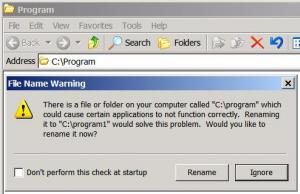JoeMSFN
MemberContent Type
Profiles
Forums
Events
Everything posted by JoeMSFN
-
FTP Server v Web Portal - Opinions
JoeMSFN replied to Dredz's topic in Server - Side Help (IIS, Apache, etc.)
I assume you can setup your ftp server to require user name and password access (beyond ftp and email@company.com ) If this is the case, and security is a must, ftp users should use a SecureFTP program. This will encrypt the transmission. A friend of mine has to do this with downloading audio files, then typing the transcript and re-SFTPing it back to the company. Here's my guess about your friends "web portal" meaing. I highly doubt they mean you need to setup a nifty "news", "what's new", "forums" section, but more like requiring a username/password to download files. Basically you have to comeup with some sort of authentication scheme to get your users to download files. I suppose with the "portal" method, you could setup some crude access rights so that only certain files are available to certain users. (where with the ftp method, the only way to do that would be to do a link to the file that person is supposed to have and put that link in their filespace). Also with the "portal", you could make a self-signed encryption certificate and force all users to do "https" to get to your sight. Although the browser will complain about the cert. you won't have to worry about the headache of getting users to configure SFTP. (SFTP wasn't hard, but it wasn't point and click!) If you do the portal method, you could configure something like temporary download links so that if the people are supposed to download only for a period of time, the link can expire. Using a web page, you could provide helpfull documentation for each download. Maybe a FAQ or PDF documentation to help discourage you from becoming help desk. So if you wan't to encrypt the transmission, control INDIVIDUAL user access to the files, and provide helpfull info for each file then the portal is kinda cool... Just a few rambling ideas. -
What do you like most?
JoeMSFN replied to YoussefGamil's topic in Web Development (HTML, Java, PHP, ASP, XML, etc.)
Yeah... kinda also forgot the other two big ones... Perl and Python.... I've used Perl... never touched Python, but others see to go ape squat over it. edit: @dman: He could mean, which language do you enjoy using the most. PHP is ok, but I really dread intermingling code and markup tags together. Yes I realize in Perl, you kinda do the same thing by printing the html. But I kinda view that as different from PHP where the program seem to me to be "equals". -
If you're applying all the hot fixes already upon install (i.e. already patching the problems discovered by the GDI problem finder... you can just put this as a registry entry[HKEY_LOCAL_MACHINE\SOFTWARE\Microsoft\GdiDetectionTool] "GDITool"=dword:00000001 That way you know you're already applying all the necessary hotfixes @ install time, the above registry entry will get Windows/Microsoft Update to "shut up and go away" about that GDI tool.... also it'll save a few extra precious KBs on your already tight uCD
-
Well I usually keep a PC around (with automatic updates turned off) to periodically check what new hot fixes are available. When some are listed, I note the KB number (usually availble in the "details" link for the update) and do a search for it at http://v4.windowsupdate.microsoft.com/catalog/en/default.asp Then, pick the OS and service pack level, then do an "advanced search" and under "contains these words" put KBxxxxxx (xxxxxx of course being the KB number). This has minimized all my headaches for questions like the one update (pre XP SP2) that had one update for IE6 SP1 and another for XP.... Note: The "download basket" puts all the files in a WU subfolder.... so if you chose "C:\" as your destination, the dled files would go to "C:\WU". Also if the update isn't available there, I then find a link to download in the "details" page mentioned above. Hope that helps for the "got a link to hotfix" request. Also on the "details" pages, it says if it is an update to a previous hotfix. Nice enough for microsoft to provide a link to the previous page, then a search for the older KB number can be done in your folder of hotfixes to be merged, so you can "cut out the deadwood" of replaced hotfixes. One last thing.... the "catalog" download page doesn't just put the updates in "WU". There is quite a list of semi-cryptic (yes I know each letter has meaning, but at 2am they don't jump out at me ) folder names, so you might want to just search the "WU" folder for the KB numbers you just downloaded and move/copy them from that folder to your "updates to merge" folder.
-
I apologize if this has been answered in the 25 or so pages already in this thread.... I'm guessing no, but since I haven't played with installing win2k in about a year (might just update my install CD since I stumbled upon this script)Oh yeah... my question... If you do this, does anything happen when you do Start->Windows Update ? (assuming of course the icon is still there).
-
Thank you! Some of my clients don't realize now long a reinstall takes! However I usually don't uA the programs. Still for Windows by uA and apps by hand (expecially if Norton internet security/AV has to be updated ) it can take mucho time. Oh yeah, I don't do apps, but I do "web essentials" stuff like java, .pdf reader(s), etc. For me about an hour.
-
I had the luxury of having a 2nd computer. The data is still there, it's just windows is royally hosed (maybe not, maybe a simple fix, but I wasn't aware of it). Short answer.... I can't speak for your computer, but in my case yes the data files were just fine, once I did the following. What I did was to: 1. Pull hard drive, connect to another computer. (another PC with working windows) 2. Backup files (I ususally use xcopy /e /s /c /i /h /k /v source destination) since windows likes to stop and pester with questions, or abort upon copy error, I use xcopy Oh yeah, of course the destination is a HD other than the one your copying from. (duh.. I know, but most people I deal with, this fact isn't that obvious). 3. Move HD back to original computer and WIPE IT CLEAN! I usually use Ranish Partition Manager to erase the MBR and delete the old partition. 4a. Thoroughly scrub data with anti-virus/spyware/etc 4b Reinstall Windows. 5. do step 1. (the same with the files) 6. copy your data back (put in a sub dir, so you don't clobber your spankin' new install. 7. put hd back into original computer and enjoy (well move your data back to where you want it). 8. reinstall apps. If you don't have 2nd computer, but do have another hard drive, ou could probably just substitute above with a 2nd hard drive and vary the steps accordingly. Or if your really extra hardware challenged, you might get lucky and windows would be capable of burning a CD.
-
Unfortunately I won't be able to help any more than "re-install". I had a client with the same problem and that was my only solution. I even tried executing files via CTRL-ALT-DEL File->Run and give a full path to the .exe file. Hopefully I can clarify the symptoms... Basically the computer acted as though there wasn't an associated app with the .EXE It's kinda like trying to open a .PDF or .XLS without the proper editor or viewer. Except windows doesn't have a "viewer" for .EXE files. If there was a solution (other than reinstall) it would be wonderful for the future.
-
Daemon Tools can mount audio discs?!? Cool... I was not aware of that.
-
I also remember reading somwhere that .cmd files use "cmd.exe" where .bat files use "command.exe". "cmd.exe" seems to let you do all the nifty extras included with the NT series of batch/command scripting, where "command.exe" appears to be quite limiting (i.e. only original DOS stuff can be performed). Just do a google search for cmd vs command and you'll see.
-
I apologize if this should have been a new post, but it's kinda been drilled into my head to add to a thread instead of starting a new one if at all possible. But this seems relevant to the reg. tweaks thread. I think I can actually add something new! I recently Unzipped something in my root directory of my only hard drive (C:) (It created a folder called "Program") and got a message in the attached screen shot. (It shows up durring windows boot). I did a registry compare after checking the "Don't perform this check at startup" and found this. [HKEY_CURRENT_USER\Software\Microsoft\Windows\CurrentVersion\Explorer\DontShowMeThisDialogAgain] "RogueProgramName"="yes" Some interesting items / points. 1. On bootup.... It always opens, in explorer, "C:\Program". 2. If I close it (the explorer window) right away, it opens it up again. 3. If I do item 2 several times durring bootup, it quite often does item 1 again. 4. If I check "Don't perform..." it won't display the message box, but it STILL opens "C:\Program" resulting in the nifty close/open/close loop (see item 1). 5. If I edit the registry entry above to "RogueProgramName"="no", it gives me the attached message box. 6. If I then have done item 5, and check the "Don't perform..." box, it never revises the registry to "yes"!!!! And no amount of checking that box gets rid of the message! (The message goes away, but it re-appears on next bootup). 7. If I delete the Value "RogueProgramName" but leave the Key "DontShowMeThisDialogAgain", then on next reboot, check the box "Don't Perform..." it will again create the registry entry (as seen in the above code box) and the message is gone, (but again it keeps opening "C:\Program") see item 4. So basically the registry entry seems to get rid of the message warning the user of how a folder called "C:\Program" is bad and should be renamed, but regardless, it keeps openeing that folder in explorer, and if there's already a Value called "RogueProgramName" it never seems to alter it (even though the checked check box in the message would lead you to believe it would). So perhaps a usefull tweak to add to your list, but still annoying that it opens that folder. Any comments?
-
Batch Script Tips and Tricks for XPCDs
JoeMSFN replied to DarkShadows's topic in Unattended Windows 2000/XP/2003
I Apologize for the slight off topicness of this, but Since noone berated Yzöwl for his most excellent explanation of redirects, I figured I'd contribute... As far as redirects, I've read that 0> is equivalent to | (aka the pipe symbol). Anyone heard of this? <{POST_SNAPBACK}> -
@techniquefreak: Here's the most interesting snippit from the page. Hmmm.... perhaps if you have one of the two banned keycodes, now you can upgrade to SP2!... Sounds like it's a keygen "This will compute and Change...to a useable...". Well at least it checks for a valid key... how nice of him... Well while not strictly illegal, (If you worked at one of those companies that got their VLK banned and you've irritated your IT department so much they won't upgrade for you I spoz it's legit ) it does sound targeted to those casual (read lazy) ethically challenged folk reguarding software purchases. (wheew... what a long way to avoid the P word ) And to cover your second point, I'm sure this can be found on the net for free. Oh hey, look... a 1 day listing with 0 bids and < 3 hours to go! Guess everyone is finding it for free..
-
All these free ones are great and all, but I rarely ever use a computer of mine NOT behind a hardware / unix router/firewall. I understand the personal software firewall's main benefit is to keep stuff from getting out. However... with winXP and possibly 2k, they kinda are useless since the main thing that wants to get out is "Generic SvcHost" or something similarly generic. Since it seems most anything can use that, it kinda renders the outbound protection moot. I mean, how do I know if what's calling "Generic whatever" is good or bad? Therefore... My question is... "Is there a personal software firewall that will tell me what underlying process/program is making the Generic call?" (Sorry if this has been asked/answered before, I've never seen it in my limited searching on the subject.)
-
I've never had any luck "Activating" using the code on the "untouched" Dell CD's winnt.sif file. I've had astoundingly good success (as in perfect) using the code on the sticker. @[whoever posted the info for extracting the BOOT INFO from the Dell CD] I've never been able to successfully extract the boot info from a MS CD and use it to make a bootable cd, so I've been using the boot info from XPCreate (back when Greenmachine distributed a boot image). Since I have an ISO of a Dell install CD, I guess I'll try again to get it working and test it when I get another Dell to work on. I never would have thought the difference for the "bios pre-activation" would be in the boot part of the CD, I just assumed it was in the actual files in i386 or some of those files in the root of the CD.
-
Funny I read this thread and had a nother browser window/tab open to that very same topic I stumbled upon earlier this evening/morning... Check out this thread How do I send e-mail from KiXtart? (SMTP) . Before you say... but I said the COMMAND LINE.... Note they mention several techniques, including Blat I've never used either one, so I can't help you beyond directing you to that post and site. (edit) Just re-read your post. Did you want to open up a new message so the user can type stuff before sending, or did you just want to send a message via the command line with no user interaction?
-
making arrays in batch
JoeMSFN replied to someuser77's topic in Programming (C++, Delphi, VB/VBS, CMD/batch, etc.)
WOW!!! I just stumbled upon this thread quite accidentally (forgot the original search.. more of a tangent.. funny how the net works like that ) @Martin Zugec Thank you for this snippet: set /a strArrayNumber=%strArrayNumber% + 1 @someuser77 Thank you for this snippet: set /a count+=1 I've been doing the "just google it, you'll find it" and havent found squat... my interest was how to "increment an environment variable". You guys have answered a question I've had for about half a week. I didn't even realize there was more to this place than Unattended CDs! -
Glad to hear you can make money at it! I get paid by the hour and I still don't like taking forever to do stuff. While I don't do a majority of reinstalls on Dells, I have successfully installed using a generic OEM XP Home install (pre slipstreamed thank you very much to MSFN) with the XP Key on the sticker on the case. Worked just fine! (I needed to activeate it, but it worked just fine).If you do enough Dells, perhaps you can make copies of the winnt.sif file on the CD and just rename it to the model of Dell, i.e. winnt-Dimension4100.sif and compare the codes used. If they are the same, just use that. Note If you were using that code and were Nliteing that, perhaps you should try an MSFN member's XPCreate. Nlite might be blowing away some of the BIOS linked pre-activating stuff. I have a feeling XPCreate might not do that. They do have two different philosophies on the issue. If you check out, MSFN's own unattended guide. AutoActivate = Yes Right you are, and try XPCreate instead of NLite (see my comments above) Nice to pre-warn us, but you can also use a Generic XP OEM CD and use the code of the side (which as you discovered is different than the one in winnt.sif on the Dell disc). It activates and everything!Also you can use a bogus but made of valid characters ProductKey=11111-11111-11111-11111-11111 note: Use valid Key characters! Pick a character off of a valid COA sticker and use 5x5 of them as I did 1's (which are also valid).and just wait for it to ask for a valid key. (I would say save yourself some time and put custom winnt.sif files on a floppy, but these are Dells ). I have not tried using AutoActivate=YES with the bogus key above. You may get lucky and it will work. Then again, you may have to activate anyways. So try XPCreate, if that doesn't work for you (or you prefer to use nLite), try using a bogus ProductKey (then enter the one on the side when prompted) and AutoActivate. My two cents (or so): I've never used, but only heard great things about nLite. I would only use on my personal PC or on friends computers. I would never use it for a computer I charge money to fix! I'm paranoid it might strip out something important that will be uncovered in a rare circumstance and create a tech support call.. I don't like doing work for free (i.e. fixing something that I caused.) Try just standard slipstreaming or perhaps XPCreate. Also you might be able to create a DVD with XPlode or a boot CD of a floppy image with network drivers to read your install OS off a share on your network, if your CD is bursting at the seams.
-
HOTFIXES: Windows XP SP2 & Windows 2000 SP4
JoeMSFN replied to Incroyable HULK's topic in Unattended Windows 2000/XP/2003
Thank you!!! I was wondering why when I the Windows Installer 3.1 showed up as a critical update even after I slipstreamed it into my setup! I didn't know/notice it is a v2 file now. PS: I haven't tried slipstreaming v2 of the Windows Installer 3.1 yet, but it is now set to go into my list of updates for my next install. -
Weird problem... which version of Windows are you running? (please forgive if it's already stated in your title or post, it's way to early for me to be replying ) Anyways just to give you something to try, open "My Computer" Right click on your USB drive, then select "Eject" (I hope its there).... That may help encourage windows to speed up those cached writes you mentioned. I know on a (gasp...) Mac, it actually deactivates the drive (LED turns off), but in Windows, the LED seems to just glow after eject. The other thing, have you rebooted recently? I know if explorer crashes and it reruns (or I rerun it manually) most of my system tray icons go away.
-
As far as all this "Isn't that for tricking WU that you installed the MRT". I replied to a few threads and even started my own poll on this subject. My point is if you are using the unattended CD/DVD for a fresh install on a blank hard drive, then you really ought to know if your installing malicious software at that time.... why use up precious (in my case) CD space with a file that is 340KB in size, when it's all said and done, it writes to your registry a new key of the month in [HKEY_LOCAL_MACHINE\SOFTWARE\Microsoft\RemovalTools\MRT]? all it takes up is very few bytes in a text file. The reason I would include either one is when I go to windows updates, I wan't to see nothing listed. Since I make these CDs for installation to blank HDs, I am pretty darned sure I'm not installing any of the malicious software the tool detects and removes. Therefore I don't use the BIG program, I use the small registry key. Eh, what the heck, This seems germane to the thread here.... I'll contribute. I've come up with this registry entry to help make it easier to deal with this MRT key. [HKEY_USERS\.DEFAULT\Software\Microsoft\Windows\CurrentVersion\Applets\Regedit\Favorites] "MRT"="My Computer\\HKEY_LOCAL_MACHINE\\SOFTWARE\\Microsoft\\RemovalTools\\MRT"So if you run the MRT and then want to export the registry entry, it's pre-set in favorites in regedit!!! Note: I put all HKEY_CURRENT_USER into HKEY_USERS\.DEFAULT because I do it before accounts are created, and they are available to any users created in the future. And to help download it quicker, I put the following into my winnt.sif file [FavoritesEx] Title1 = "Microsoft GDI+ Detection Tool - September 14, 2004 - KB873374.url" URL1 = "http://support.microsoft.com/?kbid=873374" Title2 = "Malicious Software Removal Tool.url" URL2 = "http://go.microsoft.com/fwlink/?LinkId=39987" Title3 = "Windows Update Catalog.url" URL3 = "http://v4.windowsupdate.microsoft.com/catalog/en/default.asp"I suppose the GDI entry might be dated (haven't checked it in a while), but I threw in the "corporate catalog" site. It makes it way easier to d/l stuff when I use that page.
-
Some "pros" for Office 2003.When Office 2003 installs, it leaves "cached" copies of the install files on your hard drive. I find this very useful for OfficeUpdates! It no longer requires the original media to do service pack updates... This is handy for when I go to clients and they "big shock" don't have their originals... (the ones I remember selling them). Aside from that. Excel XP/2002 and 2003, has a feature where you can querry a web page, and pick different frames from the page. I use this to get stock quotes in a portfolio. Excel XP requires you to keep guessing "table" numbers (yes the HTML table kind). Excel 2003 improves on this by presenting the web page you querried and you use the mouse to point and click at each table, till the one you want has a colored line around it!! Much easier than guessing the number. Beyond that I'm not sure which one you'd like. I'f you need the features of the newer, go with the newest. If your happy, don't cave to peer pressure.
-
I am assuming your not using a controller card and the HD is plugged into the motherboard. Also assuming the hard drive was recognized in the bios before, your pretty much outta (cheap and easy) luck. Perhaps you can find an IDENTICAL model HD and swap controller circuitry. Otherwise it's big bucks for someone like Ontrack to do similar. At this point it's up to you to determine the value of your data, and thus worth paying to try.
-
I vote hardware/dedicated 2 nic PC firewall is the best for blocking unrequested/uninitiated incoming traffic. But for programs that like to "phone home" a software/personal firewall running on the workstation computer seems like the only way. Afterall, you can't just block outgoing port 80 at the main firewall, and I'm not aware of anyway for a dedicated firewall to know what PROGRAM generated the outgoing request. I can't say if ZA is the best, but I did see it block an outgoing request from a program called "Klez" . The only request I make (not sure if it's possible to implement) is when "Generic Service Something" wants to make an outgoing connection, that it tell me what program or service or whatever attached itself to the Generic handler/method/whatever to make the request. One last thing. Just for personal enlightenment, try a personal firewall and just see how much stuff wants to access the internet (at least on 2k or XP)!! I found it quite shocking.