
AstroSkipper
Content Type
Profiles
Forums
Events
Posts posted by AstroSkipper
-
-
On 5/12/2023 at 11:17 AM, AstroSkipper said:On 5/12/2023 at 7:56 AM, Dušan Vićić said:
It seems that i can't find any system requirements on their website, for some reason.
For the layout of the antivirus i sincerely hope that it can run on the non SSE processors cuz it feels like those old antivirus programs from 9x/ME.
Chances are that eScanAV Anti-Virus Toolkit (MWAV) will even run on systems whose CPU has no more than the SSE instruction set. However, since the program is portable, compatibility can easily be checked.

@Dušan Vićić Here are the system requirements for the commercial version of eScanAV Anti-Virus:
Minimum Hardware Requirements:
Component Requirement
Processor Intel or AMD single core x86 or x64
CPU. 1 GHz recommended
RAM 1 GB recommended
Disk Space 1GB recommended
Due to the fact that an AMD single core x86 is listed, I think it might run on hardware with a CPU which has no more than the SSE instruction set.
Kind regards, AstroSkipper 2
2 -
I am beginning to wonder what thread we are in here. This thread was opened by me to talk about Startup Managers for Windows XP. So please, back on topic, guys! I also continue to wonder where all these supposed Windows XP users actually are. Testing my problem takes only a few minutes and is completely unproblematic. At the moment, I seem to be the only one using Windows XP Professional SP3 32 Bit with all POSReady updates on a real machine (no VM).
 2
2 -
3 hours ago, Dušan Vićić said:
It seems that i can't find any system requirements on their website, for some reason.
For the layout of the antivirus i sincerely hope that it can run on the non SSE processors cuz it feels like those old antivirus programs from 9x/ME.
Chances are that eScanAV Anti-Virus Toolkit (MWAV) will even run on systems whose CPU has no more than the SSE instruction set. However, since the program is portable, compatibility can easily be checked.
 2
2 -
eScanAV Anti-Virus Toolkit (MWAV)
eScanAV Anti-Virus Toolkit (MWAV) is an offline virus scanner from MicroWorld Technologies Inc., free for private and home use. And yes, it is still fully XP-compatible. MWAV provides the ability to scan for and remove any virus, spyware, adware or other malware on your computer. The database is continuously updated to detect new spyware and adware, and the scanning engine is constantly improved for faster and smarter detection. It requires no installation and can be run directly from your computer, on whatever media. It can also run when other antivirus software is installed on your computer.
To "install" MWAV on the computer, I recommend extracting the installer manually to the desired target directory and calling the executable file mexe.com or MWAVL.exe there. Reason: If the installer is called directly, all files are extracted to the system's temporary folder. For me, this is not an option. MWAV is available in English, German, French, Nederlands, Italian, Portuguese, Spanish, Turkish, Chinese Simplified, Chinese Traditional, Greek, Korean, Norwegian, Russian, Polish and Latin Spanish.
Homepage: https://www.escanav.com/en/mwav-tools/download-free-antivirus-toolkit.asp
Version number: 22.0.60
Date of release: 26.04.2023
System requirements: Windows® 2012 R2 / 2012 / 2008 R2 / 2008 / 2003 R2 / 2003 / 10 / 8.1 / 8 / 7 / Vista / XP (32 & 64 bit OS compatible)
Minimum Hardware Requirements:
Component Requirement
Processor Intel or AMD single core x86 or x64
CPU. 1 GHz recommended
RAM 1 GB recommended
Disk Space 1GB recommended
Review: https://www.majorgeeks.com/files/details/escanav_antivirus_toolkit.html
Download link of MWAV: https://www.escanav.com/en/antivirus-downloadlink/downloadcounter.asp?pcode=MWAV&src=english_dwn&type=alter
Download link of the (weekly) offline virus database updater: http://www.microworldsystems.com/akdlm/download/tools/esupdatebd.exe
Screenshots:


eScanAV Anti-Virus Toolkit (MWAV) is a free utility that helps Windows users to scan and remove viruses, spyware, adware and other malware that have infected their computers. It's free of charge and still compatible with Windows XP. The virus databsse can be updated online and even offline if the computer is not connected to the internet. Additionally, commercial products are offered which were tested by AV-Test and Virus Bulletin with very good results. I can definitely recommend this tool without any concerns.
Cheers, AstroSkipper 2
2 -
13 hours ago, AstroSkipper said:
For all who are interested in KFA 19 (not me
 )! I found a download link to an offline installer for Kaspersky Free Antivirus 19.0.0.1088. I sent the link to @Dave-H to give his assessment whether I am allowed to post it here or not. He found an unwanted program inside reported by MBAM. Therefore, I decompressed (SFX-compressed) and unpacked the installer with UniExtract. Then I analyzed the installer. The installer was repacked by SolidShare. That's indeed a common practice by a lot of these websites. There was an SFX script inside which forced to start the file kur.exe. This file was not original and therefore deleted by me (and also the SFX script). I checked all files inside with MBAM, and they were clean except of course kur.exe, harmless, though, but nevertheless unwanted. I packed the files of the cleaned folder into a new 7-Zip archive KFA 19.0.0.1088.7z and uploaded it for you. Here is the download link: https://www.mediafire.com/file/5b41tc67a29vvbm/KFA_19.0.0.1088.7z/file The installation has to be started with the original file startup.exe. One thing is clear: all at your own risk. The archive is clean, but I didn't test the original files from Kaspersky. And I won't do that as I already mentioned here in this thread. Have fun!
)! I found a download link to an offline installer for Kaspersky Free Antivirus 19.0.0.1088. I sent the link to @Dave-H to give his assessment whether I am allowed to post it here or not. He found an unwanted program inside reported by MBAM. Therefore, I decompressed (SFX-compressed) and unpacked the installer with UniExtract. Then I analyzed the installer. The installer was repacked by SolidShare. That's indeed a common practice by a lot of these websites. There was an SFX script inside which forced to start the file kur.exe. This file was not original and therefore deleted by me (and also the SFX script). I checked all files inside with MBAM, and they were clean except of course kur.exe, harmless, though, but nevertheless unwanted. I packed the files of the cleaned folder into a new 7-Zip archive KFA 19.0.0.1088.7z and uploaded it for you. Here is the download link: https://www.mediafire.com/file/5b41tc67a29vvbm/KFA_19.0.0.1088.7z/file The installation has to be started with the original file startup.exe. One thing is clear: all at your own risk. The archive is clean, but I didn't test the original files from Kaspersky. And I won't do that as I already mentioned here in this thread. Have fun!
Cheers, AstroSkipper
BTW, it was not that easy to find this offline installer. It was the only link I found in the internet. Kaspersky must have made sure that the links disappear everywhere. I can't explain it any other way.
 2
2 -
2 hours ago, shelby said:
I see. Free antivirus is 1-2 programs that is why i ask for vfm antivirus
Free of charge with real-time protection are for example Avast, AVG, Panda, Comodo Antivirus, and 360 Total Security Essential360. Without real-time protection, there are many more.
 2
2 -
24 minutes ago, AstroSkipper said:54 minutes ago, shelby said:
So what antivirus is vfm so far
You want to pay for an antivirus? Why? There are enough programs for free. The question which antimalware program is value for money (vfm) can't be answered easily. It depends on your needs.

@shelby I personally prefer a pure antimalware program with real-time protection, web, behaviour and mail shield and rootkit detection. That's why I use Malwarebytes Premium. My firewall program was and is Windows 10 Firewall Control Plus XP. Both programs are commercial, worth their money and vfm.
 1
1 -
Kaspersky Free Antivirus 19.0.0.1088
For all who are interested in KFA 19 (not me )! I found a download link to an offline installer for Kaspersky Free Antivirus 19.0.0.1088. I sent the link to @Dave-H to give his assessment whether I am allowed to post it here or not. He found an unwanted program inside reported by MBAM. Therefore, I decompressed (SFX-compressed) and unpacked the installer with UniExtract. Then I analyzed the installer. The installer was repacked by SolidShare. That's indeed a common practice by a lot of these websites. There was an SFX script inside which forced to start the file kur.exe. This file was not original and therefore deleted by me (and also the SFX script). I checked all files inside with MBAM, and they were clean except of course kur.exe, harmless, though, but nevertheless unwanted. I packed the files of the cleaned folder into a new 7-Zip archive KFA 19.0.0.1088.7z and uploaded it for you. Here is the download link: https://www.mediafire.com/file/5b41tc67a29vvbm/KFA_19.0.0.1088.7z/file The installation has to be started with the original file startup.exe. One thing is clear: all at your own risk. The archive is clean, but I didn't test the original files from Kaspersky. And I won't do that as I already mentioned here in this thread. Have fun!
)! I found a download link to an offline installer for Kaspersky Free Antivirus 19.0.0.1088. I sent the link to @Dave-H to give his assessment whether I am allowed to post it here or not. He found an unwanted program inside reported by MBAM. Therefore, I decompressed (SFX-compressed) and unpacked the installer with UniExtract. Then I analyzed the installer. The installer was repacked by SolidShare. That's indeed a common practice by a lot of these websites. There was an SFX script inside which forced to start the file kur.exe. This file was not original and therefore deleted by me (and also the SFX script). I checked all files inside with MBAM, and they were clean except of course kur.exe, harmless, though, but nevertheless unwanted. I packed the files of the cleaned folder into a new 7-Zip archive KFA 19.0.0.1088.7z and uploaded it for you. Here is the download link: https://www.mediafire.com/file/5b41tc67a29vvbm/KFA_19.0.0.1088.7z/file The installation has to be started with the original file startup.exe. One thing is clear: all at your own risk. The archive is clean, but I didn't test the original files from Kaspersky. And I won't do that as I already mentioned here in this thread. Have fun!
Cheers, AstroSkipper 2
2 -
1 hour ago, shelby said:
So what antivirus is vfm so far
You want to pay for an antivirus? Why? There are enough programs for free. The question which antimalware program is value for money (vfm) can't be answered easily. It depends on your needs.
 2
2 -
20 minutes ago, NotHereToPlayGames said:
That's one way to date XP. But I think of XP as being from 2008 because that's when SP3 was released. Unsure when the last official (non-POSReady) hotfix rolled out - 2014? 2017? Don't recall.
It was on 10.06.17: KB4022747, KB402432 and KB4024402.
 3
3 -
Has anyone tried to open a RapidGator link in New Moon 28 the last months? The final captcha doesn't work anymore in the last releases. Doesn't matter which link is selected.
 3
3 -
45 minutes ago, UCyborg said:
Perhaps you are living in the wrong period?
Unfortunately, I have no choice! I would like to visit the past with a time machine.
48 minutes ago, UCyborg said:Anyway, is there a technical reason one should expect different results when Glarysoft's Quick Startup is running on XP that runs on bare hardware versus under a virtualizer?
I think so but I don't want to discuss that here. Anyway! I just wanted to find out if anybody else noticed this issue. For comparison reason, I would prefer a testing on a real machine, no VM. Just to find out whether Glarysoft behaves differently with vs. without POSReady updates.
3 -
16 minutes ago, Dave-H said:
If it's a private upload on a hosting site such as Mega or Dropbox it's probably OK.
However if it's on a download site that contains warez it certainly isn't!
PM me the link and I will check it out.

Link already sent via PM.
 3
3 -
7 minutes ago, UCyborg said:
Do XP users ever use Google Street View? It's a lag fest in UXP, 360Chrome, whatever.
Never used it in an UXP browser! If I wanted to use such Google services, I would open them in a browser on my Android tablet. Google and Android is an endless love.
 3
3 -
I added to my second post General solutions the method Restoring AU/MU/WU using a proxy server created by @ItCoder. As I already mentioned, I didn't test this method. As far as I know, this method is supposed to be working, though.
Cheers, AstroSkipper 2
2 -
OT:
1 hour ago, NotHereToPlayGames said:Front Note: "you" in the US is plural and I use it here in that fashion. "you" does not 'equal' AstroSkipper.
I learnt British English. I am not really familiar with the nuances of American English. The problem with "you" is that it has different meanings. "You" can be meant as the 2. person singular or plural. Or it is equal to "one" to express uncertain persons. Therefore, I try to use it rarely or in situations where it is very clear. That's why I prefer very often the passive voice to avoid "you" although native speakers rather prefer the active voice. But, thanks for your clarification!
Eloquentia conatum difficile est.
End of OT.2 -
Ok! I'm going to go a round further now as I'm getting fed up with this nonsense. Obviously @bluebolt is not willing to disclose any meaningful information here and share his knowledge with us in this forum. And that will have its reasons. First of all, here are the facts:
- The still downloadable online installers don't work anymore. BitDefender must have removed the online sources which these installers need to download.
- Offline installers are no longer available. All links seem to be removed.
- In one of @bluebolt's pictures, one can clearly see that a connection to My BitDefender is no longer possible. Here is a quotation from this picture: "My Bitdefender: Could not connect to server"
Regarding these facts it is also pretty obvious why @bluebolt only spreads information here that is not really helpful. I assume or, even stronger, I am quite sure that even if such an offline installer exists, a successful activation of a new installation via the user interface won't be possible any longer. The reason for this was provided by @bluebolt himself:
On 5/10/2023 at 5:06 PM, bluebolt said:The "Could not connect to server" isn't the update server, it's for logging into your account.
No connection to My BitDefender means no login into the user's account which unfortunately is necessary for a successful activation. Therefore, a new activation is no longer possible.
I therefore consider BitDefender 1.0.21.1109 obsolete and no longer usable. No entry in my "list of working antimalware, firewall, and other security programs for Windows XP", but at most in the "list of programs that have recently been abandoned", although it actually was abandonded for more than a year. And further information is no longer necessary either, certainly not such pointless information that is not actually intended to help potential users of this program here in the forum. 3
3 -
1 hour ago, NotHereToPlayGames said:
If you want to be truly fair, then you have to say that about "all" antivirus programs, regardless of what country it came from.
Although in Germany the Federal Office for Information Security (BSI) warned against the use of anti-virus software from the Russian manufacturer Kaspersky on 15 March 2022 https://www.bsi.bund.de/DE/Themen/Unternehmen-und-Organisationen/Cyber-Sicherheitslage/Technische-Sicherheitshinweise-und-Warnungen/Warnungen-nach-Par-7/Archiv/FAQ-Kaspersky/faq_node.html, I don't really share such concerns. The developers of Kaspersky software would ruin the entire company if they implemented malicious code in their software. For me, it's about a general statement, a sign of solidarity.
 And that may not always be fair, however Kaspersky has to thank for that a certain person.
And that may not always be fair, however Kaspersky has to thank for that a certain person.  3
3 -
9 hours ago, Vistapocalypse said:
I thought you disapproved of “discussions about concerns regarding the country of origin”? You make an exception for Russia, ...
For me, it is basically irrelevant in which country the software I use was developed. But every rule has its exceptions. What these look like in detail in my case cannot and won't be discussed here for well-known reasons.
9 hours ago, Vistapocalypse said:... but apparently imagine that China exists to benefit Windows XP diehards.

China exists to benefit Windows XP diehards?
 Nice try!
Nice try! 
As we all know, imagination knows no boundaries. 2
2 -
11 minutes ago, FranceBB said:
P.s I saw the whole discussion about Kaspersky, but to be fair, the last thing I wanna do in this historical period is install a Russian antivirus on my computer. I mean... it's probably ok, but these days you never know...
Yep, I totally agree with this assessment.
On 5/8/2023 at 9:59 PM, AstroSkipper said:2 -
48 minutes ago, Vistapocalypse said:
It looks like Kaspersky Free 2019 is no longer an option for any OS.
 I just searched Kaspersky’s website and it was possible to select paid versions of Kaspersky 2019 (evidently offline installers), but the only free version in the dropdown list was 2018. If anyone is interested in those:
I just searched Kaspersky’s website and it was possible to select paid versions of Kaspersky 2019 (evidently offline installers), but the only free version in the dropdown list was 2018. If anyone is interested in those:
I found an offline installer for Kaspersky Free 19. No official link but a link to a file hoster. I am not sure if I am allowed to post it here. On the official Kaspersky servers, the folder KFA19 has been deleted. This version does not exist there anymore. The folder KFA18 still exists, though. That's probably why the online installer of KFA19 can't load its necessary files. And TBH, that was of course foreseeable.
 2
2 -
1 hour ago, pcalvert said:
Shadow Defender
http://www.shadowdefender.com/
It's a type of sandbox program that prevents unwanted changes to the system.
Yep, Shadow Defender is already on my internal list.
 And of course, many other security programs for Windows XP, too. But first of all: Hello and thank you for your suggestion! I installed this program in my Windows XP system years ago.
And of course, many other security programs for Windows XP, too. But first of all: Hello and thank you for your suggestion! I installed this program in my Windows XP system years ago.  1
1 -
13 hours ago, bluebolt said:
Nice pictures but unfortunately they don't really help. What we need are details about the installer.
On 3/24/2023 at 11:01 PM, AstroSkipper said:On 3/24/2023 at 10:40 PM, bluebolt said:Yes, there is a full (offline) installer for BitDefender 1.0.21.1109, and it still works fine.
I didn't find any offline installer. Any link to a working, full offline installer? The name, size or date of this installer would be helpful, too.
 On 5/9/2023 at 12:48 PM, AstroSkipper said:
On 5/9/2023 at 12:48 PM, AstroSkipper said:BitDefender 1.0.21.1109 can't be verified here to be working in Windows XP. The online installers for this version don't work anymore. BitDefender must have removed the online sources which these installers need to download. An offline installer would therefore be necessary.
@bluebolt You made the following statement in March of this year:On 3/24/2023 at 10:40 PM, bluebolt said:Yes, there is a full (offline) installer for BitDefender 1.0.21.1109, and it still works fine.
Since then, no further information from you! At this point, I would ask you to share your knowledge with us. Any detailed information about this offline installer would be helpful such as name, size, date and version. Even better would be a working download link or, if there is no longer one, an upload link.
 Thanks in advance!
Thanks in advance!
Kind regards, AstroSkipper
PS: Due to the lack of a working installer, I added BitDefender 1.0.21.1109 to the list in the third post.@bluebolt I have now asked you twice to share information about a working offline installer for BitDefender 1.0.21.1109. All what you provide are pictures. But pictures can't be installed and tested.
 I'm glad for you that your old installations are still running and seem to be updated
I'm glad for you that your old installations are still running and seem to be updated  , but unfortunately that doesn't help us at all
, but unfortunately that doesn't help us at all  . Can BitDefender 1.0.21.1109 still be reinstalled in 2023?
. Can BitDefender 1.0.21.1109 still be reinstalled in 2023?  I personally fear that this is no longer possible. So I ask you a third and then last time to give us information about the offline installer you mentioned in the quoted posts above. Any detailed information about this offline installer would be helpful such as name, size, date and version. Even better would be a working download link or, if there is no longer one, an upload link.
I personally fear that this is no longer possible. So I ask you a third and then last time to give us information about the offline installer you mentioned in the quoted posts above. Any detailed information about this offline installer would be helpful such as name, size, date and version. Even better would be a working download link or, if there is no longer one, an upload link.  Thanks in advance!
Thanks in advance!
Kind regards, AstroSkipper 2
2 -
11 hours ago, shelby said:
Any info about wise vector x?
Unfortunately, no good news! I already wrote about WiseVector StopX. Here is my last post:
And here is my list of programs that have recently been abandoned:
No hope anymore! This program is dead. Sorry to report such bad news! Of course, it might be used for a while if it was already installed. But there are no new definition updates (since January!) which are important to let the program work properly, though. I already uninstalled it completely.
 2
2

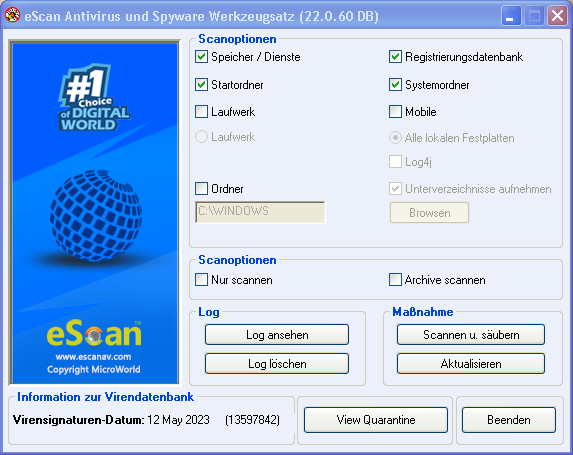
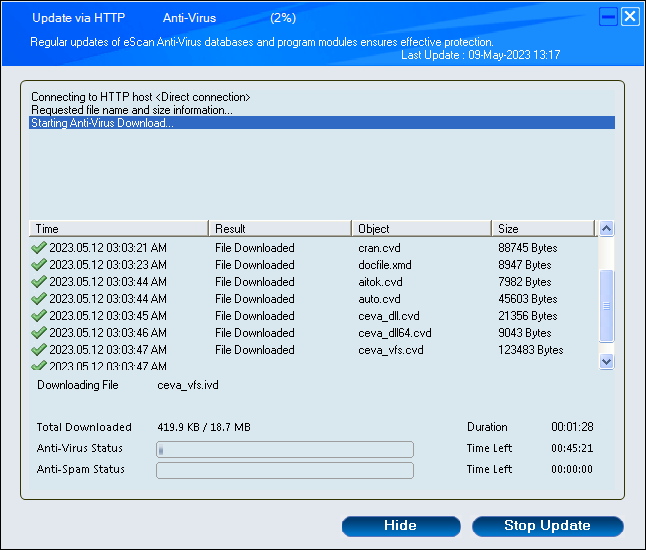




Which Antiviruses are Known for a Fact to be Working on XP SP3 as of 2019?
in Windows XP
Posted
I provided the download link of my cleaned and re-repacked version of KFA 19 in this post for all who are interested:
Cheers, AstroSkipper