
AstroSkipper
Content Type
Profiles
Forums
Events
Posts posted by AstroSkipper
-
-
11 minutes ago, D.Draker said:
Fellas, wow ! This all could've been said in a couple of words . Just copy (periodically) your data from an old HDD to a new one. Solved !
Yep, but I have a feeling that it wouldn't be as much fun. And here, members meet who don't necessarily follow the maxim "Brevity is the soul of wit".
 2
2 -
Well, sarcasm is unfortunately a rhetorical stylistic device that tends to backfire. Isn't it?

AstroSkipper2 -
For installing unsigned web extensions in Serpent 52 and 55 (moebius!
 ) they have first to be compatible with these browsers. Deleting any files from the folder META-INF of a xpi file does not do anything, and is therefore no solution. Furthermore, only setting the preference xpinstall.signatures.required to false, which is already the default setting in Serpent, is no solution, either. To install such an unsigned web extension permanently (there is no META-INF folder in its archive, or it has been removed) in Serpent, the file manifest.json has to be modified to assign a unique ID to this extension. For testing purpose, I did that in the case of the web extension save-as-ebook 1.4.2 loaded from https://github.com/alexadam/save-as-ebook/tree/master/web-extension which lacks of such an ID in its file manifest.json. After assigning a unique ID to it, I packed the complete extension into a zip file and renamed it to save-as-ebook-1.4.2.xpi. If done, it can be installed then as usual, works as it should and also survives the next browser restart.
) they have first to be compatible with these browsers. Deleting any files from the folder META-INF of a xpi file does not do anything, and is therefore no solution. Furthermore, only setting the preference xpinstall.signatures.required to false, which is already the default setting in Serpent, is no solution, either. To install such an unsigned web extension permanently (there is no META-INF folder in its archive, or it has been removed) in Serpent, the file manifest.json has to be modified to assign a unique ID to this extension. For testing purpose, I did that in the case of the web extension save-as-ebook 1.4.2 loaded from https://github.com/alexadam/save-as-ebook/tree/master/web-extension which lacks of such an ID in its file manifest.json. After assigning a unique ID to it, I packed the complete extension into a zip file and renamed it to save-as-ebook-1.4.2.xpi. If done, it can be installed then as usual, works as it should and also survives the next browser restart.  Without enabling add-on debugging which would only result in a temporary loading of the web extension anyway! As a unique ID, I chose user-save-as-ebook@email.com. Here is a screenshot as a proof:
Without enabling add-on debugging which would only result in a temporary loading of the web extension anyway! As a unique ID, I chose user-save-as-ebook@email.com. Here is a screenshot as a proof:

Cheers, AstroSkipper 8
8 -
17 hours ago, UCyborg said:
Hm, my computer history is shorter, the first one in second half of 90s was obsolete in few short years (133 MHz Intel Pentium, 16 MB RAM) and replaced with faster machine with 2 GHz Intel Celeron and 256 MB RAM, before any serious failure occurred. Two Maxtor disks that were subsequently used one after another in the newer computer throughout its lifetime didn't last for many years and both failed mechanically (click of death). Windows XP's BSOD was pretty much the last thing that computer displayed back then.

Current computer from 2009...the 500 GB WD disk I started with (WD5000AAKS) started developing bad sectors within warranty period, I remember messing with Spinrite and HDD Regenerator, neither helped with that problem, the disk was sent back to retailer and they sent me a new similar model (WD5000AAKX).
So far, I indeed cannot say I've seen pressing need or convincing (to me) evidence for regular refreshing, even for the case when data hasn't been written in a while. At least I know the other disk I refreshed still works 99,99%.
OT: My first computers were an Atari 800 XL with 64 KB RAM from 1984 and an Atari 1040 ST with 1 MB RAM (upgraded to unbeliebable 4 MB) from 1986. One year later, 1987, I bought an external Quantum HDD for my Atari 1040 ST. This HDD is now an unbelievable 36 years old and still working.
 And both Atari computers, too.
And both Atari computers, too.  A Quantum hard disk was something like a Mercedes at that time and of the very best quality.
A Quantum hard disk was something like a Mercedes at that time and of the very best quality.  I am quite sure that you won't get any HDDs in these days which last such a long time.
I am quite sure that you won't get any HDDs in these days which last such a long time.  And I should mention that this Quantum HDD never got any data refreshing in all the 36 years. It seems that hard disks of such quality probably don't need that either.
And I should mention that this Quantum HDD never got any data refreshing in all the 36 years. It seems that hard disks of such quality probably don't need that either.  2
2 -
49 minutes ago, jaclaz said:
Yeah, sure, but HDD regenerator does so much more (at least in 60% of cases):
Right! That's why I included it in my collection of emergency programs years ago. I have a bag with many CDs and DVDs for emergencies (more than 100). With these programs, I can access my hard drives, partitions or hardware from the outside of my Windows system partition at any time. BTW, all repairs in terms of computers I do myself, if it is still repairable at all, and have a lot of special tools and measuring instruments for this. All of my computers are built, modified and maintained by myself.

AstroSkipper
 2
2 -
7 hours ago, jaclaz said:
Diskfresh (as well not particularly current, last version is seemingly 2013) on the other hand seems like a "normal" program (i.e. not using any particular proprietary method) so it should work just fine on more modern hard disks as it likely only uses conventional read/write procedures.
If I had the need to refresh a more recent HDD, I would give DiskFresh a try.
7 hours ago, jaclaz said:It remains a mistery (to me) why, if this disk refreshing is so useful/advised by "experts", only two dedicated programs (for Dos/Windows) exist that perform this disk refreshing.
A tool similar to Spinrite is HDD Regenerator. And defragmenting a partition or restoring an image has also the effect of refreshing data. So such a special tool like DiskFresh is rather targeting HDDs which were stored outside as a backup or are used rarely. And there are certainly many other tools that perform read/write operations as one of many features. Therefore, probably no need for more such specialized tools.
 2
2 -
7 hours ago, jaclaz said:
Spinrite may (or may not) be the best program around, but in any cases it has now become very, very outdated.
The current version, 6.0 is now around 18 years old, and there are many reports (even on its Wikipedia page):
https://en.wikipedia.org/wiki/SpinRite
about issues with some newer BIOS/Firmware and "large" disks (which may even mean larger than 128 GB ones in some cases).
In any case, whatever "proprietary methods" it uses (maybe) it is improbable that those methods are fully compatible/suitable to the new hard disk technologies that in the meantime have been used in the manufacturing of hard disks, so it either reverts to using "normal methods" when it finds something new or it risks to do more damage than good.
All in all, using it (today) on a disk manufactured in the last 15-18 years, even if one manages to access large disks with it, is risky, while its use could still be attempted as a last resort (say in attempting to recover data that any more recent tool cannot) it isn't (IMHO) advisable to use it for "maintenance" tasks (such as this disk refreshing)
Just for clarification! I use Spinrite 6.0 only on old PATA HDDs. I would never think of using such old hardware-related software on current disks.
 Such considerations would be simply absurd.
Such considerations would be simply absurd.  All has to be sensible or in some cases even time-period correct and has to match the necessary system requirements. However, the HDDs in my anchient Windows XP computer (year of manufacture 2000 and BIOS from 2002) are all very old and match the system requirements for using Spinrite.
All has to be sensible or in some cases even time-period correct and has to match the necessary system requirements. However, the HDDs in my anchient Windows XP computer (year of manufacture 2000 and BIOS from 2002) are all very old and match the system requirements for using Spinrite.  Newer hardware means logically more recent tools for such measures. And I already stated:
On 4/18/2023 at 6:24 PM, AstroSkipper said:
Newer hardware means logically more recent tools for such measures. And I already stated:
On 4/18/2023 at 6:24 PM, AstroSkipper said:All that said does not mean I refresh my HDDs on a regular base. Sorry, I'm afraid I am too lazy to do that with all my HDDs.
 But from a physical or technical point of view, refreshing of disks makes perfect sense and can make its contribution as a data preservation strategy. Additionally, checking an HDD in form of data refreshing triggers the controller of such a disk to renew its S.M.A.R.T. values and to decide for example whether pending sectors have to be rated as defective or not. I already did that successfully by using Spinrite in the past.
But from a physical or technical point of view, refreshing of disks makes perfect sense and can make its contribution as a data preservation strategy. Additionally, checking an HDD in form of data refreshing triggers the controller of such a disk to renew its S.M.A.R.T. values and to decide for example whether pending sectors have to be rated as defective or not. I already did that successfully by using Spinrite in the past.  After performing such checks or refreshes, there is a positive side-effect. You will definitely know much more about the health of your disks and the condition of the data on it, including up-to-date S.M.A.R.T. values.
After performing such checks or refreshes, there is a positive side-effect. You will definitely know much more about the health of your disks and the condition of the data on it, including up-to-date S.M.A.R.T. values. 
AstroSkipper
AstroSkipper 2
2 -
21 hours ago, VistaLover said:
... The last version of which is v1.70, from 2020... The app is tailored to work best with official Mozilla Firefox, properly installed in the system...
For XP x86, you obviously need to DL the 32-bit flavour - localization file needs to be separately downloaded/extracted and placed alongside the main executable...Once launched, don't fear if the window ends up being empty
 :
:
Top Menu => File => Select Folders => Profile Folder Path:
... and paste there the full (absolute) path to the browser profile directory holding the account credentials you wish to extract/back-up; as you might have figured out already, the app also works for "portable" browser installations!

FTR, just used it on latest St52 (32-bit), so it definitely works on UXP-based browsers
 ...
...
Glad you like my suggestion! The tools from Nirsoft are simply great, and this has been the case for many years. I used the tool MZCacheView in the past, and the path to the cache folder of the browser profile directory has to be adjusted there, too. Nirsoft offers such tools for all major browsers like Firefox, Chrome, Opera and the old IE.
 2
2 -
2 hours ago, UCyborg said:
Spinrite...beware of that program, especially if the disk is going wonky.
As I already wrote in previous posts, I used Spinrite 6.0 in the past, and it helped me to refresh old HDDs and to check a few pending sectors on them which were then remapped as good.
 This program has served me well. And I wouldn't hesitate to use it again if there were problems on my old disks. HDDs that don't survive this tool wouldn't last much longer anyway. A backup of their data is mandatory, only if possible, of course. Just to be on the sunny side of the street!
This program has served me well. And I wouldn't hesitate to use it again if there were problems on my old disks. HDDs that don't survive this tool wouldn't last much longer anyway. A backup of their data is mandatory, only if possible, of course. Just to be on the sunny side of the street!  2
2 -
FYI:
10 hours ago, AstroSkipper said:Just for clarification! To get information about our TLS proxies does not necessarily mean to read the whole article "ProxHTTPSProxy and HTTPSProxy in Windows XP for future use". This article is well-structured, comprehensive and up-to-date. It contains all about our TLS proxies and certificates, especially targeting Windows XP. You won't find anything comparable. A lot of my sections can be read separately. And as I already mentioned, browsers have a site search function. And anyone can actually use it these days. Right?


And that means information about our TLS proxies and certificates can be easily found in my main article and in this thread without any problems in seconds.

Kind regards, AstroSkipper 2
2 -
45 minutes ago, WULover said:
That was only an idea, you do what you want

Thank you! TBH, I always do what I consider to be sensible and right.
 3
3 -
6 hours ago, jaclaz said:
OT (but not much) I sleep on the left side of the bed and always put down the left feet first when I get up.
I started this in the early 1960's and so far has proved very effective.
For a small period of time in the late 1980's I had to sleep on the right side (and thus had to put down my right foot first) and my laptop hard disk suddenly started developing bad sectors.
I am not saying the two are connected, still as soon as I was able to re-arrange the bedroom and got back to good ol' left foot first those disk errors stopped.
To be fair, maybe it was due to the new laptop I bought at the time, though since then I had many laptops and their disks never started developing bad sectors again[1] .
jaclaz
[1] there was an exception in late 1993 (or maybe it was early 1994?) when I found 3 (three) bad sectors on a Compaq laptop hard disk (if I recall correctly it was a Seagate 120 Mb in size)
OT: Maybe, you perform a statistical investigation to get data in terms of correlation.
 That would be very interesting for me as a mathematician.
That would be very interesting for me as a mathematician. 
AstroSkipper 2
2 -
Just for clarification! To get information about our TLS proxies does not necessarily mean to read the whole article "ProxHTTPSProxy and HTTPSProxy in Windows XP for future use". This article is well-structured, comprehensive and up-to-date. It contains all about our TLS proxies and certificates, especially targeting Windows XP. You won't find anything comparable. A lot of my sections can be read separately. And as I already mentioned, browsers have a site search function. And anyone can actually use it these days. Right?

 2
2 -
16 minutes ago, WULover said:
But as I said, make a small FAQ, would be a great way to summarize the article with all important points.
There is no need to do that. I don't want to have a small FAQ.
 People seeking information should be prepared to read, otherwise they will unfortunately have to be content with trivial knowledge. I am not a friend of the unwillingness to inform oneself comprehensively.
People seeking information should be prepared to read, otherwise they will unfortunately have to be content with trivial knowledge. I am not a friend of the unwillingness to inform oneself comprehensively.  In today's youth, it is common practice to get information quickly. But then they don't know anything.
In today's youth, it is common practice to get information quickly. But then they don't know anything.
 3
3 -
40 minutes ago, WULover said:1 hour ago, AstroSkipper said:
In any case, providing such information is rather misleading and should be avoided
If you want to avoid that, make something short and easy to understand, not Wikipedia (even if it's complete and we have all details, not everyone is able to read all of that and understand, or even choose the right section to get the information they're looking for). Or make a section "Frequently Asked Questions", with the common questions about this.
If you want to reply, send me a private message, this is kinda polluting the thread (which does not make the search easy for people who are trying to find a specific post).
My post is a complete article containing everything about these proxies. At the beginning, there is a table of contents. And you have a site search in nearly all browsers. If that's not enough, there's unfortunately nothing I can do to help. Those seeking information should be prepared to read, otherwise they will unfortunately have to be content with trivial knowledge. In such a case, however, one should not spread information about such things.
40 minutes ago, WULover said:I just tried it on an old laptop wich didn't manage to have SSE2 and the proxy didn't work at all.
You are referring to the TLS 1.2 proxies from @heinoganda and @Thomas S.. These proxies are no longer up-to-date, either.
40 minutes ago, WULover said:And I could not find this article (the signatures does not load if it's in yours).
Oh my dear! I gave you the link and the sections. What more do you need to find information? Once again:
Here is the link to my article:Have a look at the sections 8. The TLS 1.3 proxy ProxyMII and 9. The TLS 1.3 proxy ProxHTTPSProxy's PopMenu TLS 1.3!
Hope you will find it finally! 3
3 -
1 hour ago, jaclaz said:
What you offer (like any of us can only do) is some anecdotal, very limited, data
For me, very important data, though. I have been dealing with hard drives since the late 1980s. Therefore, I have a lot of experience.
1 hour ago, jaclaz said:I am very happy that you have very old hard disks still working
 (horizontally)
(horizontally)
Thank you! I am happy, too.
 1 hour ago, jaclaz said:
1 hour ago, jaclaz said:you keep an eye on their S.M.A.R.T. values,
Yep! And I will do so as long as my HDDs exist. It helped me a lot in the past as I already mentioned.

2 -
50 minutes ago, RamonUn said:
He is referring to St55, it is not in the version info but every time roy posts a new St55 release he states:
> New build of post-deprecated Serpent/moebius for XP!
And that has been the case since the very beginning!
 2
2 -
3 hours ago, WULover said:
This proxy requires SSE2 as I see. SSE2 is not supported on many old hardware. That's why I said this version. There is no difference and both work.
Where did you see that? Did you do a research first?
 Unfortunately, you are wrong and not up-to-date. The most recent ProxHTTPSProxy TLS 1.3 1.5.220717 does not require a CPU with SSE2 instruction set anymore, SSE only is sufficient. I thought you read my article "ProxHTTPSProxy and HTTPSProxy in Windows XP for future use". Have a look at the section 8 and 9:
Unfortunately, you are wrong and not up-to-date. The most recent ProxHTTPSProxy TLS 1.3 1.5.220717 does not require a CPU with SSE2 instruction set anymore, SSE only is sufficient. I thought you read my article "ProxHTTPSProxy and HTTPSProxy in Windows XP for future use". Have a look at the section 8 and 9:
ProxHTTPSProxyM v1.3a is unsecure and only needed in very special situation but definitely not under Windows XP. And BTW, there are big differences between both proxies that is all described in detail in my article. In any case, providing such information is rather misleading and should be avoided.

2 -
On 4/17/2023 at 3:19 PM, WULover said:
Install and run ProxHTTPSProxyMll v1.3a.
For using the "Restoring WU/MU by using the patch + proxy" method I described in detail long time ago here
it is not necessary or recommended to use the old, deprecated ProxHTTPSProxyM v1.3a. The most recent ProxHTTPSProxy TLS 1.3 1.5.220717 works perfectly with MU/WU and is more secure.
Cheers, AstroSkipper 2
2 -
23 hours ago, jaclaz said:
A strategy based on a theory without any real world, practical, reliable data supporting it is not "reasonable"
It almost seems like you're struggling a bit with the real world and its data.
 This term appears in many of your sentences. Just a side note! Physics describes the real world perfectly, and I would not close my mind to it.
This term appears in many of your sentences. Just a side note! Physics describes the real world perfectly, and I would not close my mind to it.  And at the risk of repeating myself here, the strategy of data refreshing is reasonable in any case. Simply using the reason of a healthy, scientifically thinking mind!
And at the risk of repeating myself here, the strategy of data refreshing is reasonable in any case. Simply using the reason of a healthy, scientifically thinking mind! 
Anyway! I have explained this clearly enough in the previous posts, so no need here to do that again.23 hours ago, jaclaz said:About S.M.A.R.T., we actually have real world data supporting the finding that it is mostly meaningless as a predictor of hard disk failures ...
... and this might (or it might not, we don't know) update some relevant S.M.A.R.T. attributes that are anyway largely meaningless.S.M.A.R.T. values of HDDs are very interesting, helpful and definitely not meaningless. Of course, nothing can be really perfect, but I observe these values continously on my Windows XP computer using Hard Disk Sentinel Professional which is always running in the background.
 Reporting or rather alerting important changes of the S.M.A.R.T. values by Hard Disk Sentinel has saved me from data loss several times. And happened in the real world.
Reporting or rather alerting important changes of the S.M.A.R.T. values by Hard Disk Sentinel has saved me from data loss several times. And happened in the real world. 
Observing and evaluating these values led to technical improvements on my computer, which I made myself years ago. 23 hours ago, jaclaz said:
23 hours ago, jaclaz said:Should non powered hard disks be stored horizontally or vertically?
And the winner is: the horizontal storage.

HDDs should be stored and used horizontally. This also has something to do with physics. In any case, that is what I always did and will do.
In any case, that is what I always did and will do.  And I have some real world data confirming this. My HDDs are very old, most of them more than 15 years. And they are working fine and are in a good state of health.
And I have some real world data confirming this. My HDDs are very old, most of them more than 15 years. And they are working fine and are in a good state of health.  23 hours ago, jaclaz said:
23 hours ago, jaclaz said:Should they be protected from cosmic rays?
On planet earth, no need to protect them from cosmic rays at the moment. But maybe, one day!
 Whether we (humanity) will still be alive then, or this kind of technology? Who knows!
Whether we (humanity) will still be alive then, or this kind of technology? Who knows! 
AstroSkipper
PS: By the way, I do not believe anything. I am an atheist. 2
2 -
All that said does not mean I refresh my HDDs on a regular base. Sorry, I'm afraid I am too lazy to do that with all my HDDs.
 But from a physical or technical point of view, refreshing of disks makes perfect sense and can make its contribution as a data preservation strategy. Additionally, checking an HDD in form of data refreshing triggers the controller of such a disk to renew its S.M.A.R.T. values and to decide for example whether pending sectors have to be rated as defective or not. I already did that successfully by using Spinrite in the past.
But from a physical or technical point of view, refreshing of disks makes perfect sense and can make its contribution as a data preservation strategy. Additionally, checking an HDD in form of data refreshing triggers the controller of such a disk to renew its S.M.A.R.T. values and to decide for example whether pending sectors have to be rated as defective or not. I already did that successfully by using Spinrite in the past.  After performing such checks or refreshes, there is a positive side-effect. You will definitely know much more about the health of your disks and the condition of the data on it, including up-to-date S.M.A.R.T. values.
After performing such checks or refreshes, there is a positive side-effect. You will definitely know much more about the health of your disks and the condition of the data on it, including up-to-date S.M.A.R.T. values. 
AstroSkipper 2
2 -
1 hour ago, jaclaz said:
Yep, I would also like to have scientific answers
Good to hear!
1 hour ago, jaclaz said:The whole point revolves around the lack of proper data about real world "bit rot" on hard disks.
1 hour ago, jaclaz said:Some other people believe in the magic of data refreshing (since we have nothing to use for comparison, we have no way to know if it is effective, how much it is effective, for all we know it could even be worse than doing nothing[1]) .
But we have the theoretical knowledge to understand the instability of magnetic data. In such a case, one can certainly do without such data, even if it would be very welcome. And all this is not a question of belief. It is rather a question of reason.
 BTW, no one has claimed that data refreshing is a panacea for preserving magnetic information on an HDD. But it is one reasonable strategy, and that is what this thread is about.
BTW, no one has claimed that data refreshing is a panacea for preserving magnetic information on an HDD. But it is one reasonable strategy, and that is what this thread is about.

AstroSkipper2 -
29 minutes ago, jaclaz said:
Maybe there is some misunderstanding going on, I only have seen and read (via google translate) the single German article you posted a link to:
@UCyborg posted further sources in his initial post. And the language in which articles were written doesn't matter nowadays. We all can use Google Translator or much better DeepL And, you will find more scientific or technical information by using Google & Co, of course.
29 minutes ago, jaclaz said:Surely the answer to the ultimate question about Physics and Magnetism (and Life, the Universe, and Everything) is 42.
Very funny!
 But to be honest, I actually prefer rather scientific answers.
But to be honest, I actually prefer rather scientific answers.  And I say that as an outspoken film lover.
And I say that as an outspoken film lover. 
AstroSkipper 2
2 -
18 minutes ago, jaclaz said:
Evidence is not a (single, apocryphal) article, that expresses opinions.
There is not a single article. The linked articles are just examples to inform users like you. Physics and how magnetism works is evidence enough. And that doesn't have much to do with opinions, either.
 Simply put, magnetic information can change and unfortunately be lost in its original state, which is simply unavoidable. No matter whether you want to believe that or not.
Simply put, magnetic information can change and unfortunately be lost in its original state, which is simply unavoidable. No matter whether you want to believe that or not.  Unfortunately, physics does not take this into account.
Unfortunately, physics does not take this into account. 
AstroSkipper4

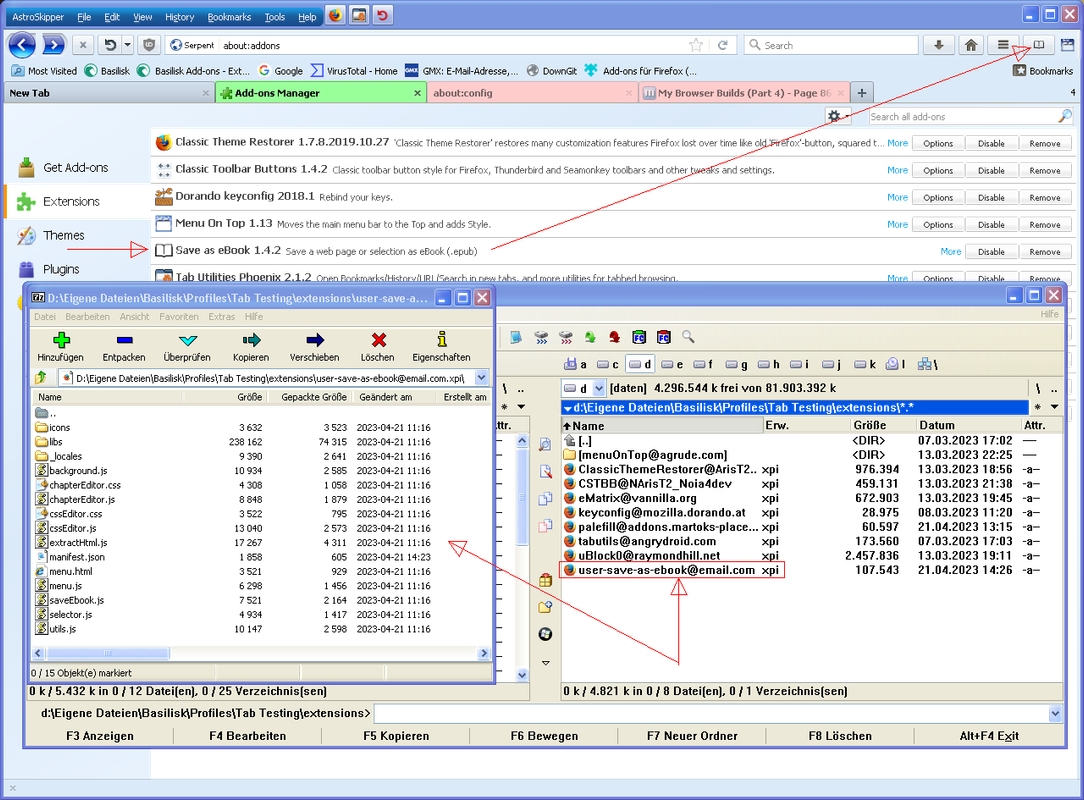

Refreshing data on the disk
in Hard Drive and Removable Media
Posted · Edited by AstroSkipper
Unfortunately, it is not as simple as you describe here. You can't buy a new PATA meaning an IDE hard disk anymore, and that for years. They are not produced anymore. In old systems, there is no SATA controller or can no longer be retrofitted so easily. Old systems lack of PCIe slots, they have PCI only.


Therefore, it could be important to maintain and take care of old IDE hard disks and their data as long as possible.