
AstroSkipper
Content Type
Profiles
Forums
Events
Posts posted by AstroSkipper
-
-
7 minutes ago, nicolaasjan said:
Btw, have you seen that the update is also announced in the Pale Moon forum thread?
Yes.
 That's why I already wrote in a previous post:
11 hours ago, AstroSkipper said:
That's why I already wrote in a previous post:
11 hours ago, AstroSkipper said:And many thanks to back2themoon and Blacklab from the Pale Moon forum for the additional hints and information in their posts about my mod uBlock Origin Legacy and the eCleaner extension!

Cave canem! Sed eCleaner cavendum non est!
 5
5 -
2 hours ago, nicolaasjan said:On 2/23/2024 at 10:08 PM, AstroSkipper said:
I have again updated my special mod uBlock Origin Legacy from version 1.16.4.32 to version 1.16.4.33. I fixed the loading errors of the filter list
Thanks!

You're welcome!
 2 hours ago, nicolaasjan said:Quote
2 hours ago, nicolaasjan said:QuoteThe "StevenBlack/hosts" filter lists are very strong and restrictive. So in some cases, you have to set exclusions when using them.
I had that list enabled in the distant past, but it is indeed very restrictive and will cause false positives.
(see e.g. this old issue in the uMatrix repo)
It currently has 161.498 entries! I don't think that's beneficial, especially on older hardware...
Also, the maintainer is known to block domains based on his personal opinion (mostly in his additional lists)...
I decided to add these two "StevenBlack/hosts" filter lists to cater for those who prefer a more restrictive and comprehensive approach to address blocking. In general, I agree with you. His filter lists sometimes overshoot the mark.
 5
5 -
FYI, I mentioned eCleaner, an extension for purging the browser's profile folder, in my main article about uBlock Origin Legacy. All about eCleaner and my corresponding, self-created eCleaner custom button can be found in my article eCleaner custom button created by AstroSkipper for the extension Preferences Monitor. BTW, a longer time ago, I also created a standalone version of eCleaner 2.5 which actually was only distributed embedded via the extension Preferences Monitor. The last original, standalone version was eCleaner 1.4 from 2011. And many thanks to back2themoon and Blacklab from the Pale Moon forum for the additional hints and information in their posts about my mod uBlock Origin Legacy and the eCleaner extension!

Cave canem! Sed eCleaner cavendum non est!
Cheers, AstroSkipper 4
4 -
@roytam1 I observed a problem when using uBlock Origin in MailNews. It doesn't matter whether using the original version uBlock Origin Legacy 1.16.4.31b2 or my mod uBlock Origin Legacy 1.16.4.33. In uBlock's dashboard page "Settings", the button "Back up to file" doesn't work.

Same problem with the "Export" button under "My filters" and the "Export to file" button under "My rules". Do you have any idea why? On the other hand, the "Restore from file" and the "Import" buttons are working correctly.
On the other hand, the "Restore from file" and the "Import" buttons are working correctly.  Is the function that these buttons call up possibly not available in MailNews or blocked for security reasons?
Is the function that these buttons call up possibly not available in MailNews or blocked for security reasons? 
PS: I get on the pages with the "Restore from file" and the "Import" buttons the error message "Error: TypeError: details is null" in the Error Console. Here is, for example, a screenshot of the Error Console when loading the "Settings" page in the most recent version of MailNews:
 3
3 -
9 hours ago, VistaLover said:
If you don't mind your "portable" app being in the much acclaimed PAF format, the people over at "portableapps.com" have prepared a "special package just for XP users", who have now been deprived of future WinSCP updates:
That package has all available localisation embedded
 ...
...
That's the kind of releases I am using for a long time.
 5
5 -
Quote
No, the proof isn't in the pudding.
With your testing, you have wonderfully refuted your own statement. And that means the following rule applies: the proof is in the pudding.
 5
5 -
That does not mean anything.
 A lot can be written on such pages about operating system compatibility. As always, the proof is in the pudding.
A lot can be written on such pages about operating system compatibility. As always, the proof is in the pudding.  One should actually know that by now, especially when it comes to Windows XP.
5
One should actually know that by now, especially when it comes to Windows XP.
5 -
4 hours ago, Amigafever said:
Thank you for the new version, AstroSkipper!
You're welcome!
 4 hours ago, Amigafever said:
4 hours ago, Amigafever said:I updated from 1.16.4.32 but the new lists did not appear. Full uninstall (deleting ublock0.sqlite) and reinstall made them appear. I guess this is expected?
That is of course to be expected. And I mentioned that several times.
 Here is a quotation from my main article:
On 1/21/2024 at 5:51 PM, AstroSkipper said:
Here is a quotation from my main article:
On 1/21/2024 at 5:51 PM, AstroSkipper said:Finally, an important recommendation to get the new installation of uBlock Origin Legacy working properly and flawlessly. Do not update your existing installation of uBlock Origin by installing on top! This will not work correctly.
 After uninstalling the previous version (yes, the old version has to be uninstalled
After uninstalling the previous version (yes, the old version has to be uninstalled  ), delete all remnants via about:config and in your profile folder! The remnants of previous versions of uBlock Origin can either be easily removed by the extension eCleaner or of course manually. And in your profile folder, there is a file in the subfolder extension-data called ublock0.sqlite which has to be removed manually in any case. Delete the browser cache, too!
), delete all remnants via about:config and in your profile folder! The remnants of previous versions of uBlock Origin can either be easily removed by the extension eCleaner or of course manually. And in your profile folder, there is a file in the subfolder extension-data called ublock0.sqlite which has to be removed manually in any case. Delete the browser cache, too!  If doing so, the updating of the filter lists will work like a charm after installing the new version.
If doing so, the updating of the filter lists will work like a charm after installing the new version. 
All users who have important, individual settings or rules should backup them before uninstalling the extension and cleaning their profile folder. On the dashboard page, there is an item called "Back up to file"" to save all user's settings via uBlock itself. If you only want to backup your custom filters, custom rules or trusted sites, go to the tabs "My filters", "My rules" or "Trusted sites" and export them respectively to a file!BTW, I usually performed this kind of update process even with the old, original versions of uBlock Origin. For me, installing on top never worked really properly
 and caused every now and then problems in the case of uBO in the past.
and caused every now and then problems in the case of uBO in the past. 
Cheers, AstroSkipper 4
4 -
I have again tested my new release uBlock Origin Legacy 1.16.4.33 regarding how effective the filter lists selected by me and some self-created filters are. Here are my results in New Moon 28 on two adblocker test sites without using any other content blockers:


The release uBlock Origin Legacy 1.16.4.33 is fully working, and its performance is great from what I could see so far.
Cheers, AstroSkipper 6
6 -
Update of uBlock Origin Legacy to version 1.16.4.33

I have again updated my special mod uBlock Origin Legacy from version 1.16.4.32 to version 1.16.4.33. I fixed the loading errors of the filter list "Online Malicious URL Blocklist (AdGuard)" which only occur from time to time. Furthermore, I found some further strings which I edited according to the extension's name change performed in version 1.16.4.32. And I added new filter lists to different groups. The "StevenBlack/hosts" filter lists are very strong and restrictive. So in some cases, you have to set exclusions when using them. Here is a screenshot taken from the dashboard tab "Filter lists" of uBlock Origin 1.16.4.33 in New Moon 28:

The filter lists outlined in green are the ones I have added in this release.
A detailed changelog and the download link of uBlock Origin Legacy 1.16.4.33 can be found in my main article uBlock Origin Legacy - A special mod by @AstroSkipper.
Greetings from Germany, AstroSkipper 11
11 -
13 hours ago, dmiranda said:
It may be winscp 6.1.2.13797 is last XP compatible version. The latest (6.3.0.14793) at least in its portable version, is not compatible anymore.
Confirmed! The latest version WinSCP 6.3.1 is no longer compatible with Windows XP. WinSCP 6.1.2 is indeed the last XP-compatible version. Thanks for the heads-up!
 4
4 -
7 minutes ago, mina7601 said:
Your statement was a reply to @VistaLover, which has a link to an old post of mine, so I am still mentioned anyway.
No. What I quoted from his post didn't contain any reference to a certain person. It is just your kind of interpretion. No more, no less. You don't always have to relate everything to yourself. Take the words as they are! It's as simple as that.
 And now, over and out!
And now, over and out!  4
4 -
45 minutes ago, VistaLover said:
... I was mainly unavailable at the time that request was made; RL issues
 , plus I was researching/studying something else then, that couldn't be interrupted; hope you understand
, plus I was researching/studying something else then, that couldn't be interrupted; hope you understand  ...
...
As a matter of fact, I didn't come up myself with anything else adding more "substance" to what you have already mentioned about the startupCache
 ; it would seem the relevant literature about it has been wiped out by now...
; it would seem the relevant literature about it has been wiped out by now...
Mozilla mention very little about it now, even below URI:
https://firefox-source-docs.mozilla.org/contributing/directory_structure.html#startupcache
has an empty description for it (which, personally, I find totally unacceptable
 ); mozillazine (not directly affiliated with Mozilla) do mention something (but very little, TBH) not in relation to Fx, but in relation to the e-mail client, Thunderbird:
); mozillazine (not directly affiliated with Mozilla) do mention something (but very little, TBH) not in relation to Fx, but in relation to the e-mail client, Thunderbird:
https://kb.mozillazine.org/Profile_folder_-_Thunderbird
More info about the referenced startupCache.4.little file (inside the startupCache directory) was to be found in MSFN itself:
https://msfn.org/board/topic/180462-my-browser-builds-part-2/?do=findComment&comment=1196115
The info there seems to be echoed by this dev's comment:
https://groups.google.com/g/mozilla.dev.extensions/c/HM2GNAll_aU
Unless instructed otherwise, for troubleshooting reasons (like in the recent case
 ), I tend to leave it alone in my UXP-based browsers; once a month I perform some profile "housekeeping" and IF the ".little" file has grown somewhat bigger
), I tend to leave it alone in my UXP-based browsers; once a month I perform some profile "housekeeping" and IF the ".little" file has grown somewhat bigger  , I may manually delete it - I've also confirmed it is, indeed, a compressed file format, because it can be easily extracted with 7-zip and its contents then probed...
, I may manually delete it - I've also confirmed it is, indeed, a compressed file format, because it can be easily extracted with 7-zip and its contents then probed...
That's all I found out, basically
 ...
...
Regards.
Thank you very much for the posted links and your efforts!
 I will check them all.
I will check them all. 
Greetings from Germany, AstroSkipper
PS:44 minutes ago, VistaLover said:and IF the ".little" file has grown somewhat bigger

A really nice play on words!
 5
5 -
45 minutes ago, mina7601 said:
Oh, and I was talking about the current Adblock Plus from its homepage https://adblockplus.org/en/download for my browser Chrome on my Windows 11, not the legacy Adblock Plus for roytam1's browsers, hence the <Offtopic> tag added by @nicolaasjan.
As @VistaLover already pointed out, this is a thread about @roytam1's browsers and only about extensions targeting these browsers. @nicolaasjan indeed used the <Offtopic> tag but you didn't. That kind of offtopic from you causes such misunderstandings in the end. Windows 11, Chrome browsers and their webextensions are definitely not the topic here.
 4
4 -
1 hour ago, mina7601 said:9 hours ago, AstroSkipper said:
That's indeed very funny. If something from 2021/2022 is old, then it's better not to use Windows XP or Windows Vista. They are much, much older.

No, no, no, I never said that, and don't even plan to do that at all. In fact, I actually find using old OSes like XP or Vista (and even 2000, if we are to go to the mimimum of Older NT-Family OSes) very fun. Please, don't assume stuff I don't plan to say. Also, I don't disrespect your own reasons for not wanting to use something, so please, kindly respect my own reasons for not wanting to use something. Thanks
What are you here talking about?
 My statement doesn't mention you at all.
My statement doesn't mention you at all.  It was just a reply to @VistaLover. Grammatically, it's simply a conditional clause type I. That means it expresses a fulfilable wish or condition. Furthermore, it was formulated without any reference to a certain person, which apparently escaped your attention for whatever reason.
It was just a reply to @VistaLover. Grammatically, it's simply a conditional clause type I. That means it expresses a fulfilable wish or condition. Furthermore, it was formulated without any reference to a certain person, which apparently escaped your attention for whatever reason.  First read, then think, and only then post would be much wiser!
First read, then think, and only then post would be much wiser!  And please, stop such kind of interpretions! Thanks!
4
And please, stop such kind of interpretions! Thanks!
4 -
BTW, is it not rather the case that the legacy version of Adblock Plus is much older than the legacy version of uBlock Origin?
 I had a look at GitHub. The last version there is 2.9.1 from June 2017.
I had a look at GitHub. The last version there is 2.9.1 from June 2017.  Same version in the CAA. And its repository has been archived by the owner on Jan 26, 2024 https://github.com/adblockplus/adblockplus-legacy/tags. It is now read-only.
Same version in the CAA. And its repository has been archived by the owner on Jan 26, 2024 https://github.com/adblockplus/adblockplus-legacy/tags. It is now read-only.  I can't find any more recent version right away.
I can't find any more recent version right away.  And Adblock Latitude in version 5.0.9 is from May 2022 which I tried a very short time in the past. Very resource-hungry and not recommendable.
And Adblock Latitude in version 5.0.9 is from May 2022 which I tried a very short time in the past. Very resource-hungry and not recommendable.  So far as New Moon or other UXP browsers are concerned, Adblock Plus and its forks are not really an interesting alternative to uBlock Origin.
So far as New Moon or other UXP browsers are concerned, Adblock Plus and its forks are not really an interesting alternative to uBlock Origin.  And even the last webextension of Adblock Plus for Serpent in version 3.12 is from May 2022. Same problem with the webextension Adblocker Ultimate. The version 3.7.12, which is the last compatible version with Serpent, is from Oktober 2021.
And even the last webextension of Adblock Plus for Serpent in version 3.12 is from May 2022. Same problem with the webextension Adblocker Ultimate. The version 3.7.12, which is the last compatible version with Serpent, is from Oktober 2021.  8
8 -
8 minutes ago, VistaLover said:
... He's mentioned that publicly in a previous post, the gist of it being "it's old" and "it hasn't been updated since 2021" (speaking about the XUL variant, of course)
 ...
...
That's indeed very funny. If something from 2021/2022 is old, then it's better not to use Windows XP or Windows Vista. They are much, much older.
 6
6 -
8 hours ago, nicolaasjan said:
That said, why don't you try uBO?
It's far superior to Adblock Plus.

I totally agree.
 And to tame and purify bloated websites, which are unbearable, for example, in New Moon 28, the extension uBlock Origin with good filter lists selected is the ultimate tool. Therefore, your recommendation here is not off-topic at all.
And to tame and purify bloated websites, which are unbearable, for example, in New Moon 28, the extension uBlock Origin with good filter lists selected is the ultimate tool. Therefore, your recommendation here is not off-topic at all.  A wonderful example is the website https://www.pcwelt.de/. If you surf this website with New Moon 28, you'll puke if you access it without the content blocker uBlock Origin.
A wonderful example is the website https://www.pcwelt.de/. If you surf this website with New Moon 28, you'll puke if you access it without the content blocker uBlock Origin.  Especially on weaker hardware.
Especially on weaker hardware.  However, with uBlock Origin enabled, it blocks nearly 1000 requests in my installation. Now, this site can be accessed easily again and seems to be suddenly a light one.
However, with uBlock Origin enabled, it blocks nearly 1000 requests in my installation. Now, this site can be accessed easily again and seems to be suddenly a light one.  4
4 -
23 hours ago, AstroSkipper said:On 2/12/2024 at 6:47 PM, AstroSkipper said:
The download from the website https://thesage-english-dictionary-and-thesaurus.sooftware.com/windows/download/395678 doesn't work in the most recent and the previous version of New Moon 28. Here is a screenshot:

Besides a CSP warning, the issue is mainly related to a function in the JavaScript file download.js of this website. The culprit is the performDownload function. In Mypal68, the download of both files is working.
Cheers, AstroSkipper
I had a deeper look inside the JavaScript file download.js. Here is the code of the performDownload function:
(function(){function performDownload(num){event.preventDefault();var xmlHttp=new XMLHttpRequest();xmlHttp.onreadystatechange=function(){if(xmlHttp.readyState==4&&xmlHttp.status==200){var response_text=xmlHttp.responseText;if(response_text.includes("sooftware.com/apps/")) location.assign(response_text);else window.open(response_text,'_blank');}} xmlHttp.open("post",tmp_folder+"performDownload.php?softId="+download_files_hash+"&linkNumber="+num);xmlHttp.send();return false}
The window property event is not defined (download.js:1:43).
I think the variable num should actually have been there instead of event to get the preventDefault function working.In New Moon 28, the script therefore doesn't seem to be executed in contrast to Mypal 68. IMHO, event is obviously not defined in the download.js file when looking into it. Just my thoughts.
Ok! I injected a userscript in this website where I completely removed the event.preventDefault() function. The download is working then. Or, the pref dom.window.event.enabled has to be set to true as suggested by @VistaLover. I personally tend to do the latter.
Cheers, AstroSkipper 3
3 -
1 hour ago, VistaLover said:
... Confirmed in my copy of Serpent 52
 ; to make the JS code served by that site perform its intended task (i.e. produce a file to download), load "about:config", locate pref "dom.window.event.enabled" and toggle its value to "true" - then the download should work; unsure whether toggling that pref has unforeseen security implications
; to make the JS code served by that site perform its intended task (i.e. produce a file to download), load "about:config", locate pref "dom.window.event.enabled" and toggle its value to "true" - then the download should work; unsure whether toggling that pref has unforeseen security implications  ...
...
Greetings

Toggling the pref "dom.window.event.enabled" from false to true did the trick. Thanks for the tip!
 So this pref enables the Event interface representing an event which takes place in the DOM. I had a look at Mozilla. This pref unfortunately seems to be deprecated. Here is a link: https://developer.mozilla.org/en-US/docs/Web/API/Window/event?
4
So this pref enables the Event interface representing an event which takes place in the DOM. I had a look at Mozilla. This pref unfortunately seems to be deprecated. Here is a link: https://developer.mozilla.org/en-US/docs/Web/API/Window/event?
4 -
18 hours ago, AstroSkipper said:
The download from the website https://thesage-english-dictionary-and-thesaurus.sooftware.com/windows/download/395678 doesn't work in the most recent and the previous version of New Moon 28. Here is a screenshot:

Besides a CSP warning, the issue is mainly related to a function in the JavaScript file download.js of this website. The culprit is the performDownload function. In Mypal68, the download of both files is working.
Cheers, AstroSkipper
I had a deeper look inside the JavaScript file download.js. Here is the code of the performDownload function:
(function(){function performDownload(num){event.preventDefault();var xmlHttp=new XMLHttpRequest();xmlHttp.onreadystatechange=function(){if(xmlHttp.readyState==4&&xmlHttp.status==200){var response_text=xmlHttp.responseText;if(response_text.includes("sooftware.com/apps/")) location.assign(response_text);else window.open(response_text,'_blank');}} xmlHttp.open("post",tmp_folder+"performDownload.php?softId="+download_files_hash+"&linkNumber="+num);xmlHttp.send();return false}
The window property event is not defined (download.js:1:43).
I think the variable num should actually have been there instead of event to get the preventDefault function working.In New Moon 28, the script therefore doesn't seem to be executed in contrast to Mypal 68. IMHO, event is obviously not defined in the download.js file when looking into it. Just my thoughts. 3
3 -
The download from the website https://thesage-english-dictionary-and-thesaurus.sooftware.com/windows/download/395678 doesn't work in the most recent and the previous version of New Moon 28. Here is a screenshot:

Besides a CSP warning, the issue is mainly related to a function in the JavaScript file download.js of this website. The culprit is the performDownload function. In Mypal68, the download of both files is working.
Cheers, AstroSkipper 3
3 -
21 hours ago, upadi said:
Thanks for pointing to the last XP-compatible version 7.52.2806!
 Unfortunately, Windows XP support has been dropped in version 7.54.2808.
Unfortunately, Windows XP support has been dropped in version 7.54.2808. 
Here is a quotation from its changelog on Softpedia:QuoteNew in TheSage English Dictionary and Thesaurus 7.54.2808 (November 20, 2023)
Changed:
Dropped support for Windows XP
Fixed:
Online tool failed to restore enable website state in some cases
Database:
Added:
~50,000 words (as a corpus) in etymologies, transcriptions, definitions, examples, and thesaurus entries
5 -
Restart & Purge - A custom button for restarting the browser and, if necessary, purging the startup cache, created by
 AstroSkipper
AstroSkipper
As I have already reported in @roytam1's browser thread, I have been investigating the restart behaviour of New Moon 28 and Serpent 52 (and also Mypal 68, but this is off-topic here) for some time with a focus on the startup cache. Unfortunately, I have not been able to find much useful information or documentation on this topic on the internet. Even my request in @roytam1's browser thread also went unanswered (addendum: in the meanwhile, @VistaLover has replied here. Thanks again for that!
 ). It seems that detailed information or knowledge about the startup cache and how the browser restart affects this cache is practically non-existent.
). It seems that detailed information or knowledge about the startup cache and how the browser restart affects this cache is practically non-existent.  The startup cache seems to be a replacement for the former Fastload. It resides in the profile directory to store continuous chunks of data in it. In my New Moon 28 installation, without using the custom folder chrome for scripts and CSS stylesheets, only one file resides there with the name startupCache.4.little. As both, the folder and file name, contain the string startupcache, one can conclude that data is stored inside this file to accelerate the startup of the browser. Which data exactly I really don't know.
The startup cache seems to be a replacement for the former Fastload. It resides in the profile directory to store continuous chunks of data in it. In my New Moon 28 installation, without using the custom folder chrome for scripts and CSS stylesheets, only one file resides there with the name startupCache.4.little. As both, the folder and file name, contain the string startupcache, one can conclude that data is stored inside this file to accelerate the startup of the browser. Which data exactly I really don't know.  I didn't find any meaningful documentation.
I didn't find any meaningful documentation.  I noticed that very often or in most cases the startup cache was cleared or reorganised automatically without any additional commands when restarting the browser. Sometimes, however, it remained unchanged after a restart. At least, I could find the code responsible for purging the startup cache.
I noticed that very often or in most cases the startup cache was cleared or reorganised automatically without any additional commands when restarting the browser. Sometimes, however, it remained unchanged after a restart. At least, I could find the code responsible for purging the startup cache.  Anyway! One thing is clear. If the data in the startup cache is corrupted, then starting problems can occur which only can be solved by deleting its content.
Anyway! One thing is clear. If the data in the startup cache is corrupted, then starting problems can occur which only can be solved by deleting its content.


This can be done, for example, manually or by the commandline option -purgecaches. But there is no button or item to start this purge of the startup cache in a convenient way from within the UXP browsers. That's why I created a custom button for this purpose in JavaScript (rather a variant of JavaSript), the programming language used for creating new custom buttons by the extension Custom Buttons. I branded this custom button Restart & Purge. It performes a normal restart when left-clicked and additionally purges the startup cache when middle-clicked. After creation I have tested this custom button over a longer period of time, and it works for me as it should.
That's why I created a custom button for this purpose in JavaScript (rather a variant of JavaSript), the programming language used for creating new custom buttons by the extension Custom Buttons. I branded this custom button Restart & Purge. It performes a normal restart when left-clicked and additionally purges the startup cache when middle-clicked. After creation I have tested this custom button over a longer period of time, and it works for me as it should. 
Here is a small screenshot of my custom button Restart & Purge and its tooltip taken from New Moon 28:

As the code of Restart & Purge has to be initialised, you won't find it in the tab "Code" but in the tab "Initialization code" of this custom button. Here is a screenshot of its code:

The former download links unfortunately contained an XML backup file of the Restart & Purge custom button which either couldn't be installed without additional editing or some characters were not transferred correctly. The problem has to do with the conversion of custom buttons into XML format, where the tool I had used did not work correctly.
The problem has to do with the conversion of custom buttons into XML format, where the tool I had used did not work correctly.  This time I therefore provide a custom button link for direct install (when the extension Custom Buttons is already installed, of course
This time I therefore provide a custom button link for direct install (when the extension Custom Buttons is already installed, of course  ). Copy the quoted link below and open it in a new browser tab:
). Copy the quoted link below and open it in a new browser tab:
I can't insert the code of the link in this post! The MSFN forum editor is totally broken and hasn't been working properly for months especially when it comes to inserting of links. This has already reported multiple times! Well done, who is responsible for it!
This has already reported multiple times! Well done, who is responsible for it! 
Due to the shortcomings of the MSFN forum editor, I uploaded the custom button link of Restart & Purge as an HTML file. Here is the download link: https://www.mediafire.com/file/nrqim7ek9s6gp07/CB_button_Restart_%26_Purge.html/file
Simply open this HTML file in a browser tab and click the embedded custom button link for Restart & Purge! For the installation of this button, the extension Custom Buttons is required which you can get from this post: https://msfn.org/board/topic/183923-extensions-and-custom-buttons-for-uxp-browsers-corrections-modifications-adjustments-and-special-recommendations/?do=findComment&comment=1226328
And since the legacy Custom Buttons extension runs in the UXP browsers, my custom button Restart & Purge can be used in New Moon 28, Serpent 52, Pale Moon and some other browsers.
Greetings, AstroSkipper 8
8


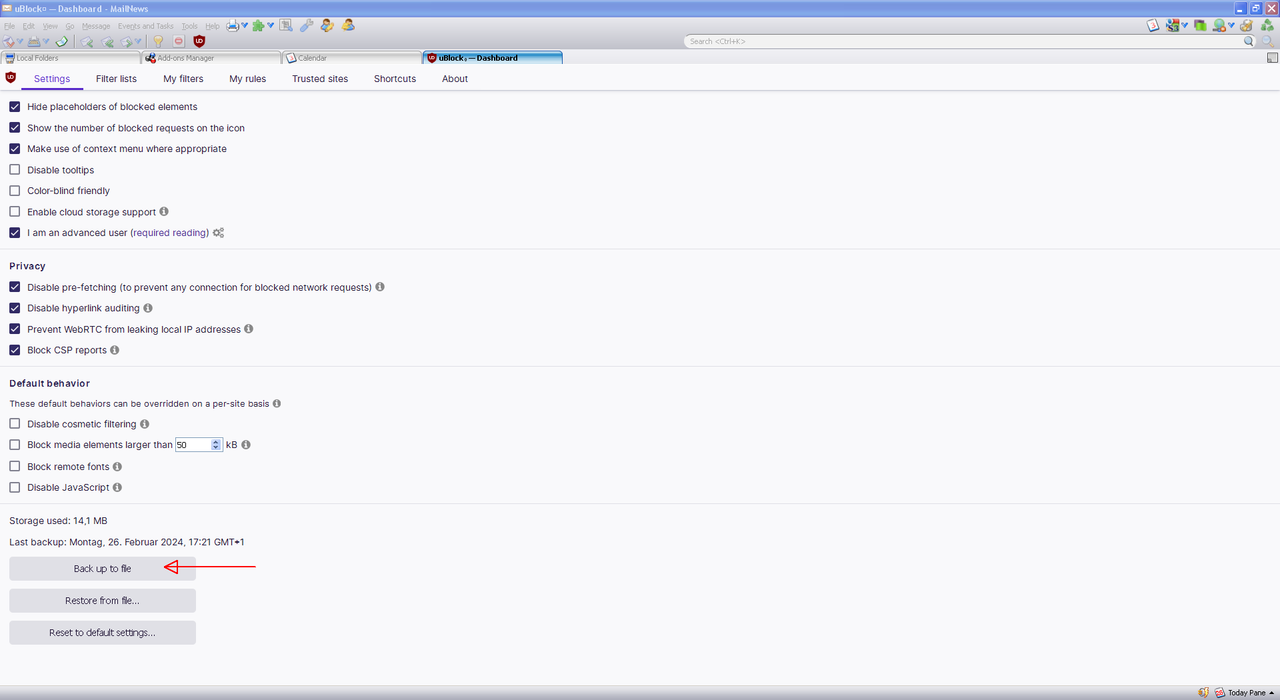
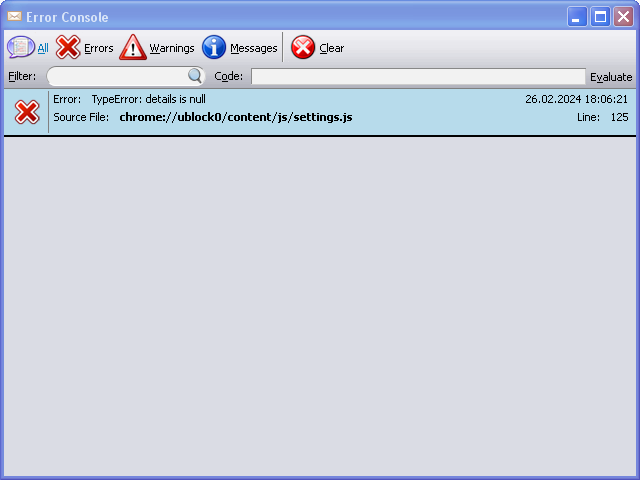
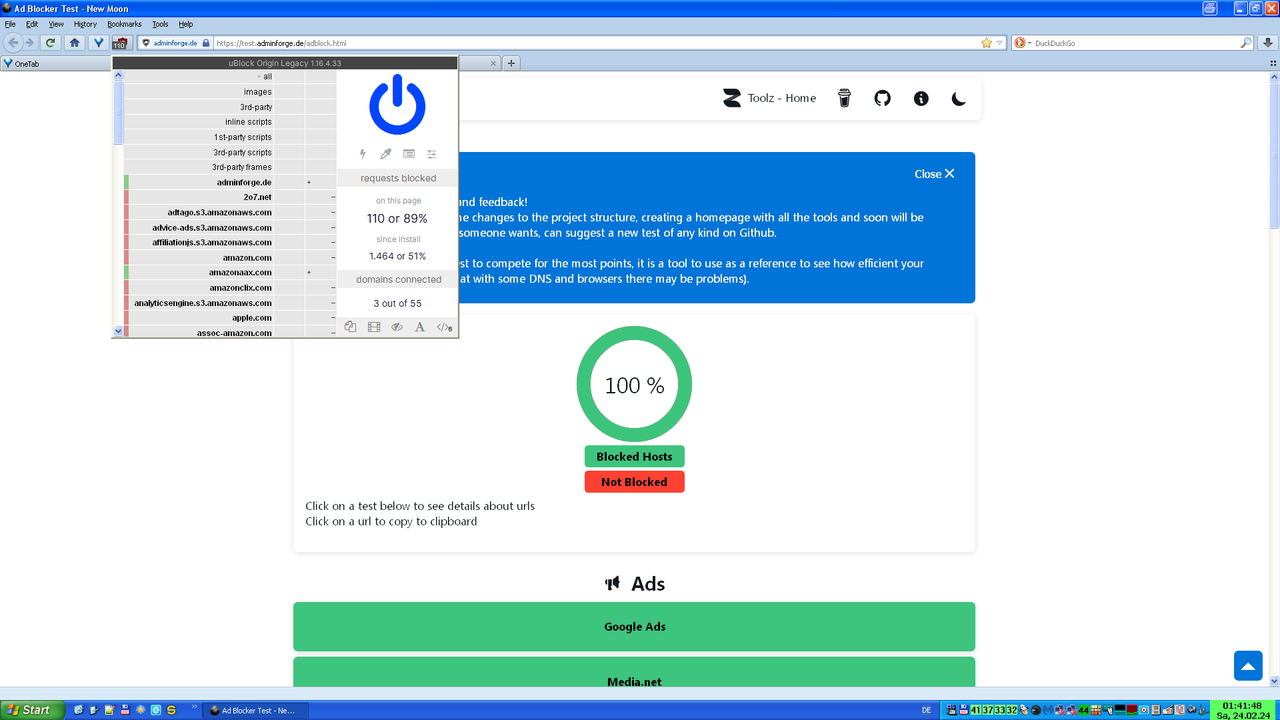
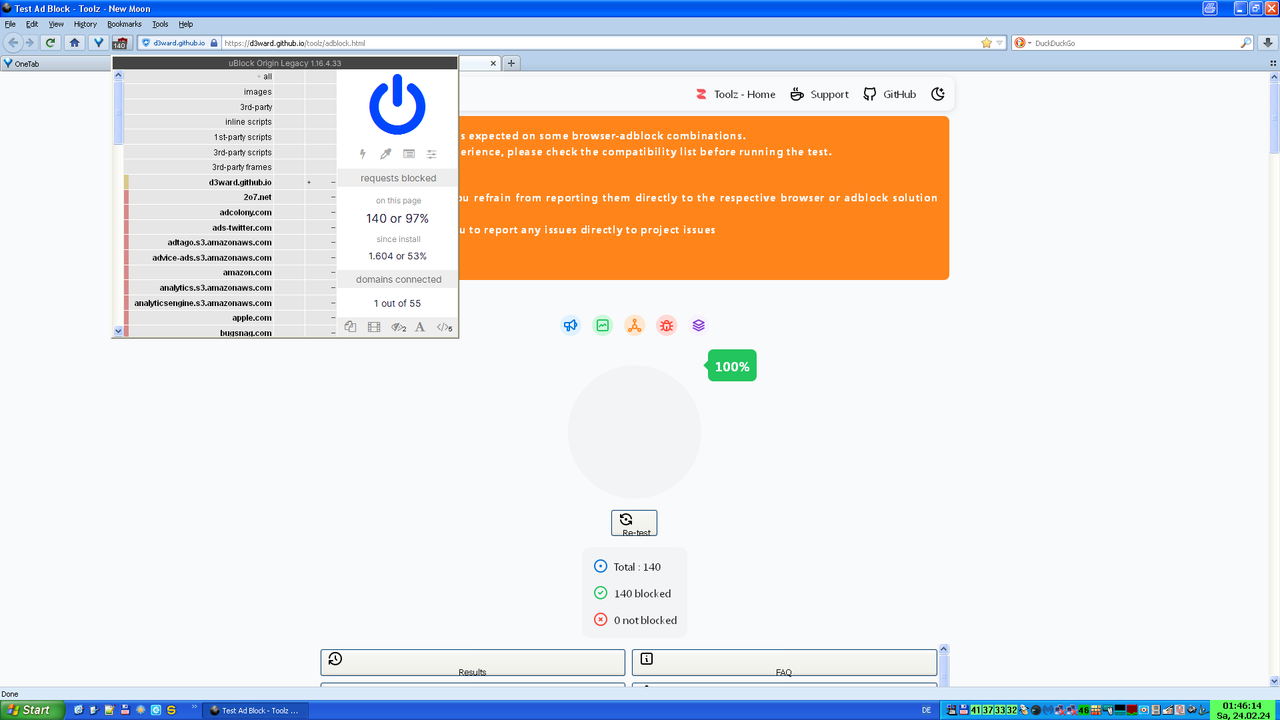
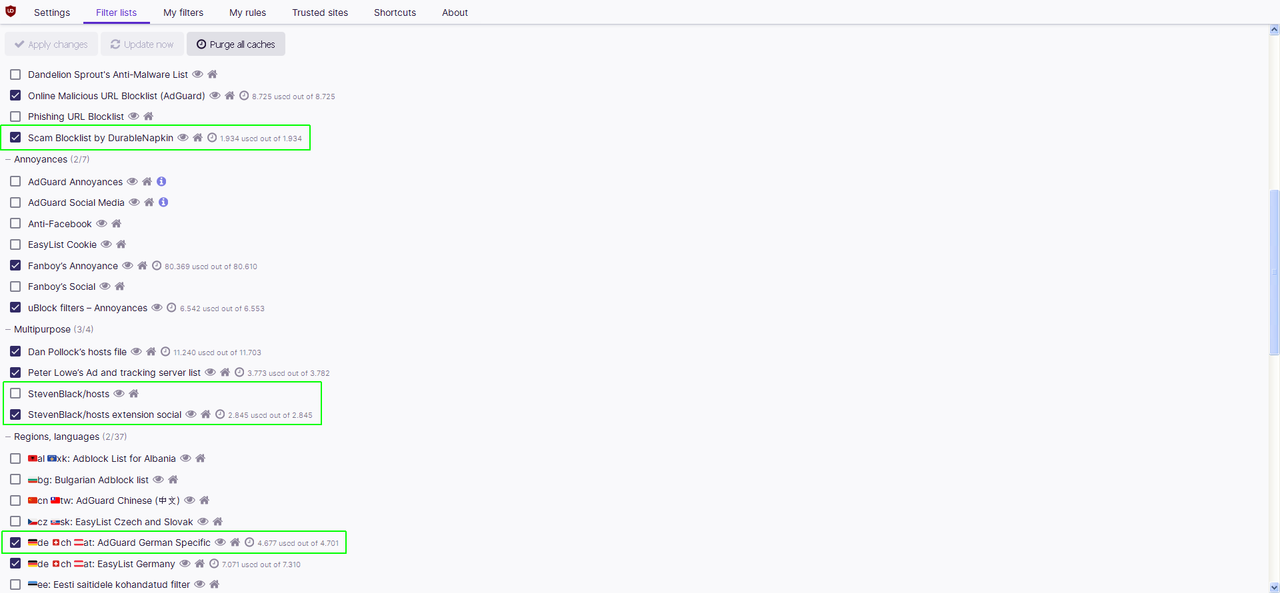

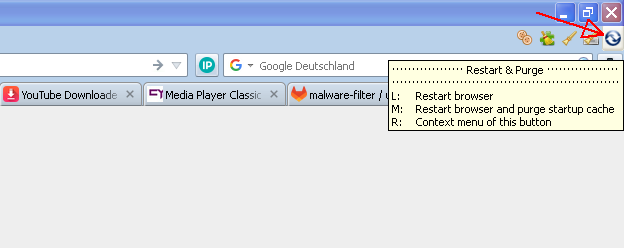

Extensions and custom buttons for UXP browsers - Corrections, modifications, adjustments, and special recommendations
in Browsers working on Older NT-Family OSes
Posted
You're welcome! Glad to hear you like it.