
AstroSkipper
Content Type
Profiles
Forums
Events
Posts posted by AstroSkipper
-
-
2 hours ago, NotHereToPlayGames said:
What "flavor" of XP are you running, I wonder if that's the cause of your issue?
VANILLA XP SP2 x86?
VANILLA XP SP3 x86?
VANILLA XP SP2 x86 plus all hotfixes prior to SP3?
VANILLA XP SP3 x86 plus all hotfixes prior to POSReady?
VANILLA XP SP3 x86 plus all hotfixes prior to POSReady plus POSReady?@XPerceniol I would be interested in that, too! Your issues were very strange as far as I could see.

 0
0 -
34 minutes ago, mina7601 said:
> Try to install the program package by using different paths!
It works great! I tried at least 2 paths, 1 on the desktop, and 1 on a folder on C: drive called "Prox HTTPS", and both worked great!
> Check if my configuration utility "Configure PopMenu" does its job properly in your system!
Yes, it did it's job properly!
> Read the documentation and check if it is complete and understandable!
Yes, probably!
> Try out all provided features!
They all work properly and as expected!
> After applying my configuration program, perform a restart and check if the programs Min2Tray and PopMenu were started automatically!
Yes, they were! I also performed a logoff, and they started automatically there too!
> Check if the proxy settings are activated after executing the file "StartProxy.exe", and deactivated after closing the proxy in different ways!
Yes, they are!
> Call up different websites and also TLS testing websites while using the proxy!
They work great, and TLS testing websites display results properly!

Dear @mina7601! Thanks for your detailed report! That's what I need. A second confirmation that my package is working as expected. Very good!

Cheers, AstroSkipper 0
0 -
16 hours ago, XPerceniol said:
<OT>
Sort of:
Acronis was the very best investment I even purchased back in 2011. I just used it today in fact. I partition my hard drive and always back up to that partition so when my C: installation becomes unstable (usually due to the operator error ... :)) I sometimes can't even restart, so, today (I promise this is fact) I went to shutdown after Rogue Killer decided (for me) that my system was corrupt, I knew things were sour when it took forever to even attempt to restart and would not. Luckily I didn't have hold the power button (that is so bad for the equipment) I was able to get to the task manager with control alt delete and there at the top was restart and I was relieved as I just pressed F12 to boot to DVD ( I have the Acronis 2012 DVD ) and booted up and restored my backup from the E Partition (D is the cd) and it takes no more than 15 minuets (give or take) and YAY ... I'm back up. I keep my backups on Flash drives and have several points when I consider worth restoring back to, but I don't even backup new unless I make significant changes.
Watch out with Rogue Killer, folks, as it deleted system files.
Gosh, I'd hope everyone would consider imaging and cloning their hard drive, because even system restore has left me 'high and dry' when things go wrong.
<OT>
I have Windows system restore disabled completely long time ago. It's crap and a resource consumer at its best! Imaging by using a proper software is the very best way to be on the safe side!

Or "to be on the sonny side of the street!" 0
0 -
And one general aspect referring to my package. It is branded by me with the name ProxHTTPSProxy's PopMenu. The idea was to control the proxy and additional features via this menu, i.e., minimizing and restoring of ProxHTTPSProxy's status window, too. That was the actual idea!
 And frankly, I do so!
0
And frankly, I do so!
0 -
8 minutes ago, NotHereToPlayGames said:
Same here. But I also prefer to delay the load. I want ALL icons in the systray, I do NOT "hide" inactive icons, I want them ALL THERE. But I also want them in the same EXACT order each and every time I restart by computer.
I use r2 Studios Startup Delayer to start all programs in a specific order, delay an appropriate amount of time, then start the next program - all to achieve an EXACT order in the systray.
2 minutes ago, Dave-H said:Me too!
Off-topic here, but I use a program called SysTrayUtil, which someone here wrote and posted about a while ago.
It's a bit fiddly to set up, but it works brilliantly, all my system tray icons are now always exactly as I want them.

Spoken for me only, the order of the icons doesn't matter at all. I disable all unnecessary systray icons in their program settings if possible. In my systray, only useful icons are allowed to exist.
 0
0 -
Just now, Dave-H said:
Thanks, a great pleasure to be able to help.
One thing still puzzling me.
As an experiment, I have tried setting things up as I had before, using TrayIt!
All still works fine, but why exactly does ProxHTTPSProxy.exe now have to have a delayed start?
I put it in the 'run' key in my registry, but it doesn't run.
It only runs if I delay it.
Is this because PopMenu is preventing it from running somehow until PopMenu is complexly loaded?

I observed the same behaviour. If it is loaded too early, it can't find its working directory. Maybe, I can fix that but presumably, not before the next release. I have to find the cause. But there are other programs in Windows which behave in a similar way. They need some modules or environment conditions not existing in a early phase of Windows startup.
0 -
24 minutes ago, Dave-H said:
Try to install the program package by using different paths!
All seems fine, no problem with spaces!
Check if my configuration utility "Configure PopMenu" does its job properly in your system!
Yes, it worked perfectly.
Read the documentation and check if it is complete and understandable!
I think so, as long as people read it fully of course (which I didn't initially!) and remember what it says. It's all there.
Try out all provided features!
All work as advertised.
After applying my configuration program, perform a restart and check if the programs Min2Tray and PopMenu were started automatically!
Yes they were.
Check if the proxy settings are activated after executing the file "StartProxy.exe", and deactivated after closing the proxy in different ways!
All seems fine.
Call up different websites and also TLS testing websites while using the proxy!
TLS v1.3 connections fine in IE8!

Dear @Dave-H, thanks a lot! That's what I wanted to know.
 Glad all features and points from my list work as they should. You are great!
Glad all features and points from my list work as they should. You are great!  And many thanks for your check of grammatical and spelling errors! And now a short hint for you and all other testers. You can open the settings of Min2Tray and enable "middle mouse click anywhere in the window" to minimize ProxHTTPSProxy's status window alternatively.
And many thanks for your check of grammatical and spelling errors! And now a short hint for you and all other testers. You can open the settings of Min2Tray and enable "middle mouse click anywhere in the window" to minimize ProxHTTPSProxy's status window alternatively.  I will add this to the preset.
1
I will add this to the preset.
1 -
8 hours ago, AstroSkipper said:
And here are still some ideas for testing:

- Try to install the program package by using different paths!
- Check if my configuration utility "Configure PopMenu" does its job properly in your system!
- Read the documentation and check if it is complete and understandable!
- Try out all provided features!
- After applying my configuration program, perform a restart and check if the programs Min2Tray and PopMenu were started automatically!
- Check if the proxy settings are activated after executing the file "StartProxy.exe", and deactivated after closing the proxy in different ways!
- Call up different websites and also TLS testing websites while using the proxy!
And what about these points? I would like to know what you tested in detail. Minimizing of windows is only one feature. And it seems to work as expected.
 But no problem, tomorrow is another day!
But no problem, tomorrow is another day!  Do all relaxed! But what about @George King? Simply lost!?
Do all relaxed! But what about @George King? Simply lost!?  And @XPerceniol! Everything alright? Did you get it working?
And @XPerceniol! Everything alright? Did you get it working?
Cheers, AstroSkipper 0
0 -
1 hour ago, NotHereToPlayGames said:
Can you detail this "integration"?
If it's just a hotkey, then perhaps Dave-H could remove the autostart registry entry for Min2Tray and set his TrayIt! to use the same hotkey. ???
The configuration utility Configure PopMenu.exe was programmed by me for calling up a second configuration utility Setup Min2Tray.exe to setup the whole package automatically. Settings will be done like adding ProxHTTPSProxy on the StartupMinimized list of Min2Tray, and so on. Of course, you can modify my package, you can create new utilities to integrate TrayIt! in the package and to adjust it. I won't do that! Min2Tray is great and better than TrayIt!.
 And who said it's just a hotkey?
And who said it's just a hotkey?  It is much more than that!
It is much more than that!  In simple words: Min2Tray is deeply integrated and interwoven with the complete package.
In simple words: Min2Tray is deeply integrated and interwoven with the complete package. 
PS: When you execute the main configuration utility Configure PopMenu.exe, you can see in its window the detailed steps which are performed. I commented each step which has to be performed. You can check it! 0
0 -
9 minutes ago, AstroSkipper said:
My release needs Min2Tray. I have integrated it and adjusted it to work with ProxHTTPSProxy properly.

@Dave-H, @NotHereToPlayGames! A general positive side-effect of right-clicking on the close button of a window is that it minimizes almost any other program windows. Try it! It works with browsers like NM or with Notepad++, for example.
 0
0 -
3 minutes ago, Dave-H said:
So it does, but that's not very intuitive IMO.
I would have expected to have to right-click on the minimise button, not the close button!Fair enough, but using TrayIt! will also get rid of the extra tray icon problem, as it can hide its own icon.
I'm a bit surprised that Min2Tray can't do that, being as it's a system tray utility, but I guess their view is that you should always be able to immediately access the program.

My release needs Min2Tray. I have integrated it and adjusted it to work with ProxHTTPSProxy properly.
 1
1 -
3 minutes ago, mina7601 said:
Sorry that I didn't tell you. No, nothing exploded. All is working ok for me.

Hi @mina7601! You are still living! And what does the bold text mean?
 0
0 -
BTW, Min2Tray offers a lot of features! I don't like TrayIt!. Min2Tray is much better.

 And there are hotkeys for minimizing and restoring, ALT + M and ALT+ R. It's my preset.
And there are hotkeys for minimizing and restoring, ALT + M and ALT+ R. It's my preset.  Read my documentation carefully! There is a lot of information inside!
Read my documentation carefully! There is a lot of information inside!  0
0 -
7 minutes ago, Dave-H said:
Sounds good!
Delaying ProxHTTPSProxy.exe auto-starting by 10 seconds with Startup Delayer does work.
I'm afraid from my experiments at the moment I prefer my TrayIt! solution though.
I got really used to just being able to click on the Proxy icon to bring its window up, and clicking it again to put it back in the tray.14 minutes ago, NotHereToPlayGames said:Everything is working here.
About the only oddity I see is more of a comparison to older versions of ProxHTTPSProxy but it may have been the Launcher.exe that I was using.
In your version, you can click on the "blue circle" systray icon to maximize the window, but then the systray icon disappears.
In older versions of ProxHTTPSProxy, the systray icon would remain and you could click the icon again to minimize the window.
Only other observation I see is that the ReadMeFirst file references a "ProxHTTPSProxy Cert Installer" and I could not find that file in my download.
You can minimize all windows by a right-click on its close button And a further clicking on the systray icon will restore the window. Please read in the section about Min2Tray!
 You both overlooked information in my manual.
You both overlooked information in my manual.  0
0 -
Wanted! @mina7601 and @George King!
 What are they doing? Please a short sign of life! Hope your computer is not exploded!
What are they doing? Please a short sign of life! Hope your computer is not exploded!  0
0 -
2 minutes ago, Dave-H said:
Probably!

And, just to provide a little information about the next release, the popmenu will get submenus to clean up the main menu.

 0
0 -
I need feedback!
 else except the indefatigable @Dave-H and the temporarily unlucky @XPerceniol?
0
else except the indefatigable @Dave-H and the temporarily unlucky @XPerceniol?
0 -
13 minutes ago, Dave-H said:
Ah, understood!
I was caught out because the proxy always used to start on boot by default for me with previous installations.
I need it running all the time because my e-mails in Eudora don't display properly without it.
I have Startup Delayer already installed and running to delay other things, so I will just use that.

I wrote the text about the autostart of ProxHTTPSProxy only for you. I knew you will ask for that.
 Same as last time! Right?
1
Same as last time! Right?
1 -
16 minutes ago, Dave-H said:
The documentation seems fine to me.
Would you like another Word document of the proofed version with a bigger font?

One thing I'm now finding is that although Min2Tray and PopMenu run at boot fine, HTTPSProxy doesn't.
I have to start it manually.
What have I missed?

The document has already been corrected. Thanks a lot! It is really a problem of my visual acuity, too.
And yes, you have missed this information:
This is a quotation taken from the manual:QuoteIf you want to start the proxy itself at Windows Startup, you have to use an Autostart Manager with a delayed start function like GlarySoft's Quick Startup. The program "StartProxy.exe" has to be started with a delay to work at Windows Startup. I already tested it and recommend a delay of 10 seconds.

A general autostart of ProxHTTPSProxy is not a feature of this version, but will be one in the next version although most of us, presumably, this feature don't really need. 0
0 -
@Dave-H What do you think about the documentation? Is it sufficient and traceable? I know now you've really read it.
 And does the complete package work as described?
1
And does the complete package work as described?
1 -
And what about @mina7601 and @George King? Are you around here? Any news for me? Any feedback?
 Any problems?
Any problems?  1
1 -
1 hour ago, AstroSkipper said:
Did you follow the instructions in both documents?
 And why do you have a message about ProxHTTPSProxy_PSwitch.exe? This file doesn't exist in ProxHTTPSProxy's PopMenu TLS 1.3 3V3 anymore.
And why do you have a message about ProxHTTPSProxy_PSwitch.exe? This file doesn't exist in ProxHTTPSProxy's PopMenu TLS 1.3 3V3 anymore.  It's a file from the old @heinoganda's version of ProxHTTPSProxy. Please don't mix up the versions! Uninstall all previous builds! Follow the instructions in both documents! If further problems occur, simply ask!
It's a file from the old @heinoganda's version of ProxHTTPSProxy. Please don't mix up the versions! Uninstall all previous builds! Follow the instructions in both documents! If further problems occur, simply ask! 
Hello @XPerceniol! What's going on with your problems? Is it working now?
 1
1 -
And a short annoucement! From now on we have one more tester. And the latecomer is: @NotHereToPlayGames. Welcome on board!
 And my first recommendation: please read the complete documentation first!
And my first recommendation: please read the complete documentation first!  Just to avoid problems!
Just to avoid problems!  2
2 -
56 minutes ago, AstroSkipper said:1 hour ago, Dave-H said:
OK. I don't like using the Windows 'hide inactive icons' option much. I have always had it disabled, and using it just puts an extender double arrow in place of the hidden icon, so you don't gain any space if you're only hiding one icon!
I will investigate further!But you can hide more icons which you only use rarely. By clicking on the arrow you have access to them at any time.
 I think it's a great feature!
I think it's a great feature! 
You can hide the systray icon of Min2Tray using the hotkey ALT + S , but unfortunately, all windows of Min2Tray will be invisible, i.e., the status window of ProxHTTPSProxy, too.
 But if you have so many icons in your systray, then there will be some of them which can be hidden temporarily by Windows XP native feature.
But if you have so many icons in your systray, then there will be some of them which can be hidden temporarily by Windows XP native feature.  1
1


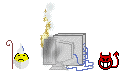
ProxHTTPSProxy and HTTPSProxy in Windows XP for future use
in Windows XP
Posted
@NotHereToPlayGames Did you test my program package on Windows XP Professional 32 Bit or 64 Bit?