
AstroSkipper
Content Type
Profiles
Forums
Events
Posts posted by AstroSkipper
-
-
On 2/20/2022 at 4:32 PM, Dave-H said:
In this post you said Automatic Updates is working in your system. And now it isn't? The error message doesn't matter if AU service is still working.
0 -
5 hours ago, Dave-H said:
Maybe the automatic checking system just can't use HTTPSProxy.

Try to set HTTPSProxy as system-wide proxies using proxycfg.exe by entering command proxycfg -u and check again. If it doesn't work, you can go back to previous setting by command proxycfg -d. Does your error mean that Automatic Updates doesn't offer any updates? I thought we had fixed that in the past.
0 -
37 minutes ago, Dave-H said:
Thanks, I'll delete it and report back if it makes any difference or not.

I do not believe that it makes any difference. Presumably this key is not used anymore and will be ignored by Windows nowadays. It's simply a leftover.

PS: What does a native British English speaking person say: leftover or remnant?0 -
BTW this key doesn't exist in my system. Therefore it isn't necessary anymore and should be safe to delete.
0 -
6 minutes ago, Dave-H said:
Just to clarify before I try it, do you mean delete the entire 'Auto Update' key, or just that 'ODFFileURL' entry?

Delete that 'ODFFileURL' entry only! That means key plus its value.
0 -
21 minutes ago, Dave-H said:
I've now noticed that under registry key HKLM\SOFTWARE\Microsoft\Windows\CurrentVersion\WindowsUpdate\Auto Update there is an entry called 'ODFFileURL'.
This is pointing to 'http://v4.windowsupdate.microsoft.com/odf/wuodf.xml' and this URL is dead.I think this key is obsolete. Save this registry key by exporting and then delete it! Restart your system and have a look! That's what I would do. If problems occur (I don't think so), restore it by applying saved reg file.
0 -
10 minutes ago, maile3241 said:
Thank you, it works!


As always: You're welcome! Of course!
 0
0 -
55 minutes ago, maile3241 said:
Hi @AstroSkipper, how did you create the link in the start menu? I've already tried, but it always opens Chrome when I go to the link.
Just by the way, when the page is written like this, it automatically adapts to the language of the computer: http://fe2.update.microsoft.com/windowsupdate/v6/default.aspx?g_sconsumersite
Hi @maile3241, create a new shortcut and insert following command in field "Target" or for you "Ziel": "C:\Programme\Internet Explorer\iexplore.exe" "http://fe2.update.microsoft.com/microsoftupdate/v6/default.aspx?ln=de&g_sconsumersite=1" and in field "Execute in" or for you "Ausführen in": "C:\Programme\Internet Explorer". All entries with quotes. The English names of the fields can deviate. And I forgot to say in English versions of Windows Programme has to be substituted by Program Files.
0 -
On 3/10/2022 at 8:57 PM, VistaLover said:
One very important aspect of "v1.5_Rev3e" is that it contains internally "openssl-1.1.1d"... which bestows this "HTTPS Proxy" TLSv1.3 (final) capabilities ... "Rev3e" is the way to go! ...
Hi @VistaLover, you provided interesting facts about ProxHTTPSProxy REV3e. Maybe you missed my request addressed only to you:
 On 3/25/2022 at 11:22 AM, AstroSkipper said:
On 3/25/2022 at 11:22 AM, AstroSkipper said:Hi @VistaLover, we know by now that OpenSSL 1.1.1d supports TLS 1.3. So what do you think? What would it take to activate the already present capabilities of OpenSSL 1.1.1d in @heinoganda's ProxHTTPSProxy REV3e relating to TLS 1.3 and its ciphers to get them working in Windows XP? First of all, it is rather a theoretical question than a practical one.
You know I was kind enough to let you know of the reason(s) the original binary broke and what measures I actually took to restore intended functionality of cacert Updater. You see questions should lead to answers.
 Perhaps you'd be kind enough to let me know what your point of view is to my request.
Perhaps you'd be kind enough to let me know what your point of view is to my request.  As I pointed out it is rather a theoretical question than a practical one. Kind regards, AstroSkipper
As I pointed out it is rather a theoretical question than a practical one. Kind regards, AstroSkipper  1
1 -
3 hours ago, justacruzr2 said:
New Problem. Everytime I start the computer and go into XP Pro SP3 there is a long delay. Finally the delay ends when I see the Windows Firewall turned off and then back on (icon in the systray area). I check Computer Management in Administrative Tools and one of the entries is an error. The HPQDDSVC hung on starting. I figured it needed to be added as an exception in Windows Firewall. This is a service in Computer Management under Services and is run by svchost -k hpdevmgmt. There is no hpdevmgmt.exe on my computer only the dll: hpqddsvc.dll.
hpqddsvc.dll is described as HP CUE DeviceDiscovery Service. Therefore it belongs to a HP device installed in Windows XP and is part of the program HP Digital Imaging. If the problem of hanging process and long delay persists, I would recommend a reinstallation of your HP software. Furthermore in the past I had similar problems with long delays of nearly two minutes and a disabled firewall while starting my system. A solution for that was in defragmenting pagefile and system partition.
 0
0 -
3 minutes ago, Dave-H said:
That's a shame, but doesn't surprise me.
Hi @Dave-H, What's a shame? BTW I've found out which OpenSSL version is used in HTTPSProxy. As guessed it's OpenSSL 1.1.0i, so no support of TLS 1.3 in HTTPSProxy.
 1
1 -
14 minutes ago, RainyShadow said:
After reset the settings are NOT the same on my old XP and a new XP VM!
And what about my suggestion? A hard reset or repair? There is nothing to loose!
13 hours ago, AstroSkipper said:A complete reset of Internet Explorer and reregistering of all components which can be done by a special script or by a Microsoft Fixit Tool. If wanted, I can upload.
 0
0 -
1 hour ago, Dave-H said:
I have to say that it would be great to get TLS 1.3 support in HTTPSProxy.
I guess the necessary data can't be easily transferred across from ProxHTTPSProxyMII Rev3e though.That's right. The packages of HTTPSProxy and ProxHTTPSProxy are totally different. In HTTPSProxy there is one main executable, whereas in ProxHTTPSProxy a small executable is calling up the actual main executable in subfolder application. Last version of HTTPSProxy bases on pyopenSSL 18.0.0, a rather thin wrapper around (a subset of) the OpenSSL library, whereas ProxHTTPSProxy REV3e bases on pyopenSSL 19.1.0, a more recent one. Current version of pyopenSSL is 22.0.0. I couldn't find any information about HTTPSProxy's openSSL version, but I think it is a bit older than 1.1.1d, probably 1.1.0. Therefore only ProxHTTPSProxy REV3e has TLS 1.3 capabilities. I'm curious what @VistaLover has to say about it.
1 hour ago, Dave-H said:If if were possible to get HTTPSProxy's launcher working with ProxHTTPSProxyMII that would do the job, but I guess it's not possible as they are too integrated.
Unfortunately HTTPSProxy's launcher can't be used in ProxHTTPSProxy as it is. The launcher.exe would have to be decompiled, modified and recompiled to get it fully working or a new launcher has to be created. But you know I do things my way which means that I have already created a systray menu for better control and more comfortable use of ProxHTTPSProxy, but the launcher of HTTPSPoxy is simply outstanding and a class of its own.
2 -
2 hours ago, RainyShadow said:
Just FYI...
Looks like the default settings in my system were changed at some time in the past decade, lol.
Following the guide i was repeatedly getting the error that some ActiveX can't run.
Also tried to directly open one of the scripts in ,y proxy log ( http://fe2.update.microsoft.com/microsoftupdate/v6/shared/js/tgar.js?637838310220275095 ) and i was told that my security settings won't allow me to download it.
After reseting the trusted zone to the medium setting i finally got to the Express/Custom choice.
Now, after few minutes of scanning, i'm at error 0x80072F78, heh...
Does anyone know where the default settings for the zones are stored?
Beside a fresh installation there are two other options for you: 1. Checking Internet Explorer Options, Internet Zone settings. Here especially all entries relating to ActiveX. 2. A complete reset of Internet Explorer and reregistering of all components which can be done by a special script or by a Microsoft Fixit Tool. If wanted, I can upload.

PS: BTW, be aware of typos! @mina7601 found a lot of mine in the past. Maybe a link in Trusted Zone has one too.1 -
On 3/10/2022 at 8:57 PM, VistaLover said:
... "Rev3e" is the way to go! ...
Hi @VistaLover, we know by now that openSSL 1.1.1d supports TLS 1.3. So what do you think? What would it take to activate the already present capabilities of openSSL 1.1.1d in @heinoganda's ProxHTTPSProxy REV3e relating to TLS 1.3 and its ciphers to get them working in Windows XP? First of all, it is rather a theoretical question than a practical one.
1 -
1 minute ago, mina7601 said:
Good idea.
And what do you mean by "missing my mouse"? Do you mean "messing my mouse" instead?
No, "missing my mouse" means that I always miss my computer mouse for copy and paste while writing on my tablet, like now. But sometimes my head is a bit messing too.
 2
2 -
47 minutes ago, mina7601 said:
Of course!
So that was why this happens. LOL!

And thanks.
For inserting links I'll use my computer instead of my tablet next time. Especially at the end of a sentence! And by the way, missing my mouse all the time!
 Truth be told I prefer totally the "old school" way of life.
0
Truth be told I prefer totally the "old school" way of life.
0 -
16 minutes ago, mina7601 said:
@AstroSkipper Wait, I know why now. It's because in your guide, the dot is included as a part of the link (see the end of this quote, it has the dot bolded):
Thanks for your hint! It's a problem I have very often when writing posts on MSFN using my tablet. The line of a link grabs the dot at its end. But when pasting a link, we all know, at the end of a link there isn't a dot in any case! Anyway, MSFN in combination with my tablet is a "dot grabbing monster"!

PS: I've corrected it, of course.0 -
10 minutes ago, WinGlass said:
By putting the cursor over the file and it shows the file version along with the name and stuff, but doesn't both the unpatched and patched file show the same version?
That's not the way. You have to compare by performing a binary comparison. Read my guide! Step 11.
0 -
1 minute ago, WinGlass said:
Okay so I just did that then I restarted and I'm still getting the error

And in which way did you check the correct version of wuaueng.dll?
0 -
@mina7601 If I understood correctly, you did all from scratch, just for testing purpose?
 0
0 -
44 minutes ago, mina7601 said:
Well, when I reset my VM and done all the steps of your guide again (but manually this time), I got the same results as you and @Dave-H's: that it worked without unblocking wuauclt.exe
And that's exactly what I prefer to do in most cases: manually as much as possible to gain full control. Unfortunately it's not possible in all cases. One can say a bit "old school" but I take it rather than a compliment. AIO packages can be great but they are not my favourites.
0 -
On 3/24/2022 at 7:22 PM, mina7601 said:
Well, everything is working fine for me now, but there's just this little tick which puzzles me:
I can call up Windows Update fine using Start Menu, but the same can't be done for Microsoft Update, because it redirects me to this site:In step 4 of my guide I wrote:
Quote4. Configure Internet Explorer. Internet Zone to standard, Trusted Zone to high with only these three urls related to MU: http://www.update.microsoft.com, https://www.update.microsoft.com and http://update.microsoft.com
Therefore @maile3241's tip should work. BTW I made a shortcut in my start menu targeting this url: http://fe2.update.microsoft.com/microsoftupdate/v6/default.aspx?ln=en&g_sconsumersite=1
0 -
6 hours ago, cc333 said:
Understood!
I'll examine your changes and update my file accordingly (I'll have to send it to you eventually, but I'm in the middle of a big move, so I haven't had much time).
No problem. Do it when you are able to!
 Furthermore I have updated my guide completely and now it should be in a final state. The biggest change is in adding new steps at the end of my guide, but I think you have to compare it to your last version completely.
Furthermore I have updated my guide completely and now it should be in a final state. The biggest change is in adding new steps at the end of my guide, but I think you have to compare it to your last version completely.
Kind regards, AstroSkipper 0
0

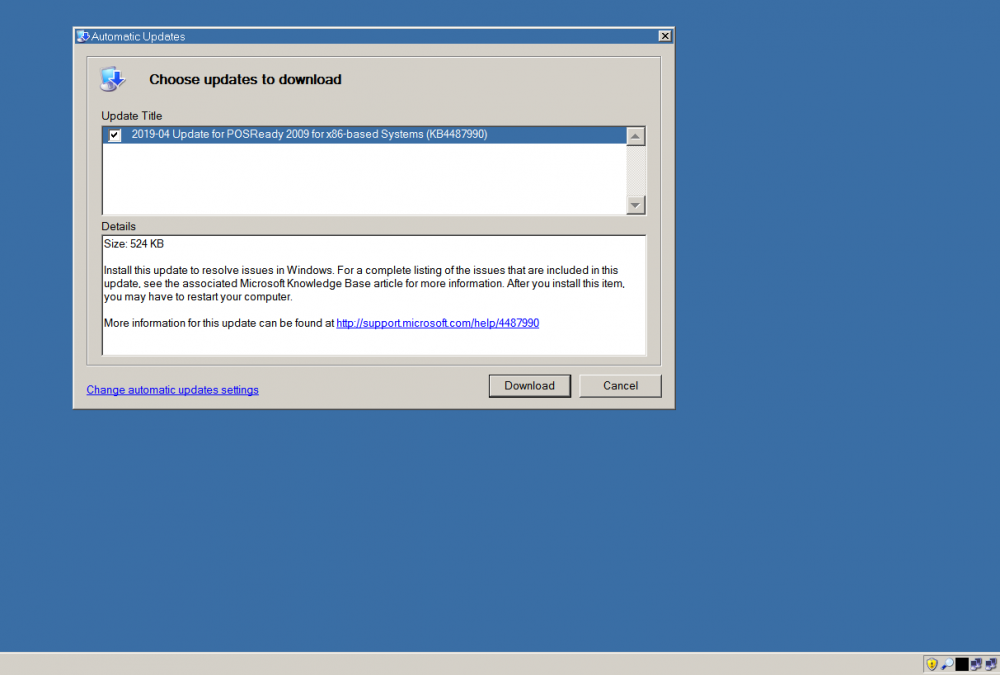
ProxHTTPSProxy and HTTPSProxy in Windows XP for future use
in Windows XP
Posted · Edited by AstroSkipper
After a little break and some programming work, I've almost finished my current project. It is a fact that ProxHTTPSPoxy REV3e is the latest version of our proxies and therefore I'd like to switch to completely. But the lack of a systray menu like HTTPSProxy's was a reason against it. So I decided to create my own version of a ProxHTTPSPoxy systray menu. And now it is ready in first version.

Here we go! This is a screenshot of my ProxHTTPSPoxy's systray menu for more convenient use and control of its functions.
I created it by combining self-programmed files, which execute specific tasks related to ProxyHTTPSProxy, with already existing programs. Of course, a single compiled program like HTTPSPoxy's launcher is great, but my "launcher" can be totally customized and continously extended according to user's needs due to its modular structure, therefore much more flexible. More features can be added easily without touching existent code. It's fully portable and can be copied to any location. Already implemented features are: Start, stop, hide and show ProxHTTPSPoxy. Check if ProxHTTPSPoxy is running (in RAM). Update cacert.pem and Root Certificates. Open and close IE Proxy settings. Edit config.ini and read documentation. I started creating weeks ago with continuing improvements and bug fixing. Now it's in testing phase. So far it's working without any problems.