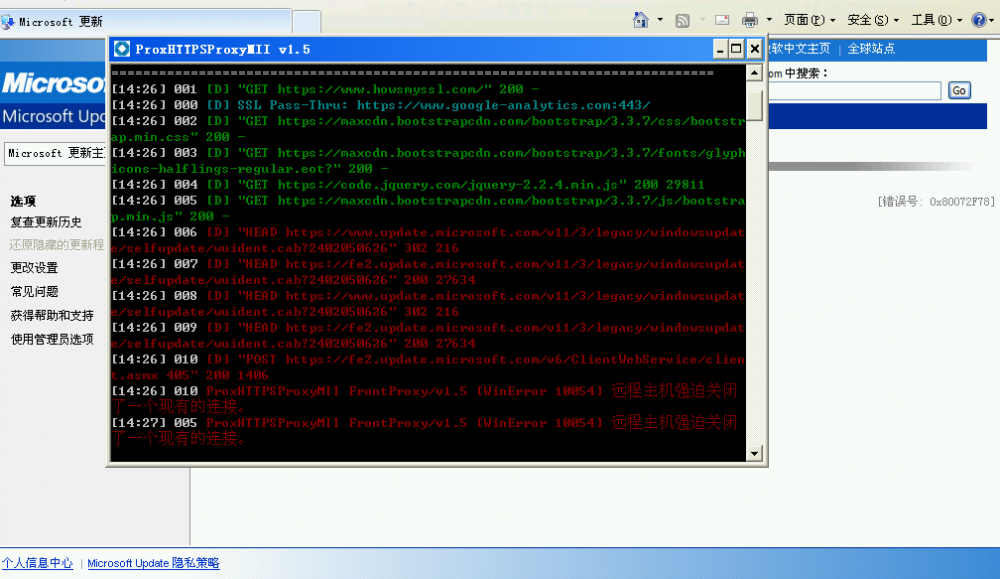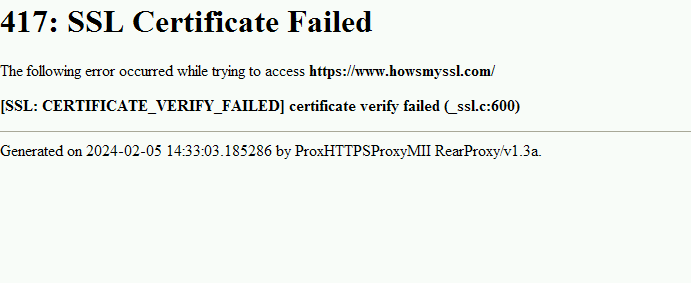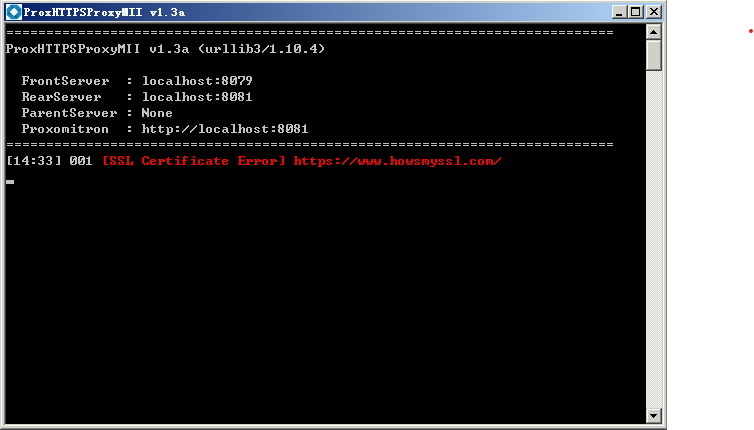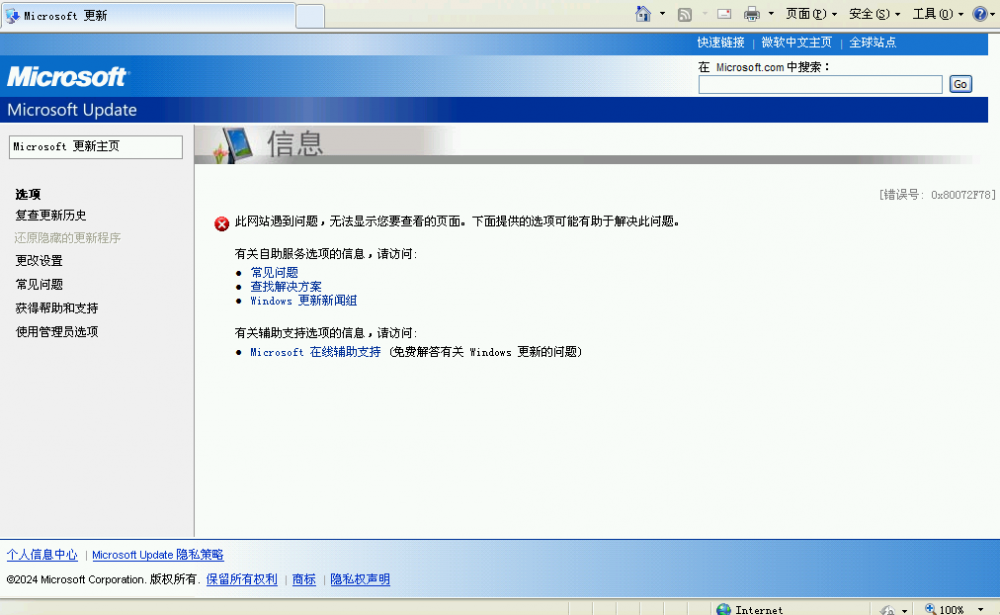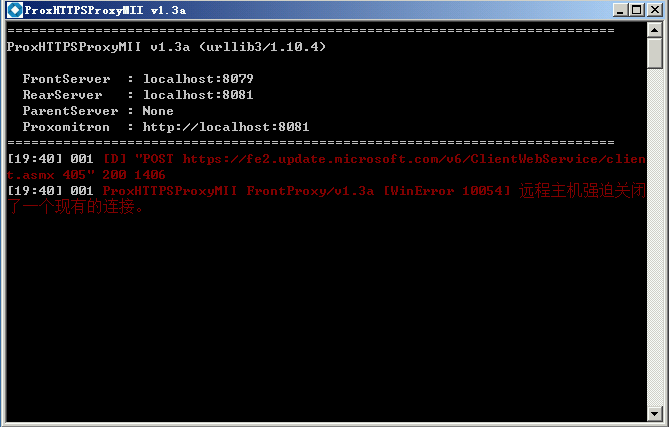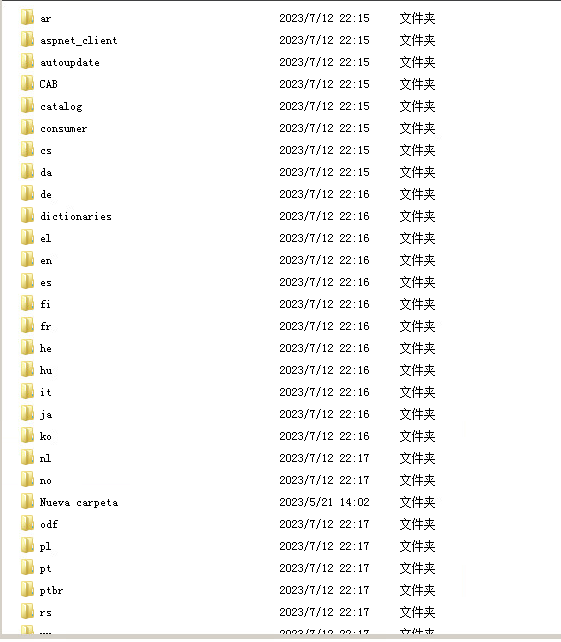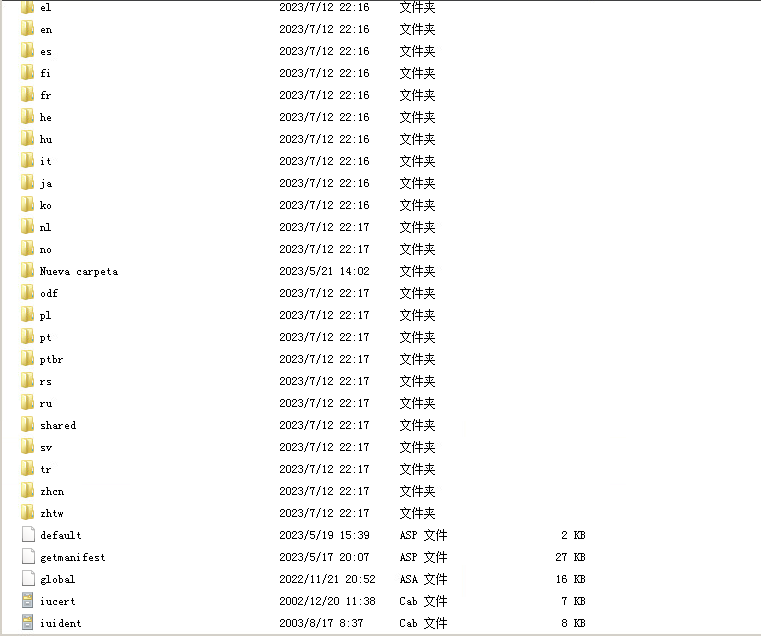About Great_Life

Profile Information
-
OS
Windows 11
Recent Profile Visitors
Great_Life's Achievements
4
Reputation
-
Yes, I have seen it many time from one year ago due to my home lab. I have configured it for many times, every time it will cause a new problem. I have tried diffierent methods but any of them will return the same code. Anyway, I caputred my network traffic using wireshark hope it can be useful! Thank you in advance.Network Traffic.pcapng
-
Hello everyone and happy new year! Now I have transfer my Windows XP VM to Hyper-V, but MU and U don't work. I have intalled all the necessary updates and replaced waueng.dll. After I reinstalled all the programs on the client and server, it didin't work either. It returns me 0x80072F78. What should I do? (Firewall method have been tested)
-

Microsoft Windows Update v3/v4/v5
Great_Life replied to WULover's topic in Windows 9x Member Projects
OK....I mean could you please send me the files again? I'm afraid there is some errors in my files...- 1,104 replies
-
- restore
- windowsupdate
-
(and 3 more)
Tagged with:
-

Microsoft Windows Update v3/v4/v5
Great_Life replied to WULover's topic in Windows 9x Member Projects
It seems that you can use v5 under higher Windows version with Golden Browser,it was tested and worked fine by WinFX. But you can also try IE with activex installed,somebody run it even on Windows 11!- 1,104 replies
-
- restore
- windowsupdate
-
(and 3 more)
Tagged with:
-

Microsoft Windows Update v3/v4/v5
Great_Life replied to WULover's topic in Windows 9x Member Projects
I have edited this,but it still don't work. I think there maybe some files error in the root of the website. Could you plelase send me the newest v4 site files?- 1,104 replies
-
- restore
- windowsupdate
-
(and 3 more)
Tagged with:
-

Microsoft Windows Update v3/v4/v5
Great_Life replied to WULover's topic in Windows 9x Member Projects
Deleted- 1,104 replies
-
- restore
- windowsupdate
-
(and 3 more)
Tagged with:
-

Microsoft Windows Update v3/v4/v5
Great_Life replied to WULover's topic in Windows 9x Member Projects
Now I have already solved the problem,but it still returns 500.- 1,104 replies
-
- restore
- windowsupdate
-
(and 3 more)
Tagged with:
-

Microsoft Windows Update v3/v4/v5
Great_Life replied to WULover's topic in Windows 9x Member Projects
I think that a fix must be used to the fastdo.dll.- 1,104 replies
-
- restore
- windowsupdate
-
(and 3 more)
Tagged with:
-

Microsoft Windows Update v3/v4/v5
Great_Life replied to WULover's topic in Windows 9x Member Projects
Yes, it's very unusual. But in WinFX's video,he used Windows Server 2008,which is the last version Windows Server Editions support x86 systems.From Windows Server 2008 R2(in my case),they only support x64 systems. Although they "compatible" with x86 software,fastdo.dll maybe too old that it can't be used in a newer platform?- 1,104 replies
-
- restore
- windowsupdate
-
(and 3 more)
Tagged with:
-

Microsoft Windows Update v3/v4/v5
Great_Life replied to WULover's topic in Windows 9x Member Projects
I can't register fastdo.dll in Windows Server 2008 R2 same as Ryujin9168- 1,104 replies
-
- restore
- windowsupdate
-
(and 3 more)
Tagged with:
-

Microsoft Windows Update v3/v4/v5
Great_Life replied to WULover's topic in Windows 9x Member Projects
Now it returns me 500.- 1,104 replies
-
- restore
- windowsupdate
-
(and 3 more)
Tagged with:
-

Microsoft Windows Update v3/v4/v5
Great_Life replied to WULover's topic in Windows 9x Member Projects
Hello WULover! I'm back! So what's the problem with the files?- 1,104 replies
-
- restore
- windowsupdate
-
(and 3 more)
Tagged with:
-

Microsoft Windows Update v3/v4/v5
Great_Life replied to WULover's topic in Windows 9x Member Projects
- 1,104 replies
-
- restore
- windowsupdate
-
(and 3 more)
Tagged with: