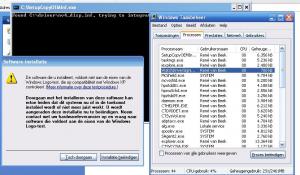Content Type
Profiles
Forums
Events
Everything posted by erik_demon
-
I do not really understand your question: are you trying to launch a second runonce? In that case, please make sure your clean-up file doesn't delete it before it is called. Could you please post your two RunonceEx script (and maybe your clean-up script)?
-
@Droiyan3 You can use RyanVM's switchless installer. He has the hotfix intergrated. EDIT: Or check this out
-
%cdrom% by itself is not a permanent variable. therefor you have to put this line on top of your runonceex.cmd FOR %%i IN (D E F G H I J K L M N O P Q R S T U V W X Y Z) DO IF EXIST %%i:\CD.txt SET CDROM=%%i: and the file cd.txt has to be on the root of your CD. check it out here: EDIT: to get back on your last question: This is like BoardBabe already said not true. the command REG ADD is a commandline utity to add values to the register. It doesn't contain reg values.
-

OEM folder not being copied from net/local install
erik_demon replied to uk101man's topic in Unattended Windows 2000/XP/2003
Hey, welcome to MSFN I believe you are not installing from a CD are you? When you use winnt.exe or winnt32.exe your $OEM$ folder has to be inside the i386 folder. Don't forget that if you use winnt.exe you can only use short file names (check the deploy.chm file from the microsoft deployment tool for more info about this -
I do it with an AutoIt script at first boot: (this autoit is for a dutch version of XP, you have to modify it) Opt("MouseCoordMode", 0) run("control mmsys.cpl") WinWaitActive ("Eigenschappen voor Geluiden en audioapparaten") MouseClick("left", 175, 50, 1);goto the audio tab MouseClick("left", 324, 118, 1); open the dropbox to select your device Send ("sb"); name of your sound device, I have a Soundblaster audigy 2 so it starts with the letters sb MouseClick("left", 322, 432, 1); click apply MouseClick("left", 155, 432, 1); close the program
-
@sonic Didn't know that, thanks!! @Gouki sure, no problem I think I read somewhere that both should work fine, but I am not sure. I would leave out the one with the "no", I use the one with the "0" good luck!
-
hey Gouki 1. Why do you use:... start "" /wait ... in your start.cmd? I think the quotes aren't needed 2. start /wait %systemdrive%\install\Flash\mm_fl_sw_installer.exe /s about this switch you use, I didn't work for me. I had the problem that the flashplayer still popped-up a message. There should also be a mm_fl_sw_installer.msi file that does work. It uses the /QB switch. Edit: You can download the MSI file here 3. shutdown.exe -r -f -t 60 -c "NÃO MEXA NO COMPUTADOR!! O Windows ira reiniciar dentro de 1 minuto. A fazer limpeza dos ficheiros utilizados..." I've seen some people have trouble with putting this line at the start of the clean-up file, I would recommend you to do it at the end of the batch file. 4. about the MSDosInitiated, I would delete two of them, it looks cool , but I don't know if it works this way. You are doing great, keep up the good job
-
About the switches, I wrote a (very small) guide for this. Check it out here Edit: The official MSFN guide is like some already said, by far the best place to learn it. I also started out with zero knowledge off this. I learned everything I know now by reading the guide, reading a lot of topics here, and do a lot of testing. If we are talking about switchs, do some dry-tests in windows. I think you will manage
-
Like durex already said, please clarify your question. For now this is the best I can help: For RunOnceEx info, click here
-

How do I silently install Logitech's Setpoint 2.22
erik_demon replied to Sgt_Strider's topic in Device Drivers
@Sgt_Strider Check out Volonov4's script -

Install Cant Find Icfgnt.dll
erik_demon replied to alkmie's topic in Unattended Windows 2000/XP/2003
@Coolsights2000 It is not a bad burn, I install from a second harddrive I always start with a clean version of XP(SP2) and I know for a fact that my harddisk is in top shape. I will try ChipCraze23 advise But you are correct that a lot of strange problem can be explained by faulty media. -

Install Cant Find Icfgnt.dll
erik_demon replied to alkmie's topic in Unattended Windows 2000/XP/2003
@ ChipCraze23 Thanks for this solution I tried a lot to solve this problem, but this might be my the prefect solution. I however do not completely understand what you mean Do you mean here that I should leave my winnt.sif with MsDosInitiated="0" in the i386 folder (for use on CD) and put HDDINST.SIF in the same dir (or unattend.txt which I use) with the MsDosInitiated="1"? I am not in the position to test it it yet (I don't have any spare time ) but thanks again!! -
hey here you can find a link to IcemanND 's script
-

NEW - K-Lite Mega Mega Codec Pack 1.31
erik_demon replied to sdfhacker's topic in Application Installs
@EdGaR What do you mean with "nothing" did you get an error? Is there a wizard loaded? What exactly do yo mean? I just tested it, and it works for me @maniaq I don't know, I think not because it is not in the changelog -
But it can be done in one install, no problem! Just run the file copy.cmd at the end of your Runonceex (or whatever you use) This is how I do it: copy.cmd cmdow @ /HID @echo off SET IE=if exist REM ::a lot of other stuff:: %IE% "%CDDRIVE%\Mijn documenten" xcopy "%CDDRIVE%\Mijn documenten" "%UserProfile%\Mijn documenten" /E /I /Y note that my %CDDRIVE% is a permanent variable (so I don't have to set it in this batch file)
-

How do I silently install Logitech's Setpoint 2.22
erik_demon replied to Sgt_Strider's topic in Device Drivers
@volkonov4 Yeah, you are correct about that. It is kind of cool to see your mouse go all across the monitor B). I use it a lot. My last post was just an example But we are going way off-topic here -

How do I silently install Logitech's Setpoint 2.22
erik_demon replied to Sgt_Strider's topic in Device Drivers
A bit off-topic maybe but here is a little optimalisation to the AutoIT script you can change... Send("{DOWN}{DOWN}{ENTER}") ... into Send("{DOWN 2}{ENTER}") This is especially useful when you need to use TAB 6 or 8 times Instead of... send ("{TAB}{TAB}{TAB}{TAB}{TAB}{TAB}{TAB}{TAB}") ... use send ("{TAB 8}") -

Unlimited number of drivers + keeping the drivers.
erik_demon replied to schalti's topic in Device Drivers
****, that is nasty. In that case you have to click a zillion times I don't think that this is the problem. My SetupCopyOEMInf.exe was once running next to WPI, which launched a RunOnceEx kind of screen. All went fine. I don't use RVM's update pack myself, but a lot of people have/had problems with his pack combined with Bashrat's pack. I wonder if the problem is solved without RVM's pack? -

Unattended Xp W/ Ps-cs, Firefox, Office 2003, Nero
erik_demon replied to Daniel_NL's topic in Unattended Windows 2000/XP/2003
@kotlas Could you please post your complete unattend.txt? -

NEW - K-Lite Mega Mega Codec Pack 1.31
erik_demon replied to sdfhacker's topic in Application Installs
@EdGaR What doesn't work about it? When I type the following under run... klmcodec131.exe -MakeUnattended ... It works fine. I looks like the standard setup starts, but when you press next, you will see it is different. -
Hey TheeBeets This is a problem that I faced to. I would recommend to use a winrar SFX file to copy the files, or use XCOPY and copy them directly from the CD.
-
@Toolman You mean that the D folder is on the root of the systemdrive, or do you mean that folders like M, S, W, enz are on the root of the systemdrive? If you want to keep the drivers, the D folder has to be on the root of your systemdrive.
-

Unlimited number of drivers + keeping the drivers.
erik_demon replied to schalti's topic in Device Drivers
I don't have this problem. For me it works perfect. Then again, I only use Bashrat's packs, and other WHQL drivers. edmoncu, do you get this pop-up when you install non-WHQL drivers, or do you get it all the time (even without non-WHQL drivers)? EDIT: I did some testing with non-WHQL drivers. First I tried non-WHQL drivers for my wireless card. When I use WatchDriverSigningPolicy.exe, they install (slipstream) fine. The next test was with the latest Nvidia (video) Beta driver. When I use WatchDriverSigningPolicy.exe this time, it didn't work. Compare the above with this: When I tell windows not to whine about the driver signing (turn it to ignore) my Wireless drivers install fine. My Nvidia drivers however, still give me the pop-up It seems that for some drivers (or devices) the drivers signing can't be ignored -
Although this is an old topic, I just found it a few days ago I've seen many question about Itunes on this board lately. So this is the reason for this reply, and ofcourse i want to thank PryGuy for this great guide This indeed is the ultimate solution!! It also works with Itunes 4.8 and some switches work for the Ipod updater aswell iPodUpdater\setup.exe" /S /V"ISSETUPDRIVEN=0 SILENT_INSTALL=1 /QN" Thanks alot PryGuy
-
@ laura You are right, it doesn't work for me either