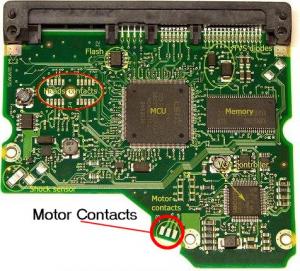Content Type
Profiles
Forums
Events
Everything posted by VideoRipper
-

Do Know What Else Can I Do,,,
VideoRipper replied to CrazyDoctor's topic in Hard Drive and Removable Media
Good to hear, CrazyDoc Return the drive to Seagate (under RMA) ASAP! -

Is it safe to use HD after LBA 0 been fixed?
VideoRipper replied to CrazyDoctor's topic in Hard Drive and Removable Media
As mentioned in that other thread: ...and from the highly respected: So get rid of it as soon as possible, while it's still under warranty Greetz, Peter. -

The Solution for Seagate 7200.11 HDDs
VideoRipper replied to Gradius2's topic in Hard Drive and Removable Media
The device *should* at least be recognized when plugged in. It also doesn't need an external power supply to get recognized. You don't always need to have a "Real" (exe) installer to install drivers, though... Didn't the device come with an installtion manual by any chance? Hmmm, I've found the (XP) installation manual myself So indeed... it *should* be detected by Windows as new hardware (offering to install its drivers). Have you tried to connect the interface directly to a mobo's USB-port? Some USB devices don't like to be connected through an (external) hub. Have a look with a magnifying glass to see if all solder-joints are good. (Sorry... couldn't come up with better ideas at the moment) Greetz, Peter. -
Would be practically impossible, since software can write data into virtually any part of the registry. It would mean that a database would have to be maintained (at the manufacturer's site of the tool) with all possible registry-entries for all (known) applications around (and there are millions of apps...) Though not impossible, I doubt such a free tool exists that can 100% clean your registry It would be easier to make a snapshot of your registry before installing an application and see what changes have been made once it's ran and uninstalled again. Uhm... PhotoShop, PaintShopPro or the "PrintScreen"-button on your keyboard It not entirely impossible do get the plain message, though... Such a tool needs to grab a handle of that error-message- or dialog-window and let you select its message, but since not all compilers use Windows internal MESSAGEBOX'es it would not always be able to distinguish "Custom-made" error-message or dialogs. However, you could use a tool like Greatis Windose to select a window and its texts and copy that to your clipboard for further processing Greetz, Peter.
-

Do Know What Else Can I Do,,,
VideoRipper replied to CrazyDoctor's topic in Hard Drive and Removable Media
Nah... I don't think your computer is at fault. Remember not all CA-42 cables are the same (I guess 90% is actually a Nokia imitation). As a consequence: The colors of the cables may differ for the TX-, RX- and GND-lines Certain CA-42 cables only work at 9600 Baud Luckilly you can safely experiment by finding the correct wires for TX and RX by shorting them (one pair at a time) while a communication-session is active: just try every possible combination until the terminal responds to your input. The hardest part would be to find out which is TX and which is RX. The GND (Ground) wire can also be found fairly easy by using a multimeter; normally the GND- line is directly connected to the GND at the USB-connector. But finding the ground should normally be obvious: most of the times it a black wire or it's a somewhat thicker wire with shrinked plastic, instead of "Normal" insulation. If you can follow the wires to the inside PCB, ground is the one that is soldered to a large copper-track on the board. But whatever you do... first make sure you've got the COM-port working before proceding! Greetz, Peter. -

How to solve Error 1009 DETSEC 00006008 FIX
VideoRipper replied to krishnakantr's topic in Hard Drive and Removable Media
-

Do Know What Else Can I Do,,,
VideoRipper replied to CrazyDoctor's topic in Hard Drive and Removable Media
Why start a new thread, when we already have one with 136 pages? Prepare CA-42 cable Remove phone-end of the cable Locate the TX-, RX- and GND-leads [*]Install CA-42 drivers [*]Plug in CA-42 cable, making sure it's seen by the system [*]Short the TX- and RX-leads (this will create the loopback) [*]Start HyperTerminal [*]Select the COM-port assigned to your CA-42 cable [*]Set connection-properties to: Bits per second: 38400 Data bits: 8 Parity: None Stop bits: 1 Flow control: None [*]Open connection [*]Now type characters on your keyboard [*]Watch the terminal display: it should "Echo" the exact characters you've typed on the keyboard If so: success! If not: you've done something wrong, begin at top and check everything Greetz, Peter. -

The Solution for Seagate 7200.11 HDDs
VideoRipper replied to Gradius2's topic in Hard Drive and Removable Media
At what step in the process did you remove the power (and most important: when)? After each step, you should wait until you've receive (any) response from the drive. This is where some people do things wrong: they issue the "Format Partition"-command: but don't wait until this (or an error-) message is returned: It's highly unlikely (but not impossible) that you're only able to get a command-prompt back after 2 power-cycles, instead of just 1. In any case, this wouldn't make much different; you could even do a power-cycle 10 times if you'ld like or continue un-bricking two days later... ...if it's done at the correct point in the un-bricking sequence So why it isn't responding as expected... I really don't know Greetz, Peter. -

The Solution for Seagate 7200.11 HDDs
VideoRipper replied to Gradius2's topic in Hard Drive and Removable Media
So don't we (to use Jaclaz' famous words: "I have my crystal ball at the shop for a retune") First make sure you've got a properly working TTL-RS232 connection before doing anything else. Install the interface's (USB) drivers. Check that a loopback-test can be performed at (at least) 38400 baud (Remember that not all CA-42 adapters are created equal; see other posts in this thread) Once you've got that working, come back here and describe exactly what you've tried and done. Like most (if not all) USB-devices, you first have to install the drivers before you plug it in. (Though Windows *should* respond and detect an "Unknown Device" once you've attached it) Possibility 2: You *could* have received a DOA (Dead On Arrival), if so return the interface for a replacement. Greetz, Peter. -
Dunno... I didn't write Windows 2003 Server But I can imagine that, since a Server version isn't supposed to be used as a Workstation, they've left out some fancy stuff Maybe when you install the correct driver for your mouse (thus not using the generic MS one) it comes with this neat feature (like the one from Logitech does)?
-

ODD DVD-ROM problem, won't read some CD-ROM's
VideoRipper replied to DaveWI's topic in Hard Drive and Removable Media
It sounds like indeed the laser-pickup of the drive is dying... One might think: "Why does it read DVD media, while it's not able to do CD?", but a DVD/CD-ROM combo drive actually uses 2 separate lasers: one at 640 nm for DVD-R and one at 780 nm for CD-R, so it is certainly possible that only one is still functional (although generally not for long) Greetz, Peter. -

The Solution for Seagate 7200.11 HDDs
VideoRipper replied to Gradius2's topic in Hard Drive and Removable Media
The HyperTerminal-log in the pic looks fine to me... But... It can be that the SATA-interface is defective as well, like I had. After my Seagate bricked itself (connected to my mobo's VIA controler) and I tried to connect another (working) drive instead, on that same controler, it wasn't seen and the BIOS hanged (until a timeout) while searching for attached devices. At first I thought only my controler was defective, but I soon found out that both my drive as the controler were dead Luckilly my Asus K8V SE Deluxe motherboard also has an extra promise SATA controler, so I was able to use that one instead... Like Mundy says... If you ever plan to experiment/work with harddrives, you should at least get yourself an USB-to-(S)ATA adapter; these cheap devices are really they're money's worth When you use such an interface: You don't have to reboot your computer everytime you want to test things out The drive is powered externally, so you don't need to use the (short) power leads from your PC's power supply and you can apply power to the drive when you wish (you don't have to power down your PC). (You do have to make sure though, that the ground-signal of both drive as RS232- interface are connected if only the RS232 connection is used). It's just a nifty little tool to quickly diagnose (S)ATA devices without opening (or possibly destructing) your computer Greetz, Peter. -

Can't copy image of NG12 from my HD to external drive
VideoRipper replied to morland's topic in Windows XP
Your external drive is formatted with FAT32, which has a filesize limitation of around 4GB. Reformat it to NTFS and it will work -
BTW: Let me point out that it doesn't have to be an executable (.exe) file; it could easilly be a Microsoft Installer (*.msi) file and if that extension is not correctly associated, it also won't work. That's why you first have to answer Tripredacus' question: "What is the exact full filename?" If executable (*.exe) files wouldn't be associated correctly, you wouldn't even be able to start, for instance, your browser... Greetz, Peter.
-
You could do a scan with HijackThis to see what's currently running and started at boot-time When in doubt, just post its log here. Greetz, Peter.
-
First make sure file extensions are always shown (this simplifies the task of recognizing file-types and spotting mallicious programs). Start Windows Explorer (WIN-btn + E) Select the "Tools"->"Folder Options"-menu item Select the "View"-tab in the dialog: Look in the "Advanced settings"-list for the entry called "Hide extensions for known file types" and UN-check it. Press the OK-button to close the dialog again You will now see the complete filenames including their extension. What does the extension of the file say (the part after the last dot)? Greetz, Peter.
-
Don't know, there's not much information you're giving to go on... You're not infected by any virus or spyware/scareware by any chance?
-
See what applications are set to startup at user-login: Go to the "Startup"-tab and uncheck the box next to that installer. You can also find (some of) these settings in the registry: Greetz, Peter.
-

Tool kit for platters replcement for 600$
VideoRipper replied to CrazyDoctor's topic in Hard Drive and Removable Media
I always use a hammer and chisel, works every time! -
Just the one here; I've got a multi-PC setup with a KVM and an array of screens. Every PC runs it's own OS (although they're not all on at the same time).
-
That wouldn't help him a bit, since he's trying to ping between two computers inside the LAN The only reason I can think of, is that the notebook NIC isn't configured (or able) to reply to ICMP-requests Greetz, Peter.
-

The Solution for Seagate 7200.11 HDDs
VideoRipper replied to Gradius2's topic in Hard Drive and Removable Media
If you're not at least a bit technical, it's highly unlikely you will succeed in unbricking the drive yourself Some people offer their help here, maybe there's someone in your neighbourhood that is willing to help (for something like a bottle of wine perhaps) Just tell where you're from; maybe we can work something out? The drive first needs to be unbricked before anything can be salvaged from it; in fact the drive isn't even really defective, its just the firmware (that's the software inside the drive) that's hanging, similar to a program on your PC that's freezing, which is why the drive isn't recognized by your PC anymore. If you do know someone with a little knowlegde of electronics, it can indeed be done with a (modified) interface like the Nokia CA-42 USB cable, so see your friends and relatives and ask around, maybe you're lucky B) List of things you'll need: A friend or relative with at least a bit of DIY knowledge (preferably in electronics) A computer with HyperTerminal (or similar) A serial interface that outputs TTL levels (like a CA-42 USB cable) A pair of cutting pliers and a way to connect the cut wires to the drive. (See some of the hints in this topic; even sticky tape *could* work, but is not recommended) A SATA-power supply (can be taken from the "un-brick computer") The first page of this thread After that it's just: Modifying the CA-42 interface (cut off the connector that originally went to the mobile phone) Connecting the interface to your PC and installing the drivers Insulating the drive's PCB from the drive's contacts Connecting the interface to the diagnostics port of the drive Applying power to the drive's PCB Creating a terminal connection with HyperTerminal Following the first instructions (press CTRL+Z, spin down the drive) Removing insulation that separated the PCB from the drive's contacts Following the rest of the instructions (spin drive up again and follow further directions). Removing power supply from drive Re-attaching the drive to the PC in the normal way Starting PC and see if the drive is recognized again If all went well you should: Backup the (most important) files on the drive Download, burn to CD and run SeaTools for DOS (reboot from burned CD) Test drive with a short and long DST-test (it most likely will give you some error code) Create an RMA at Seagate to have the drive swapped using the reported errorcode Greetz and good luck, Peter. -

cannot connect to LAN & internet
VideoRipper replied to Kiki Burgh's topic in Networks and the Internet
I used the Motorola Surfboard in the past and while it's able to hand out multiple LAN IP's (using the ISP's DHCP-server... it doesn't have one itself), my ISP only allowed one LAN IP at a time. If you have the same problem, you can only circumvent this by getting yourself a router -

Help: need driver for CA-42 cable
VideoRipper replied to CrazyDoctor's topic in Hard Drive and Removable Media
Did the cable come with a CD-ROM? If so, you might want to read this post, where another user with the same cable had to manually install the driver, since the normal installer wouldn't go past the "Trying to find phone"-page Greetz, Peter. -

WD - PCB replacement + pictures
VideoRipper replied to CrazyDoctor's topic in Hard Drive and Removable Media
Since you're a first year electronics student, I suggest you just stick to a multimeter and an adjustable power supply. Maybe, only maybe, you are even able to get yourself a nice cheap second hand oscilloscoop, but it might be better to ask Santa for that at a later time, perhaps when going to second grade. At school you will learn how to use these two pieces of equipment in due time. This doesn't help you starting a data-recovery lab of your own, but it does give you a good starting point of becoming an electronics engineer. Second tip is to just examine every PCB you own intensively, trying to figure out what does what (it would help a lot if you'd have the schematics, though). Like CoffeeFriend says: equipment isn't everything; you can go a long way by only using a multimeter (once you know how to use it), but don't expect miracles: it's the man behind the equipment that does the determination of the problem. After that comes the part of fixing the problem, which needs some skills that can only be done by practicing often. And don't forget: a lot of failures lead to success Greetz, Peter.