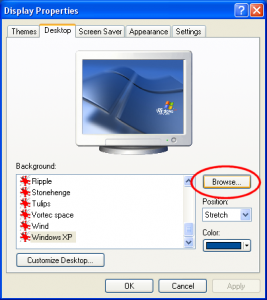Content Type
Profiles
Forums
Events
Everything posted by VideoRipper
-

Uninstall Norton Antivirus
VideoRipper replied to hiyatran's topic in Malware Prevention and Security
Do you get any errors when trying to uninstall? OR Isn't the un-install option in the add/remove programs dialog? AND/OR Does Norton AV have an uninstall option in the Start-menu and have you tried that one instead? Just some basic questions to get started. I don't use Norton myself, but every bit of information provided improves the rate of success. Greetz, Peter. -

The Solution for Seagate 7200.11 HDDs
VideoRipper replied to Gradius2's topic in Hard Drive and Removable Media
I don't know if "It can be trusted" for 100%, but "Our" problem actually is a small "Log Overflow" like bug in the drive's firmare, which *should* be fixed in the later SD1A version. In theory this means that you *should* be able to use it as any other drive again and in the worst case (if the bug wasn't actually fixed after all) you would have to perform the same operation again after about 18-24 months. The hardware/mechanics is not at fault here, it's only the (SD15) firmware. Albeit, I've RMA'd my drive and got a similar drive with updated firmware back (this all was free, BTW), but I still had a sourish feeling about it (even after being a "Certified repaired drive"), so I'm now only using it as a backup drive that is only used every once in a while; not in a critical environment. Maybe the "New" drive really is reliable (again) as any other, but I've lost my trust in it after this ordeal Greetz, Peter. -

Looking feedback on diagnostic hardware and software
VideoRipper replied to steveblue's topic in Hardware Hangout
The best gear you can't be without is plain simple common sense and (a lot of) background knowledge of (computer) electronics. My estimate is that between 60%-80% of the faults in a PC can be found with only a screwdriver and some cross-check swap parts. Greetz, Peter. -
Are there no blown capacitors around the CPU?
-

Seagate Barracuda 7200.11 st3500320as sd35
VideoRipper replied to maridadi's topic in Hard Drive and Removable Media
That's a problem with the convertor itself and has nothing to do with your harddrive. You probably removed the shifter from the USB-connector while a connection was still active in HyperTerminal. The easiest way to resolve this problem is to give your PC a cold boot (turn it off, then on again). After that, just start from the top (connect it to harddrive PCB and apply power). BTW: Did you manage to get a 3.3V supply; either from an orange wire from a SATA power connector or using two 1.5V (or one 3V) battery? Greetz, Peter. -

The Solution for Seagate 7200.11 HDDs
VideoRipper replied to Gradius2's topic in Hard Drive and Removable Media
You don't have to double-post everything in two different threads. Please use that other thread for the continuation of your adventure -

Seagate Barracuda 7200.11 st3500320as sd35
VideoRipper replied to maridadi's topic in Hard Drive and Removable Media
That explains a lot Yes, measured with a Fluke "Assumed" the datasheet doesn't lie (Tin = VCC - 0.3V, Rin = VCC + 0.3V) I don't have an oscilloscope anymore to check, so I had to trust you I still have an old TiePie HandyProbe lying around somewhere, so maybe I will hook that up (along with a DOS-PC) in the near future, just to see what the exact specifics are. Indeed, so let's rest this discussion for a while, since it won't help him in any way. Greetz, Peter. -

Seagate Barracuda 7200.11 st3500320as sd35
VideoRipper replied to maridadi's topic in Hard Drive and Removable Media
[OFF-TOPIC mode] This was my scenario with a MAX-232: MAX232 powered with +5V: MAX232 transmits @5V -> harddisk DOES understand HDD transmits @3.3V (I have to believe you on that one) -> MAX232 DOES understand (because of the valid threshold-levels in a MAX232) And like I said: I've tried it with various Seagate drives, varying from old P-ATA ones to the latest S-ATA drives I have Above you were refering to parts in that other thread, where people weren't able to get it working with that Sparkfun-thingy on 5V, while my MAX-232 didn't complain about it, nor did any of my harddrives (and they all still work flawlessly). So my question is: what's the difference between the 5V output of my MAX-232 and that from the Sparkfun-thing? If a loopback with a Sparkfun didn't work with 5V I could understand, but it DID work... So what's the difference (or am I missing the point here)? Greetz, Peter. [/OFF-TOPIC mode] -

Seagate Barracuda 7200.11 st3500320as sd35
VideoRipper replied to maridadi's topic in Hard Drive and Removable Media
Hmmm, you could be right here, I have to admit I've used 5V (on a MAX232), but of course you could be right (as always) that the Sparkfun-thingy just doesn't work with 5V, while it does with 3.3V So STOP NOW, maridadi, since it probably won't work... (Though I'm still confused he could do that loopback test with the 5V) Try if you can find an ORANGE-lead coming from the power-suppy to a (free) SATA power-connector and use that one instead (along with the black one). Greetz, Peter. -

Seagate Barracuda 7200.11 st3500320as sd35
VideoRipper replied to maridadi's topic in Hard Drive and Removable Media
In that case we're almost there! First disconnect the power to the shifter! Remove the PCB from the harddrive and connect: The TX of the shifter to the RX of the harddrive The RX of the shifter to the TX of the harddrive The GND of the shifter to the GND of the harddrive (Be extra carefull not letting the wires touch each other) Next: Apply power to the shifter Open a connection with HyperTerminal (using the settings from my earlier post) Apply power to the PCB (remember: the harddrive itself is not attached now) Press the CONTROL and Z-button at the same time Now tell me what you see (you can copy and paste the text you see in HyperTerminal in your next reply between [ CODE ]-tags for clarity). Greetz, Peter. -

Seagate Barracuda 7200.11 st3500320as sd35
VideoRipper replied to maridadi's topic in Hard Drive and Removable Media
We've had that 3.3V vs 5V discussion before and 5V DID work fine for me (tested on more drives than my 500GB SD15 and I did play hours and hours testing various, unrelated, commands and they all still work) But... if you CAN get hold of 3.3V from your PC's power-supply, please use that one instead of a 5V, since it's much safer. Greetz, Peter. -

Seagate Barracuda 7200.11 st3500320as sd35
VideoRipper replied to maridadi's topic in Hard Drive and Removable Media
Okay, now we're getting somewhere! As the wise Jaclaz already said: You'll have to apply power (+3.3V to +5V) to the VCC-port of the shifter and connect the GND to the ground of that power supply; you can use the RED (= +5V) and BLACK (= GND) wires from a free hard- or floppy-drive power-connector in your computer. Now try the loopback-test again and you'll it will work now. Greetz, Peter. -

Seagate Barracuda 7200.11 st3500320as sd35
VideoRipper replied to maridadi's topic in Hard Drive and Removable Media
Let's do this one step at a time, shall we? Do you get characters echood back when you only connect the TX to the RX of the convertor, creating a "Loop-back"? This means without anything attached to the "Level-shifter": only connect the TX-wire to the RX-wire. After that, open a connection in HyperTerminal with these settings: Speed: 38400 bits per second Databits: 8 Parity: None Stop bits: 1 Flow control: None...and type a few characters on your keyboard; the exact same characters should get displayed on your screen. Do this step first and tell us the results, before continuing! Greetz, Peter. -

The Solution for Seagate 7200.11 HDDs
VideoRipper replied to Gradius2's topic in Hard Drive and Removable Media
You should always ground an unbalanced communications-line. If anyone states otherwise, he or she is wrong. Sure, when a communication-line shares the same power-supply it *might* work, but technically it's very wrong and can (will!) induce a ground loop. Hope this gives you some more insight on the topic (Just watch the space below me and you'll see Jaclaz confirming this... I hope) Greetz, Peter. -

The Solution for Seagate 7200.11 HDDs
VideoRipper replied to Gradius2's topic in Hard Drive and Removable Media
Hahahahaha, I never knew those 2mm pitched housings "Only" costs €27.31 -

The Solution for Seagate 7200.11 HDDs
VideoRipper replied to Gradius2's topic in Hard Drive and Removable Media
It looks like you've found a winner (though I haven't tested it myself)! According to the description it is self-powered, outputting 3.3V TTL signals, which is perfect. The 2.54mm pitched plug won't fit directly, since the drive uses a 2mm pitched connector, but that will only be a small hurdle to take: just fiddle the wires from the housing and connect them directly to the pins (in the right order, of course) You might need to pinch them a bit to make them fit snugly. Keep us posted: it may help others in finding a good working (and cheap) convertor Greetz, Peter. -
It should be pretty easy to write something in any language (or script), but your laptop should at least be able to detect the power change and perform the appropriate action (go to sleep) which will take some time (at least a couple of seconds to about a minute in a worst case scenario). Also, having a PC on standby or hibernate mode always needs some juice from the batteries (while hibernate uses much less power), so your laptop's batteries always need to have some capacity left for the period of time you want to have it "Off". Perhaps you don't even need a special script or program to do what you want and can all be achieved by using the standard "Power options" Windows provides. When your laptop simply doesn't have any battery (or it is completely dead), there's no way to let things work like you want. Greetz, Peter.
-

The Solution for Seagate 7200.11 HDDs
VideoRipper replied to Gradius2's topic in Hard Drive and Removable Media
First things first, maridadi First make sure your communications-device is seen in Windows (install correct driver) Then make sure the device (itself) is working properly (create a loopback) without anything attached to it. After that, try to make things happen: get a command-prompt from the drive's PCB and see if it responds to anything you type (everything should be echood back). If it isn't responding try to get it working by reversing the RX- and TX-lines double- checking the connection-properties (baudrate, flow-control, etc.) You didn't tell us what (brand, type of) USB -> (TTL) RS232 convertor you're using. We need to have as much as possible (relevant) information before anything can be said. Greetz, Peter. -
Thanks punto, I never knew that. In the past I always installed the Logitec driver, since I liked the "Scroll-wheel=double-click" feature, but after having problems with that driver and (I believe) XP SP3 I uninstalled it. (Can't remember the exact problem, but I do remember it became a real nuisance) Greetz, Peter.
-
I have the same problem (sometimes) with my optical Logitech mouse. It doesn't always happen, so I don't make a big deal out of it, but it might help if you clean the sensor every once in a while.
-
Hehehehe, you can always go back to Windows XP... or 98SE
-
I would say that, if you get that warningballoon, the switch is the culprit. Have you temporary tried another switch. When your LAN has a DHCP-server, all workstations will only ask for an IP once, so effectively after getting a valid IP they will just operate as a statically assigned PC. The only refining I'ld like to add is: do the workstations get their IP's from the router or the modem? (It shouldn't have anything to do with your connectivity problem, though). Greetz, Peter.
-
Hmmm, that's what Tripredacus already said... But since you didn't state the used OS (and I'm not very familiar with W7) I gave you the solution I know about. Maybe someone else can recommend another solution? Greetz, Peter.
-
You don't actually need any software for this one Just create an HTML-document with the following code: <!DOCTYPE html PUBLIC "-//W3C//DTD HTML 4.01//EN" "http://www.w3.org/TR/html4/strict.dtd"> <html><head></head><body> <object type="application/x-shockwave-flash" data="BBC1.swf" width="1280" height="1024"> <param name="movie" value="BBC1.swf"> <param name="WMode" value="Transparent"> </object> </body></html> Don't forget to alter the settings "width" and "height" to your screen-resolution and the filename of the SWF; in my example I've used the "BBC1.swf"-clock, which I found on this site (and they have a few more of them) Make sure you put both the HTML- as the Flash-file into some folder and go to your desktop-settings (right-click on your desktop and choose "Properties" or the "Display"-settings in your configuration-panel). Press the "Browse"-button on the "Desktop"-tab and select the HTML-file. You now have a working clock (You might actually have to tweak the settings in the HTML a bit to let the clock fit nicely on your desktop). Greetz, Peter.