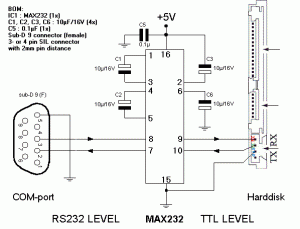Content Type
Profiles
Forums
Events
Everything posted by VideoRipper
-

Seagate Barracuda 7200.11 Troubles
VideoRipper replied to Zenskas's topic in Hard Drive and Removable Media
Yes, it looks like a repaired drive from an HP computer (it has HP firmware). Original Seagate firmware starts with "SD". This is the drive I received when I got it swapped under warranty: Greetz, Peter. -

The Solution for Seagate 7200.11 HDDs
VideoRipper replied to Gradius2's topic in Hard Drive and Removable Media
Great to hear, aleksandaril! The MAX232 actually houses two pairs of convertors. Since I used a piece of Veroboard to build it on, it was easier to use the 8/9 and 7/10 pins of the chip (these are straight opposite each other), rather than using the 12/13 and 11/14 pair, but they are functionally the same, so it doesn't really matter which pair you use. B) Great job! Peter. -

The Solution for Seagate 7200.11 HDDs
VideoRipper replied to Gradius2's topic in Hard Drive and Removable Media
No... he (most) probably had a defective PCB, since the firmware is actually stored on the harddrive (platters), like I tried to illustrate in this post: Apart from that, there's also a (great) risk in swapping PCB's between drives, even if they are the exact same model and type; changes in the drive's hardware are known between manufacturing batches, so your milage may vary. Greetz, Peter. -

The Solution for Seagate 7200.11 HDDs
VideoRipper replied to Gradius2's topic in Hard Drive and Removable Media
Maybe it's worth a try to un-brick it a second time? (You obviously can't make things worse by trying...) The BSY- and LBA0-fix *should* work on all Seagate 7200.11 drives, in essence what these fixes do is re-initializing the SMART-table (as if it was new), but whether you will be succesfull is unknown, since I haven't seen this DE12 firmware in this topic yet. Whatever you do: you always unbrick your drive at your own risk, even if it is a SD15 one. Yep, those are the tale-tell signs of a BSY-problem. If you don't want to (or can) unbrick it yourself, there might be some folks around in your neighbourhood that might want to give a hand Greetz, Peter. -

Need Suggestion or advice about upgrading
VideoRipper replied to Semangka's topic in Hardware Hangout
Before starting to upgrade, have a read on these topics: Seagate Barracuda 7200.11 Troubles Seagate 7200.11 fail & fine dataset The Solution for Seagate 7200.11 HDDs Greetz, Peter. -

The Solution for Seagate 7200.11 HDDs
VideoRipper replied to Gradius2's topic in Hard Drive and Removable Media
As far as I know the MAX232N is exactly the same as the other versions, so you can use the exact same schematic for it: Greetz, Peter. -

The Solution for Seagate 7200.11 HDDs
VideoRipper replied to Gradius2's topic in Hard Drive and Removable Media
I don't think you should try to make a backup from within Windows if the drive is not responding as it should (BTW. Why would you want to format it?) You'd better make an image of it (with Ghost or similar lower-level application) once you get it seen in the BIOS; you might even want to image it a couple of times, just to be sure (maybe you can re-construct your precious data from a multiple of images if one was not enough). What error-code did SeaTools for DOS give you? Another possible problem you might be facing: I don't know how carefull you were while performing the unbricking and how well the PCB was constructed, but you might want to check all solderpoints (especially at the connectors) for cracks and bad contacts. Have you tried other SATA-data and -power cables? Just some thoughts Good luck, Peter. -

The Solution for Seagate 7200.11 HDDs
VideoRipper replied to Gradius2's topic in Hard Drive and Removable Media
Great job! Now check the drive with SeaTools for DOS and swap the drive if you get an error-code, otherwise update the firmware. Greetz, Peter. -

The Solution for Seagate 7200.11 HDDs
VideoRipper replied to Gradius2's topic in Hard Drive and Removable Media
Well, that will be your problem... Always connect all the 3 wires to the diagnostics port. You could have had it working yesterday, when you (probably) used the power supply of the same computer as to where the RS232-interface was connected to (since in that case the ground of the power-connector was used), but this isn't the proper way of doing things and you'll be creating a "Ground-loop"... Greetz, Peter. -

The Solution for Seagate 7200.11 HDDs
VideoRipper replied to Gradius2's topic in Hard Drive and Removable Media
I hope you're not trying to boot from the drive itself... Anyway, the good news it is seen again in the BIOS As what type (size) of drive is it seen at PC boot-time? (Never rely on what Windows is reporting you...) If it says it's a 0GB drive, you'll have to do the second step in performing the LBA0-fix (which can also be found in the document at the first page). Greetz, Peter. -

The Solution for Seagate 7200.11 HDDs
VideoRipper replied to Gradius2's topic in Hard Drive and Removable Media
First of all: this fix was written for SD15 firmware, so it *might* not work with other firmware-versions When you apply power to the drive with the PCB attached, do you hear the motor spin up? If it's not spinning, the motor-driver on the PCB or the motor itself might be broken and there's not much you can do about it, I'm afraid If it is spinning up: Remove the PCB or insulate the contacts Attach RS-232 interface and apply power to PCB Press CTRL+Z keys at the same time; you should get a F3 T>-prompt Enter: /2 (that's slash and 2); you should get the F3 2>-prompt Enter: Z (that's a CAPITAL Z); you should get:Spin Down Complete Elapsed Time X.XXX msecs Remove the insulation between the contacts and/or reseat the PCB Enter: U (that's a CAPITAL U); you should hear the drive spin up now. After a few seconds you *should* get this:Spin Up Complete Elapsed Time X.XXX secs If you don't hear it spinning up, the drive makes weird noises and/or it takes 1-2 minutes before an error-message is displayed, you're drive is likely to be defective. Good luck, Peter. -

The Solution for Seagate 7200.11 HDDs
VideoRipper replied to Gradius2's topic in Hard Drive and Removable Media
A member like you and I can't move or delete topics, only a moderator can. But don't worry: just re-ask your question in the Seagate-Solution thread and this one will/might get locked Don't forget to add as much information as possible in your question. -

The Solution for Seagate 7200.11 HDDs
VideoRipper replied to Gradius2's topic in Hard Drive and Removable Media
I think you'ld better stay on topic in the correct thread... There's no sense in starting spin-offs all over the forum -

The Solution for Seagate 7200.11 HDDs
VideoRipper replied to Gradius2's topic in Hard Drive and Removable Media
Ewww... that's bad I guess it's indeed fried then... ...you don't see any blown-up components on the board, do you? Some boards *might* look the same, but even with drives of the same type and model you can never be certain they actually are You *might* want to try it, but I think chances are slim and you will be doing it entirely at your own risk Greetz, Peter. -

The Solution for Seagate 7200.11 HDDs
VideoRipper replied to Gradius2's topic in Hard Drive and Removable Media
All 7200.11 drives *should* communicate at 38400 Baud, so that should be okay. Just some pointers: Make sure TX, RX and GND are connected correctly (TX of RS232 to RX of drive, RX of RS232 to TX of drive, GND to GND) When the PCB is fully attached to the drive and you only apply power to it (so no SATA-data), you *should* hear it spin up as normal When powering up the drive (with RS232 attached) you should get some messages in the terminal display (even without CTRL+Z), like: LED:000000CC FAddr:0024A051 LED:000000CC FAddr:0024A051 When the PCB is not attached to the drive and you apply power to the PCB with the RS232 attached, you *should* get a prompt after pressing CTRL+Z (keys at the same time) Apart from that, I can't think of anything else Good luck, Peter. -

The Solution for Seagate 7200.11 HDDs
VideoRipper replied to Gradius2's topic in Hard Drive and Removable Media
When you get that message, it means the communication connection was not closed properly and you can only re-connect after rebooting your computer. Actually, issuing the N1-command is the real first step in unbricking the drive, so nothing's lost (the first two steps are only there to let you gain access to the diagnostics-mode command prompt). Though giving an error at this step *could* indicate that the drive is really faulty. You can start all over again from the top (insultate PCB contacts, spin-down, re-attach PCB, spin-up) and try the N1 command a second try. Good luck, Peter. -

The Solution for Seagate 7200.11 HDDs
VideoRipper replied to Gradius2's topic in Hard Drive and Removable Media
Good job hwd3r3bsx98webwd and Gram! What I'm wondering about is how many people considered their data as lost and swapped or binned the drive and how many actually paid hundreds of Euro's or Dollars to get their precious data back... I was originally quoted for €900, ex VAT! -

The Solution for Seagate 7200.11 HDDs
VideoRipper replied to Gradius2's topic in Hard Drive and Removable Media
Even engineers like me twist wires to get a job done quickly So yes: if you don't have a soldering iron or just want a quick fix: Strip off the insulation from both cable-ends (about 1 cm or a 1/4 inch) Twist two cables together Use some insulation-tape, just to be sure (This is just some image I've found on the net, but you'll get the idea) Greetz, Peter. -

The Solution for Seagate 7200.11 HDDs
VideoRipper replied to Gradius2's topic in Hard Drive and Removable Media
Of course it could be done that way, but you might want to pinch the connectors a bit since the pins on the diagnostics port are a bit thinner. -

The Solution for Seagate 7200.11 HDDs
VideoRipper replied to Gradius2's topic in Hard Drive and Removable Media
Obviously... Well... the only thing I can think of is that the device is broken (or they've forgot to program its EEPROM/firmware) I suggest you just return it and ask for a refund or a working one. ...and there's really no way to get those CA-42's working? What are the issues with those two? Greetz, Peter. -

The Solution for Seagate 7200.11 HDDs
VideoRipper replied to Gradius2's topic in Hard Drive and Removable Media
@qwertyu: Just scroll back a couple of pages for the answer Also take a note of my reply! Greetz, Peter. -

How to solve Error 1009 DETSEC 00006008 FIX
VideoRipper replied to krishnakantr's topic in Hard Drive and Removable Media
It sounds like either: The drive-motor is stuck. Gentry tap the side of drive with the handle-end of a screwdriver while power to the drive is applied and listen if it starts spinning. The motor-driver on the PCB is broken. Chances are you won't be able to repair the PCB yourself, so you're out of luck here... One of the motor-pins is bent and isn't able touch the pads on the PCB. Just some wild guesses... Greetz, Peter. -

The Solution for Seagate 7200.11 HDDs
VideoRipper replied to Gradius2's topic in Hard Drive and Removable Media
I find that very weird, to say the least A USB-port already carries a solid 5V power supply, why need an external one? Well I'm curious, so keep us updated on your progress. Peter. -
Great tip MHz! In all those years, I never knew this could be done CTRL+C or CTRL+Ins results in: Learned something new today Greetz, Peter.
-
I don't think (I'm really sure actually), the Seagate 7200.11 fix doesn't work on these older Maxtor drives, since they have entirely different firmware. I also only know the diagnostics pin-outs of Seagate PATA-drives, was never able to find the correct pins on PATA Maxtors...