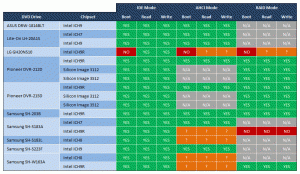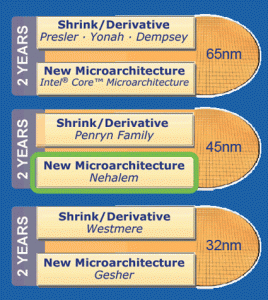Content Type
Profiles
Forums
Events
Everything posted by jcarle
-

The OFFICIAL SATA DVD-RW Compatibility Thread
jcarle replied to jcarle's topic in Hard Drive and Removable Media
Added, thanks. -

The OFFICIAL SATA DVD-RW Compatibility Thread
jcarle replied to jcarle's topic in Hard Drive and Removable Media
Can you tell me if that is in IDE mode or AHCI mode? -

The OFFICIAL SATA DVD-RW Compatibility Thread
jcarle replied to jcarle's topic in Hard Drive and Removable Media
Added to the chart, thanks. -
Just because you've had issues with your drive / system does not make that the case for everyone. First of all IDE is dead and anything IDE related is dying. Most new motherboards only have a single IDE port and some don't have any (which will be more and more the case). I have FOUR SATA Pioneer DVR-212D DVD+/-RW drives. I have installed Windows XP, Vista and Linux using those drives. I rip using ALL four drives simultaneously and I burn using ALL four drives simultaneously without any buffer underruns and/or errors. There are factors that come into play, it's not just because it doesn't work on your combination of hardware that it means that it doesn't work for anyone. I encourage you to share your information in this thread however : http://www.msfn.org/board/index.php?showtopic=110235
-
I'd love for anyone and everyone who owns a SATA based DVD-RW to participate and share the information they have. I'd like to create a complete compatibity list of drives with what chipsets they function properly on. So if you've had a good or a bad experience, please share it here. Post as much information as possible, but you MUST post at least the DVD-RW Make and Model, the Adapter Card Chipset or Motherboard SouthBridge Chipset AND if using IDE Mode, AHCI Mode or RAID mode. Last Updated July 14th, 2008
-
A good place to get a general idea on what's coming up is over at http://www.mikeshardware.co.uk/RoadmapQ108.htm.
-
-
You've obviously missed the point completely.
-
Those of us who know how to build future proof systems know that there are two things in which you must invest in primarily, the rest is secondary: The motherboard and the power supply. The power supply is very important, not for the wattage, but for the quality. There's nothing more idiotic then to spend several hundred, if not thousands, of dollars in a system only to have the thing explode on you because the power supply is of poor quality. The most important component for future proofing is the motherboard as it is the foundation upon everything else is built on. Nothing else matters more then the motherboard because at any point in the future if you want to upgrade to a new technology and your motherboard doesn't support it, most often then not, you have to start over again because the parts you had that went with your motherboard are no longer supported. It's a lot cheaper and a lot easier to upgrade a processor, add a hard drive, add more memory, or change videocards then it is to change your motherboard only to find out that new motherboards no longer support your memory, your hard drives or your videocard. Upgrades for past technologies stick around a LOT longer then motherboards with past technologies. Proof of that can be seen with PS/2, AGP, PCI and IDE. You can buy PS/2 keyboards anywhere, high performance AGP videocards are still available, there's a whackload of PCI based components on the market and you can still get high capacity IDE hard drives and IDE optical drives. It's getting harder and harder to find any of those technologies on newer motherboards, so much so, that certain technologies simply can't be bought on recent motherboards, such as AGP, PS/2 and sometimes even IDE and PCI. The flip side is that someone who buys a motherboard with 1600 FSB support, DDR3 support, SATA 3Gb/s support, PCI-Express 2.0 support will be able to upgrade there system over and over and over again for a very long time. I've used the same approach with all my systems and the same motherboard has seen 4 processors, 2 memory upgrades, 3 videocards, 6 changes in hard drives, 3 optical drive changes and 2 cases. You will never be able to have the same lifespan with a cheap motherboard where future proofing wasn't invested for. At the beginning I invested into a quality power supply and I put everything I had into the motherboard and bought a cheap case, the least expensive CPU, a minimum amount of ram, used on-board video and on-board sound, a single hard drive of the smallest capacity and a single cd-rom drive. Over the years I upgraded the system so many times that I didn't keep track, each time with the same motherboard. Recently, because I wanted to move to the Core 2 lineup, I upgraded my motherboard (I had a deal opportunity, so I took it) and because I had carefully considered the future-proofing of my previous motherboard, when I swapped motherboards, *every single component* I had transfered over to my new motherboard. After which I still continued upgrading with the same motherboard. The first motherboard I had 3 years, this one I've had for about half a year. Most people who consider themselves enthusiasts don't even last more then a year or two with the same motherboard because they want to upgrade to a new technology that just came out but their motherboard doesn't support it because they hadn't considered the future-proofability of their motherboard. Investing in the foundation makes sense, I'd take the time to consider it fully and take the time to research what's coming out technology-wise over the next few years. You may not want to future-proof for everything that's coming out, but at least you'll know where technology is going and what to expect. People don't spend enough time researching. Penryn just came out, yay! Let's all go and upgrade to 45mm CPUs and enjoy the ride, yes? The answer is no. Now is not a good time to upgrade for someone who wants upgradeability. The next generation of CPUs from Intel will not be compatible with the current generation, hell, they may even go as far as release a new socket for it (which they may actually have to due to the electrical differences). What people don't consider is where technology is going. Does anyone know where Intel is going next? I do. Is it because I'm an inside man? No, it's because I read and research. Intel has stated that they are going to be moving to an on-die memory controller. Meaning, they're going to do what AMD's been doing with socket 939 from the beginning. So the memory controller which is part of the current ICH9R and maybe even the ICH10R won't be there in the future and instead will be on the processor. Doing so means that everything will be so completely different that nothing in terms of processors and motherboards will be compatible. So unless you want to future proof only for about a year, perhaps two (which is the real-world time I believe it will take before the on-die memory controller because standard for Intel), then it's best to just wait. Otherwise, just buy the most future-proofing you can with what's available today to extend the life of your computer for as long as possible.
-

Computer Build Hardware Suggestions - Gaming Rig
jcarle replied to foolios's topic in Hardware Hangout
BIOS updates get released fairly frequently with ASUS, so it won't be long to get fixed. Check again: http://www.newegg.com/Product/Product.aspx...N82E16827129009 You'd still be better off with something like 2 x 250GB in RAID 0 for your system drive. RAID 0 essentially doubles (more or less) your hard drive speed. The problem is that BFG overclocks their cards TOO much at the factory, making them unstable under heavy heavy load. Again, those don't even come close to the performance offered by the Thermalright Ultra-120 Extreme at only $60 USD. -

Computer Build Hardware Suggestions - Gaming Rig
jcarle replied to foolios's topic in Hardware Hangout
Get the Corsair 620W. Do NOT get a BFG videocard. I'm never buying another BFG videocard again. They work well during idle to moderate usage, have lifetime guarantees but have all kinds of weird problems when under heavy load for a long period of time. Get yourself an XFX instead, it's worth the investment. Add 2 x 80GB in RAID 0 for your system drive. The 1TB GreenPower is a great data drive, not a good system drive. You can probably get cheaper performance memory by looking at some other companies such as OCZ, Mushkin, Corsair. Personally, I'd ditch the ASUS DVD+/-RW and get yourself a Pioneer DVR-212D (also SATA). It's faster and honestly, you'll use lightscribe once, find out it's so much trouble and so slow that you'll never use it again. I'd look at possibly getting an ASUS Maximus series motherboard for gaming. As for the cooler, Thermalright Ultra-120 Extreme. There is no other champion. -

Computer Build Hardware Suggestions - Gaming Rig
jcarle replied to foolios's topic in Hardware Hangout
Two 80GB 7200RPM hard drives in RAID 0 will be faster then a single 10000RPM hard drive. -
A great source for upcoming CPUs and GPUs is http://www.mikeshardware.co.uk/RoadmapQ108.htm
-
Get yourself some OCZ sticks.
-
It BSODed with the Ballistix or the ram from work?
-
What about voltage? Voltage has the biggest influence on stability.
-

Can some please make an office 2007 ul
jcarle replied to djurban's topic in Windows Updates Downloader
Yup, most of the time, after a single month past the SP release, WUD starts becoming useful again. -

Update Hammer, working with WUD, mostly
jcarle replied to kickarse's topic in Windows Updates Downloader
Up to date as of 2007-12-12 ? -
Try manually setting the voltage, timings and speed for your memory. Some motherboards do not always detect performance memory correctly.
-

Update Hammer, working with WUD, mostly
jcarle replied to kickarse's topic in Windows Updates Downloader
You could use the information found here to optionally interact with WUD directly from within your program as well. -
The exception are ITE based PCI IDE cards, such as the ITE8211/ITE8212 chipsets. The ATAPI support is on-par with that of traditional IDE controllers.
-
Try using different SATA cables.
-
How are the drives being identified incorrectly?
-
I have you run in depth tests on your hard drives?
-
If it's only the backlight, then you'll be able to see an image on the screen if you shine a flashlight into it.