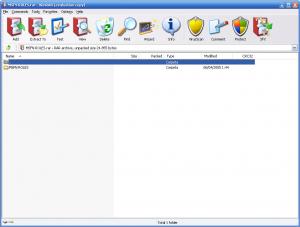Content Type
Profiles
Forums
Events
Everything posted by XPero
-
New WinRAR has theme support, so why including it with XPize? My XP theme is listed on Rarlab site. Get it! WinRAR Themes
-
XPize is a resources transformation pack for Windows. It replaces most of the non-XP icons, avis and bmps that Microsoft has always overlooked. The installer simply automates the process of replacing resources in critical system files, making your XP's look better. XPize is compatible with Windows XP, 2003 and MCE Editions. XPize also comes with an Updater, which you can use after visiting Windows Update Version 3 ships with an optional Royale oriented look. What's new in 3.1: Options: - Removed I386 Patching - Removed Royale shutdown dialog - Added msgina.dll as optional: this includes the Royale shutdown dialog - Removed WinRAR Skin - Updated uxtheme.dll patcher Files: - Added batt.dll - Added credui.dll - Added hotplug.dll Resources: - Added icon 112 in cmdial.dll - Added bmp 128 in msgina.dll - Added bmp 129 in msgina.dll - Added bmp 130 in msgina.dll - Added bmp 131 in msgina.dll - Added bmp 132 in msgina.dll - Added bmp 133 in msgina.dll - Added bmp 134 in msgina.dll - Added bmp 135 in msgina.dll - Added bmp 136 in msgina.dll - Added bmp 137 in msgina.dll Updater: - Fixed shell32.dll not being updated Uninstaller: - Fixed hhctrlui.dll not being restored after uninstall - Fixed sysdm.cpl not being restored after uninstall - Fixed XPize_Logon.exe not being deleted after uninstall - Fixed msdxm.ocx not being restored after uninstall - Fixed plugin.ocx not being restored after uninstall - Fixed sysmon.ocx not being restored after uninstall Replacing: - Fixed msconfig.exe not being replaced - Fixed winhlp32.exe not being replaced Other: - Removed XPize site link creation in IE Favorites Download (Thanks to webfire) Download
-
XPize is a resources transformation pack for Windows. It replaces most of the non-XP icons, avis and bmps that Microsoft has always overlooked. The installer simply automates the process of replacing resources in critical system files, making your XP's look better. XPize is compatible with Windows XP, 2003 and MCE Editions. The installer also comes with an Updater, which you can use after visiting Windows Update. XPize uAE has been optimized for unattended installations. Silent switch: /S Example: ECHO. ECHO Installing XPize uAE 1.0 ECHO Please wait... start /wait %systemdrive%\Install\XPize\XPize.exe /S What's new in 1.1: Options: - Added I386 Patching : Fixed shdocvw.dll not being patched Fixed url.dll not being patched Fixed urlmon.dll not being patched Fixed wininet.dll not being patched Files: - Added credui.dll - Added hotplug.dll - Removed batmeter.dll Resources: - Added icon 112 in cmdial.dll - Added bmp 128 in msgina.dll - Added bmp 129 in msgina.dll - Added bmp 130 in msgina.dll - Added bmp 131 in msgina.dll - Added bmp 132 in msgina.dll - Added bmp 133 in msgina.dll - Added bmp 134 in msgina.dll - Added bmp 135 in msgina.dll - Added bmp 136 in msgina.dll - Added bmp 137 in msgina.dll Updater: - Fixed shell32.dll not being updated Uninstaller: - Fixed hhctrlui.dll not being restored after uninstall - Fixed sysdm.cpl not being restored after uninstall - Fixed msdxm.ocx not being restored after uninstall - Fixed plugin.ocx not being restored after uninstall - Fixed sysmon.ocx not being restored after uninstall Replacing: - Fixed msconfig.exe not being replaced - Fixed winhlp32.exe not being replaced Download
-
Looking forward it
-
Try that and tell me. Also, I know that this happens to users with Asian Text Characters (which includes Chinese Simplified users). Are you using this kind of system? if not, do you have this languages installed?
-
All those issues you are reporting have been already fixed. New uAE 1.1 and XPize 3.1 will be released today.
-
@slimy: do you mean the Royale shutdown box? It isn´t available in uAE, because I think not everybody likes Royale style. Also, since uAE is intended for unattended installations, it wouldnt be a good idea to add this option because you wont be able to choose it or not. If many people wants the Royale shutdown box in uAE by default, just post here that you want it. I dont mind to add it in future releases. @FoaMDarT: I've never tried that. You can check if it works by replacing a non-XPized file and then running the Updater silently. If the file is patched again, it works Try and tell me please. Thanks for the comments all of you.
-
Are you telling about XPize 3.0 or uAE 1.0? Anyway I will look through the XPize Updater code and see what's wrong. Can you both tell my your system config? (Windows XP, 2003, MCE, Version, what SP and language) XPero
-
@prathapml: Thank you!
-
Only if the theme is good (just kidding) Make one and try. Good luck!
-
In uAE there is no such possibility. I think I will add this feature to uAE next time. So normal XPize will be just for the general public, without any "advanced" feature.
-
I got it installed already Also, RAR Labs gave me a free key for submitting my theme in their site
-
Dynaletik@ Thanks!!
-
@Ghostrider: Looking at your screenshot, it seems to me that you have 16 bit color config in your monitor, am I right? Thats the problem. I've just kept 32-bit image formats in icons to reduce installer size and RAM consumption.
-
this black border cannot be fixed. The main Computer managment icon is used also in that place. Since that main icon is 32 bit and the icon with black border has to be 8 bit, there is no way to fix it. About the IE icon, I dont se that bug. Do you have 32 bit color configuration for your monitor? I forgot to say: I removed all 8 and 16 bit image formats in icons, only 32 bit (XP) were kept. XPero
-
-
XPize is a resources transformation pack for Windows. It replaces most of the non-XP icons, avis and bmps that Microsoft has always overlooked. The installer simply automates the process of replacing resources in critical system files, making your XP's look better. XPize is compatible with Windows XP, 2003 and MCE Editions. The installer also comes with an Updater, which you can use after visiting Windows Update. XPize uAE 1.0 has been optimized for unattended installations. Main features: - Build on XPize 3.0 base - Resources optimized and more files replaced - No extras - No uxtheme.dll patch - No System Restore point creation - No "i386 Patching" feature - Lite file size Silent switch /S Example: ECHO. ECHO Installing XPize uAE 1.0 ECHO Please wait... start /wait %systemdrive%\Install\XPize\XPize.exe /S For a package with all features, download XPize 3.0. Enjoy XPero Download @ DevART Download @ MSFN XPize_uAE_Changelog.txt
-
winhlp32.exe in fixed for XPize uAE 1.0. It will be fixed for next XPize release (maybe 3.1). Those resources of shutdown dialog are OPTIONAL in the installer, so the i386 feature will not patch them. Not everybody likes Royale, so I have to keep XPize base as general as possible.
-
@brian873: Thanks for comments. I pressume you're referring to XPize 3.0, so this is not the correct topic to ask this. Anyway, if you have already patched your uxtheme.dll, dont use the XPize patch (although it wont be dangerous). If you haven't patch it yet, use it. @Ghostrider: Install switches are a pain to implement. So this release (as I said in my last post) wont have extras. This release is intended for people who want an enhanced Windows XP, uses their own themes and want to have the more free space as possible in their uA CDs. For the full package, get XPize 3.0 (but you will have the already known issues when installing it silently) @iwod: Simple. With this method you will have full WFP and Windows Update support. Also, you will have XPize Updater that you can use after visiting Windows Update. Also resources have been optimized, so you will get less RAM consumed. Briefly: You will get an enhanced XP in a 3MB package, easy to install with the /S switch (and also normally in Windows), with less footprint that previous versions. This uAE version has been built over 3.0 source, with some new files included and lots of optimizations. We can say that uAE is like a 3.1 without extras.
-
Thank you benners Some info about XPize uAE: - Extras has been removed - Resources has been optimized, including in the installer only the necessary resources, not every file resources. - No more uxtheme patch - No more System Restore point creation The result is a smooth and fast installation (no more than 15 seconds) in a final exe of 3MB! The installer is in an advanced stage, but I dont know the release date.
-
Hi all, I'm almost finished with XPize uAE (Unattended Edition) 1.0. I need to know something. Since I dont have a laptop, it would be great if someone can tell me which file holds the icons for the battery shown in the taskbar near the clock. I've looked for it but no results. Thanks XPero
-
Everytime a new nLite is released and when testing XPize....so maybe an average of once every 2 weeks.
-
WinRAR XP theme for those having problems with XPize patch. I will release the official ones with more sizes and optimized in a couple of weeks and also I will send them to WinRAR website. Enjoy XPero WinRAR XP Theme by XPero