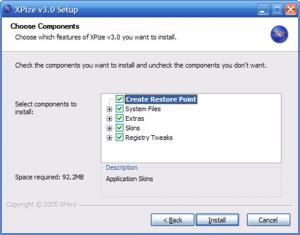Content Type
Profiles
Forums
Events
Everything posted by XPero
-
@bonedaddy: OK. It seems that all the effort put in the "i386 patching feature" has been a waste of time for some, because you dont use it. Having this into account, I think I'm going to put end to all this. I'm currently learning NSIS and thought about a final solution to that unattended problem. I'm not going to give details about my idea (dont want to create expectations). Let's see what happens. Untill now, install XPize normally, believe me, it is not a big problem (irony). XPero
-
hmm I think you missed something (or maybe I haven't understood you properly). XPize is file version independant, that is, no matter what service pack is installed XPize will recognise and patch your system files (installing XPize normally). If you are referring to the integration option, please read my guide on how to create an XPized Windows CD Please, correct me if I misunderstood you. @CBC: You mean a thinner Taskbar?
-
@nam265 & all: I think that changing icons of "My Computer", "My Documents", etc would break XPize philosophy, that is, finishing the work MS left. They're already XPized by default and they look good, if you don't like them you can change them manually. Please, don't see my comments as rude, but I think it is important to understand why I started developing XPize. It is not another shell pack, it does not dramatically change the appearance of Windows. XPize is more functional, and I know many people use it as a substitute of Windows resources. Also I know that it has been widely accepted by the unattended community, and I will try to put more emphasis on that. XPero
-
Yuuuuuuhuuuu
-
@Famer & glent: If you run the installer and dont select wallpapers in components page, your wallpaper wont be changed. Is that what you mean?
-
-
List all features you want included in next version of XPize. Concentrate on this: - Look and Feel (from 1.0 to 2.5-->Luna ; 3.0-->Royale) - Extras (VS, Wallpapers, XPized Apps, Apps to improve user experience...) - Icons not XPized yet - Installer And please, avoid commenting on bugs. Use the support topic instead. Thanks in advance XPero
-
You did something wrong...reread the guide
-
XPize does not touch user32.dll. At least I haven't found that file in C:\WINDOWS\XPize\Backup, so it hasn't been modified.
-
WMP10 for music and MPC for video
-
First post edited with F.A.Q. About CMD, with this method you won't get it, so feel happy if you want XPero
-
@nam265 a Longhornize maybe? It's a good idea, but it is something that is already done. Thanks for the comments btw. XPero
-
Ooops, it is up, it was just an error in the redirecter. Thanks for your comment, and good job in that.
-
Let's see if it helps: Boot your computer from a Windows 98/ME emergency disk and make a "format /mbr" Hope it helps PS: Caution! it is just a suggestion.
-
nLite 1.0 ICO and PNG formats 128 x 128 size For your docking pleasures, enjoy! Download @ DeviantART XPero
-
Already posted by xper HERE. Anyway, thanks
-
@keytotime: Although this is very strange, try this: look into C:\WINDOWS\XPize\Backup and replace patched wscript.exe and cscript.exe with the original ones. If you installed Windows using the i386 patching feature, look into your Windows CD and Ryan's Pack for those original files. You can use Replacer @Daeron Tinúviel: Run the installer again and select skins-->WinRAR 3.xx only. This should work.
-
@keytotime: Send me those .cmd and .bat, I will see what happens in my system. And please, specify your system (XP, 2003, MCE and what Service Pack you have).
-
Just Install XPize normally in your machine and take all you need: WinRAR, Adobe Gamma (found in their respectives locations), CMD mod called "XPize Command.reg" (found in C:\Windows\XPize), etc...then use them in your recently installed system.
-
Before we start: - This guide has been made with Windows XP users in mind. This guide also can be applied for Windows 2003 and MCE users. - This guide explains my way of making an XPized Windows CD. Of course all steps explained here are not obligatory. Tools needed: - XPize - nLite - RyanVM Update Pack - VMWare Workstation (Optional: testing purposes) or - MS Virtual PC (Optional: testing purposes) - Your genuine Windows CD Let's start: 1) Make a new folder and copy the contents of your genuine Windows CD on your hard drive (example: C:\WINCD\) 2) Run nLite and make sure you select "Integrate Hotfixes". 3) Select RyanVM Pack and then XPize as hotfixes for integration. 4) It is recommended that you DISABLE SFC. 5) Let nLite do all the job for you. 6) Test your ISO on VMWare or Virtual PC before burning it to CD (optional, but strongly recommended). F.A.Q: Q: How can I get XPize extras using this method? A: Install XPize normally in your machine before making your XPized CD and take all you need. The logon is in C:\WINDOWS\System32\XPize_Logon.exe and themes are in their normal locations (C:\WINDOWS\Resources\Themes), the rest can be found in C\WINDOWS\XPize (hidden by default). However, if you like extras, it is better to install normal XPize after Windows has been set up. Q: Do I need the uxtheme patch? A: If you want support for third party themes, apply the patch using nLite or whatever method you use. XPize won't do that for you using this method.
-
Or maybe you have to rebuild your icon cache, use MS TweakUI for that.
-
@TheBlackMan / MSNwar / andrewpayne: Thanks guys
-
It is not the same...but have a look--->http://africasystem.wo.to/
-
@rendrag: Your problem is strange because XPize does not replace your original logon, instead it places the new one in C:\Windows\XPize (hidden by default) and applies a new registry value to make it the default one. Anyway, I will try to figure out what the cause can be. XPero
-
Here's my try: