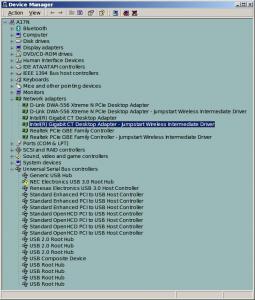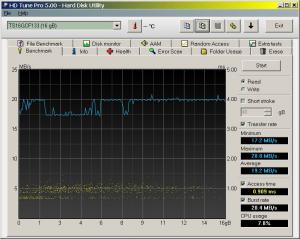Phenomic
MemberContent Type
Profiles
Forums
Events
Everything posted by Phenomic
-
Linux creates illegal filenames on NTFS partitions. How I get them: - I create bookmarks by dragging URLs from the browser into some directory. - I download European movies and sitcoms with non-western(?) characters. It looks like this: Some files are unreadable, some are hard to fix by renaming in Explorer. Linux will even save two identical filenames in the same dir but with different case, ugh! (Guess what happens to these when you delete one? Both get deleted!) CHKDSK doesn’t complain or attempt to fix them. I’m looking for a utility to go through partitions and fix all these, by replacing illegal characters (using some kind of rule). Probably a batch file, or CreateFile API applet, or whatever. Any ideas?
-
“Jumpstart Wireless Intermediate Driver”
Phenomic replied to Phenomic's topic in Windows 2000/2003/NT4
Whatever that is, it's uglyware. Long live open source! -
-
AVG 9xx works fine in win2k if you have SP4 and Update Rollup 1 I have AVG downloaded "avg_free_stf_en_90_839a2960.exe", works fine with default installation. Also AVG can do command line scans over your network (scheduled at night), so if one machine has AVG you don't need to install on all of them: "C:\Program Files\AVG\AVG9\avgscanx.exe" /SCAN=\\server\c$\ /HEUR /ARC /CLEAN /BOOT /PROC /REG /PUP /COO /ADS /PRIORITY=High ..
-
Will Win2000 pro do everything 98 does ?
Phenomic replied to Stuckin98's topic in Windows 2000/2003/NT4
Well, I produced the opposite effect than what I meant, then. I try as much as I can to have EXACT descriptions of things/tools. Often people tend to use (or recommend) something without really-really understanding (or clearly stating) WHAT it is. I try to do the opposite. There are TWO main approaches (different sources/target): disk based partition (or volume) based Then there are THREE approaches (different HOW/WHAT to save/image/backup) sector based file based mixed mode If you want an "integral" copy/*clone/image you use: disk based AND sector based <- this equates to "forensic sound" this is the SAFER choice (though BOTH slower AND needing more space for the image/backup) If you are dealing with DATA (and not with actual bootable volumes/OS/System volumes) you use: volume based AND file based <. this often equates to "backup" Most apps use EITHER of the above approaches, with different levels of "added info" to the results. XXCLONE (and also Norton Ghost as used by many people) use a "mixed mode" approach, where ALL the needed data is stored/saved/cloned, but NOT whatever is not visible in the filesystems AND the actual physical position of files in the filesystem may (or may not) be kept AND some NOT normally needed files are skipped/excluded (typically the pagefile/swap, just as an example). A typical "forensic sound" disk image will hold each and every sector in the source, thus: MBR (and ALL data in it) hidden sectors (and ALL data in it) PBR's/VBR's (and ALL data in it) pagefile/swap deleted files broken filesystem elements actual physical position of EVERYTHING A typical volume based and file based volume image will hold: NO MBR NO hidden sectors maybe or maybe not PBR's/VBR's (and ALL data in it) <- this depends on the particular app NO pagefile/swap and none of a few more normally unneeded files NO deleted files NO broken filesystem elements NO actual physical position of files A typical file based ONLY image backup will hold: NO MBR NO hidden sectors NO PBR's/VBR's NO pagefile/swap and none of a few more normally unneeded files NO deleted files NO broken filesystem elements NO actual physical position of files A typical "mixed mode approach" image will normally hold: MBR NO hidden sectors PBR's/VBR's (and ALL data in it) NO pagefile/swap and none of a few more normally unneeded files NO deleted files NO broken filesystem elements NO actual physical position of files So, it all boils down on what you need in the resulting image, why you are making it (the scope it will be used later) you should choose an app based on what you need to do with it, knowing EXACTLY what it does and which problems the used approach may lead to and know HOW to solve issues (if ANY) that may arise. As an example a lot of peeps think that using DriveIMageXML (a nice freeware for personal use) they are actually imaging a disk and are surprised when they find out that the app by itself does NOT store all the needed data (namely the MBR - but in some setups hidden sectors are also needed) to restore a disk or that further steps may be needed, like adjusting disk geometry: http://www.911cd.net/forums//index.php?showtopic=23408&hl= A disk is NOT a drive, and a drive is NOT a disk: http://www.911cd.net/forums//index.php?showtopic=22984 (and you will also find in the above some nice reference to antigravitory cats ) jaclaz It’s very straightforward to copy the running Win2K OS from one disk to another. No need to boot from CD or another OS. I’ve been doing it for years, to have a backup if the primary disk fails, or to boot the backup in order to experiment with software, or to restore accidentally deleted files, etc. For example copying C: to D: on a different disk. The resulting backup is bootable, so there is no need to restore anything. I posted a summary here, but if anybody is interested I can post the code. Microsoft has a KB on this for the purpose of repairing a non-booting system but the same method works for cloning. // -
Yes , being satisfied of what you have. You have a running Windows 7, actually running good enough for your scopes . (for other scopes it may be different and you will find a big number of peeps telling you that with that configuration it would be "slow as molasses") WHAT is the problem? The good MS guys, for once in their life asking for beefier hardware than the real bare minimum? It has been proven how in the past the "hardware requirements" MS set up front were sometimes excessively minimal or anyway not corrresponding to "real life usage", anyone running XP (32 bit) on a Pentium 233-megahertz with 64 Mb RAM )or even on a 300 Mhz with 128 won't ever call it "snappy" http://support.microsoft.com/kb/314865/en-us BUT that is not the actual Minimum requirement: http://winhistory.de/more/386/xpmini.htm.en jaclaz Yes I am satisfied, I’m using only ¼ of the minimum memory requirement, very impressive! MS must have taken out the bloat. You can also get rid of the pimp UI so that it looks just like 2k/xp, however most of my 32-bit apps won’t run.
-
Thank you, it created a 1GB page file but it is barely using it. I think the low score is due to lack of 3d support, I’m using handmade Linux video driver instead of AMD’s.
-
I just looked up “Windows 7 system requirements”, it says 2 GB RAM for the 64-bit version. I had no idea, I’m running 64-bit Windows 7 Enterprise with only 512MB RAM. It’s running in a VM under Linux and it runs just fine. It’s not sluggish at all, Windows Experience Index is 1.0 but I only use W7 for testing software so it doesn’t matter. Am I missing something here?
-
The numbers speak for themselves, I’m not interested in proving anything or debating. Remember it’s not just installation, XP calls home regularly to “validate”, so if the servers go down millions of working copies of XP will become nagware/crippleware. So I’m sticking with Win2000.
-
Um... over 350 million Windows 7 licenses have been sold since launch, which includes 175 million from 09/2011 through 12/2011. I'm not too sure about exact iPad numbers, but an estimated 48 million iPads sold in 2011. So maybe you meant some other Microsoft product, let alone everything the company sells. http://www.bloomberg.com/news/2011-08-09/apple-rises-from-near-bankruptcy-to-become-most-valuable-company.html http://www.bloomberg.com/news/2011-05-18/apple-ipad-s-buzz-saw-success-cuts-into-pc-sales-at-hp-dell.html
-
Microsoft knew they were in trouble when millions of Vista installations stopped calling home, people hated that s*** and deleted it. I know I deleted mine. Win7 (Vista lite) isn’t any better, I’m running it in VM under Linux, it’s a dog, no wonder people are going back to XP. Apple iPad alone is outselling Microsoft, so MS may go bankrupt or become insignificant. They fired 5,000 employees in 1 day awhile back. So the OP has a valid concern, if XP stops functioning millions of businesses will grind to a halt, we may even have a worldwide recession.
-
I saw the Align option in Gparted but I had no idea what it means. But I did notice that total disk space bytes was different if partition was created in Windows 2000 vs. Gparted, and a slight speed advantage in the Win2k volume (but that could also be sample variance). Are there SDHC flash drives that can be connected to ATA interface?
-
Read "microcode" as "firmware" or "Bios" if you prefer. I'd really prefer a fixed SLC card, like the 266x or 300x at Transcend. Faster, safer, easier. One other possibility is to access the removable card through a Raid controller added on the Pci. The Ft100 showed any Raid array as fixed, even if built from a single removable CF. I have not checked this on the far better SiI0680a. Dandu.be made many tests about Win installation on CD, including raid arrays. Are you saying that Transcend SLC CF cards appear "fixed" to Windows 2000? Promise Technologies have several drivers for download, which is the FT100 you're referring to?
-
Sure , it is an UNsupported utility somehow "leaked" from SanDisk techical support, called ATCFWCHG.COM. Before attempting to use it, I would rather see if either of cfadisk.sys or dummydisk.sys work on 2K (I seem to remember that I did test cfadisk.sys on 2k successfully). Post if you need links to either. jaclaz Thank you. Converting the disk to “fixed” would solve the problem! I googled but I can't find any assurance that the utility will work, so I'm reluctant to risk trashing the flash drives. Have you tried it with Transcend CF drives? //
-
Thank you that's excellent advice. The biggest problem is that Win2k considers these drives removable. The consequence: NO recycle bin and too many apps refuse to install. e.g. Microsoft office would not install until I copied over the CD to hard disk. Many installs fail, questioning the users' access to disk, administrative rights and other BS error messages. I copied my existing installation, so I'm OK – except for NO recycle bin. Any ideas welcome.
-
Re: Windows 2000 Professional boards/chipsets
Phenomic replied to trimis's topic in Windows 2000/2003/NT4
Win2000 runs on all current AMD mobos, though sometimes installing it may take some work, see here for some pointers. -
Copy manager replacement for Windows 2000?
Phenomic replied to tomasz86's topic in Windows 2000/2003/NT4
What's a copy manager? The best utility for copying in my opinion is robocopy from Windows Server 2003 Resource Kit. -
Where does Windows save the height of the Taskbar?
Phenomic replied to dencorso's topic in Windows XP
It's based on the Title bar "size" that you set in display properties. -
Also, the Thinkpad adpter has 50 pins, so it's easy to plug the IDE adapter wrong since it has 44 pins. I took a couple of photos as a reminder -- do NOT use the 6 pins on the far end.
-
Wow, thanks for all the replies. Been busy lately, I'll have more soon. However I fixed a couple of things: "no network shares" problem fixed. I put a batch file in the startup menu: @echo off net share c$=C:\ net share d$=D:\ "No recovery console", I simply bypassed this problem by creating a bootable copy of my win2k installation on the 2nd disk. I've done this for years on other machines. The backup is done daily, automatically, usually a scheduled task at night. I'm using a .vbs script, it runs robocopy, regback and a registry tweak to fix the MountedDevices discrepancy and make the clone bootable. Done! "No recycle bin", no solution so far More importantly, I haven't disabled the swap file or the browser caches. So there's probably a lot of useless writing to the disk which may shorten its life. The ThinkPad ram is MAXed at 300MB, do I still need a swap file?
-
As you can see this is 133x speed (cheap) CF from Transcend, the Pentium II Thinkpad probably couldn't handle more data Not bad for $20, the original IBM HDs (made in Japan) cost around $600 apiece, amazing.
-
I replaced the slow, clunky, noisy 5GB hard drives on my ThinkPad 770E with 16GB Compact Flash drives. I’m using two 44-pin IDE adapters, works in Ultra DMA mode, read 20 MB/s, write 6-10 MB/s. I copied my existing installation. Win2k disk manager will not “make active” removable drives so I plugged it into my Linux machine with a USB adapter and used Gparted to create an NTFS partition and set the “boot” flag. Success! Win2k will run OK on an existing installation, but has some trouble creating a new install from scratch on an unformatted & unpartitioned flash drive. Also fixboot & fixmbr reported success but produced an unbootable partition, and trashed a good bootable disk previously formatted in Linux. Perhaps for this reason Addonics has not listed Win2000 on their list of “Tested” OSes. Win2000 considers these CF drives removable and as such: - No recycle bin, any ideas? - No recovery console, or works unreliably. - No default network shares c$ d$, but can be added manually for the session. - Windows update won’t run, says you have to be an Administrator. No other major weirdness observed so far, the machine suspends, hibernates and is perfectly silent, so I’m keeping it for another 10 years PS: I read somewhere that there’s a utility that can overwrite the firmware in the CF drives so that they appear as hard disks. Anybody tried it?
-
You can boot from a USB flash drive that has a "floppy" boot sector. You can download it. But I see what you mean about "many trials", Linux will boot straight for the ISO so you don't need to burn a CD. I would simply run 2000 as a guest OS under Linux, that way you don't need any drivers, it installs perfectly on any comput0r
-
Windows 2000 on AMD 790GX/SB750 & 890GX/SB850 motherboards.
Phenomic replied to Phenomic's topic in Windows 2000/2003/NT4
No need to disable SATA, use Nlite to slipstream any hardware drivers you need, see my post #33 above. Just google for blackwingcat's AHCI and video drivers -- "ahcix86-2k3_2_1540_53" and "ati1010w2k". Or you can just run Windows 2000 in a virtual machine with 64-bit Ubuntu Linux as host, in which case no hardware drivers are needed because the guest OS uses the host's resources. // -
Why this Diehard Win2K user finally switched to WinXP
Phenomic replied to Syclone0044's topic in Windows 2000/2003/NT4
You can use as many CPU cores as you want in win2k with Logical CPU Limit Break, see post #33 here. Gdi++ (FreeType) works very well in win2k and is better than Windows XP ClearType, see post #34 here. You can also run Windows 2000 as a virtual machine, I use Virtual Box and win2k will run in ANY hardware without requiring drivers for video, SATA, network, USB, etc.